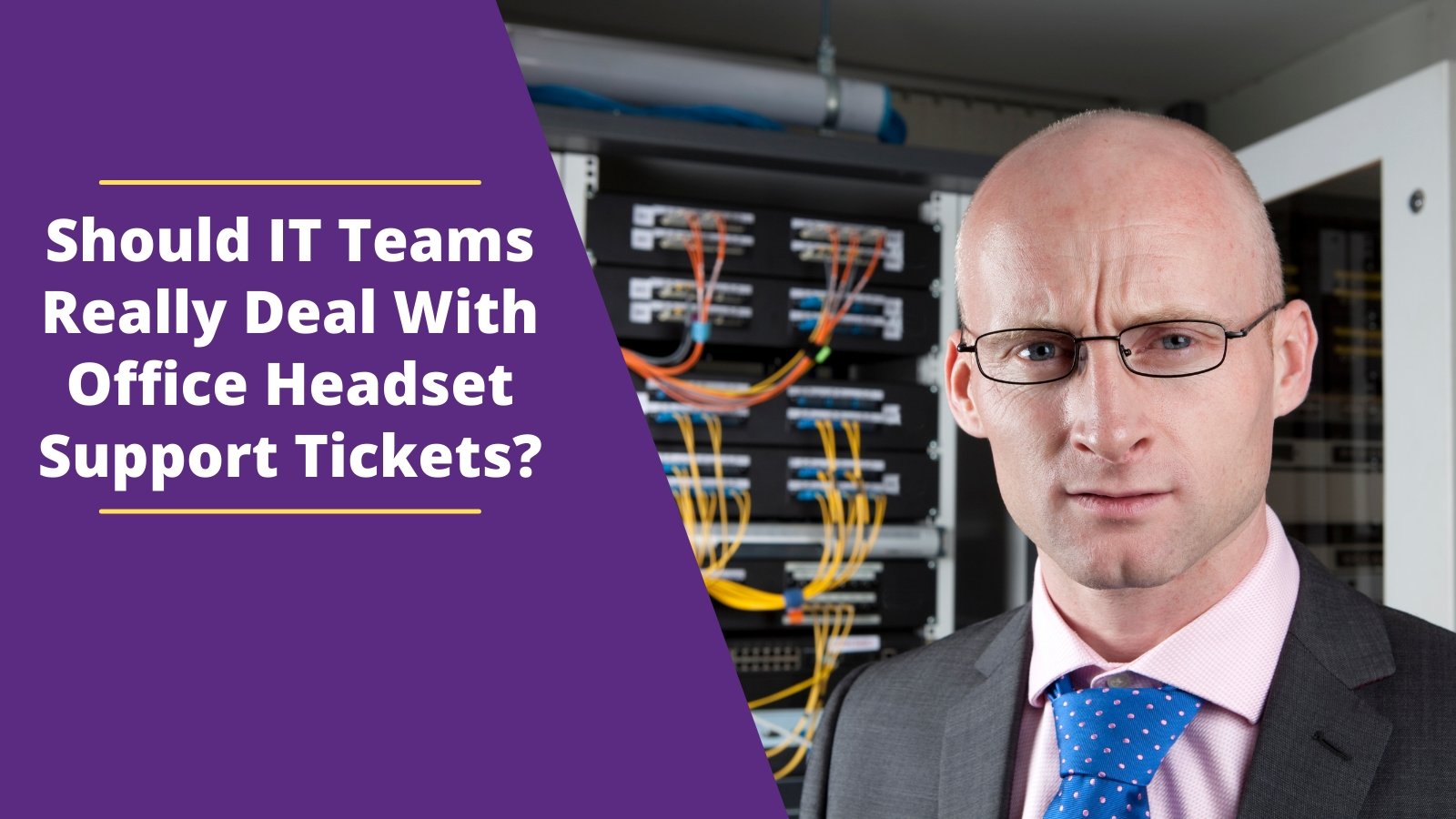If you use a headset while driving, the style choices are pretty limited. Most people opt for the earbud style headset using only one of them because having both ear covered while driving, in many states, is illegal, and dangerous.
One headset that can be worn on both ears, while still keeping your ears open to hear surrounds, is the Eksatelecom S30.
This headset is along the same lines as the Shokz Opencomm, and Sony Linkbuds in that they keep your ear canal open. Typical earbud style headsets such as the Jabra Evolve 65t or the Poly Voyager Free 60 are all worn by inserting them into the ear canal making them different from the S30 in terms of fit, feel and function.
The other thing that makes earbuds, such as the Apple AirPods impractical for use in the office, and on the go, is the limited battery life, and sucky noise cancellation. Watch our review video below of the S30, and in it, we do a noise test of the Apple AirPods. Have a listen and see if you don’t agree that AirPods come up short when it comes to removing background noise.
What Comes In The Box?
Most people are curious to know what they get when they order something. The internet is chalked full of “unboxing” videos. So if you’re pondering this same question, then ponder no more because here’s what you get when you order an Eksatelecom S30 headset.
- 2 earbuds
- Charging stand
- USB Charge Cable
- Hardshell travel case
Connectivity
If you’re wondering about the different devices you can connect the Eksatelecom S30 to, here’s what it works with:
- Smartphones
- Tablets
- Bluetooth enabled computers (S30 doesn’t offer a USB adapter at this time)
In our tests, the S30 was a bit challenging to get it to switch between devices. It seemed to get confused as to which device audio to prioritize. We found it easier just to pair it up to the device we wanted to use, and repeat the process for other devices. Speaking of pairing, it’s super simple to pair the S30 to Bluetooth devices. Here’s all you need to do:
- Place the earbuds into the charging base
- Get your Bluetooth device in the discover mode
- Press and hold the orange button on the S30 base until you see a flashing blue light
- Select the S30 from the list of discovered devices from within your Bluetooth device. That’s it!
Who’s The S30 Designed For?
The Eksatelecom S30 is designed for those who need to be connected to their devices, but still need to hear their surroundings. This would include those such as
- Truck Drivers - To be able to hear their environment, and comply with the law
- Open Office Workers - those who need to hear what’s going on around them
- Warehouse Workers who might want to know if a Forklift is barreling through a nearby aisle.
- At Home Workers - especially those with small children, who may need to keep a watchful ear open, listening for situations needing attention.
Really, anyone who has a need to hear what's going on around them while on calls would be a logical candidate for this headset.
Sound Quality
Ear speakers - how do they sound? To best answer this question, I’ll need to qualify my comments by saying for routine use such as phone calls, listening to podcasts, jumping on a video call etc. the audio quality is pretty good. But when listening to music, for example, I have a slightly different opinion.
When listening to music, most people want a full, rich sound with a decent bass, low end bump. You won’t get that with this headset, but in all fairness, it wasn’t designed for that. It was designed for what I first mentioned; calls, meetings, podcasts etc.
So if you’re looking for a kick ass audio experience, this aint it. But if you’re looking for a solid sounding headset for your business calls, and casual listening, then the S30 is a good choice.
Microphone - good, bad or ugly? Much to my surprise, the sound quality and noise reduction on the S30 was better than what I was expecting. Typically, earbuds aren’t best known for excellent audio quality, and noise reduction. But, I have to give credit where credit is due. The Eksatelecom S30 does a surprisingly good job at providing professional sounding audio, while doing an equally surprisingly good job at removing the noise we tossed at it. Just have a listen to these test in our video review, and you’ll see what I'm talking about.
The S30 comes with 4 noise canceling microphones working in tandem with an ai noise canceling algorithm. These microphones are designed to provide good voice pickup, while reducing, according to Eksatelecom data, up to 99.8% of background noise. We don’t have the ability to measure the percentage of noise reduction, but I can say it does a very respectable job at it.
The microphone is able to be rotated back so it’s out of the way, and rotated back when needed. This is particularly useful when doing activities, such as working out. The typical headphones that are worn over the head simply aren’t practical for these things. However, I found them to be perfectly fine when doing different physical activities, and they didn’t feel like they would fall off.
Battery
One of the knocks on earbud style headsets is their limited battery life. However, the Eksatelecom S30 provides you with:
- Up to 9 hours of talk time
- Up to 16 hours of listening time
- Up to 70 hours of listening time & 40 hours of talk time via the charge case
- Full charge in 2 hours, and 5 minutes charge time provides 60 minutes of listening time.
Unlike some earbud style headsets, the S30 comes with a case that recharges the earbud battery. When you’re at the point where the battery needs to be recharged, simply drop the earbuds into the slots in the case, and they’ll be recharged and ready for another 9 hours of talk.
Comfort
If you’re someone who wears a headset for long periods of time, then comfort is probably something you pay close attention to.
The Eksatelecom S30 earbuds are comfortable. At least for me they were. But like with many things, comfort is a subjective thing, so though I found them to be comfortable, you may have a different experience. Still, there’s no denying that they’re lightweight, and you don’t have ear gels crammed inside your ear canal. And because of this:
- Your ear is allowed to breathe
- You minimize the chance of getting ear infections
- You can wear these earbuds longer than traditional headsets
- And you can hear your surroundings while on a call - even while driving
Besides not having ear gels inserted into the ear canal, the ear loop that wraps around the ear is bendable. There's a silicone piece located at the top of the ear loops that can be bent/shaped to your ear contour. This means that you can adjust it so it fastens perfectly to the size and shape of your specific ears. Typical earbuds rely on the ear tip fit inside your ear canal to keep it on. Some people find a tight fitting earbud to get uncomfortable after awhile. The S30 provides a better, more stable approach that doesn't give you this same in-ear discomfort.
So, there’s a lot to like about this design, from the standpoint of long term comfort and wearing flexibility.
Other Key Points

- Bluetooth version 5.3 which is the latest release.
- You can use S30 earbuds independently, or together.
- You’ll find three buttons on the S30:
1. Mute button on the end of the microphone boom arm
2. Multi-function button is found on the bottom of the right earbud.
3. Multi-function button is also found on the bottom of the left earbud.
Multi-function features include; answer / end calls, pause / play music, increase / decrease hearing volume.
- The S30 is IPX5 water resistant to help repel sweat and moisture
S30 Worth A Look?

If you’re someone who’s looking for an earbud, on-ear style headset for use on business calls, and some casual listening, then the Eksatelecom S30 is well worth your time to check out.
- You get a unique design, with nothing inserted into the ear canal
- You can hear your callers, but also hear what’s occurring around you
- You can use the S30 while driving as it keeps you aware of your surroundings
- You get a long life battery with on-the-go charging for days of talk and listening
- You get a nice hard shell travel case, and not a cheap cloth drawstring bag
- You get a 1-year warranty (not the longest, but standard for this type of headset)
- You get up to 100 feet of wireless range, which is pretty standard.
All things considered, this headset has some attractive features that would be useful for a variety of people in different work places. But if you’re someone looking for a headset that dampens background noise so you don’t get distracted, this may not be the best headset option for you. Those with Active Noise Cancellation would be a better feature to key in on if that’s what you’re looking for.
Have Questions, or Need Some Help?

At Headset Advisor, we’ve been assisting customers with their communication needs since 1994. Our Advisors are available to answer your questions and help you find the right, compatible solution tailored to your specific needs. Contact us today and we’ll be happy to help.
neep Noise Canceling Software

If you’re looking for an excellent solution to background noise, have a look at neep noise canceling software. No matter what audio device you’re using, neep will eliminate your background noise so your callers aren’t distracted by it. Loud coworkers, babies crying, dogs barking, coffee shop sounds and more are easily eliminated when using neep.
Go to neep.com to learn more, or to get your free trial. Once you see how good it works, I’m guessing you’ll be the next new neep customer.
S30 User Manual
S30 User Manual - English Version