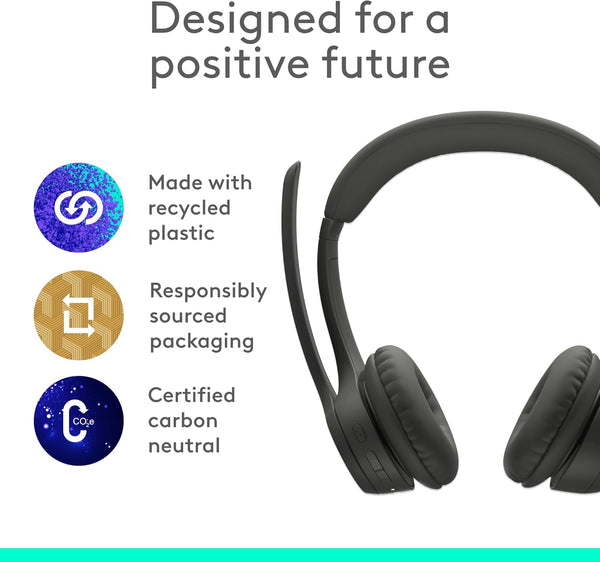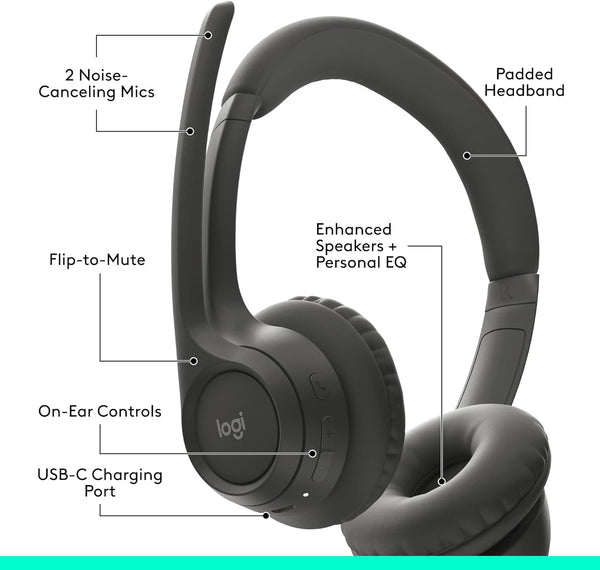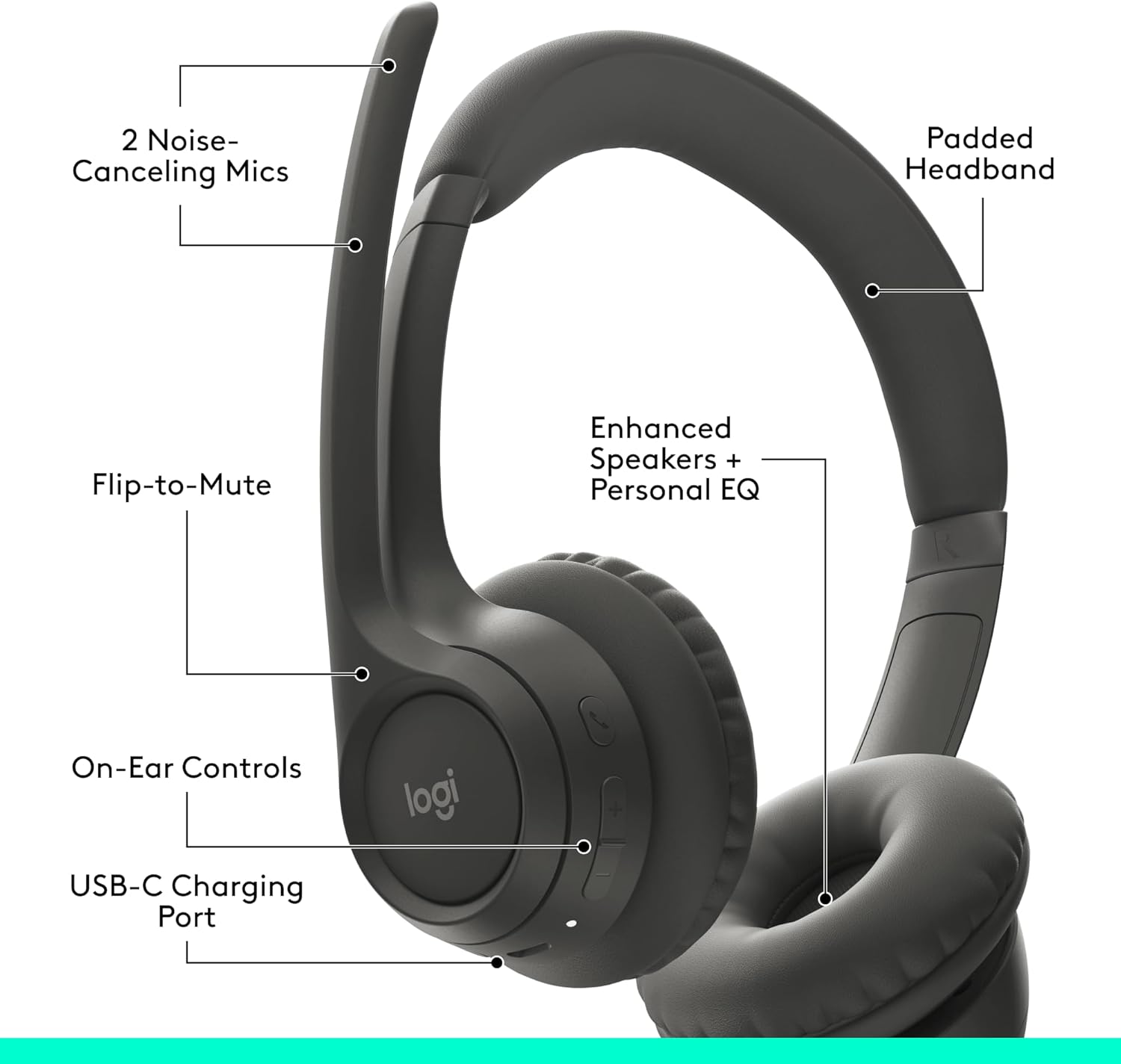About this item
- PROFESSIONAL SOUND. The Logitech Zone 305 gives you professional sound quality thanks to the two MEMS omni directional noise canceling microphones. Your callers will hear you loud and clear, and not the noise going on around you. Professional sound at a fair and reasonable price.
- ALL DAY COMFORT. A good wireless headset needs to be comfortable. The Logitech Zone 305 weighs only 4.3 ounces which is a good place to start. Beyond its weight, the headband is adjustable and fully padded, and the ear cushions are nicely padded with rotating ear speakers for a custom fit. Use it fo
- CONNECTIVITY. The Logitech Zone 305 wireless headset is flexible. It connects to Windows, MacOS, ChromeOS based computers as well as to iOS or Android devices. So whether you want to connect the Zone 305 to a computer or mobile device, you have the flexibility to keep the conversations going.
- LONG LIFE BATTERY. You get plenty of talk and listening time with the Logitech Zone 305 wireless headset. You can talk up to 16 hours, and listen to 20 before a battery recharge is needed. You can talk or listen all day, and even into the next or beyond. Plenty of power to get things done, or just t
- SOFTWARE. The Logitech Zone 305 headset interfaces with Logi Tune software. Logi Tune gives you the ability to tailor performance characteristics to your preferences, and also allows you to easily update the firmware in the headset so it always performs at its best.
Description
Logitech is a company that’s well known for producing a variety of products for use in offices, home offices, or on the go. Recently, Logitech introduced a new, affordable Bluetooth wireless headset for computers and mobile devices. This is the Logitech Zone 305.
There are several things that make this a headset worth having a look at if you’re in the market for an entry level wireless headset, or one priced low enough to make it practical for larger deployments. Below you’ll find the key points of this headset that help to underscore its value.
First, here’s what comes in the box
Box Contents

| Package Contents | Teams Version | UC Version | Teams Version on native Bluetooth |
| Zone 305 headset | ✔ | ✔ | ✔ |
| USB-C receiver dongle | ✔ | ✔ | |
| USB-C to USB-A adapter | ✔ | ✔ | |
| USB-C to USB-C charging cable | ✔ | ✔ | ✔ |
| Travel bag | ✔ | ✔ | ✔ |
| User Documentation | ✔ | ✔ | ✔ |
Comfort
What value is any headset if it’s uncomfortable? The truth is, not much. With that in mind, you should know that the price of this headset is pretty low, but the comfort is pretty high.
Headband. For a value priced headset, you still get a nicely padded headband to help keep you comfortable when wearing the headset for long periods of time. The headband is not only nicely padded across all touch points, but it’s adjustable which allows you to ratchet it up, or down to find the fit that’s right for you.
Ear Cushions. The ear cushions are doughnut shaped to help with ventilation, and they’re nicely padded as well. The ear speakers rotate to help them conform to the shape and contour of your ears giving you a more customized fit. Some headsets don’t offer this and the discomfort can be very noticeable.
Weight. The topic of comfort cannot be complete until the headset weight is brought to light. Lighter is always better. So how much does the Logitech Zone 305 wireless headset weigh?
4.3 ounces / 122 grams
By double ear headset standards, that’s light. Most binaural headsets typically weigh 6 ounces, and some can reach as much as 10 plus. So as you can see the Logitech Zone 305 headset is light, and when you consider the padding and adjustability, you’re treated to a lightweight, comfortable wearing experience.
Sound Quality

Sound quality is one of those subjective topics, but an important one nonetheless. No matter how much, or how little you pay for a headset, you want to sound good, and you want to hear well. Let's unpack what you can expect with the Logitech Zone 305 Bluetooth wireless headset.
Microphone. The Zone 305 comes with two omni directional, MEMS beamforming noise canceling microphones. Put another way, it has some good tech to help you sound good.

The microphones will give you professional sound for your voice calls, and video meetings so there’s no need to worry about sounding bad. The algorithm used to aid the noise cancellation does a very respectable job to dampen background noise,so your callers will hear you, and not all the noise going on around you, which is reassuring. And if you need to mute the microphone, this can be done conveniently by raising the microphone boom arm up. Lowering it unmutes the microphone.
Ear Speakers. Besides how others hear you, sound also involves what you hear.
The Logitech Zone 305 comes with respectable 30mm ear speakers, and they sound decent. Keep in mind that this is a budget, business oriented headset, so it’s important to keep expectations within reasonable limits. Suffice it to say, that you’ll hear your callers clearly, and for those times when you want to listen to a Podcast or music, you won’t be challenged to hear everything.
If you'd like more details on the ear speakers, here are the tech specs:
| Driver size: | 30 mm (1.18 in) |
| Frequency response (music mode): | 50-20kHz |
| Frequency response (talk mode): | 100-7kHz |
| Impedance: | 32 ohm |
| Sensitivity: | 96dB ±3dB @1kHz |
| Audio compliance: | EN 50332-2 certified |
Battery

The Logitech Zone 305 wireless headset comes with a built-in rechargeable battery. Here are the details on the battery:
- Talk Time: Up to 16 hours
- Listening Time: Up to 20 hours
- Charging: via USB-C to USB-C cable - Recharge time: 2 hours - 5 minutes Quick Charge = 1 hour of talk time
Plenty enough battery power to cruise through the busiest of days, even into the next day or beyond before a recharge is needed.
Wireless Range
The Logitech Zone 305 is a wireless Bluetooth headset, and it provides up to 98 feet / 30 meters of wireless range, the same as most Bluetooth headsets offer. Actual wireless range will vary depending on the number and type of obstructions in your work environment. Obstructions weaken wireless signals, and shorten wireless range.
If long wireless range is important to you, and you're looking for a headset that goes further than 98 feet, then you may want to consider a DECT wireless headset. And if you’re not familiar with the differences between DECT and Bluetooth, then you may like a quick tutorial by watching our comparison video below to learn more about these technologies.
Connectivity

What does the Logitech Zone 305 headset connect to, and how?
You can connect this headset to:
- Desktop and Laptop computers via the USB Receiver (Adapter/Dongle)
- Bluetooth enabled Desktop and Laptop computers via Bluetooth connection (we recommend using the Receiver over Bluetooth because of the many advantages)
- Bluetooth connection to your mobile devices
The Logitech Zone 305 works with these devices:
- Windows
- MacOS
- ChromeOS based computers via USB-C
- iOS devices
- Android devices
That makes the Zone 305 versatile, and able to work with the most common devices used for business, and casual listening.
Bluetooth version: 5.3 which is the latest version of Bluetooth with all the updates and enhancements over previous versions.
The Logitech Zone 305 is optimized for use with the USB Receiver with these applications:
- Microsoft Teams
- Google Meet
- Zoom
The Zone 305 is undergoing certification for use with Microsoft Teams without the use of a USB Receiver (native Bluetooth)
Warranty
The Logitech Zone 305 wireless headset comes with a manufacturer 2-year warranty.
Software - Logi Tune
The Zone 305 is compatible with Logitech Logi Tune software.
Logi Tune allows you to easily access features to customize, or personalize your Zone 305 headset. It also provides you an easy way to update the device firmware, so you’ll always be up to date with the latest features and functionality with this free download.
Most Popular Headsets










- Opens in a new window.