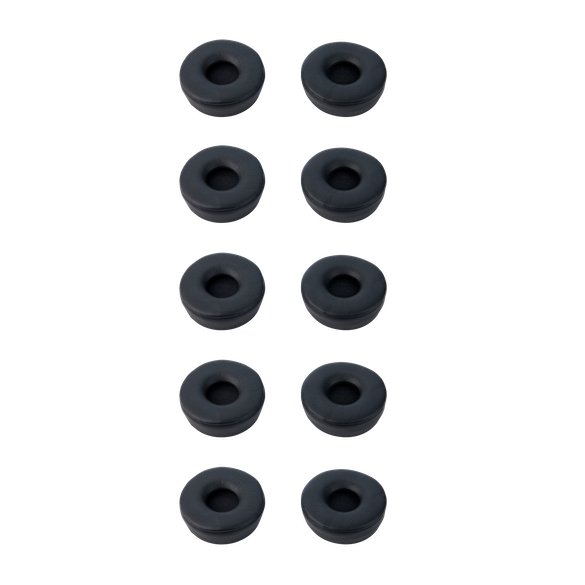Jabra Headsets, Speakerphones and Video Conferencing
Jabra Wired Headsets




















Jabra Wireless Headsets



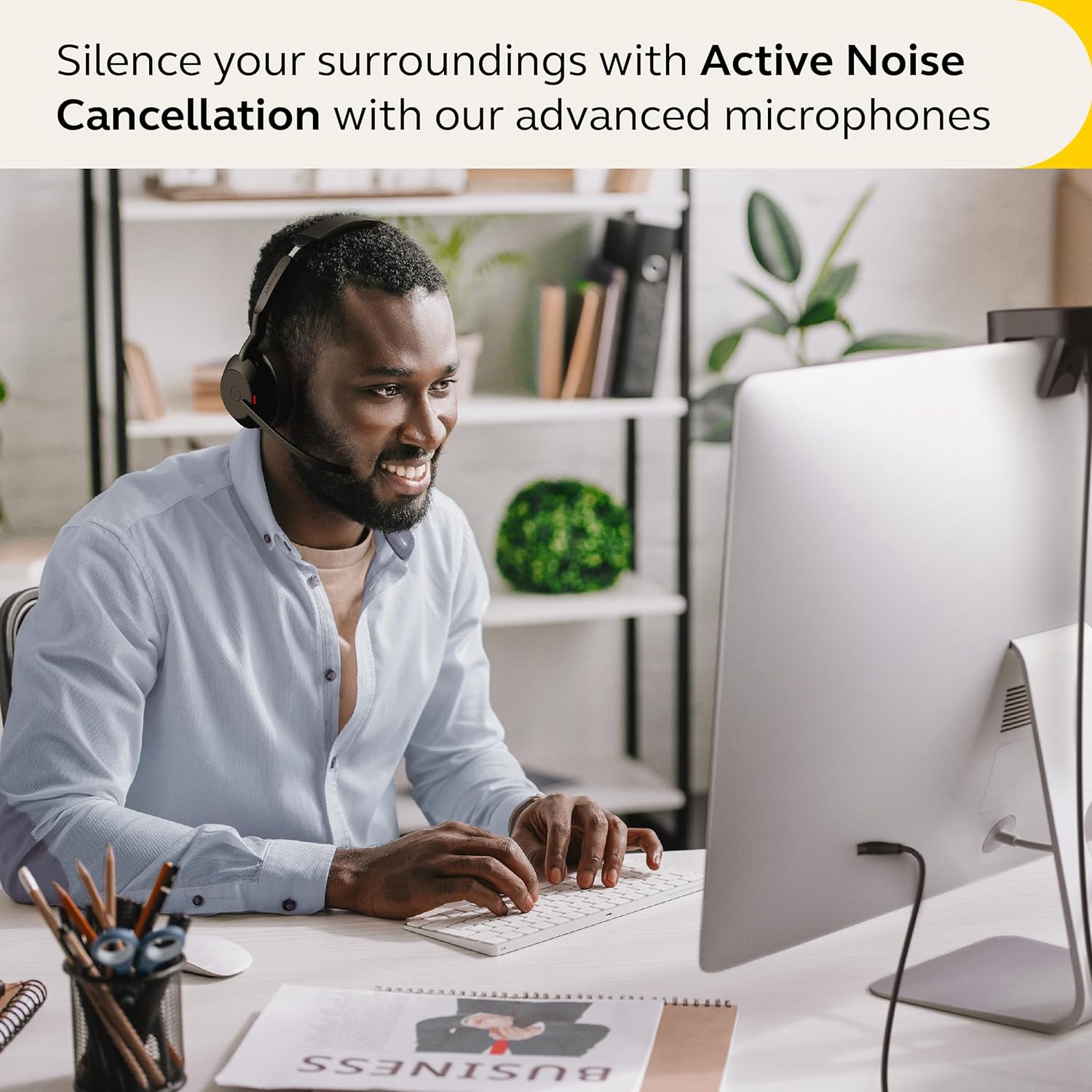



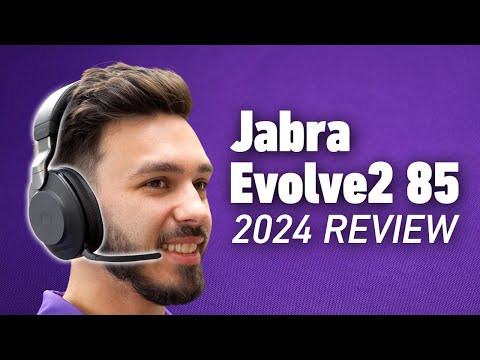










Jabra Headset Accessories





Jabra Wireless Headset Pros and Cons
Pros
- Freedom: The biggest benefit is you'll be more productive by being able to move freely and multi task without a cord to get in the way.
- Multi Device Connectivity: Jabra offers many wireless headsets that can connect to different devices seamlessly.
- Wired/Wireless: If your battery runs low, just about every Jabra wireless headset offers the ability to charge your headset will still being used.
Cons
- Higher Cost: Jabra wireless headsets will typically have a higher cost in comparison to Jabra wired headset alternatives.
- Batteries: You'll need to manage batteries, ensure you recharge your headsets and over time batteries or headsets will need to be replaced when a battery no longer holds a charge.
- Interference: If you get to many wireless headsets in to close of an area (100+), there's a chance of interference but these cases are very slim with Jabra wireless headsets.
Jabra Wired Headset Pros and Cons
Pros
- Reliability: There's no risk of interference or battery issues.
- Affordability: Jabra Wired headsets will be more cost effective on tight budgets.
Cons
- Limited Mobility: Your restricted by the length of a cable.
- Tangling: Cables can get tangled and inconvenient.
- Wearing Styles: Wired headsets typically offer you less wearing style choices, so you'll be limited to a headset worn over the head.


Jabra Headset Compatibility Guide
Jabra offers a wide range of headsets compatible with virtually any device, including leading desk phones (like Yealink, Poly, Avaya, Cisco) and popular computer software (such as Teams, Zoom, Google). No matter what you're using, there's a Jabra headset that's right for you.
Before ordering any Jabra headset, always double check compatibility first. You can either use the compatibility guide or contact us and we can verify for you.
Check Jabra Headset CompatibilityJabra Headsets Are Certified For Teams, Zoom and Google.
Certified Microsoft Teams headsets from Jabra work seamlessly with Teams and offer a native experience for the best communication experience. You'll get advanced features like being able to answer/end calls from your headset, mute/unmute, adjust volume and more.
Jabra Headsets are also certified with Google and Zoom.
Learn More About Teams Headsets

Jabra Headsets For Desk Phones
Jabra wireless headsets for office phones are compatible with 98% of corded office phones like Yealink, Avaya, Cisco, Grandstream and more.
Keep in mind, with any Jabra wireless headsets for office phones, most customers also add an EHS cable or Handset Lifter so you can answer calls when away from your desk.
If you prefer a wired headset, you'll need to get a Jabra quick disconnect headset and a compatible direct connect cable to go with your headset and desk phone, so it's important to always double check compatibility first.
Check Jabra Headset CompatibilityJabra Evolve2 Headsets Compared

How To Choose The Right Jabra Headset
Before you can choose the right Jabra headset you have to ask yourself a few questions in order to narrow down the choices.
1. Which wearing style do you prefer? You'll have different wearing styles to choose from depending on what's needed for your work environment. Some examples are the Jabra Evolve2 85 (over-ear), Jabra Engage 75 (on-ear) and Jabra Engage 55 Convertible (earpiece)
2. Which devices are you connecting to? There's Jabra headsets with different connectivity options for your deskphones, computers and mobile phones. So, depending which devices you need to connect to will determine which class of headsets you'll want to consider.
3. What's your budget? Depending on your budget and how much you have to invest will determine if you'll want to consider a wired or wireless headset.
4. Verify compatibility: Make sure to use the Jabra headset compatibility guide and verify which headsets will work. The compatibility guide will not only check compatibility but it can also let you know if any accessory is needed or if the headsets integrated for remote call answering.
Jabra Headset Wearing Style Terminology
Jabra Software
Jabra Direct
Jabra Direct is a free software download we recommend getting so you can keep your Jabra devices updated an personalize settings.
Jabra+ For Admins
Jabra+ for admins is a remote meeting room management software for Jabra Panacast 50.
Jabra Xpress
Jabra Xpress offers easy mass deployment to keep different devices across multiple locations updated and managed.
Jabra Engage AI
Jabra Engage AI is a sentiment analysis software for better customer satisfaction in call centers.
Jabra Headset Warranty Claim
If you bought your Jabra device from Headset Advisor and need warranty assistance, please contact tech support first. They can often troubleshoot problems and avoid the need for a replacement. Otherwise, if your headset is defective and it's within warranty, you can submit a warranty claim here.
Warranty Claim
Jabra Speakerphones








Jabra Speakerphone Mic Tests


Jabra Video Conferencing
Use the Jabra room configurator to design your meeting room from scratch or choose one of the predefined meeting rooms to get inspired.
Once you're done, you'll get a tailored recommendation for which Jabra Panacast video solution to choose for your conference room.
Open Jabra Room ConfiguratorJabra Panacast Video Solutions




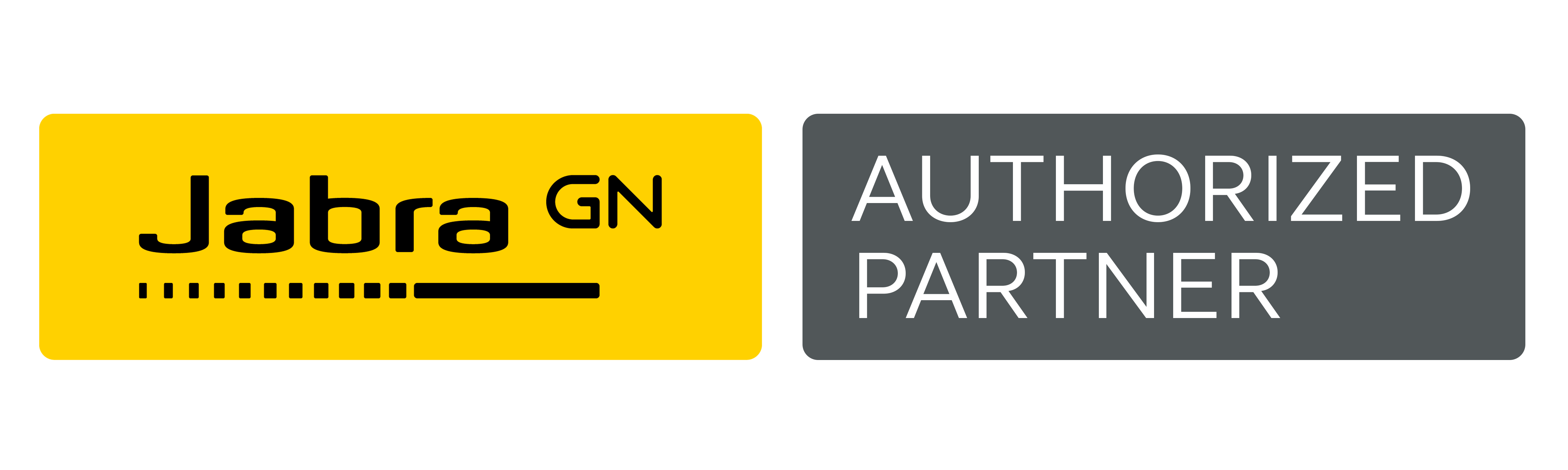
Headset Advisor + Jabra
Choosing the right Jabra headset supplier is as important as selecting the perfect headset.
As an authorized and preferred reseller for Jabra, Headset Advisor offers genuine products, full warranties, competitive pricing, and expert support.
Our California based team is available Monday-Friday, 7am-4pm PST. Whether you need tech support, warranty assistance, or just have questions, you'll get answers from knowledgeable Advisors. That way you can focus on your business, not headsets.
Value added services:
- Lease your Jabra headsets with Headset Advisor at an affordable rate to keep upfront costs low.
- Trade-in your qualifying used headsets or desk phones for a further discount on new Jabra headsets.
Jabra Headset FAQ
DECT headsets have a higher level of security, longer wireless range and are usually the choice to go with when connecting to a desk phone.
Generally speaking, Bluetooth headsets will be best for your computers and mobile phones. If you get a Bluetooth model, make sure to get one that includes a USB Dongle for the best performance when connecting to your computer.
If you need the ability to answer/end calls when away from your computer or desk phone with a Jabra wireless headset, you'll want to double check compatibility.
Jabra wireless headsets will allow this feature with most leading desk phone brands (but require an EHS cable or Handset Lifter) and call software like Teams, Zoom, RingCentral and many others.
This is hard to answer without knowing your exact model of Jabra Headset. That being said, below are a few general troubleshooting steps you can try, or visit our Help Center.
- If you have a wireless Jabra headset that isn't working with your computer, make sure the audio default is set to Jabra and use the included USB Dongle. Don't pair to your computer via Bluetooth.
- Reference your headset manual to perform a full reset.
- Download Jabra Direct and see if there's a firmware update available.
Yes, Jabra is one of the top leaders in this category and has been making work headsets for over 20 years.
Jabra has 150 years of experience and is a leading audio brand so it's safe to say Jabra has the experience to make good products that help you do your job better, and is why they're so popular.
Yes, all Jabra Evolve2 headsets will have a noise canceling microphone, but not all models have Active Noise Cancellation (ANC) in the speakers.
Also, not all Jabra headset noise canceling microphones are created equal, so it's important to choose the right one best for your specific needs.
Any questions?
Contact us today and a Headset Advisor can help verify compatibility or narrow down the best headset for your specific needs.