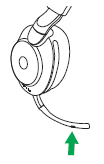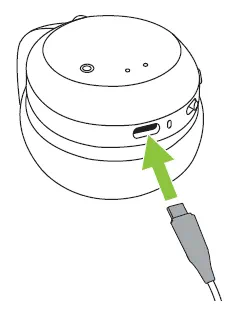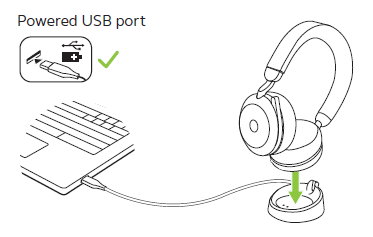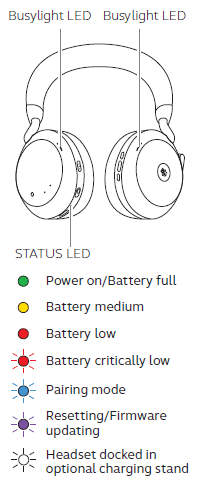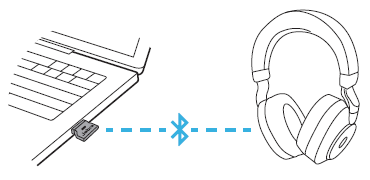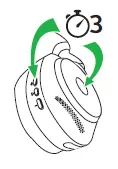About this item
- PROFESSIONAL SOUNDING MICROPHONE. The Jabra Evolve2 75 comes with 8 microphones for optimizing sound quality, and removing unwanted background noise. This professional headset provides professional sound for all your important voice calls and video meetings. If sound matters, Evolve2 75 delivers.
- COMFORT FOR ALL DAY WEARING. Though comfort is subjective, it’s hard to argue that the Evolve2 75 is a comfortable headset. It weighs just 6.9 ounces, which is light enough to wear all day. The memory foam ear cushions mold to your ears and the padding on the headband is soft and comfortable.
- ACTIVE NOISE CANCELLATION (ANC). You’re treated to a quieter working experience with the Evolve2 75. ANC is included, and helps you to avoid getting distracted by the chaos going on around you. The HearThrough feature allows you to keep the headset on while having a face-to-face conversation.
- ALL DAY BATTERY. The Jabra Evolve2 75 keeps you connected and communicating all day, and into the next before a battery recharge is needed. Up to 36 hours of listening time, and up to 24 hours of talk time with fast charge makes the battery life among the elite in performance.
- EXCELLENT SPEAKER SOUND. The Evolve2 75 comes with 40mm ear speakers for brilliant sound across the audio spectrum. Surprisingly good sound quality considering this is a business grade headset. You can’t help but appreciate the satisfying sound you get when listening to streaming audio content.
Description
The Jabra Evolve2 75 is bringing a new standard to hybrid work. Whether you're working from home, in a busy open office, or you’re taking care of tasks on-the-go, this is the Jabra Evolve2 75 headset for you.

The Brains Behind The Beauty

Connectivity

The Jabra Evolve2 75 can store up to 8 connections, and connect to two simultaneously. For a deeper dive into how Jabra headsets compare to other top models, explore this comparison between Jabra Headset Talk 65 and Poly Voyager 5200. So if you're using your headset on the computer, but need to make a quick call using your mobile phone, the headset switches seamlessly.
USB Adapter - Options
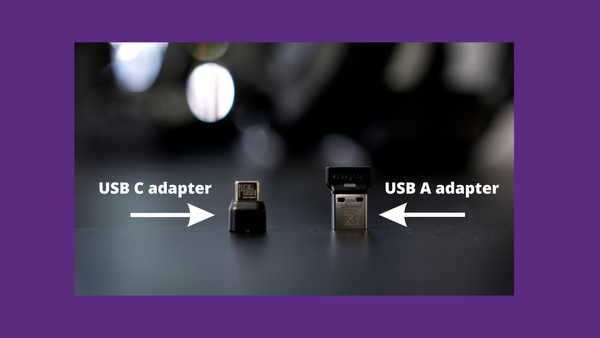
Remote Call Answering
One feature that's been popular since it was originally introduced is remote call answering. And the truth is, that popularity hasn't slowed down at all.
Having the ability to answer your calls when you step away from your desk is extremely helpful. It not only gives your callers better service, but it helps you to avoid having to listen to a mountain of voice messages, and calls to return.
Answer Calls Away From The Desk
The Jabra Evolve2 75 is compatible and optimized for use with Microsoft Teams, Google Meet and Zoom. This means if you're using any of these applications, you'll have the ability to take incoming calls when away from the desk. For some, that can be life changing. OK, I might be exaggerating a wee bit, but remote call answering nonetheless remains popular to this day, decades after it first appeared as a headset feature.
That's not to say that you can't use the Evolve2 75 with other software applications. The Evolve2 75 can be used with all the other popular communication applications like RingCentral, Dialpad, 8X8, Cisco Webex, and others, and it will work fine.
Your Headset, Your Way
When ordering your Jabra Evolve2 75 headset, you'll discover that you have a few different options to choose from. Those options include:
- USB A, or USB C adapters/dongles
- Microsoft Teams, or UC version
- Optional wireless charger, or standard cable charging
So depending on your needs, you're bound to find an Evolve2 75 that's right for your situation.
USB-A, or USB-C depending on which port your computer has.
Microsoft Teams, or UC, which depends on the UC communication platform your organization uses. As a rule of thumb, if you use Teams as your go to communication source, then the Teams version would be your best choice as you'll get some headset interoperability, and remote call answering.
If you use Teams, but you also use, say, Zoom, RingCentral or other applications, then you'll want to select the UC variant, and if you like the convenience of a wireless charger, make sure to select this option at checkout.
Savings Anyone?

Speaking of checkout, you'll also want to use coupon code - BLOG when placing your order to get a nice discount. Trade-in your old headset to save even more.
Don't Just Sound Good, Sound Great!

Sound Quality
Sound quality is one of the most important headset features, because any headset that’s used for business needs to sound good, you could even say great. Because when you’re doing business, sound quality really matters. People form opinions around many things, and how you sound on a business call, is without question one of them.
The Jabra Evolve2 75 Bluetooth wireless headset won't disappoint you in terms of its sound quality. That is, assuming you want high quality, professional sound and top notch noise reduction. Because if you do, this is one headset you'll count on when important things are on the line.
The Evolve2 75 comes with 8 precision-placed microphones to catch every word so your callers aren’t asking you to repeat yourself. The microphones are designed so you sound crisp, clear and professional and work in perfect harmony like a finely tuned engine.
Here's a 5 second animated look inside the Evolve2 75 and its inner components:
How Well Does The Evolve2 75 Remove Noise?
Fair question. Nobody would argue the importance of sound quality, But equally important is how well a headset reduces distracting background noise. And believe me, headsets vary a lot when it comes to this. We know, because Headset Advisor tests hundreds of them.
How well does the Jabra Evolve2 75 eliminate bothersome background noise?
the short answer is very well. And just so you know, we tested the Evolve2 75 against the annoying sounds of:
- Dogs barking
- Babies crying
- Office noise
- And of course, our signature noisy blender test
I wouldn't be stretching the truth at all by saying it did a great job. The Evolve2 75 removed these sounds to the point they were hardly detectable. That alone is no simple task to accomplish, but it also maintained good audio quality while surpressing background noise.
A lot of headsets struggle with noise reduction, and even more struggle to give you professional sound quality when the microphone is busy trying to reduce background noise.
But don't take our word on this. Watch our review video below to learn more about the Jabra Evolve2 75 including the sound tests we did.
Ear Speakers
When it comes to sound quality, you really shouldn't overlook how the speakers sound because that's part of what makes up a headset's overall sound profile.
So do the Jabra Evolve2 75 ear speakers sound just so-so, or do they give you sound that's better? No need to flip a coin here because I know the answer, which is it sounds good.
The Jabra Evolve2 75 gives you better sound quality than what you get from a lot of other headsets which is a plus.
So when you're taking a break and want to listen to some music, or a podcast, plan on having a solid listening experience. Having said that, let's keep our feet planted by not elevating our expectations to plan on Bose like sound. After all, this is a business grade headset and not headphones specifically designed for entertainment. Something to keep in mind.
With this in mind you do get a decent bass bump, pleasing mids and sharp highs which is not bad for a kick-ass business headset.

The Jabra Evolve2 75 comes with 40mm speakers which is the main driver behind the pleasing audio quality. And just because this is a business centric headset, that doesn't mean you shouldn't expect great sound quality when you're off the clock, right?
Ear Cushions That Mold To Your Ears
Created with new dual-foam technology, the ear cushions are split between memory foam, which perfectly conforms to the shape of your ear, and a firmer foam material that's designed to dampen the noise in your work environment. Comfort and noise reduction were top of mind when these new ear cushions were designed.
Jabra's engineers carefully selected the right memory foam for the best audio performance and comfort. They spent a lot of time examining different weights, consistencies, and densities of memory foam to optimize audio performance.
And by adding hard foam for the exterior and soft foam for the interior of the ear cushions, the Evolve2 75 gives you optimal noise isolation but without jeopardizing comfort.

Noise Canceling Microphone

With hybrid work comes the potential for day-to-day noise challenges. The last thing you want is your caller getting distracted by your own background noise. A new chipset and 8 microphones have been added to the Evolve2 75 to differentiate between voice and the noises going on around you for even more clear calls. This means you can expect to sound crisp, clear and professional, and you won't worry about your callers hearing the sounds going on around you.
The Evolve2 75 microphone is 33% smaller than the microphone on its predecessor, the Evolve 75. Besides sounding great, reducing noise, and being shorter, this microphone does something else that you're going to love; it stores away out of sight when it's not needed.

So when you're not on business calls, and you want to listen to some music or a podcast, swing the microphone boom up, and it stores out of sight. This is like getting two headsets in one:
- A business headset for your voice and video calls
- And a pair of headphones for casual listening

Active Noise Cancellation (ANC)
ANC is a feature that is becoming popular, and for a lot of good reasons. It's well documented that noise distractions can have a negative impact on worker productivity. This underscores the importance of reducing it however possible.
ANC is an electronic headset feature that gives you some control over the noise going on around you. You can't always control the source of the noise, but ANC gives you some power to dampen it so you avoid getting distracted by it.
 When noise begins to rise, and you'd like to dial it down, simply activate the Active Noise Cancellation feature on the Evolve2 75, and you'll hear it fade away. Noise is reduced, and your concentration is enhanced. In the end, you get more done, and you're not on edge. What's not to like about that?
When noise begins to rise, and you'd like to dial it down, simply activate the Active Noise Cancellation feature on the Evolve2 75, and you'll hear it fade away. Noise is reduced, and your concentration is enhanced. In the end, you get more done, and you're not on edge. What's not to like about that?
HearThrough
If you've ever worn a headset for long periods of time, you know how frustrating it can be to wear a headset, and have someone walk up to you to have a face-to-face conversation. That requires you to remove the headset, have the conversation, and put the headset back on. This process is known to repeat itself over and over throughout the course of a day, week, month etc. Frustrating? Oh yeah!

And just when you thought there's no solution for this age old problem, think again. The Jabra Evolve2 75 has a feature called HearThrough, and as the name implies, it allows you to have those face-to-face conversations without removing the headset.
So when a coworker walks up to you and wants to have a quick chat, or if you want to hear what's going on around you, just activate the HearThrough feature on the Evolve2 75 and you'll hear it all. And when you've heard enough, you can turn it off and return to what you were doing.
Battery
The Jabra Evolve2 75 is a Bluetooth wireless headset. And because it's wireless, it uses a rechargeable battery. Here are the battery specs so you'll have a good idea what the Evolve2 75 provides.
- Music/Listening: Up to 36 hours (with ANC off)/Up to 33 hours (with ANC on)
- Talk Time: Up to 24 hours (with ANC/busylight off)/Up to 18 hours (with ANC on/busylight on)
- Charging: USB C, cable included, or optional wireless charger
- Full battery recharge time: Up to 160 minutes
- Battery charge progress: 30% after 35 min and 60% after 70 min
- Battery type: Rechargeable lithium-ion battery
- Sleep Mode: Yes
With the amount of available battery life, you may only need to recharge the battery once per week, rather than once per day. You get plenty of battery life to power your way through even the busiest of days.
Busy Lights Minimize Interruptions
You know the drill. You're sitting at your desk when someone walks up to you, unaware that you're on a call, and begins talking to you. This is the moment when you begin gesturing that you're on a call. With this new awareness, they do an about face and return to their desk.
Interruptions like this are common, and they can be annoying, and cause you to lose your concentration while on a call.

The Jabra Evolve2 75 comes with built-in LED's that activate when you're live on a call. Jabra studied open office behaviors which led them to creating the integrated busy lights found on the Evolve2 75. They're more visible from more angles, which helps others to know when you're on a call, and not to be disturbed. And when you don't get interrupted, you get more done.
Software Makes The Hardware
One of the many advantages of selecting a Jabra headset is the software that's available to you. Taking advantage of this free software allows you to get more from your device, have it personalized to your preferences, and even allow you to monitor, and manage headsets across an enterprise right from your desktop.
Here are the Software downloads for the Evolve2 75:
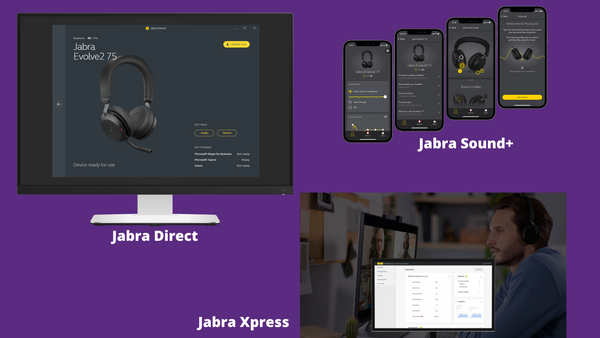
Jabra Direct - This free software download allows you to keep your headset updated with the latest firmware so it's operating at its best. The latest updates, including bug fixes, and personalized settings for ringtones, hearing protection, sidetone adjustment and music settings are all part of Jabra Direct.
Jabra Xpress - This is the software for you if you manage a team of Jabra headset and device users. You have access to user data so you can make informed decisions. You can also manage Jabra devices across your enterprise right from your desktop. Blanket firmware updates, troubleshooting and applying fixes has just become easier.
Jabra Sound+ - Music is now personalized. The Sound+ app takes listening to a whole new level. You get an in-app hearing test that's then calibrated on your Jabra headphones for a music profile tailored to your personal hearing preferences. You can also update your headset firmware, and perform a variety of personalized adjustments to get the most out of your Jabra headset.
So whether you're looking to keep your headset updated, adjusted to your personal sound and operating preferences, or if you want to monitor and manage an expansive population of Jabra devices, there's free software tailored for all that and more.
Tech Specs
Box Contents - Headset, Jabra Link 380 Bluetooth adapter, USB cable 1.2m/3.9ft, carry pouch, user documents, desk stand (SKU dependent)
Warranty: 2 years
| Audio | |
| Active Noise Cancellation (ANC) | Jabra Advanced ANC™ using 4 of the device’s 8 microphones |
| HearThrough | Yes |
| Speaker Size | 40mm |
| Speaker max input power | 30 mW |
| Speaker frequency range | 20Hz - 20000Hz |
| Speaker bandwidth (music mode) | 20Hz - 20000Hz |
| Speaker bandwidth (speak mode) | 100Hz - 8000Hz |
| Audio codecs supported | AAC, SBC |
| Microphone type | 4 Analog MEMS / 4 Digital MEMS |
| Microphone sensitivity | -35 dBv/Pa (analog microphone)/-26 dBFS/Pa (digital microphone) |
| Microphone frequency range | Analog 5Hz - 20000Hz | Digital 100Hz - 8000Hz |
| Boom arm mute and answer call | Move boom arm up to mute or down to unmute or answer call |
| Discreet mode | Hide-away boom arm for discreet look and flexible use when outside the office |
| Voice Assistant access | Quickly access your voice assistant with just the touch of a button |
| User hearing protection | PeakStop, EU noise at work, G616, Jabra SafeTone™ |
| Certifications | |
| Certifications and compliance | Amazon Alexa, Amazon Chime, Cisco, Google Fast Pair (Android only), Google Meet, Microsoft Teams (Microsoft Teams SKUs only), MFi, Unify, Zoom |
| Busylight | |
| Busylight | 360° busylight on both earcups is visible from all angles, acting as a do-not-disturb sign and protecting your focus |
| Software & Apps | |
| Compatible software and/or apps | Jabra Direct, Jabra Sound+, Jabra Xpress |
| Fit & Comfort | |
| Form factor | On-ear headband |
| Ear cushions | Unique dual-foam technology enhances comfort and ensures noise isolation, while the re-imagined design of the leatherette ear cushions improve ventilation and reduce pressure, for gentle all-day wear |
| Weight (stereo variant) | 197g | 6.9oz |
| USB cable length | 1.2m | 3.9ft |
| LED features and functions | Busylight, Deskstand docking indication, Incoming call, Microsoft Teams notifications (SKU dependent) |
| Battery | |
| Music time | Up to 36 hours (with ANC off)/Up to 33 hours (with ANC on) |
| Talk Time | Up to 24 hours (with ANC/busylight off)/Up to 18 hours (with ANC on/busylight on) |
| Corded charging | USB-C |
| Charging time | Up to 160 minutes |
| Battery status % after 30 min / 60 min | 30% after 35 min and 60% after 70 min |
| Battery type | Rechargeable lithium-ion battery |
| Sleep Mode | Yes |
| Connectivity | |
| Connectivity | Bluetooth®, USB-A, USB-C |
| Bluetooth profiles | A2DP v1.3, AVRCP v1.6, HFP v1.8, HSP v1.2, PBAP v1.1, SPP v1.2 |
| Bluetooth version | V5.2 |
| Operating range | Up to 30m | 100ft |
| Paired devices | Up to 8 Bluetooth devices |
| Simultaneous Bluetooth connections | 2 |
| On-head detection | Yes - On-ear detection reconizes when the headset is in use, allowing autoplaying and pausing of audio |
| Extended Info | |
| Operating temperature | -10°C to 45°C | 14°F to 113°F |
| Operating temperature for wireless charging | -10°C to 45°C | 14°F to 113°F |
FAQ's
Q:: How do I pair my Jabra Evolve2 75 to my mobile phone?
A: To pair your Jabra Evolve2 75 with your smartphone, tablet, or other handheld mobile device, follow these steps.
- Turn on the Bluetooth setting on your mobile device.
- To enter pairing mode, slide the On/Off switch on the left earcup to the Bluetooth position, and hold it there until the LED flashes blue. The headset is now ready to pair with your mobile device. If you are wearing the headset, you will hear the pairing instructions.
- To pair, go to the Bluetooth menu on your mobile device and select the Jabra Evolve2 75 from the list of available devices. If you are asked for a pin code, enter “0000” (four zeros).
Q: How do I access the voice assistant using my Jabra Evolve2 75 headset?
A: To access the voice assistant on your smartphone using your Jabra Evolve2 headset, press the Voice button on the boom arm, when you are not on a call.
Right earcup
Note
Before you can access the voice assistant, you must first activate it on your smartphone. Refer to the user manual for your smartphone for the relevant instructions.
If you are connected to multiple Bluetooth devices, the voice assistant will be active on the last connected Bluetooth device.
The image above may differ slightly from your device, however the content is still relevant and accurate.
Q: How do I pair or re-pair a Jabra Bluetooth device with the Jabra Link Bluetooth adapter using Jabra Direct?
A: First, make sure you're using the latest version of Jabra Direct.
Jabra devices that include the Jabra Link Bluetooth adapter have been pre-paired out of the box.
To pair an additional Jabra device with the Jabra Link Bluetooth adapter, or to re-pair a Jabra device with the Jabra Link Bluetooth adapter, follow these steps.
- Insert the Jabra Link Bluetooth adapter into a USB port on your computer.
- Ensure the Jabra Bluetooth device is turned on and within range.
- Put the Jabra Bluetooth device in pairing mode (as you would do when pairing it with a mobile device).
- Open Jabra Direct and click Pairing.
- In Available Bluetooth devices, click Search.
- Select the device to pair with the Jabra Link Bluetooth adapter, and then click Connect.
Note
Ensure that the Jabra Link Bluetooth adapter is set as the default audio device for the speaker and microphone in the audio settings of your computer.
Q: How comfortable is the Jabra Evolve2 75?
A: The Evolve2 75 was created to not only sound great, and reduce noise well, but it was designed to give you a comfortable, all-day wearing experience. It weighs just over 6 ounces, which is about right for a double ear headset. It has an extremely soft, padded headband that adjusts to different sizes of head sizes.
The ear cushions are made from two different materials; soft memory foam for a a custom fit, and a more dense foam for sound absorption. The ear cups are designed to pivot so you can find the right angle for a more personalized fit.
All in all, you'll find the Jabra Evolve2 75 to be among the most comfortable headsets available today.
Q: How do I adjust sidetone to hear myself speaking during calls using Jabra Sound+?
A: To turn on/off sidetone and adjust the sidetone volume, follow these steps.
- Open the Jabra Sound+ app.
- In the Headset menu, tap the Settings icon on the top right.
- Tap Headset settings, Call experience.
- In Active calls, adjust the settings according to your personal preferences
Note
You may need to update the headset firmware to be able to adjust the level of Sidetone.
Download Jabra Sound+ from Google Play on your Android device or from the App Store on your iOS device.
Q: How do I care for my Jabra Evolve2 75?
A: To care for your Jabra headset, follow these guidelines:
- Always store the headset in the supplied case.
- To prevent the depletion of the battery lifetime or capacity, avoid storing the headset in hot or cold environments, such as a closed car in summer or winter conditions.
- When exposed to rain, allow the headset sufficient time to dry. It may take up to one hour for the headset to dry thoroughly and power on.
- It is recommended to keep the headset in temperatures between -10°C and 45°C (14°F and 113°F).
- Do not store the headset for extended periods of time (maximum three months) without recharging it.
Q: Is the Jabra Evolve2 75 good for music?
A: This is hard to answer because everyone has their own listening preferences. But, for a business oriented headset, the Evolve2 75 is among the best for listening to music. Not on par with Bose mind you, but with this headset, you'll get some very pleasing sound thanks to the engineering, and technology that's gone into the Evolve2 75. The stout 40mm ear speakers are largely responsible for the excellent sound quality.
Q: How do I charge my Jabra Evolve2 75?
A: You can charge your Jabra Evolve2 75 using the supplied USB charging cable or the optional desk stand. It takes approximately 2 hours and 40 minutes to fully charge the battery. If the headset is out of battery, 15 minutes of charging time will give 6 hours of battery life.
- Music time is up to 36 hours with ANC off, or up to 33 hours with ANC on.
- Talk time up to 24 hours with ANC/busylight off, or up to 18 hours with ANC/busylight on.
Charge using the USB charging cable
Plug the USB charging cable into the USB-C charging port on the left earcup and an available USB port on your computer. We recommend you use the supplied Jabra charging cable, although it is possible to use a compatible charger.
Left earcup
Charge using the desk stand (optional accessory)
Connect the desk stand to a powered USB port on your computer using the supplied USB charging cable, and then dock the headset on the desk stand.
The busylight and status LED on the headset will briefly flash white to indicate the headset has been correctly docked on the desk stand. The status LED will then briefly flash green, yellow, or red to indicate the current battery charging status. When the LED turns solid green, the headset is fully charged.
Status LED on left earcup
Q: How do I connect my Jabra Evolve2 wireless headset to my computer?
A: To connect your Jabra Evolve2 headset with your computer, plug the supplied Jabra Link 380 into a USB port on the computer. The Jabra Evolve2 headset and the Jabra Link 380 are pre-paired and ready to use out of the box. The Bluetooth range is up to 30 meters or 100 feet.
You may need to select the Jabra Link 380 as the output and input device in the sound settings of your computer.
Q: How do I manually reset my Jabra Evolve2 75 to the default settings?
A: When you reset your Jabra Evolve2 75 headset, previously paired devices and settings will be cleared.
To reset, ensure that the headset is turned on, and you are not on a call. Then simultaneously press and hold (3 seconds) the Answer/End call and Volume up buttons on the right earcup, until the LED lights pink and you hear an announcement in the headset.
Right earcup
Note
After resetting, you will need to re-pair the headset with your smartphone and with the Jabra Link Bluetooth adapter.
Q: What's the difference between Jabra evolve and Evolve2?
A: The Jabra Evolve series was the former generation products before the Evolve2 line was introduced. When you compare, for example, the Jabra Evolve 75, and the Jabra Evolve2 75, you'll find notable differences. This is largely due to the Evolve 75 being an older model, with features, appearance and technology that's dated compared to the Evolve2 75.
Q: What are the pros and cons of the Jabra Evolve2 75?
A: Pros:
- Modern look
- Excellent sound quality
- Very good noise reduction
- HearThrough, and Active Noise Cancellation included
- Shorter mic boom that stores away out of sight when not needed
- Dual connectivity; computer and mobile device
- Busylight to help minimize interruptions
- USB-A, or USB-C computer adapter included - your choice
Cons:
- One wearing style only - over the head, double ear
- Limited wireless range compared to DECT headsets
- Not designed for use with desk phones
- Double ear wearing style doesn't allow you to wear it while driving
____________________________
Jabra Evolve2 75 Downloads
Evolve2 75 Technical specifications
Jabra Xpress and Jabra Direct security datasheet
How to pair your Jabra Evolve2 75
Evolve2 75 Life Cycle Assessments (LCA)
________________________
Products
SKU Description
27599-989-898 Jabra Evolve2 75 - USB-C UC - Beige
27599-989-899 Jabra Evolve2 75 - USB-C UC - Black
27599-989-989 Jabra Evolve2 75 - USB-A UC with Charging Stand - Black
27599-989-998 Jabra Evolve2 75 - USB-A UC - Beige
27599-989-999 Jabra Evolve2 75 - USB-A UC - Black
27599-999-889 Jabra Evolve2 75 - USB-C MS Teams with Charging Stand - Black
27599-999-898 Jabra Evolve2 75 - USB-C MS Teams - Beige
27599-999-899 Jabra Evolve2 75 - USB-C MS Teams - Black
27599-999-989 Jabra Evolve2 75 - USB-A MS Teams with Charging Stand - Black
27599-999-998 Jabra Evolve2 75 - USB-A MS Teams - Beige
27599-999-999 Jabra Evolve2 75 - USB-A MS Teams - Black
Accessories
14101-82 Jabra Evolve2 75 Ear Cushion - Beige
14207-73 Jabra Evolve2 75 Charging Stand USB-A - Black
14207-74 Jabra Evolve2 75 Charging Stand USB-A - Beige
14207-77 Jabra Evolve2 75 Charging Stand USB-C - Black
14207-78 Jabra Evolve2 75 Charging Stand USB-C - Beige
14301-53 Jabra Evolve2 75 Carry Case - Black
Most Popular Headsets










- Opens in a new window.