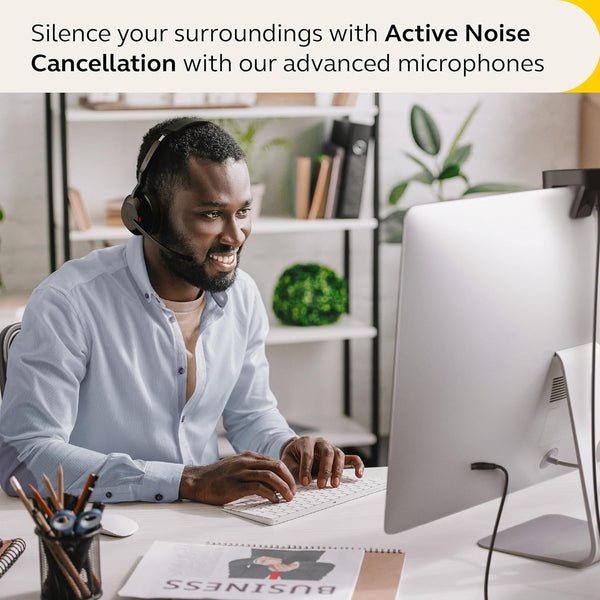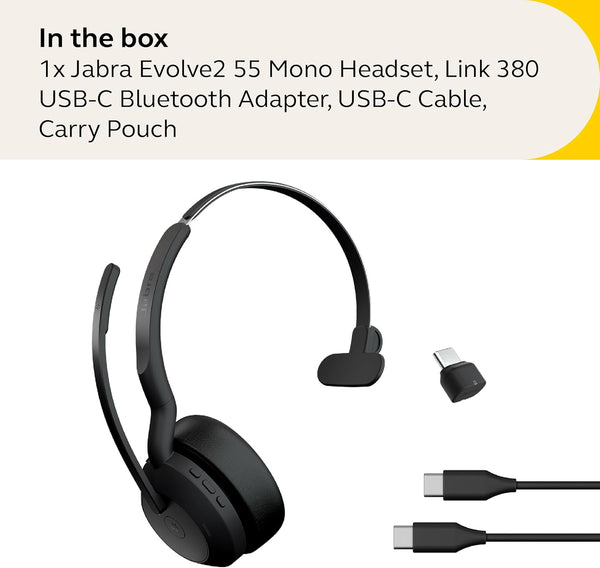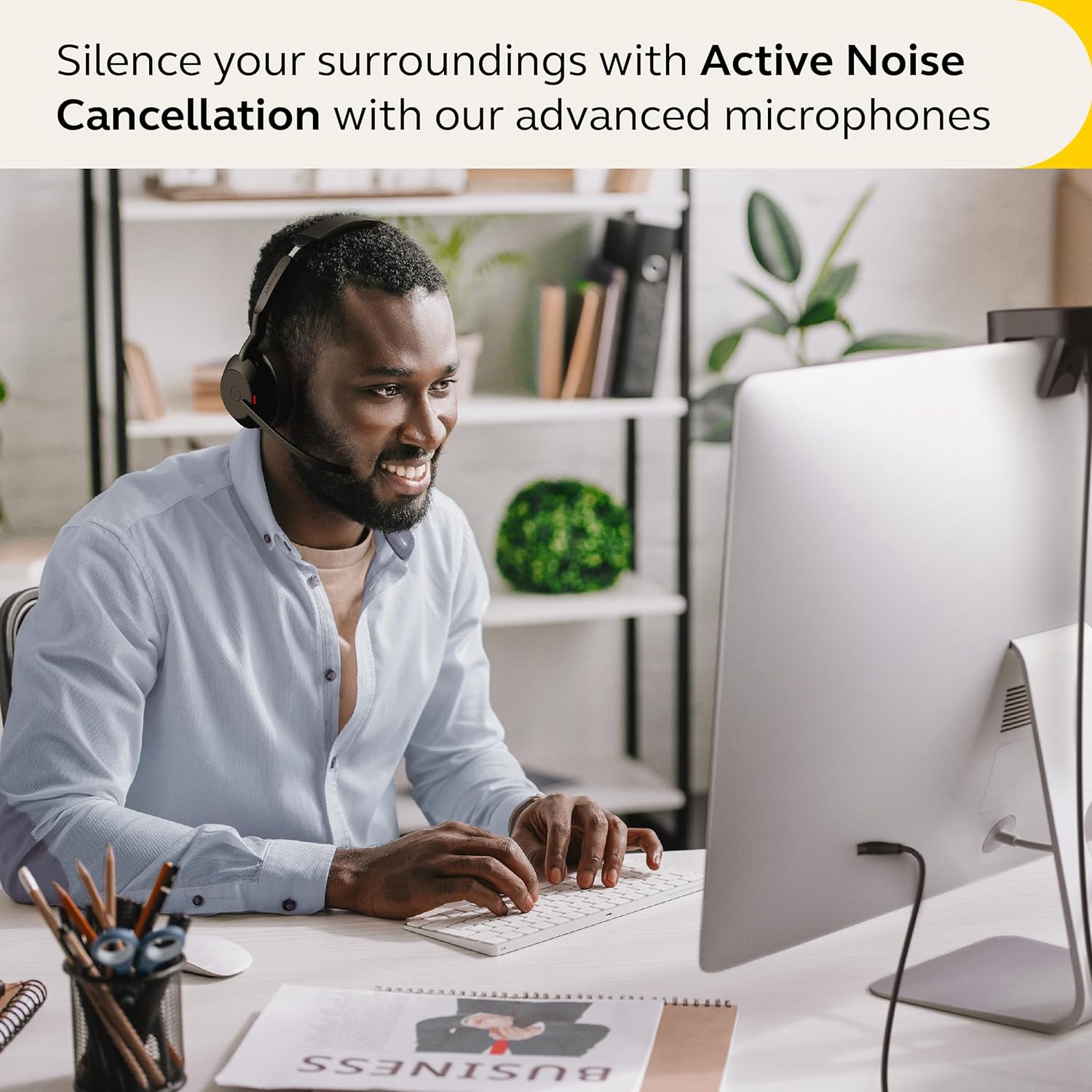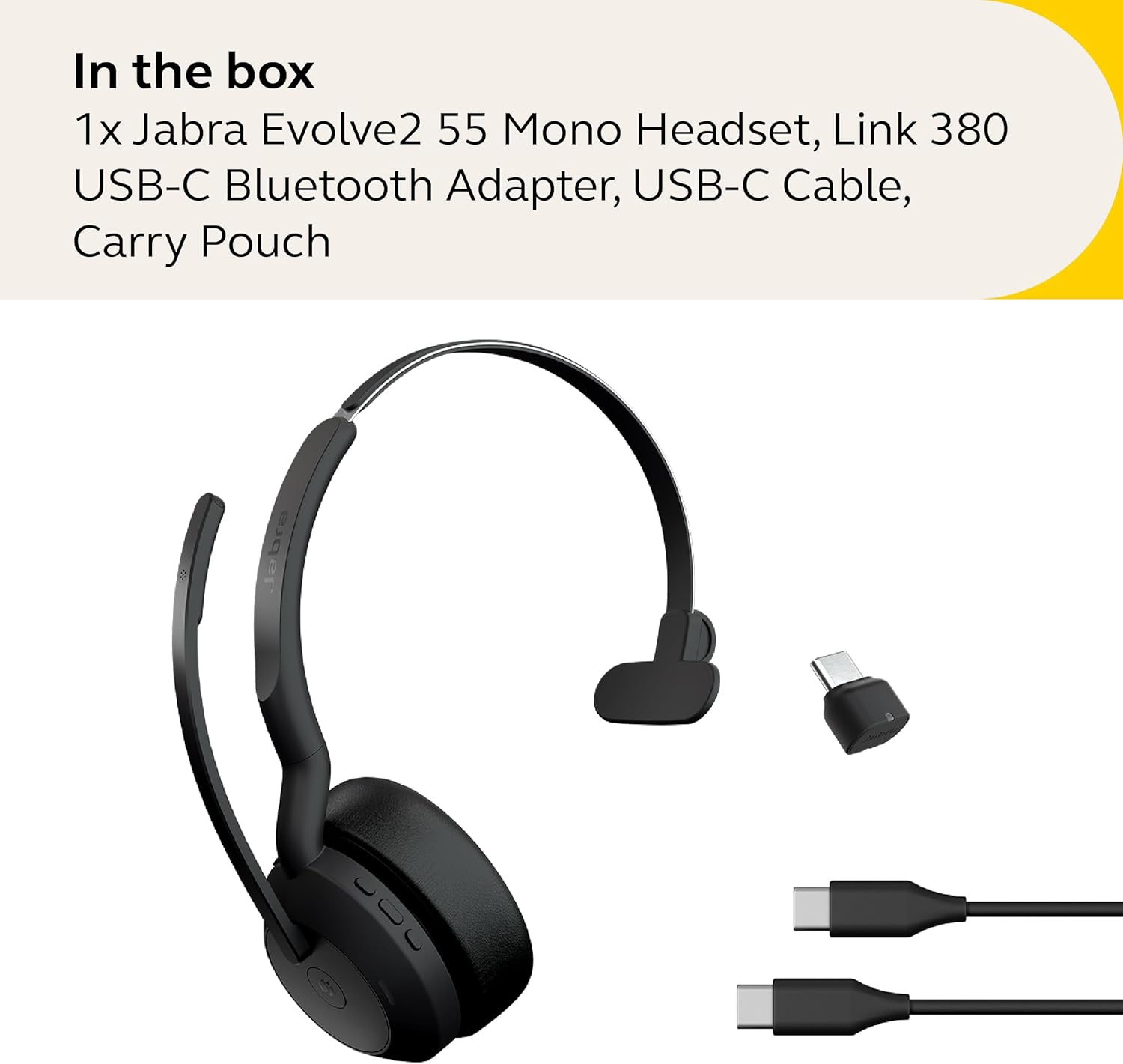About this item
- PROFESSIONAL SOUND QUALITY. The Jabra Evolve2 55 comes with an impressive sounding microphone for your voice and video calls, and it removes distracting background noise through the advanced noise canceling digital and analog MEMS microphone array. Your callers will hear you, and not the noise.
- ACTIVE NOISE CANCELLATION. ANC is a standard feature on the Jabra Evolve2 55, even on the mono, single ear model, which is uncommon. Turn it on when noise gets distracting, and noise fades away. You keep your concentration with reduced noise, while having one ear open to hear your surroundings.
- SUPERIOR COMFORT. The Jabra Evolve2 55 benefits from what Jabra calls “Air Comfort Technology''. The padding consists of multiple layers of perforated memory foam, and the ear speakers pivot to conform to the angle, and shape of your ear, and adjustable headband. Weighs less than 3 ounces.
- UNIVERSAL COMPATIBILITY. The Jabra Evolve2 55 is optimized for all the leading UC platforms like Zoom, Microsoft Teams and others. Remote call control allows you to take calls away from the desk, launch a Teams meeting, mute the microphone and more right from the headset. PC/mobile compatible.
- LONG LIFE BATTERY. Up to 16 hours of talk time before a recharge is needed. 30 minutes on the charger, gives you 50% battery life, and a full charge in 120 minutes. You can use the headset even when the battery is plugged in for a recharge, so there’s no waiting which means you get more done.
Description
If comfort and excellent sound quality in a headset that's designed for many uses appeals to you, then here's one business headset you'll want to know about.

Jabra has been working overtime to give us great headset options for work and play. One of the newest members in the Jabra Evolve2 series is the Jabra Evolve2 55.

As you become more familiar with this headset I have a feeling you're going to like what you see.
If you'd like to sit back and watch our Jabra Evolve2 55 review video below, I'm sure you'll find it very informative. Otherwise, feel free to read on.
Key Points of the Jabra Evolve2 55 Headset
Microphone
Jabra set out to make the Jabra Evolve2 55 sound even better than other Jabra professional headsets, and it's clear they hit the mark because the Jabra Evolve2 55 sounds really good.
The double ear model comes with 2 digital MEMS, and 2 analog MEMS microphones, and the single ear model comes with 1 analog, and 2 digital MEMS mics. The result is sound quality that's crisp, clear and very professional. And when the microphone boom arm is raised, it mutes it, which is convenient because you don't have to search the headset for the mute button.

Noise Cancellation
Having a great sounding microphone is only half of the equation, because sounding good, though important, doesn't address background noise. When you're on important calls, you don't want clients to be hearing all the noise in your background. Fortunately, the Jabra Evolve2 55 has a noise canceling microphone.
Active Noise Cancellation
Noise is known to to have a negative affect on productivity, so it's a good idea to do what you can to keep it to a minimum.
One tool is a feature called Active Noise Cancellation, or ANC for short. This is a feature that's becoming more common on business headsets, and helps to dampen down background noise. The Jabra Evolve2 55 in both the mono, and stereo versions include ANC.

So what is ANC exactly?
Active Noise Cancellation is an electronic countermeasure to background noise to help cancel it. So when the noise level begins to rise, and you find yourself getting distracted by it, simply activate the ANC feature on the Jabra Evolve2 55 headset, and you'll instantly hear that noise fade away. If you've never had a headset with ANC before, this is one feature you'll quickly like.
Connectivity

The Jabra Evolve2 55 is designed to be used with desktop and laptop computers, as well as mobile devices. Connection to computers is made using the included USB adapter, and to mobile devices wirelessly via Bluetooth version 5.2.

So whether you need to be on a Zoom or Teams call at the office, a customer call from the local coffee shop, or on-the-go using your mobile phone, the Jabra Evolve2 55 is your travel companion that keeps pace.
There's economies of scale too by only needing one headset for all your communication needs. This makes packing a little lighter, and more convenient.
The Jabra Link 380 USB adapter comes pre-paired to the headset, so there's no complicated pairing requirements. Charge up your headset, plug in the USB adapter, and you're on your way to a better communication experience.
Remote Call Answering
The Jabra Evolve2 55 gives you call control, and functionality when using many of the leading UC software platforms such as:
- RingCentral
- Microsoft Teams
- Zoom
- Google Meet
- Cisco Webex
- And others
Remote call control allows you to step away from your desk, grab a cup of coffee, while still being available to take an incoming call up to 30 meters, or 100 feet.

If a call comes in while you're away, you'll hear a quiet beep tone in the headset earpiece. Press the call control button on the side of the headset to take the call, and press it again to end it. So no matter where you find yourself around the office, you're always reachable, which is normally a good thing, though there are exceptions.
Right from the headset you can answer incoming calls when away from the desk, launch a Microsoft Teams call, mute the microphone and more when you select the Microsoft Teams variant.
Compatibility
The Jabra Evolve2 55 is compatible with
- Windows computers
- Mac computers
- And it will remember up to 8 paired devices
- Maintain 2 device connections simulataneously.
This means you can toggle between using the headset with your computer, and your mobile devices. Switching between them is easy and there's no delay.
Certified for Microsoft Teams, Google Meet, and Zoom, optimized for use with just about every UC platform in use today. The Jabra Evolve2 55 no doubt will work with whatever application you use.
Comfort

Having a comfortable headset makes a world of difference for anyone who's required to wear a headset throughout the day.
Comfort is one of the many reasons to choose the Jabra Evolve2 55. That's because the Jabra Engineers worked overtime on the comfort of this headset. In fact, they even gave their comfort developments a name; "Air Comfort Technology" for out-of-this-world comfort.
The Jabra Evolve2 55 is truly a comfortable headset.
Soft Ear Cushions - Pivoting Speakers - Superb Comfort
The ear cushions on the Jabra Evolve2 55 are squishy, which is meant to be a compliment. Not all ear cushions give you a soft feel, especially to the degree you'll get on this headset.

Adding to the comfort, the ear speakers pivot and rotate so that they adapt to the shape and angle of your ears. This provides a custom, tailored fit for enhancing your wearing comfort.
Check out this short video clip to see it in action
Headband Cush - Stereo Model
The headband cushion on the stereo model is constructed from several layers of perforated foam material, which is designed to deliver the ultimate in softness, and all day wearing comfort. Here's a short 4 second animation video that shows this.
Jabra's intent was to give you a wearing experience like no other referring to this as a "dreamy, light-as-air" fit and feel. Comparing this design to others, you can't help but agree that it's better, and wearing it only confirms it.
Evolve2 55 Weight - Lighter Than You Can Imagine
The weight of a headset plays a crucial role in wearing comfort. Jabra pulled out all the stops here because the mono and duo models are extremely light, and that's a good thing.
Mono: 2.79 ounces (a little more than the weight of 2 regular envelopes)
Stereo: 4.59 ounces (a little more than the weight of 4 regular envelopes)

When you compare these weight numbers to other headsets, you'll see that the Evolve2 55 is lighter than most. And when you combine this light weight, with the extereme comfort you get with the headband cushions, ear cushions and pivoting ear speakers, it adds up to a very comfortable headset wearing experience.
Battery Life
Here are the battery specifications on the Jabra Evolve2 55:
- Battery Type: Rechargeable lithium-ion battery
- Talk Time: Up to 16 hours
- Listen Time: Up to 18 hours
- Time required for a full recharge: Up to 120 minutes
- Battery level after 30 min of charging: Up to 50%
- Sleep mode: Yes
- Corded charging: USB-C
- Use headset when plugged in for a recharge: Yes
The Jabra Evolve2 55 provides you with enough battery strength to get through the busiest of days.
Having 16 hours of talk time means that you won't need to recharge the headset battery every day. You might only need to recharge it once every 3 or 4 days.
Use The Headset Even When Recharging!
The other thing about the battery that's worth mentioning is you can use the headset when it's plugged in for recharging. Surprisingly, a lot of headsets, even premium models, don't have this ability. So what's the value of this feature? Rather than having to wait for your headset battery to recharge before you can use it, you won't have to wait. No downtime, even when recharging, so you can get more work done.
Foldable Charge Stand
And finally, besides being able to recharge the battery using the included USB-C cable, you also have the option to purchase the headset with a charging stand. This stand not only recharges the battery when it's docked, but it gives you a place to store your headset out of the way when it's not needed.
The charging stand is foldable which makes it easy for transporting, or storing. This is a unique feature that helps to make the Jabra Evolve2 55 easier to pack up and move.

Ear Speakers
The Jabra Evolve2 55 comes with 28mm ear speakers. These are smaller speakers compared to the ones found on the Evolve2 65, and others. This means the fidelity you get on the Jabra Evolve2 55 isn't as good as some of the other Jabra headsets. With that said, does it sound bad? Not at all.
How satisfied you'll be with the sound quality comes down to a couple of things;
- What your intended use is. That is, will you use the Evolve2 55 largely for entertainment with some business time thrown in? Or, will you primarily use the headset for business calls, with some periodic entertainment such as music and podcasts for example.
- The second thing is your level of audio expectation. Are you an audiophile, or are you someone who's fine with mainstream audio for your calls and musical listening?
To help illustrate the size difference between the Jabra Evolve2 65, and the Evolve2 55, see the image below. A larger housing gives more room to install a larger speaker.

Buttons Explained
There are several buttons located on the Jabra Evolve2 55. To understand what each button does, you normally have to read the user guide, or take the time to just become familiar with them.
Fortunately, we have a shortcut for you, and one that will help make the button functions easy to understand.
Below is a clip from our Jabra Evolve2 55 review video where David explains what the buttons do. If this is something you want to know about, this is the quickest, and easiest way to get this information quickly.
Variants | Configurations
When considering a Jabra Evolve2 55, you have a lot of different choices. The graphic below helps to illustrate this point.

You can choose from:
- Mono or Stereo (single or double ear)
- Charging stand or no charging stand
- USB-A or USB-C Adapters
- Microsoft Teams or UC Variant
Depending on what your needs are, there's a Jabra Evolve2 55 headset that's perfect for your situation.
Software For Your Jabra Evolve2 55

There's good news if a new Jabra Evolve2 55 is on your shopping list. Besides all the great features it comes with, you also have some very helpful software downloads available free of charge.
Here are the applications you can download to get more out of your Jabra Evolve2 55 headset.
Jabra Direct is a desktop software that lets you personalize, update, and manage your Jabra headset from your computer. It also gives you the ability to control your softphone calls directly from the headset.
Jabra Xpress is a web-based solution that lets you remotely deploy software and firmware and update settings for a large number of Jabra USB headsets. This can be done from a single location, making it easy to manage headsets across an entire organization. You can push out settings to all compatible Jabra USB devices to help assure a global standard is being met. You can also troubleshoot devices, obtain user data for better device management, and provide firmware updates across fhe enterprise.
Jabra Sound+ is a mobile app that allows you to personalize your Jabra headphones and earbuds. You can use the app to adjust the sound settings, set up your own EQ profiles, and control the active noise cancellation. You can also use the app to find your headphones, update the firmware, and get support.
Tech Specs
| Box contents | Headset, Link 380 Bluetooth adapter, USB cable 1.2m/3.9ft, carry pouch, user documents, desk stand (SKU dependent) |
| Headset wearing style | Headband, over-the-head mono or duo |
| Dimensions (WxHxD) - Stereo | 185mm x 65mm x 175mm x | 7.28in x 2.56in x 6.89in |
| Dimensions (WxHxD) - Mono | 185mm x 65mm x 175mm x | 7.28in x 2.56in x 6.89in |
| Charging stand dimensions (WxHxD) | 116mm x 24mm x 70mm | 4.57in x 0.94in x 2.76in |
| Headset Weight (stereo variant) | 130g | 4.59oz |
| Headset Weight (mono variant) | 79g | 2.79oz |
| USB cable length | 1.2m | 3.94ft |
| Warranty | 2 years |
| LED features and functions | Busylight, deskstand docking indication, incoming call |
| Audio | |
| Active Noise Cancellation (ANC) | Yes |
| Speaker size | 28mm |
| Speaker max input power | 30 mW |
| Speaker frequency range | 20Hz - 20000Hz |
| Speaker bandwidth (music mode) | 20Hz - 20000Hz |
| Speaker bandwidth (speak mode) | 150Hz - 6800Hz |
| Audio codecs supported | AAC, SBC |
| Microphone type | 2 Analog MEMS / 2 Digital MEMS (Stereo) | 1 Analog MEMS / 2 Digital MEMS (Mono) |
| Microphone sensitivity | -38 dBv/Pa (analog microphone)/-26 dBFS/Pa (digital microphone) |
| Microphone frequency range | Analog 20Hz - 10000Hz | Digital 100Hz - 6300Hz |
| Microphone raise to mute | Yes |
| User hearing protection | PeakStop™, Jabra SafeTone™, EU Noise at Work, G616 |
| Certifications and compliance | Cisco, Unify, MFi, Zoom, Google Meet, Amazon Chime, Amazon Alexa, Fast Pair, DingTalk, Microsoft Teams (variant dependent), Microsoft Teams Rooms |
| Software & Apps | |
| Compatible software and/or apps | Jabra Direct, Jabra Sound+, Jabra Xpress |
| Fast Pair (Android only) | Yes |
| Battery | |
| Music Time | Up to 18 hours (with ANC off)/Up to 15 hours (with ANC on) |
| Talk Time | Up to 16 hours (with ANC/busylight off)/Up to 10 hours (with ANC on/busylight on) |
| Corded charging | USB-C™ |
| Sleep mode | Yes |
| Battery recharge time | up to 120 minutes |
| Battery level after 30 min of charging | up to 50% |
| Battery type | Rechargeable lithium-ion battery |
| Connectivity | |
| Connectivity | Bluetooth, USB-A, USB-C |
| Wireless Technology | Bluetooth |
| Bluetooth® profiles | A2DP v1.3, AVRCP v1.6, HFP v1.8, HSP v1.2, PBAP v1.1, SPP v1.2 |
| Bluetooth® version | Version 5.2 |
| Operating range (Bluetooth) | Up to 30m | 100ft |
| Paired devices | Up to 8 Bluetooth devices |
| Simultaneous Bluetooth connections | 2 |
| Accessories | |
| 14101-86 | Jabra Evolve2 50/55 Ear Cushion (1 pair) |
| 14207-90 | Jabra Evolve2 55 Charging Stand |
| 14301-56 | Jabra Evolve2 55 Carry Pouch (10 pieces) |
| Product part numbers | |
| 25599-889-899 | Jabra Evolve2 55 - Link380c UC Mono |
| 25599-889-989 | Jabra Evolve2 55 - Link380a UC Mono with Charging Stand |
| 25599-889-999 | Jabra Evolve2 55 - Link380a UC Mono |
| 25599-899-899 | Jabra Evolve2 55 - Link380c MS Mono |
| 25599-899-989 | Jabra Evolve2 55 - Link380a MS Mono with Charging Stand |
| 25599-899-999 | Jabra Evolve2 55 - Link380a MS Mono |
| 25599-989-889 | Jabra Evolve2 55 - Link380c UC Stereo with Charging Stand |
| 25599-989-899 | Jabra Evolve2 55 - Link380c UC Stereo |
| 25599-989-989 | Jabra Evolve2 55 - Link380a UC Stereo with Charging Stand |
| 25599-989-999 | Jabra Evolve2 55 - Link380a UC Stereo |
| 25599-999-889 | Jabra Evolve2 55 - Link380c MS Stereo with Charging Stand |
| 25599-999-899 | Jabra Evolve2 55 - Link380c MS Stereo |
| 25599-999-989 | Jabra Evolve2 55 - Link380a MS Stereo with Charging Stand |
| 25599-999-999 | Jabra Evolve2 55 - Link380a MS Stereo |
FAQ's
Q: Does the Jabra Evolve2 55 have a good microphone
A: Yes. Based on Jabra microphone technology, and our own in house testing, the Jabra Evolve2 55 sounds very professional, and does an excellent job at removing background noise.
Q: Who is the Jabra Evolve2 55 designed for?
A: Anyone who works from different places, like in an office, at home, or on the go, are perfect candidates for this headset. The Jabra Evolve2 55 gives you the flexibility to work wherever work takes you. Compatible with computers, and mobile devices, the Jabra Evolve2 55 gives you the flexibility to communicate on your voice and video calls from your different devices.
Q: What is Jabra's Air Comfort Technology?
A: Jabra took a careful look at the foam material to find cushions that provide a higher degree of comfort. They settled on multiple layers of perforated foam which gives you a softer wearing experience. When you combine these cushions along with other Jabra comfort features like pivoting ear speakers, adjustable headbands, and light weight headsets combine to give you a lighter than air feel.
Q: What is ANC?
A: ANC, or Active Noise Cancellation is an electronic feature that helps to remove background noise. It does this by creating anti-noise which counteracts incoming sound leaving you with the ability to stay focused.
Q: Can I connect my headset using both USB-A and USB-C?
A: The Jabra Evolve2 55 gives you the choice between a USB-A, or USB-C computer adapter. So depending on the type of USB port your computer uses, you'd select the corresponding USB adapter at the time of ordering. You can also use a USB converter.
Q: Does the Jabra Evolve2 55 work with Microsoft Teams?
A: Yes it does. In fact, you can buy a version that's optimized for use with Microsoft Teams. That optimization gives you interoperability, and remote call answering, call muting and other features right from the headset.
Q: Does the Jabra Evolve2 55 come with a charging stand?
A: No. A charging stand is available, and optional. Without the charging stand, you'd recharge the headset using the included USB-C cable. Otherwise, with the stand, dock the headset and the battery recharges.
Q: Does the Jabra Evolve2 55 have a 3.5 mm jack?
A: No. The Evolve2 55 doesn't come with a 3.5mm cable, or jack. The Evolve2 85 does accommodate that connection.
Q: Does it work with Mac and PC?
A: Yes, the Evolve2 55 works with both.
Q: Can I use Jabra Evolve2 55 with my smartphone and tablet?
A: Yes, the Evolve2 55 can be used with both via wireless Bluetooth version 5.2
Q: What does Jabra Sound+ software designed to do?
A: Sound+ is designed to give you a customized audio listening experience. Within Sound+, you have MySound for customizing your audio settings so you hear your music the way you like best. But overall, Sound+ gives you access to adjusting sound settings.
Q: Why can I not wear the Jabra Evolve2 55 microphone on both sides?
A: Not exactly. The stereo, dual ear model microphone is worn on the right side only, and the mono, single ear model allows the microphone to be worn on the right or left side.
Q: Can you use the Evolve2 55 headset when the charge cable is plugged in?
A: Yes. Sometimes referred to as audio over USB, the Jabra Evolve2 55 can continue to be used when it's plugged in for a battery recharge. This eliminates headset downtime, and keeps you talking, when other headsets keep you waiting.
Q: Does the Jabra Evolve2 55 come with the USB Bluetooth adapter?
A: Yes it does. It comes with your choice of a Link 380 USB-A, or USB-C adapter.
Q: What is the wireless range from my computer/mobile device?
A: The Jabra Evolve2 55 wireless range is rated up to 100 feet, or 30 meters. Actual wireless range will depend on the number, and type of obstructions you have in your envioronment. Hard surface obstructions such as brick or concrete weaken wireless signals and shorten wireless range. In an ideal environment without obstructions, 100 feet is possible. Most will likelly get up to 60 feet.
Downloads
Technical specifications sheet
Jabra Evolve2 55 Quick Start Guide
Jabra Evolve2 55 short video overview
Setup and useful tips video for Jabra Evolve2 55
Most Popular Headsets










- Opens in a new window.