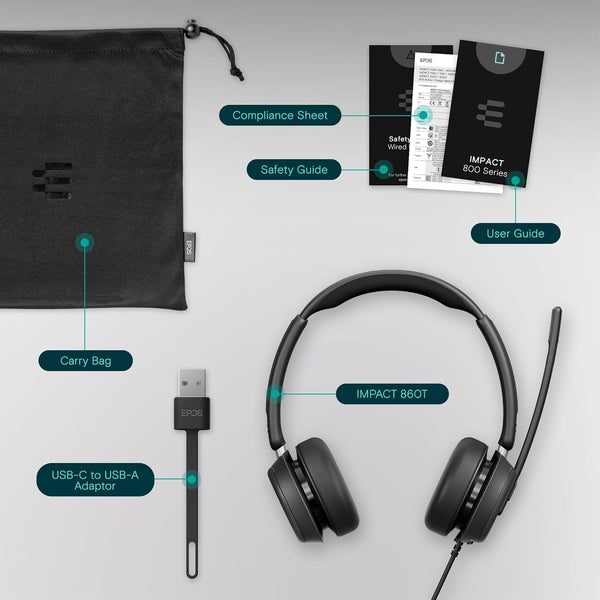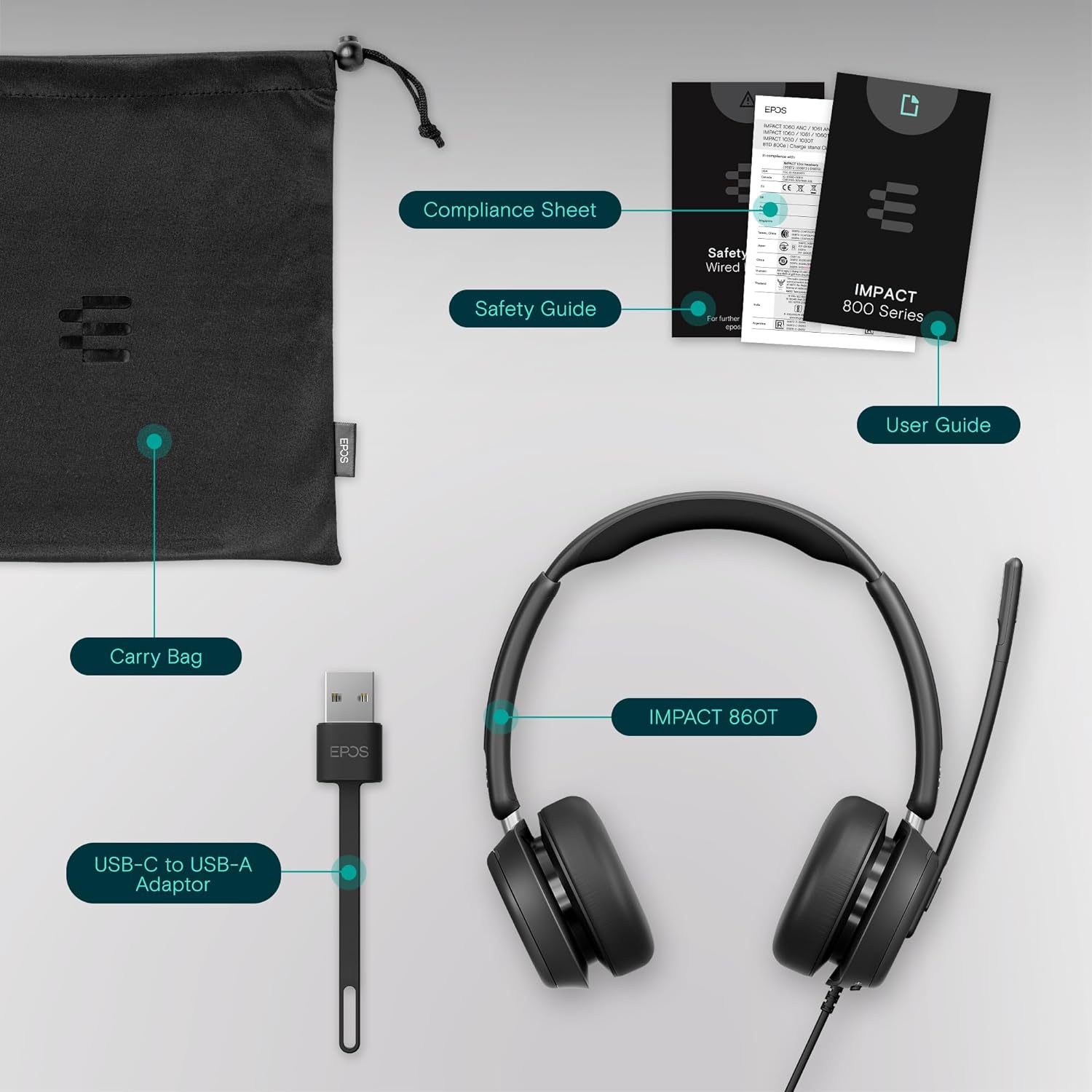About this item
- PROFESSIONAL GRADE MICROPHONES. The Impact 860 takes advantage of the latest noise canceling, beamforming, MEMS ai based microphone technology to give you consistent professional sound, even in noisy environments.
- ANC. A highly useful feature found on some of the better headsets is Active Noise Cancellation. This feature helps to suppress unwanted noise so you can keep your concentration and not get distracted. Distractions can be irritating, and lower productivity. ANC helps keep your concentration.
- LIGHTWEIGHT & COMFORTABLE. The Impact 860 was made to be lightweight, comfortable, yet durable. It weighs just 6.6 ounces, and has memory foam ear cushions, and a nicely padded, adjustable headband. Even for long periods of time, this is a comfortable fitting and feeling headset.
- INTEGRATED BUSY LIGHT. Interruptions can erode productivity, and stand in the way of getting things done. The Impact 860 has built-in busy lights that can be seen from any angle. So when you’re on a call, everyone around you will know thanks to these bright LEDs.
- TALKTHROUGH. When you want to have a face-to-face conversation with a coworker, you typically need to remove your headset. This can be annoying, but this problem is solved with the TalkThrough feature on the 860. Press a button on the headset, and have your conversation without removing the headset.
Description
In the market for a new, premium grade wired USB headset that’s chalked full of features at a shockingly affordable price? You’ve come to the right place because there’s a new model just hitting the market that brings a lot of value. I’m speaking about the new EPOS Impact 800 series dual ear, wired USB headset.
As you can see, the Impact 860 is a modern looking, stylish, professional headset for those who work in busy offices, at home, or wherever work takes you. Let's take a look at the many features of the 860, and why it's a compelling headset to consider.
But before we do, let’s have a look at what comes in the box when you order the 860.

Now that you know what the Impact 860 comes with, let’s have a look at the headset features starting with:
Connectivity
USB-C / USB-A. The Impact 860 is a wired, USB headset, and it comes with a 6 foot cable with a USB-C connector. You can plug the headset into your desktop computer, or laptop. And if your device uses a USB-A rather than USB-C, no need for concern because the headset also comes with a USB-C to USB-A adapter. So no matter what type of USB port your computer uses, the EPOS Impact 860 will plug in without issue.
UC Compatibility. You can use the Impact 860 with all the popular UC applications, so no matter which you happen to use, rest assured that the headset will work well with it. And, if you use Microsoft Teams as your exclusive provider, then make sure to select the Teams variant. You may be interested to know that the Impact 860 is Microsoft Teams Open Office certified. That means that this headset underwent rigorous testing to assure it provides professional sound in open office environments.
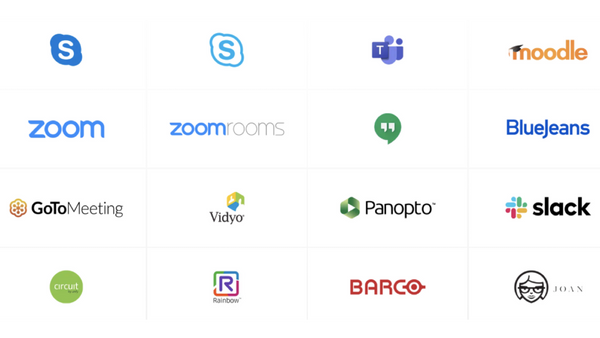
And if you use different applications for your communications (RingCentral, Zoom, etc), then the UC version would be an ideal choice.
Sound

Premium audio. The EPOS Impact 860 comes with a premium microphone to assure you sound consistently professional on all your voice and video calls. It features an array of MEMS beamforming, noise canceling microphones giving you the sound you’re looking for. And to help remove unwanted background noise, the Impact 860 utilizes EPOS Ai to intelligently monitor and suppress unwanted sounds. The results are clear, literally.
Right/Left Side Microphone placement. Unlike many headsets, the Impact 860 allows you to select the microphone location, on either the right or left side. So if you have a preference as to which side you locate the microphone, you’ll be happy to know that you have the choice.
Speaker audio. The Impact 860 features super wideband audio to help give you the best possible audio while on calls. Add to this, it also includes a feature called incoming speech clarity which automatically boosts the high frequency audio signal if the incoming speech is muffled which cleans up the sound so you hear better.
Active Noise Cancellation

Part of having a better communication experience involves making sure you don’t get distracted. Noise canceling microphones dampen background noise for your callers, but how does that same noise affect your ability to stay focused? The short answer is it can be distracting. Fortunately, the Impact 860 offers a feature called Active Noise Cancellation which helps to silence your background noise allowing you to keep your concentration. Less distractions leads to better concentration, which in turn leads to getting more done.
Comfort

Anyone who wears a headset all day, or for short periods of time, all want the headset to be comfortable. One of the key elements that goes into comfort is the physical weight of the device. The good news is that the Impact is light at only 6.6 ounces, or 189 grams. You don’t have to look far to find headsets that weigh more.
But weight isn’t the entire comfort picture because padding also matters. Some manufacturers cut corners when it comes to providing padding. They may use inferior materials, or not enough of it. Neither of these things apply to the Impact 860 because you’ll find a generous amount of padding used on the ear cushions, and the material used is memory foam which has a reputation for comfort due to its custom conforming nature. This same padding is also used on the headband. So no matter where the Impact 860 comes in contact with you, you’ll find comfort reins supreme.
Integrated Busy Lights

The EPOS Impact 860 lets others around you know when you’re busy on a call. The headset features built-in LED’s on both ear speakers to let others know you’re having a conversation. The location of these lights are visible from any angle with no blind spots. So when you use this headset, you don’t have to worry about sudden, unexpected interruptions because your coworkers will be able to see you're unavailable.
TalkThrough

This is a feature that goes by many names, but is very handy to have. If you’ve ever worn a headset for extended periods of time, you know how common it is for coworkers to walk up and want to have a face-to-face conversation. And when that happens, you need to remove the headset. Over time, this can become repetitive and help to create frustration. The good news is the Impact 860 has a feature called TalkThrough which solves this problem. Simply press a button on the headset to activate external microphones so you can hear clearly without the need to remove the headset. Problem solved!
Smart Sensors

The Impact 860 comes with premium features that help to make your wearing experience better and more convenient. For example, when you want to mute the microphone, you can do it in the traditional way which is to press the mute button found on the headset. But, if you want to skip the hunting, raise the microphone boom arm instead. That mutes the microphone, and lowering it unmutes it. Raising and lowering the boom arm can also be used to take or end a call.
Putting the headset on, or taking it off also gives you the same functionality (mute, unmute, answer/end).
Software For Your Hardware
The Impact 860 can be used in conjunction with EPOS software Apps such as:
EPOS Connect
EPOS Manager
Great Headset - Great Value

So if you're in the market for a professional grade, fully featured wired USB headset for your voice and video calls, the EPOS Impact 860 is a headset well worth your time to consider. It has the latest features like Active Noise Cancellation, TalkThrough, Smart Sensors, and Ai based microphones as a few examples.
Try one for free. This is a comfortable, professional sounding, and affordable headset that would be a great addition to any office team. Why not try one out for yourself and see if this is the headset you've been looking for, because I'm betting it is. Contact us today to schedule a free demo of the new EPOS Impact 860 wired USB headset.
Have Questions, Or Need Some Help?
Selecting the right headset can be confusing. After all, there are a lot of options available. Don’t feel like you have to go it alone because we’re here to help. Headset Advisor has been assisting customers since 1994 with all their communication needs. So if you have questions, we have answers and we’re as close as a phone call, or mouse click away. Contact us today, and one of our helpful Advisors will be happy to assist.
Versions:
EPOS Impact 860 UC - MPN - 1001176 - UPC - 840064409803
EPOS Impact 860T Teams - MPN - 1001179 - UPC - 840064409834
EPOS Impact 860 ANC UC - MPN - 1001174 - UPC - 084006440978
EPOS Impact 860T ANC Teams - MPN - 1001177 - UPC - 840064409810
Resources
EPOS Impact 860 Quick Reference Guide

FAQ's
Q: Is the EPOS Impact 860 a wired, or wireless headset?
A: It is a wired headset, and it comes with a 6 foot cable with a USB-C connector.
Q: Does the EPOS Impact 860 have a noise canceling microphone?
A: Yes, it uses advanced Ai algorithms to remove high levels of background noise, giving you a better, noise free call.
Q: Is the EPOS Impact 860 comfortable compared to other headsets?
A: Yes. Other headsets can weigh more than the Impact 860, which weighs 6 ounces. Other headsets can weigh as much as 10 ounces. Besides weight, the Impact 860 comes with ear cushions made from memory foam which is comfortable and conforms to your contours. The headband is nice padded and adjustable too making it comfortable for all day wearing.
Q: How do you mute the microphone on the Impact 860?
A: There are two ways; 1. you can press the mute button on the headset, or 2. you can raise the microphone boom arm. To unmute, press the mute button a second time, or lower the microphone boom arm. If the microphone is muted, and you begin speaking, you'll see a red LED begin to flash on the end of the microphone. This is to alert you that your microphone is muted.
Q: How does the Impact 860 remove noise for the person wearing the headset?
A: It removes background noise for the person wearing the headset through a feature called Active Noise Cancellation, or ANC for short. Activate the ANC feature to remove unwanted background noise so you don't get distracted, and can maintain your concentration. And unlike other headsets that have ANC, you get more than just ANC on/off, or high/low. You can turn ANC off, or you can regulate how much noise you allow in with four different filtering settings.
Q: Do I have to remove the headset to have a face-to-face conversation with my coworkers?
A: No. The EPOS Impact 860 comes with a feature called TalkThrough. And as the name implies you can keep the headset on while having a live face-to-face conversation. Activate TalkThrough to open up exterior microphones to allow you to hear your party speaking. Deactivate it, and you resume what you were previously doing. No need to remove the headset.
Q: What warranty comes with the Impact 860?
A: It comes with a full two-year warranty which is pretty standard for wired USB headsets.
Q: What type of environments is the EPOS Impact 860 designed for?
A: Any environment really, but it shines in those that have noise. The Impact 860 is Microsoft Open Office certified too, meaning it underwent rigorous testing to assure it can handle office noise at the highest level. So whether it's used in a quiet office, or a noisy environment, the 860 can handle it.
Q: I see that the Impact 860 has a feature called Incoming Speech Clarity. What is that?
A: If the far-end caller is using a narrowband connection, it can result in compromised audio. The Impact 860 will boost the incoming high frequencies to deliver better sounding audio. This is a feature that can be activated, or deactivated through the EPOS Connect App.
Q: Does the Impact 860 come with a busy light?
A: Yes. You'll find busy lights strategically located on each ear speaker housing. So if you're on a call, the red LEDs will light up, and they are visible from any angle, or a full 360 degrees, so no blind spots which means others will easily know if you're on a call.
Q: Does the EPOS Impact 860 come with your standard, or normal audio?
A: No. The Impact 860 comes with Super Wideband Audio which means it delivers audio with greater clarity, detail and realism. So if hearing others with enhanced audio is of interest, then the 860 headset should be on your short list.
Q: Does the EPOS Impact 860 come with sidetone adjustment?
A: Yes. You can regulate the amount of sidetone you prefer in the EPOS Connect App.
Q: What software is available for use with the EPOS Impact 860?
A: You can access the EPOS Connect software to update the firmware on your device, and make personalized settings. You can also download the EPOS Connect App to your smartphone. There's also EPOS Manager for those responsible for managing devices for a team, or across an enterprise. You get global insights to better monitor and manager your EPOS devices.
Q: What does the Impact 860 Smart Sensor do?
A: Essentially, it's an on head detection feature. If you want to take a call or unmute the microphone, simply put the headset on. Taking the headset off will end the call or mute the microphone. So essentially it senses whether or not the headset is on or not, and behaves accordingly.
Q: Is the EPOS Impact 860 Microsoft Open Office certified?
A: Yes, the 860 is, as well as its Sister models, the Impact 730, and 760.
Most Popular Headsets