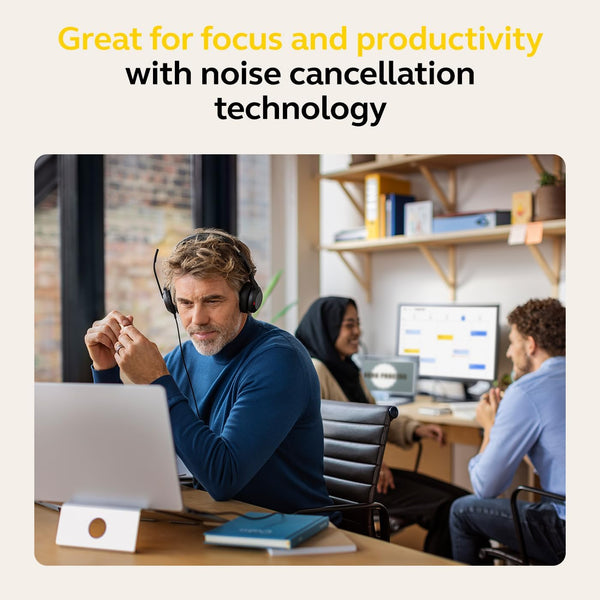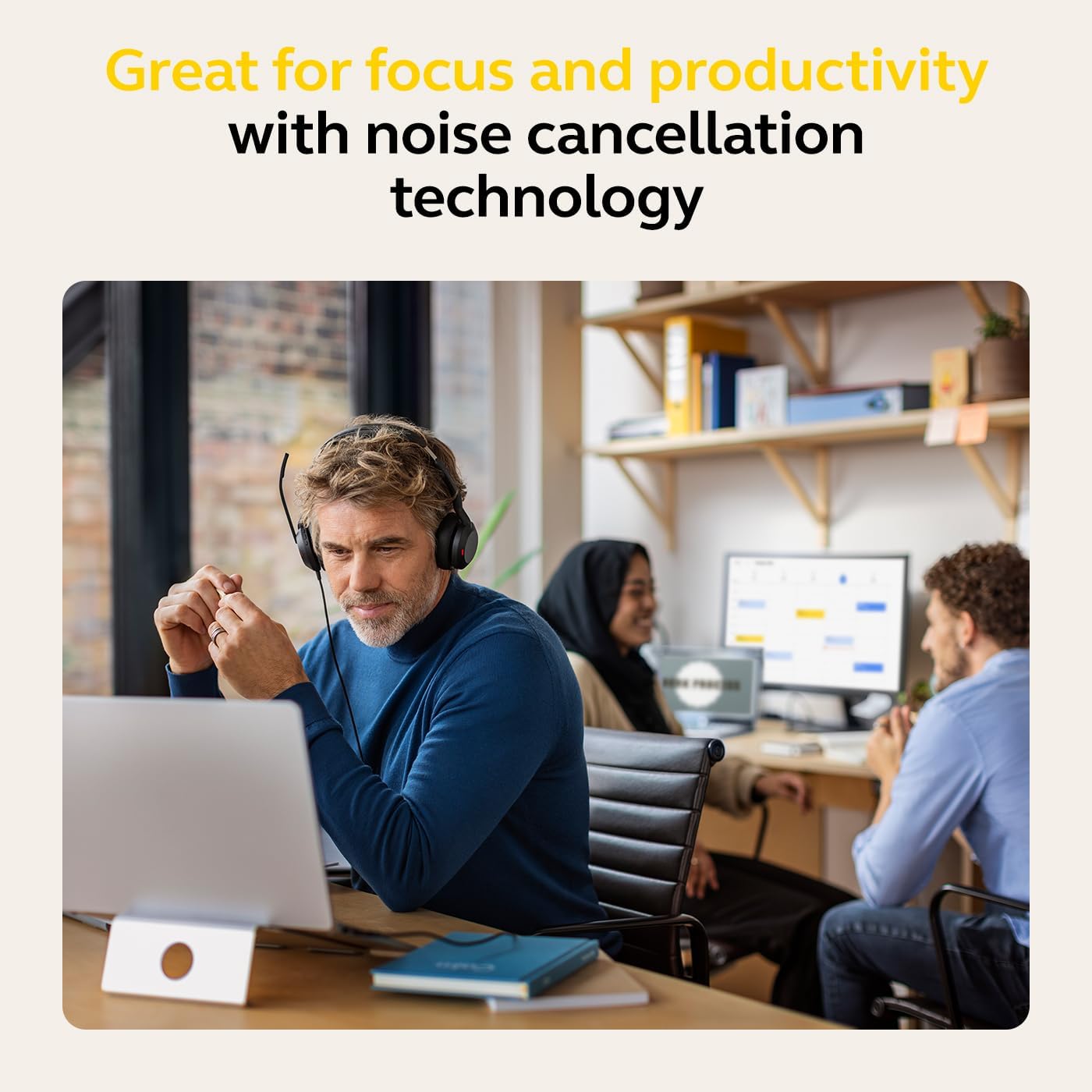About this item
- BLUETOOTH CONNECTIVITY. It isn’t every day that you come across a wired USB headset that also has the ability to connect through Bluetooth. But that’s exactly what you get with the Jabra Evolve2 50. You get one headset for use with your computer, and mobile devices.
- ACTIVE NOISE CANCELLATION. Noise canceling microphones are great because they remove noise for your callers. But, the Evolve2 50 goes further by including Active Noise Cancellation that removes unwanted room noise for you, the headset wearer. You get a quieter experience, and better concentration.
- AIR COMFORT TECHNOLOGY. More than marketing hype, Jabra’s Air Comfort Technology gives you a super soft, and comfortable, wearing experience. Unique materials, and design went into the headband and ear speaker cushions for a lighter than air feeling.
- NOISE CANCELING MICROPHONE. Sounding great on your calls is a must, and the Jabra Evolve2 50 delivers. It comes with four noise canceling microphones for professional sound, but the microphones also remove annoying background noise at a high level. Better performance through better technology.
- ELIMINATE THE INTERRUPTIONS. Interruptions can cause a lot of problems. It brings on frustrations, and can interrupt concentration and the flow of your call. The Evolve2 50 has integrated busylights that are visible from 360 degrees, which help to minimize interruptions and keep you focused.
Description
A Headset that stands out in a crowd
It's not often that a headset can cause you to stop, pause and appreciate unique features, but the Jabra Evolve2 50 is one of those headsets and is part of the Jabra Evolve2 series.

And there are some good reasons why I say that this is a unique headset among wired USB headsets. You'll learn about those unique features below, but if you'd like to take the shortcut, and who doesn't like shortcuts, then make sure to watch our review video of the Jabra Evolve2 50 below.
You'll not only learn all about this innovative product, but you'll get the added advantage of hearing how the microphone sounds, and how well it does to remove distracting background noise.
What's in the box
Everyone wants to know what they get when they order something. In other words, what comes in the box.
With the Jabra Evolve2 50, it's pretty straight froward. Here's what comes in the Evolve2 50 package.

What the Jabra Evolve2 50 connects to
These days, the need to connect to different devices is extremely common. Years ago, headsets mostly were used with desk phones, but that's changed a lot. Today, headset connectivity centers around computers, and mobile devices.
The good news is the Jabra Evolve2 50 connects to both.
Starting with the PC, the Evolve2 50 is a simple plug and play device without any complicated setup requirements. Just plug it in.

A wired USB headset that also connects via Bluetooth
This is one of those unique features I mentioned earlier. It's uncommon for a wired USB headset to also have Bluetooth connectivity, but Bluetooth it has. And getting the Evolve2 50 connected to your mobile phone is super simple. Here's all you do.

The satisfying sounds of silence
When you're on important business calls, or video meetings, you want to sound your very best, and you don't want your callers hearing all the noise going on around you.
Noise sources can vary a lot. It might come from the sounds of:
- Dogs barking
- Babies crying
- Noisy coworkers in your office
- And more...
Having a good quality headset with a professional sounding microphone is critically important.

Job one is to make sure you sound loud, clear, and consistently professional all the time. But there's another element that's equally important, which is removing noise from your background. That's where noise cancellation comes into play.
The Jabra Evolve2 50 comes with four professional grade noise canceling microphones. This gives you the assurance that you'll be heard clearly, and the noise in your background won't.
Noise canceling microphones remove unwanted sounds for your callers, but what about how that same sound affects you, the person wearing the headset? Jabra has a feature to give you a noise free day as well.
Handling background noise with ANC
Active Noise Cancellation, or ANC is a relatively new feature on business grade headsets. In particular, it's very uncommon to find this feature on a wired, USB headset.
The Jabra Evolve2 50 comes with Active Noise Cancellation, even the single ear model.
So what is Active Noise Cancellation anyway?
The short answer is it's a headset feature that can be activated, adjusted or deactivated for filtering out background noise for the person wearing the headset. It's an electronic countermeasure to room noise which helps to dampen sound so you can stay focused on your work.
When noise rises, it's easy to lose your concentration, which can cause you to be less productive. ANC is the answer.

Muting made simple
Everyone needs to pause the conversation now and then. Some of the reasons might include:
- Grabbing a quick cup of coffee
- Having a side conversation with a coworker
- Stepping away from your desk to get a document
- Answer the door if you work from home
2 ways to mute
The Jabra Evolve2 50 gives you a couple of easy ways to turn your microphone off when it's not needed. The first way is to press the play/pause button on the headset earpiece. This is a multi-function button that includes the mute function.
The second, more convenient way, is to raise, and lower the microphone boom arm.

Lighter than air comfort
Jabra states that the Evolve2 50 is a very comfortable headset largely due to it's design, and the comfort features they refer to as Air Comfort Technology.
Many would see "Air Comfort Technology" as marketing hype, because we all know there's no shortage of that these days. But, I have to say, the Evolve2 50 is extremely comfortable which leads me to say that there's something to the comfort claim.

Softer than soft

Button overview
When you get a new headset, you'll need to know what the different buttons do. That helps you to use the headset the way it was designed, and allows you to get the most out of it.
Here's a quick overview of what the buttons do for accessing calls, and controlling your music.

You'll notice that the buttons on the Jabra Evolve2 50 aren't located on an inline controller like you find on a lot of other headsets. Jabra chose to place the buttons closer to the headset wearer, just like the buttons found on many wireless models.
Interruptions averted
Nobody likes being interrupted when they're on important calls, but it happens all the time. Interruptions can change the flow of a call, and even have you lose your focus.
One tool in the Evolve2 50 toolkit that helps to minimize these interruptions is the built-in busylights.
There are a couple of ways to activate these do not disturb busylights.
- You can go live on a call, which turns on the busylights automatically
- you can turn the lights on manually as shown below.

So if keeping interruptions to a minimum, and keeping your focus is important to you, then count on these busylights in the Evolve2 50 to help you be more productive.
Jabra Evolve2 50 and UC compatibility
These days, there are so many different UC Software providers to choose from. You can choose from:
- Microsoft Teams
- RingCentral
- Dialpad
- Zoom
- Cisco
- Avaya
- And a lot more
One concern by many headset shoppers is whether or not the headset being considered is compatible with their software provider.
The Jabra Evolve2 50 enjoys universal compatibility, and works with nearly every brand of software. That allows you to mark that concern off your checklist.

Being that the Evolve2 50 is available in two versions, Microsoft Teams, and UC, you might ask yourself which is right for you. Here's a simple answer to that question.
If you use Microsoft Teams as your primary communication source; voice and video, then the Teams version would be best. It gives you interoperability not available in the UC version. You can launch calls from your headset for example, and even mute the meeting right from the headset, among other things. And as an added bonus, you aren't required to download any software because it's built into the headset.
If you use Teams, but you also use other programs such as Zoom, or RingCentral, then the UC model would be ideal. Either way, you're assured of a great headset experience.
Software for better hardware
Jabra offers a free software download called Jabra Direct. Using this software you can enhance the performance of your Jabra Evolve2 50 wired USB headset.
You can access sidetone, and make adjustments to that, or you can update your headset firmware. You can aceess a lot of other features for customizing the peformance of the headset to meet your personal preferences.

Jabra Direct software allows you to get more from your Jabra device.
The headset that has it all
If you're looking for a reasonably priced, wired USB headset, that has some amazing features, you simply need to consider the Jabra Evolve2 50.
This is a headset that has it all. It's extremely comfortable, it sounds great, it removes background noise very well, it's easy to setup and use, and it connects to computers and Bluetooth devices.
When you take these things into consideration, it's a strong argument for this modern wired USB headset.

Buy your Jabra Evolve2 50 from the best
Headset Advisor has specialized in business headsets since 1994. We're extremely knowledgeable, and we're your best source for headsets, today, and tomorrow.
Headset Advisor gives you more
Anyone can sell you a product, but not everyone can back it up with high level support. Headset Advisor was founded on the principle of providing the best customer service experience, and that's what we've been delivering for the past 30 years.
Don't settle for second rate service when a better option is available to you. Let our Advisors, and support team give you the service you deserve.
Jabra Evolve2 50 Technical Specifications
| Connectivity |
| Computer - USB-A, or USB-C |
| Bluetooth - Connect to another device through Bluetooth® while the headset is plugged in |
| Multiple device pairing - Pair up to 8 devices |
| Audio |
| Microphone - 4 microphones for professional audio quality |
| Active Noise Cancellation (ANC) - Yes, to focus in noisy environments |
| Software integration - Additional features available via Jabra Direct and Jabra Xpress |
| Voice Assistant access - Quickly access with just the touch of a button |
| Speakers - Powerful music with custom 28mm speakers |
| User hearing protection - Jabra SafeTone™ including PeakStop™ and EU Noise at Work, G616 |
| Ease of Use |
| Busylight - Integrated 360° busylight is visible from all angles, acting as a do-not-disturb sign |
| Boom arm mute and answer call - Move boom arm up to mute or down to unmute or answer call |
| Jabra Air Comfort - A unique headband design with perforated foam layers and innovative rotating earcups with softer-than-ever cushions deliver incredible best-in-class comfort |
| Call management - Answer/reject calls; increase/decrease speaker volume; mute; invoke Microsoft Teams* |
| Variants |
| UC and Microsoft Teams variants - Choose from UC or Microsoft Teams variants |
| Wearing styles - Available in stereo and mono |
| Input - USB-A or USB-C |
| Certifications |
| Amazon Chime, Cisco, Google Meet, Microsoft Teams, Unify, Zoom, Chromebook |
Jabra Evolve2 50 videos & downloads
Evolve2 50 technical specifications sheet
Video: How to connect & get the best performance from your Evolve2 50
Most Popular Headsets