About this item
- Lightweight and comfortable. The BH71 weighs just 18 grams, which is about the same weight as three sheets of paper. Weight is one variable that contributes to headset comfort. But the BH71 also adjusts to different ear sizes, and comes with S-M-L size earbuds. Light and adjustable means comfort.
- 4 MEMS, noise canceling microphones work harmoniously to deliver crisp, clear, professional sound. And if you deal with background noise, like dogs barking, children sounds, traffic noise etc. the BH71 can remove up to 90% of it. Though you can hear this background noise, your callers won’t.
- Workstation, and Workstation Pro models come with some very attractive features. You get a built-in full duplex speakerphone, 3 port USB hub, integrated wireless Qi charger, and a 3 inch touchscreen. Additionally, you have the ability to connect to a mobile phone, computer, and desk phone.
- A 10 hour battery is standard. But, the BH71 Pro, and the Workstation Pro models come with a portable charge case. This means that you can get up to a total of 30 hours of battery performance through two additional charges from the case. As batteries go for small earpieces, the BH71 delivers.
- The BH71, and BH71 Pro are rated up to 100 feet of wireless range. Workstation models are rated up to 250 feet. Actual range will vary depending on the work environment, and obstructions. But even cutting these numbers in half, that’s still a solid wireless range. More range means more use options
Description
The Yealink BH71 is one of the most powerful, and versatile Bluetooth wireless headsets we've ever reviewed. and when you become familiar with this line, I'm confident you're going to be impressed.
If you're someone who prefers an on-ear headset rather than one worn over the head, then make sure to take a good close look at the Yealink BH71. It's one of the most popular options for those looking for an exceptional Yealink Bluetooth headset experience. I guarantee you won't be disappointed.
Want to learn more?
Read or Watch;
1. You can look through this product listing or
2. You can watch our thorough review video below that includes a complete overview, of the BH71 family, and you'll also hear our microphone sound, and noise test where we see how this headset sounds, and how much background noise it removes.
We all like choices
The Yealink BH71 comes in four variations:
- BH71
- BH71 Pro
- BH71 Workstation
- BH71 Workstation Pro
 The BH71 is designed for those who need a Bluetooth earpiece for use with mobile devices. This is typically someone who uses their mobile phone as their primary device for communicating, and is on the go a lot. I f you're looking for a Bluetooth earpiece that also works as the best wireless headset for Yealink phone setups, the BH71 is an excellent option for mobile device users.
The BH71 is designed for those who need a Bluetooth earpiece for use with mobile devices. This is typically someone who uses their mobile phone as their primary device for communicating, and is on the go a lot. I f you're looking for a Bluetooth earpiece that also works as the best wireless headset for Yealink phone setups, the BH71 is an excellent option for mobile device users.
The BH71 Pro offers the same connection to Bluetooth devices as the base BH71, but adds a USB adapter for computer connectivity. For those seeking versatility, the Yealink BH71 Pro not only connects to Bluetooth devices but is also considered the best wireless headset for Yealink phone systems with the added benefit of computer connectivity through a USB adapter
The BH71 Workstation is designed for those who need a wireless headset to connect to computers, mobile devices and desk phones.
The BH71 Workstation Pro is the flagship model in the Yealink BH71 line. If you're in need of something versatile, this Yealink office headset offers everything! It comes with all the features found on the BH71 Workstation, but adds a USB adapter, and a portable charge case for all your mobile communication needs.
Pick your BH71 solution
Depending on your specific needs, you might find the best wireless headset for Yealink phone applications within the Yealink BH71 lineup to perfectly suit your communication requirements. Whether you're looking for a Yealink headset for business calls or for multitasking, there's an option for you.
No matter what make or model of headset that someone might choose, there are some basic things we all want, and they include:
- Comfort
- Great sound quality
- Noise reduction
- Compatibility
Arguably you could add a few other things to this list like reliability, warranty and overall value for example. But one thing is for sure, and that's the Yealink BH71 Bluetooth wireless headset checks these boxes, and more.
Microphone & Sound Quality
Featuring a four-beamforming, noise-canceling microphone array, the Yealink BH71 is also regarded as the best wireless headset for Yealink phone users who need crisp, clear, and professional sound quality. If you're looking for superior audio performance, consider a high-quality Yealink wireless headset.

And if background noise is something you deal with, the BH71 is designed to remove up to 90% of it, so rest assured your callers won't be hearing the dog, the kids, street noise etc. which gives you, professional level sound quality, and peace of mind. And in the end, isn't that what you want from a Yealink headset explained in detail?

To hear how the BH71 sounds, and how well it reduces background noise, make sure to watch our review video above and decide for yourself. You can also watch this Yealink video on the BH71 noise reduction.
Want More Microphone Tests?
If you'd like to watch a short video where we run the BH71 through more noise tests, such as walking through a mall, along a busy street, in a vintage sports car with the window rolled down and more, then make sure to watch the informative video below.
Earspeaker sound

The small size of the BH71 limits its ability to house a stout speaker. The speaker size is 13mm, where other headsets provide speakers that are much larger, keep in mind those headsets have more real estate to work with..
Also worth keeping in mind is the BH71 wasn't designed to provide premium sound for listening to music. Yealink's leaving that to the other guys, but if you want to dive deeper into Yealink headsets, check out how they stand out in terms of performance. This is a business headset for use on voice and video calls, that's also capable of providing sufficient audio for entertainment. To that end, it performs well.
So what about comfort?

Weight matters

The lightweight design of the BH71 earpiece makes it ideal for those looking for the best wireless headset for Yealink phone use, weighing only 17.5 grams, which is lighter than most competing models. So the BH71 weighs about the same as three sheets of paper, which is ideal if you’re considering a Yealink headset for your daily communication needs.

If you can imagine that amount of weight, you can't help but agree that it's light, and when it comes to headset comfort, weight matters.
What Else Makes The BH71 Comfortable?
Adjustable Earpiece
The earpiece can be raised or lowered to conform to your specific ear size which is great because ear sizes vary a lot.

The truth is, nobody wants to wear an earpiece that grips too tight, or feels like it's going to fall off. Both are bad because one is painful, and the other has you focused on not losing your earpiece instead of focused on your tasks. Fortunately, the Yealink BH71 allows you to find the size that's right for you, just like other Yealink headsets that prioritize comfort.
Different sizes of earbuds for different sizes of ears

The size and shape of ears vary, but so does the diameter of the ear opening itself. The Yealink BH71 comes with different sizes of earbuds which allow you to select the one that feels the most comfortable, a feature common in the entire range of Yealink headset models. Too tight and your ear will be screaming in pain. Too loose and your ability to hear well will be compromised, as will be the fit.
These earbuds easily twist on and off which makes it simple to interchange them, so you can find the one that's best for you.

Right Or Left Ear Wearing
You can wear the Yealink BH71 on either ear. You're not restricted to right or left ear wearing, so you have the choice which ear you can wear the headset on. This is helpful for those who have hearing challenges in one ear, or who simply prefer to wear the headset on one side or the other.
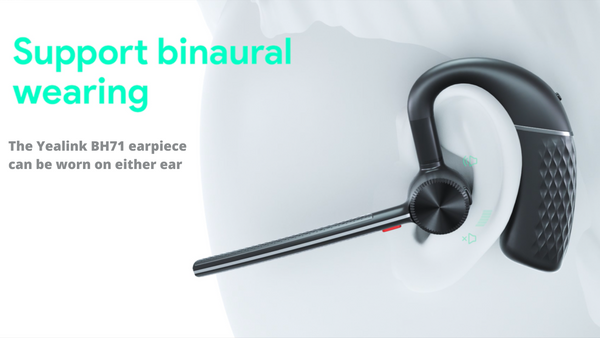
Compatibility & Connectivity
You can have the best sounding, most comfortable headset, but if it's not compatible with your system, there's no real value in having it So, compatibility begins with you having a good grasp on what you intend to connect the headset to. Once that's been deetermined, it then becomes a matter of which Yealink BH71 fits the need. And because this line of headsets is so versatile, you should have no problem finding the one that's right for your situation.

- BH71 for mobile devices
- BH71 for mobile devices and computers
- BH71 Workstation for mobile devices, computers, and desk phones.
- BH71 Workstation Pro for mobile phones, computers, desk phones, and travel connectivity to laptops, and mobile phones with the included USB adapter, and charge case which gives you up to 30 hours of use.
The BH71 models are not only compatible with all leading UC platforms like Microsoft Teams, RingCentral, and Zoom but also stand out as the best wireless headset for Yealink phone solutions. You can even answer/end calls, mute the call, or launch a meeting right from the headset with many of them.

So whether you're looking to pair this headset to your mobile phone, use it with a computer, or a desk phone, or on the go, the Yealink BH71 will provide you with a compatible, comfortable, and professional sounding Bluetooth wireless headset.
What Comes With The Yealink BH71?

Being that this is a Bluetooth only earpiece, it's main use is for connecting to a mobile phone. With that said, here's what comes in the box if you order this item:
- BHM711 Headset earpiece
- 1 pack of variable sized eartips/earbuds
- 1 type C USB 2.0 cable
- Quick start guide
- Carry case
What Comes With The Yealink BH71 Pro?

The Yealink BH71 Pro Bluetooth wireless headset is a dual purpose headset that's designed for use with mobile phones, and laptop computers.
- BHM711 Headset earpiece
- 1 pack of variable sized eartips/earbuds
- 1 type C USB 2.0 cable
- Quick start guide
- BT51A Dongle / USB Adapter
- Charge case
What Comes With The Yealink BH71 Workstation

The Yealink BH71 Workstation Bluetooth wireless headset adds a Workstation base to the BH71 earpiece giving you more connection options.
- BHM711 Headset earpiece
- 1 pack of variable sized eartips/earbuds
- 1 type C USB 3.0 cable
- Micro USB 2.0 cable
- Power Adapter
- BHB710 Station
- Quick Start Guide
What Comes With The Yealink BH71 Workstation Pro?

The Yealink BH71 Workstation Pro has it all. Designed to give you multiple connection options, even simultaneously. You can even use your mobile phone with the Workstation base hands free speakerphone.
- BHM711 Headset earpiece
- 1 pack of variable sized eartips/earbuds
- 1 type C USB 3.0 cable
- Micro USB 2.0 cable
- Power Adapter
- BHB710 Station
- Quick Start Guide
- BHC71P Charging Case
- BT51A Dongle / USB Adapter
A Closer Look At The Workstation Base

Built-in 3 Port USB Hub

Ever experienced not having eough USB ports on your computer? That's not an uncommon situation. The Yealink BH71 Workstation models help ease that limitation. On the side of the base you'll find three conveniently located USB ports so you won't come up short the next time you're looking to plug in a USB device.
Integrated Full-Duplex Speakerphone

For those times that you don't want to use a phone, or headset, you have the option to route your calls to the built-in speakerphone. Full duplex audio, echo cancellatiion and noise supression all help to make this a solid sounding speakerphone for those times when being hands free, and device free is what you're after.
Built-in Wireless Qi Charger

These days, mobile phones are with us everywhere we go, and that can put big demands on their batteries. Fortunately, the Yealink BH71 Workstation base gives you the ability to place your phone on the wireless charger to recharge its battery. No need to look around for USB cables and power adapters. Just drop it on the charger, and recharge while you work.

3 Inch Touchscreen

Whether you're needing to toggle between connected devices, adjust the audio, select reminders or many other things available through this portal, it's all at your fingertips. There's little to no delay in its responsiveness, so you won't be frustrated waiting for a command to be executed. Select the action you want, and it's carried out instantly.

You'll be hard pressed to find another headset that offers all these features in a compact, modern looking base station like this. Yes, it looks great, but don't let its stylish good looks fool you. The BH71 family of products are all business!
Battery Details
When you have a fully charged battery, the Yealink BH71 earpiece gives you up to 12 hours of talk time, which is significantly more than other headsets with a similar design.

For models that come with the portable charge case, you can up that 12 hours of battery life to a crazy 36 hours. That's because the charge case is good for two additional charges. So you can talk all day, and even into the night.

The portable case gives you two ways to recharge your battery. You can drop the headset into the charge bay on the outside of the case. You can also lay the headset inside the case which makes it easy to get a recharge when in your pocket or bag.

Yealink Software For The BH71
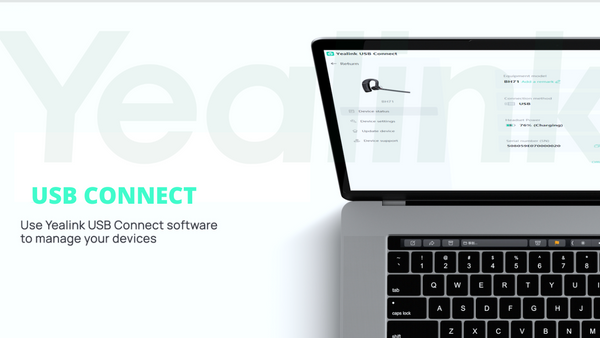
Yealink offers downloadable software for use with the BH71 headsets, but this same download also enables you to monitor, manage, and update your entire suite of Yealink products. For seamless performance across multiple devices, consider exploring the full range of Yealink headsets designed for professional use. It's called Yealink USB Connect.

So whether you need a single firmware update, firmware updates across your enterprise, need user data for IT management reports, or would just like to personalize your device, the Yealink USB Connect software is there for you.

Order From Headset Advisor For A Better Experience
Anyone can sell you a product, but not everyone can back it up with high level support. Headset Advisor was founded on the principle of providing the best customer service experience, and that's what we've been delivering for the past 30 years.
Don't settle for second rate service when a better option is available to you. Let our Advisors, and support team give you the service you deserve.

BH71 Technical Specs
Weight
- Headset: 18g
- Charging Case: 65g
- Carrying Case: 52g
- Workstation: 359g
Workstation
- Screen: 3"
- Wired Connectivity: 1 Micro USB 2.0, 1 Type-C USB 3.0
- AC Power Supply: 15V
- Power Consumption: Max 23W
BH71 Earpiece
- Bluetooth Version: Bluetooth 5.2
- Bluetooth Profile: HFP 1.7, A2DP 1.3, AVRCP 1.6
- Bluetooth Pairing List: 8
- Simultaneous Bluetooth Connections: 2
- Wireless range: Up to 100ft
Bluetooth (station)
- Bluetooth Version: Bluetooth 5.0
- Bluetooth Profile: HFP 1.7, A2DP 1.3, AVRCP 1.3
- Bluetooth Pairing List: 8
- Simultaneous Bluetooth Connections: 2
- Wireless range: up to 250ft
Supported PC/Smartphone Operating Systems
- Microsoft Windows®
- Apple Mac OS
- Android, iOS
Supported Devices
- PC
- Yealink SIP Phone
- Smartphone
- BT51A
Headset Battery
- Battery Type: Rechargeable Lithium-ion
- Battery Capacity: 160mAh
- Talking Time: 10-hour
- Music Time: 11-hour
- Standby Time: 9 days
- Charging Time: Up to 90min
Battery Charging Case (BH71 Pro/BH71 Workstation Pro)
- Battery Type: Rechargeable Lithium-ion
- Battery Capacity: 420mAh
Wireless Qi Charger
- Number of Wireless Charging Coils: 1
- Wireless Charging Power: Max. 15W (iPhone doesn’t support 15W wireless charging)
- Wireless Charging Effective Distance: Coil alignment center distance within 8mm diameter range
Built-in USB Hub
- 3 Type-A USB 3.0
BH71 Headset Audio
- Speaker Size: ø13mm*h3.7mm
- Speaker Sensitivity: 110db±3@1KHz
- Speaker Impedance: 32Ω@1KHz
- Speaker Max Input Power: 10mw
- Speaker Frequency Range: 100Hz-20kHz
- Speaker Bandwidth-Music Mode: 100Hz-20kHz
- Speaker Bandwidth-Speak Mode: 100Hz-8kHz
- Microphone Type: Omni MEMS MIC
- Microphone Sensitivity: -38dBV/Pa
- Microphone Frequency Range: 100Hz-8kHz
- Audio Codecs: SBC
BH71 base station Audio
- Speaker Size: ø45mm*h25mm
- Speaker Sensitivity: 98dB@1W/0.1M
- Speaker Impedance: 4Ω@1Khz
- Speaker Max Input Power: 5W
- Speaker Frequency Range: 80Hz-20KHz
- Microphone Type: Omni MEMS MIC
- Microphone Sensitivity: -38dBV/Pa
- Microphone Frequency Range: 100Hz-8kHz
- Audio Codecs: SBC
FAQ's
Q: What are the key features of the Yealink BH71 headset?
A: The key features of the Yealink BH71 headset include:
- 10 hour battery that can be recharged twice through the portable charge case which gives a total of 30 hours of battery life.
- 4 MEMS, noise canceling microphone with up to 90% noise reduction
- Portable charge case, and USB adapter (model specific)
- Workstation base that includes; integrated full duplex speakerphone, wireless Qi charger, 3 port USB 3.0 hub and a 3 inch interactive touchscreen
Q: How does the Yealink BH71 headset compare to other headsets on the market?
A: Very well. The BH71 gives you several configuration choices such as the BH71, BH71 Pro, BH71 Workstation, and the BH71 Workstation Pro. So, depending on your needs, there's some good options available within this line. Sound quality is top notch, the erpiece weighs only 18 grams (about the same as 3 sheets of paper), noise is reduced by up to 90%, and the Workstation base is packed full of cool features. The price is fair and reasonable too. Shopping around, you won't find another headset that gives you this much.
Q: How long is the battery life of the Yealink BH71 headset?
A: The earpiece contains a battery that provices up to 10 hours of talk time. If you get the BH71 Pro, or the Workstation Pro model, you get a portable charge case that can recharge the battery twice which gives you up to 30 hours of battery life on the go.
Q: Is the Yealink BH71 headset comfortable to wear?
A: Yes. This headset is designed for those who prefer an on-ear headset wearing style, and it's super lightweight. It only weighs 18 grams, which is equivalent to the same weight as about 3 sheets of paper. That, along with the design of the earpiece adjusts to accommodate different sizes of ears is another feature that helps to give you a comfortable fit. Lastly, the BH71 comes with different sizes of ear buds so you can choose the one that's most comfortable for you. Adding all this up means you'll get a lightwieght, comfortable headset.
Q: Is the Yealink BH71 headset compatible with my devices?
A: The Yealink BH71 is compatible with mobile devices where it connects wirelessly through a Bluetooth connection. It can also connect to Laptops via the USB adapter that's included with the BH71 Pro, and Workstation Pro models. The Workstation base can connect to computers, and desk phones via the included cables. So depending on what you want to connect to, chances are good that the BH71 will work. If you have questions, make sure to reach out to one of our skilled Advisors for further help.
Q: How do I connect the Yealink BH71 headset to my computer?
A: That's one of the beauties of this headset. The USB adapter is pre-paired to the headset, so all you need to do is charge the headset, plug in the USB adapter, and get to work.
If you connect to the computer through a hard wire connection, which the connector cable is included. Just plug one end of the cable into the connector port on the Workstation base, and the other into the computer USB port, and you're ready to go.
Q: How do I use the Yealink BH71 headset with my phone?
A: This depends on which phone you're wanting to connect to. A mobile phone, for example, is a matter of getting your phone in the discover mode through the settings menu, and the headset in pairing mode.
If you're connecting to a desk phone, it could be done wirelessly via Bluetooth, if the phone is Bluetooth enabled. Though this isn't the best connection method. Better, would be to connect to a desk phone via the included cable with the Workstation models. Specific help is available, so reach out to one of our helpful Advisors today.
Q: Is there softrware available to download for use with the Yealink BH71?
A: Yes. Yealink offers a software download called Yealink USB Connect. This software allows you to turn on certain features, make adjustments, update firmware and more.
Q: How do I adjust the volume on the Yealink BH71 headset?
A: On the side of the headset, you'll find a round dial. This is a slightly larger version of the crown dial found on the Apple iWatch. Dial up the volume, or dial it down as you like. The dial is easy to find, and it's easy to adjust.

Q: How do I mute the Yealink BH71 headset?
A: There are several ways to mute the microphone on the Yealink BH71 headset.
You can press the red button on the end of the microphone boom to mute the mic
You can mute the microphone from the Workstation base if you have one of those models (Workstation, or Workstation Pro)
You can also mute the microphone through the Microsoft Teams, or Zoom apps.
Q: What is the wireless range on the Yealink BH71?
A: The BH71, and BH71 Pro are rated up to 100 feet. Actual range will likely be closer to 50-60 feet when you take into consideration obstructions in a work environment.
According to Yealink, the Workstation, and Workstation Pro models are designed to provide up to 250 feet. As noted a moment ago, actual usable wireless range will likely be less.
Q: How do I answer or end calls with the Yealink BH71 headset?
A: If you're using one of the UC Apps that's optimized for use with the Yealink BH71, you can take, or end a call by simply pressing the call control button on the side of the headset.
If the BH71 isn't optimized for use with your particular UC Software, it's still compatible, and the headset can be used with it, without any issues. But, to answer or end a call, you'd do that from within the software, which means you'd need to be at the desk to caryy out that action.
If you're wanting to take, or end a call from your mobile phone, you'd do that the same way you would with any other Bluetooth headset.
Q: How do I use the Yealink BH71 headset with my UC platform?
A: Generally speaking, it's a matter of just getting things connected. Because once connected, everything operates seamlessly.
Plug in the USB adapter, for those models that include it, or plug the included USB cable that's included on the Workstation models. Either way, it's plug and play.
As a final option, one that's not highly recommended, you can connect your BH71 headset to a Bluetooth enabled computer wirelessly. Though a possible connection option, it's not a recommended one because of the inconsistencies associated with this type of connection.
Q: What is the warranty on the Yealink BH71 headset?
A: 2 years
Q: What are some of the pros and cons of the Yealink BH71 headset?
A: Pro's - Small, lightweight, great sounding, up to 90% noise reduction, fully featured workstation base (speakerphone, 3 port USB hub, Qi wireless charger, 3 inch touchscreen, multiple device connections, fair and reasonable prices
Cons: Only one wearing style; on/in the ear. So for those who like wearing headband style headsets, the BH71 doesn't satisfy that.
10 hour battery, though stout for a small earpiece, it's sub-par compared to other models that offer up to 40 hours.
The ear speaker audio quality is sub-par. The BH71 wasn't made for high quality, premium audio. It was made for business calls, and some light listening. To that end, it does a great job. The small ear speakers are no match for the larger ones.
Q: What are some alternatives to the Yealink BH71 headset?
A: Two popular alternative headsets to the BH71 include:
Comparing these, or other headsets to the Yealink BH71, you may find certain features appealing. But when you compare the full offering of the BH71 line, I suspect you'll agree that there's no equal when it comes to the features you get on the BH71.
Resources
How to wear the headset animated video
BH71 Workstation Pro Quick Start Guide
Videos
Most Popular Headsets










- Opens in a new window.















