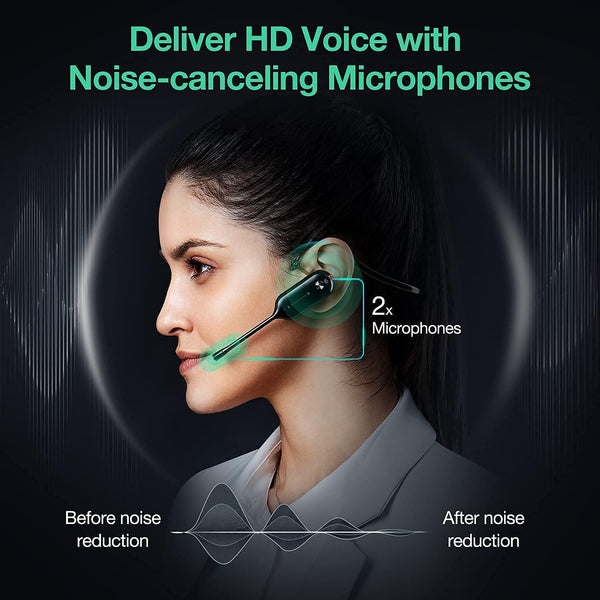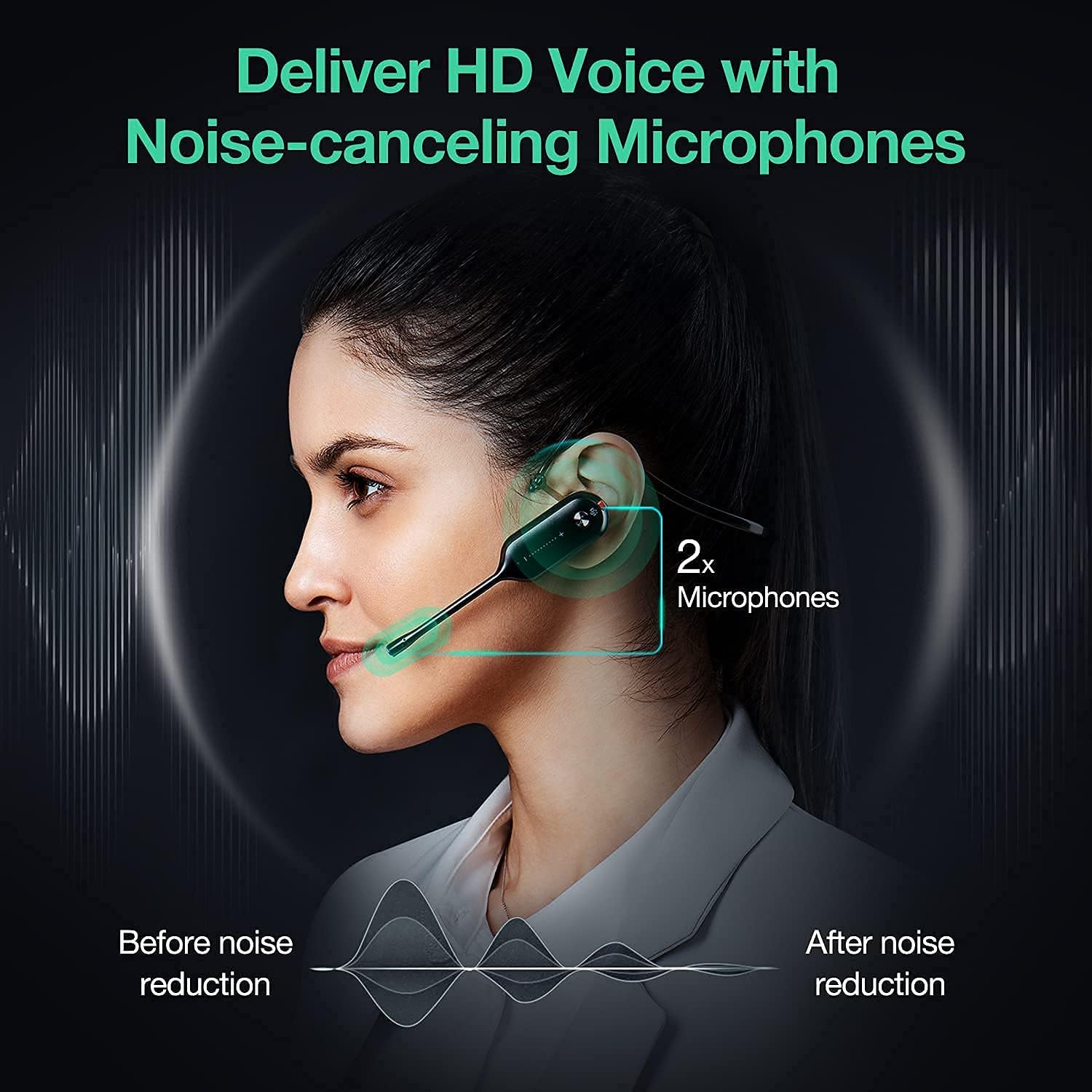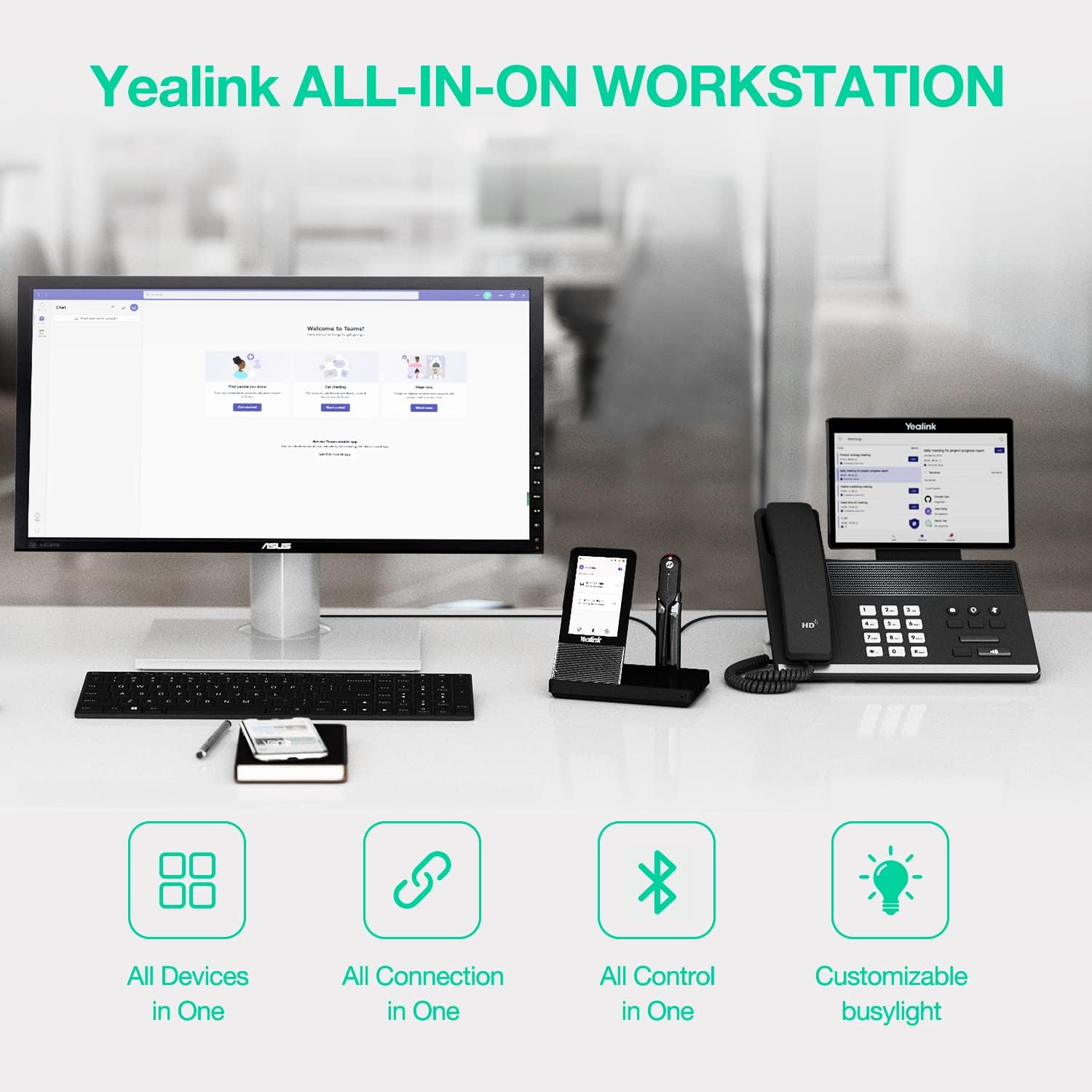About this item
- LONGEST WIRELESS RANGE. Yealink headsets are known for providing the longest wireless range. No exception with the Yealink WH67 because it’s rated up to 394 feet of wireless freedom. Most headsets won’t give you the range, but in our tests, the Yealink brand gives you range closer to the estimates.
- PROFESSIONAL SOUND. In business, a headset has to sound good. It needs a professional sounding microphone, but it also needs to remove background noise. The Yealink WH67 does both. In our tests it excels at removing noise, much better than other brands we’ve tested. Need noise reduction? This is it.
- MULTIPLE WEARING OPTIONS. Rather than being stuck with one headset wearing style, the Yealink WH67 gives you four; in the ear, around the ear, over the head, and behind the neck. Choose whichever style suits you, and feel free to mix it up anytime you like because they’re all included.
- 4 INCH TOUCHSCREEN. The touchscreen is your central controller to all the different adjustments you can make to the Yealink WH67. The screen is highly responsive which makes using it a pleasant experience. Simple to use and intuitive, makes it a great addition to the WH67 headset experience.
- HANDSFREE SPEAKERPHONE & USB HUB INCLUDED. The WH67 has a built-in speakerphone, and a 2 port USB hub. You can go hands free, or headset free anytime you like, solo or with coworkers. And having extra USB ports is never a bad thing because computers today never seem to have enough of them.
Description
If you've been searching for a versatile, feature rich, lightweight headset that works with all your devices, you've come to the right place.
Check this out
Feast your eyes on the Yealink WH67 and what you'll see is nothing short of impressive. One headset that gives you multiple wearing options, and features you simply won't find on other headsets.

Want to learn more? Watch our review video below
What comes in the box

Yealink gives you more with the WH67
When shopping for headsets, you may find that some features are only available for additional cost. And though there are optional features available for the Yealink WH67, most features are included in the base price.

When you're in the market for new headsets, you have a lot of different models to choose from. And the truth is, as you shop around, they can all start to look and sound the same. That's not the case with the Yealink WH67, because this is one headset that marches to the beat of its own drum.
Professional sound for all your calls
No matter which device you use the WH67 with, you'll get professional grade sound quality. And when you're on business calls, professional sound is very important.
The Yealink WH67 not only makes you sound good, but it helps to eliminate unwanted background sounds too, and it does so at a high level.
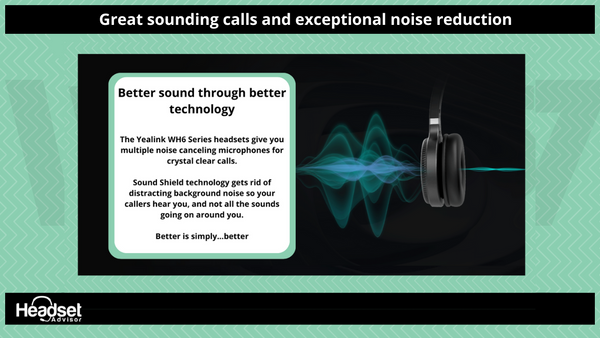
So if you have noise challenges where you work, like noisy coworkers, children, dogs, doorbells and more, the Yealink WH67 will surprise you with its exceptional sound quality performance.
Simple volume adjustment
To adjust how loud you hear your callers, simply slide your finger up or down to raise or lower it. Doesn't get much easier than that.

Yealink WH67 comes in two versions
There are a lot of different UC applications in use today. Depending on the one, or ones you use, you'd select one of the two available variants below.

If you use Microsoft Teams exclusively, then you'll want to select the Teams version. But, if you use Teams, and you also use other UC applications such as Zoom, RingCentral or others, then the UC version would make the most sense.
The Teams version will give you remote call control, and integration to the application that you won't get when using the UC version, though the UC version will work fine with Teams. You just won't have the integration.
Also, you can toggle between UC and Teams within the touchscreen as one of the many kinds of adjustments and features access you have available to you.
Broad compatibility across the UC landscape
When you buy a Yealink WH67, you can be assured that it's going to work with your UC system. It was designed to be universally compatible, so you won't need to be concerend about it working properly.

Features that stand out in a crowd
One of the many features on the Yealink WH67 that helps to differentiate it from the other headsets on the market, is the highly responsive 4 inch touchscreen.

The touchscreen serves as more than just window dressing, because it's the nerve center of the WH67. Though you can download Yealink software to access and adjust features, most features and adjustments can be made directly through the touchscree with no download required. That'll make your IT Manager happy.
4 wearing styles to choose from
It's safe to say that most of us like choices. The Yeallink WH67 gives you four to choose from. Rather than be limited to one wearing style only, you can choose from several wearing style that are all included.

So if you feel like changing things up, and wearing your headset in a different configuration, go for it because they all come in the box.
Handsfree communications for handsfree convenience
There may be times when you just don't feel like wearing the headset, or you might want to have a small group call with coworkers. There may also be times when you forget to recharge the headset. Fortunately, the Yealink WH67 comes with a built-in, handsfree full duplex speakerphone.

It's not often that you'll find a wireless headset that comes with a speakerphone. This is one more reason to select a Yealink WH67 wireless headset. When you buy this headset, you get more for the money, including a speakerphone.
Going great distances
There are several great reasons to consider buying the Yealink WH67 wireless headset, and wireless range is one of them.

Having longer wireless range means your headset brings you more value. You can walk furrther, talk further, and get more work done.
At Headset Advisor, we've been testing wireless headsets for years, and I can say that the Yealink brand of wireless headsets outperform all others. So if a long range wireless headset is what you're looking for, your search should stop here.
Charging made simple
Smartphones have become like jewelry; it travels with us everywhere we go, and it's seldom out of our sight. Along with that comes big demands on the battery, which needs a recharge now and then.
The Yealink WH67 offers an optional, integrated wireless phone charger for conveniently recharging your smartphone, while keeping it in plain sight for easy access.

Simple wireless charger setup
And if you're wondering if the wireless charger is hard to setup, check out the image below that shows you the four simple steps to get it connected. As you can see, it's as simple as 1,2,3 (and 4).

You even get USB ports
As though the features outlined so far weren't enough, the Yealink WH67 comes with a built-in USB hub, and two USB-A ports.
If you're like me, and a lot of others, you can find yourself needing more USB ports, because these days, computer manufacturers aren't overly generous when it comes to giving you a lot of ports.
But when you buy a new Yealink WH67 wireless headset, you get two ports built right into the wireless headset base.

Optional Do Not Disturb (Busylight)
Nobody likes interruptions, but at the same time, it's hard for coworkers to know if you're on a call or not. Just because you're not actively talking doesn't mean you're not on a call because you could be listening.
Interruptions are disruptive, and can cause you to lose your train of thought, and work opposite of your call objectives.
One tool in the noise control toolkit that's available as an option is a busylight.

Optional Accessories
Here are the optional acccessories available to purchase separately for the Yealink WH67 wireless headset.
 Yealink WH67 connects to more devices
Yealink WH67 connects to more devices
Whether you want to use a headset with your computer for video or voice calls, or to a deskphone or smartphone, the Yealink WH67 keeps you connected.

Convertible headset isn't what you're looking for?
No problem. But keep in mind that the Yealink WH67 is part of the WH60 series family of products where you have a choice in wearing styles, and functionality.

WH66 mono, single ear wireless headset go here
WH66 stereo, double ear wireless headset go here
| Whichever way you go, make sure that you order from Headset Advisor. |
Headset Advisor gives you a better experience
Anyone can sell you a product, but not everyone can back it up with high level support. Headset Advisor was founded on the principle of providing the best customer service experience, and that's what we've been delivering for the past 30 years.
Don't settle for second rate service when a better option is available to you. Let our Advisors, and support team give you the service you deserve.

Yealink WH67 Technical Specs
| General | |
| 4.0 inch (480 x 800) capacitive touch screen | |
| 1 Type-A USB 3.0 port | |
| Built-in Bluetooth 4.2 | |
| Connectivity: USB 3.0 & 2 x Bluetooth devices | |
| Integrated busylight LED indicator | |
| Built-in hub: 2 Type-A USB 3.0 ports | |
| Audio (base) | |
| Microphone type: ECM Omnidirectional microphone | |
| Microphone sensitivity: -38.0+/-2 dBV | |
| Microphone frequency range: 70 Hz-20 kHz | |
| Speaker size: 40mm*20.8mm | |
| Speaker sensitivity: 97+/-3 dB | |
| Speaker impedance: 4 Ω+/-15% | |
| Speaker max input power: 4 W | |
| Speaker frequency range: 160 Hz-20 kHz | |
| Battery | |
| Talk time: up to 8 hour | |
| Standby time: 54 hours | |
| Charging time: 2.5 hours (12V/2A) | |
| DECT | |
| Wireless range: up to 120m/394 feet | |
| Secure DECT (level): Step C: authentication – DSAA2, encryption – DSC2 (128bit) | |
| Audio (Headset) | |
| Microphone type: dual microphone | |
| Microphone sensitivity: -38.0+/-2 dBV | |
| Microphone frequency range: 100 Hz-10 kHz | |
| Speaker size: : Ф 13.6 | |
| Speaker sensitivity: 92.5+/-3 dB, 0.179 V | |
| Speaker impedance: 32+/-4.8 Ω | |
| Speaker max output power: 10 mW | |
| Speaker frequency range: 20 Hz-10 kHz | |
| Talk mode: wideband, | |
| Music mode: super wideband (Pending) | |
| Hearing Protection | |
| Peak Block Protection (EN50332) | |
| Australian G616 Protection (AU G616) | |
| Daily Noise Exposure Protection | |
| Call Management | |
| Answer/End/Reject a call | |
| Volume up/down | |
| Microphone mute | |
| Move the microphone boom arm up to mute, or down to unmute | |
| Audio (Base) | |
| Microphone type: ECM Omnidirectional microphone | |
| Microphone sensitivity: -38.0+/-2 dBV | |
| Microphone frequency range: 70 Hz-20 kHz | |
| Speaker size: 40mm*20.8mm | |
| Speaker sensitivity: 97+/-3 dB | |
| Speaker impedance: 4 Ω+/-15% | |
| Speaker max input power: 4 W | |
| Speaker frequency range: 160 Hz-20 kHz | |
| Optional accessories: | |
| Busylight BLT60 | |
| Wireless Charger | |
| Bluetooth Dongle BT50 |
Yealink WH67 links to accessories
Add the Yealink WHC60 accessory to wirelessly charge your cell phone for a mobile phone workstation.
Add the Yealink BLT60 busylight so you can keep interruptions to a minimum
Replacement earhook and eartips (kit)
Download Data Sheet
Yealink WH67 videos
How to navigate the WH67 screen
How to operate the Yealink WH67 DECT wireless headset
How to connect the Yealink WH67 DECT wireless headset to a computer
Side by side comparison of Jabra Engage 75 and Yealink WH67 wireless headsets
Side by side comparison of the Poly 8240 and Yealink WH67 wireless headsets
How to connect the Yealink WH67 to a desk phone
How to pair a Yealink WH67 to a mobile device
How to manage calls using a yealink WH67 wireless headset
How to use the conference feature on the Yealink WH67 wireless headset
Most Popular Headsets