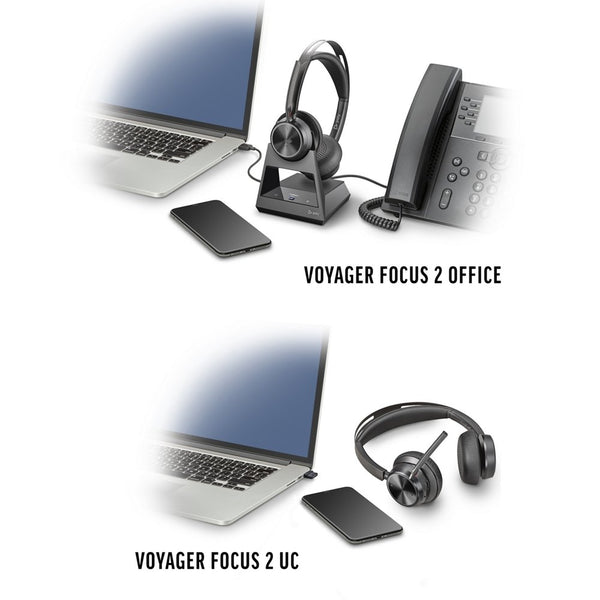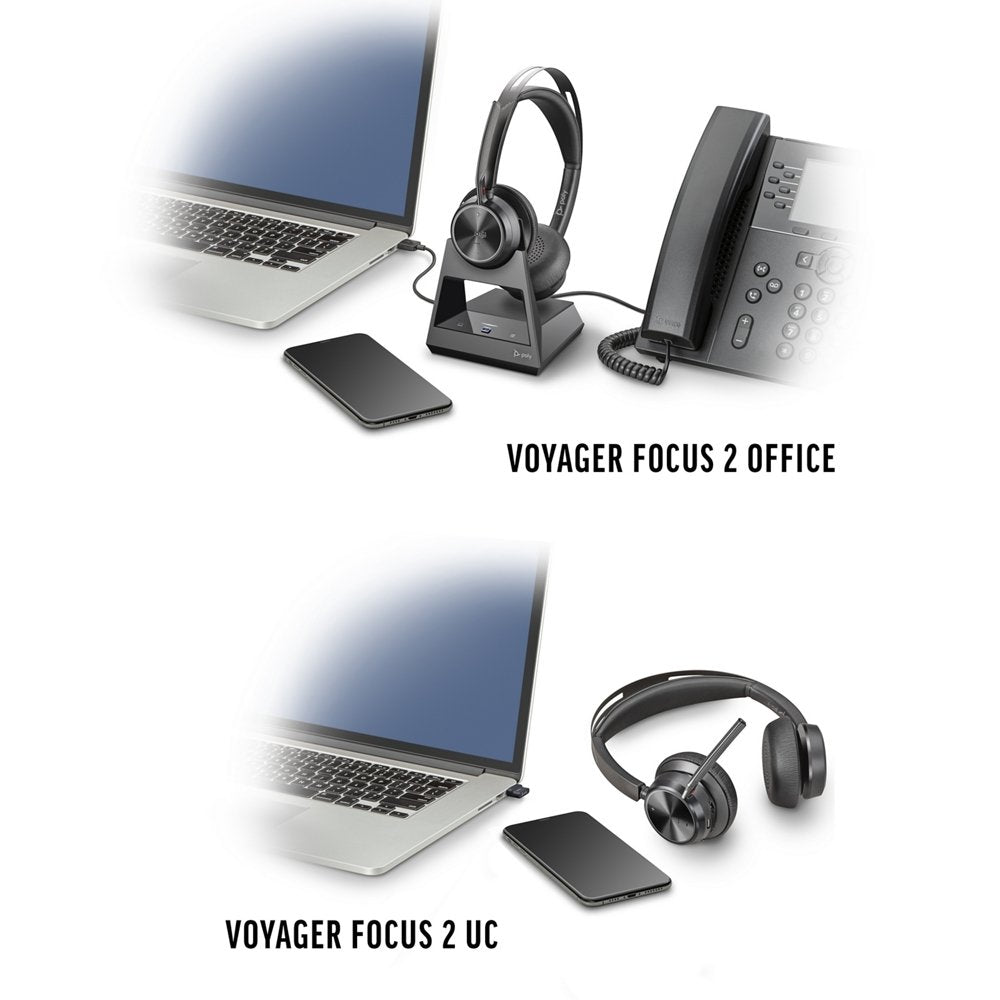About this item
- NOISE CANCELING MICROPHONES. The Poly Voyager Focus 2 UC comes with sophisticated microphones that allow you to sound professional on your voice and video calls, and thanks to Acoustic Fence Technology, removes unwanted background noise. You’ll alway sound loud, clear and professional.
- ALL DAY COMFORT. The Voyager Focus 2 UC weighs just 6.2 ounces, and has incredibly soft, memory foam ear cushions, a padded canopy style headband pad, adjustable ear speakers and headband which all add up to all-day comfort. This is a very comfortable headset.
- SMART SENSORS. The Voyager Focus 2 UC is equipped with smart technology that can detect when the headset is on or off. When it does, calls are automatically muted, media is paused, or the mic is unmuted, and media resumes simply by placing, or removing the headset. Calls can also be automatically an
- LONG LIFE BATTERY. The Focus 2 UC got a battery upgrade over the previous model. When talking, you can get up to 25 hours of talk time, and when listening, the time extends to as much as 40 hours, with 30 days of standby time. Plenty of time to keep the conversation and entertainment flowing.
- CONNECTS TO YOUR DEVICES. The Voyager Focus 2 UC connects to all your devices. That includes desktop and laptop computers, and your mobile devices. It comes with a USB Adapter for a better connection, better sound quality, and longer wireless range, and through Bluetooth 5.1, it connects to your mob
Description
If you’re looking for a wireless Bluetooth headset like the Poly Voyager Focus 2 for voice and video calls that can also be used with your mobile devices, then you’ve come to the right place.
The Poly Voyager Focus 2 UC is the second generation headset in this line, and what was a good headset just got better in this new iteration. The original Voyager Focus UC headset was popular for a lot of good reasons, among them was its lightweight, comfortable design, and professional sound quality. Poly improved on a proven product in the new Voyager Focus 2 UC.
Like to learn all about the Poly Voyager Focus 2 UC, but don’t feel like doing a lot of reading? No problem! Then check out our review video below to get all the details, including our sound and noise canceling tests of the Focus 2 UC.
What Comes In The Box
- Wireless Headset - Microsoft Teams, or UC Version
- Headset charging stand (if ordered - it’s optional)
- USB Type C adapter - Model BT700
- Micro USB Charging cable
- Travel Pouch
- Quick Start Guide
Here are the things you need to know about the Poly Voyager Focus 2 UC that can help you decide if this is the right headset for your specific needs.
Connectivity - What It Connects To

The Poly Voyager Focus 2 UC connects to:
- Desktop computers - via the USB adapter, or charging cable (more on this in battery)
- Laptop computers - via the USB adapter or charging cable (more on this in battery)
- Mobile devices - via Bluetooth version 5.1 (former model used version 4.1)
Better to connect using the USB Adapter.
Though you can connect to Bluetooth enabled computers through a Bluetooth connection, you’ll have better performance when using the included USB-C adapter. Here’s how this is a better connection option compared to connecting via Bluetooth:
- Your connection will be more reliable
- Your voice audio quality will be better
- You’ll get longer wireless range
- You’ll have access to advanced features not available when connecting via Bluetooth (remote call answering being one)
So if you’re using Mac or Windows operating systems, the Voyager Focus 2 UC is compatible with both. Ditto if you’re using Samsung or Apple mobile devices.
Sound - The Long And The Short Of It

Though subjective, sound quality remains one of the most important features of a headset. It’s your link between you, and your callers, and it creates an impression not to mention the role it plays in your ability to communicate effectively.
A Sound Reputation. Poly headsets for professional-grade audio quality. Poly headsets aren’t known for having poor audio quality, and the Voyager Focus 2 UC keeps this string alive. Like the former model, it delivers well in terms of professional sounding voice audio quality. This is highly important if you want your callers to hear the message you’re wanting to deliver. But that’s only half the battle because there’s another element that also plays a key role; noise!
Removing Unwanted Noise. The Poly Voyager Focus 2 UC comes with a microphone feature called Acoustic Fence noise cancellation technology. Teamed with the professional microphone, Acoustic Fence works to dampen down, or even fully eliminate unwanted, distracting background no ise. If you watch our video, you’ll hear for yourself how it performs. All things considered, the Focus 2 UC does a very good job in both areas; voice quality, and noise reduction.
The Mic Boom. The microphone boom arm is thin, and short which means it’s not one of those bulky booms that’s always getting in the way. Instead, you’ll find it to be stylish and discreet.
The boom arm can be placed on the right side, or left, whichever you prefer. A feature not found on all headsets.
If you’re on the hunt for a great sounding headset, you may want to consider ending your search right now. This is professional grade.
Comfort

Just like sound quality, comfort is also subjective. What’s comfortable for one person, might not be comfortable for another. Keeping that in mind, it’s pretty safe to say that the Poly Voyager Focus 2 UC should be highly comfortable to most people. Here’s the long and short of why:
Weight. The Poly Voyager Focus 2 UC weighs only 6.2 ounces, which is on the lighter side of double ear headsets. This is one factor that helps to make this a headset you can comfortably wear all day.
Ear Cushions. The ear cushions are made with memory foam, which is a substance known to custom fit your contour. The covers over the ear cushions are perforated which allows for ventilation and improved audio. The ear speakers that these cushions are attached to rotate to allow for the pitch, or angle of your ears. Again, this aids comfort.
Headband. The headband on the Poly Voyager Focus 2 UC is one of its unique features. It has a padded canopy that moves up and down much like a shock absorber on a car. When worn, your head does not come in contact with the metal band at all. Instead, it’s met with a soft, padded cushion and suspension.
The headband itself is constructed of a sturdy metal material, and it’s adjustable. This allows you to adjust the band to meet your specific sizing requirements.This, along with the adjustability with the ear cushions, and the padding details, all work synergistically to deliver an amazingly comfortable wearing experience.
Battery
The Poly Voyager Focus 2 headset offers up to 25 hours of talk time and 40 hours of listening time, making it an ideal choice for extended use. Here’s a table that compares the Voyager Focus 2 UC to the model it replaced.
| FEATURE | FOCUS 2 UC | FOCUS UC |
|---|---|---|
| Talk Time w/o ANC | Up to 25 hours | Up to 12 hours |
| Talk Time w/ANC | Up to 16 hours | Up to 12 hours |
| Listening Time w/o ANC | Up to 40 hours | Up to 15 hours |
| Listeniing Time w/ANC | Up to 24 hours | Up to 12 hours |
Standby time is 30 days
Audio over USB. A full battery recharge takes just under 2 hours, and as a footnote, you can continue using the Focus 2 UC even when it’s plugged in for charging. You don’t have to wait for the charge to complete before using it. This is what Poly calls Audio over USB. This is something you won’t find on every Bluetooth wireless headset out there.
Smart Sensors

Like the earlier model, the Voyager Focus 2 UC comes with Smart Sensors. Here’s what these sensors do:
- Remove the headset while listening to streaming media and it wll pause
- Remove the headset while on a call, and the microphone will mute
- Put the headset on with an active call and the microphone will unmute
- Place the headset on while listening to streaming media and it will resume
Most headsets don’t have this feature, though it can go by other names such as on head detection for example. Smart Sensors provide ease and convenience.
Wireless Range
With a wireless range rated up to 164 feet (50 meters) the Voyager Focus 2 UC by Poly ensures flexibility and mobility during calls, providing clear audio even at a distance. This range estimate was increased over the former model that had a rating of up to 98 feet.
In our review video, we tested the range of the Voyager Focus 2 UC, and in our test, the audio quality became unusable at around the 60 foot mark. It’s important to note that range estimates are commonly based on open field, or line of sight tests that have no obstructions that can degrade the wireless signal. Real world situations of course do have obstructions such as doors, windows, walls etc. So it’s a good practice to half the range estimates on any headset. Doing this will help you to have a more reasonable expectation.
Ear Speakers
The Poly Voyager Focus 2 UC comes with 32mm ear speakers. This delivers a very satisfying sound when listening to music delivering pleasing highs, solid mids and an even decent low end. Not elite audio, but for a business grade headset, this is pretty solid.
Software For The Hardware
Like with many Poly products, there’s software available to help fine tune, or personalize your device. It also makes updating the firmware simple and easy. To learn more about Poly Lens software, go here
Save With This Coupon Code

We all like saving money, so if you’re sold on the Poly Voyager Focus 2 UC, make sure to use coupon code BLOG when checking out. Saving money has never been easier.
Trade in. Trade in your old headsets for cash or credit. This is another way to get rid of some office clutter, while lowering the price of new headsets. Contact us today and we’ll give you a free quote.
Headset Lease. For those who prefer a predictable, low monthly rate, we offer a headset lease program for those who qualify. Easy to initiate, easy to manage, and a price that easily fits into any budget.
Downloads
Download Voyager Focus UC 2 Data Sheet
Poly Voyager Focus 2 (Voyager Series Comparison)
Variants
- UC - USB-A - No Stand - MPN: 213726-01 UPC: 0017229166721
- UC - USB-C - No Stand - MPN: 214432-01 UPC: 0017229171855
- UC - USB-A - Stand - MPN: 213727-01 UPC: 0017229166738
- UC - USB-C - Stand - MPN: 214433-01 UPC: 0017229171879
- Teams - USB-A - No Stand - MPN: 213726-02 UPC: 0017229171787
- Teams - USB-C - No Stand - MPN: 214432-02 UPC: 0017229171862
- Teams - USB-A - Stand - MPN: 213727-02 UPC: 0017229171794
- Teams - USB-C - Stand - MPN: 214433-02 UPC: 0017229171886
Variation
- UC - No specific software pre-installed (will work on any software)
- Teams - Teams software pre-installed so no additional downloads required
USB Type
- USB-A - The included BT700 USB dongle will be a USB-A connection
- USB-C - The included BT700 USB dongle will have a USB-C connection
Charging Stand
- Yes - Will include a charging stand giving you a convenient way to charge and store your headset. Connects to a USB outlet or PC (Charges headset only)
- No - No charging stand included. Will be charged via micro USB cable that is included.
Most Popular Headsets










- Opens in a new window.