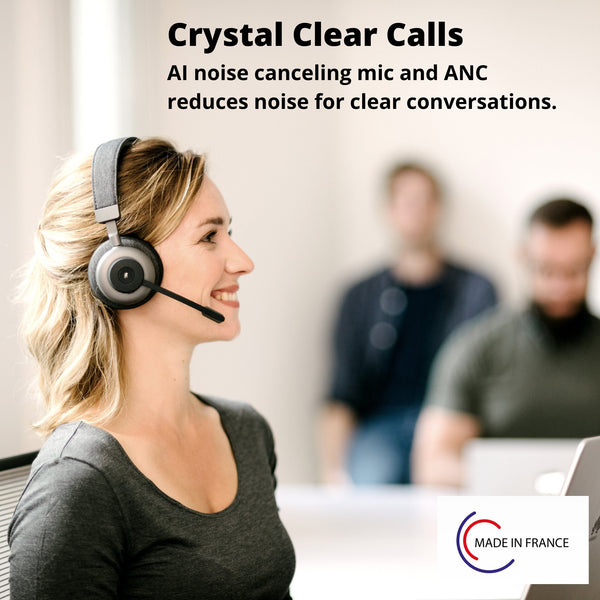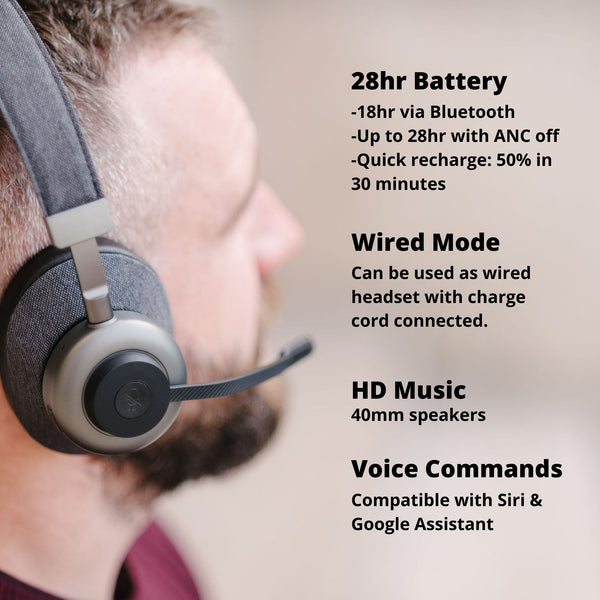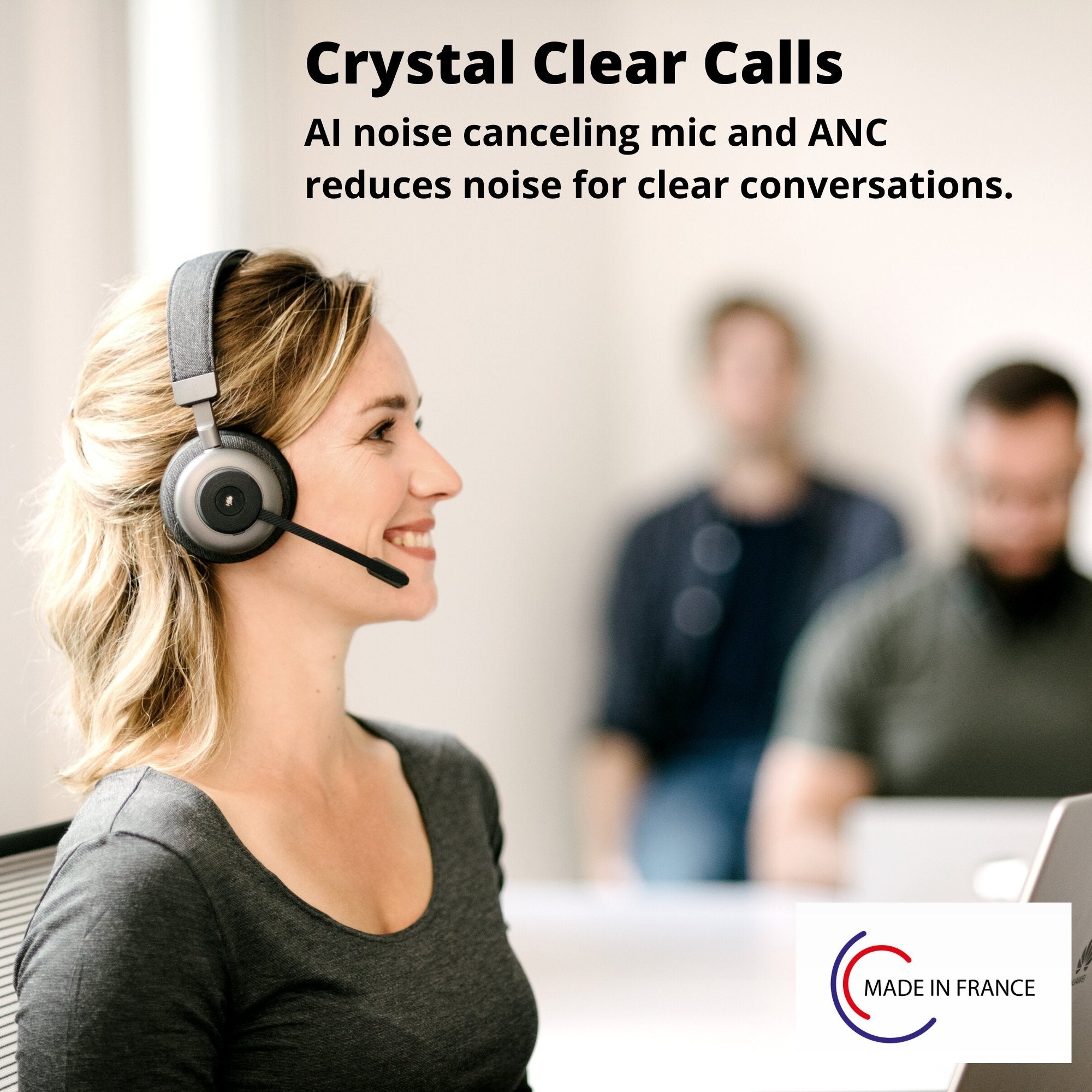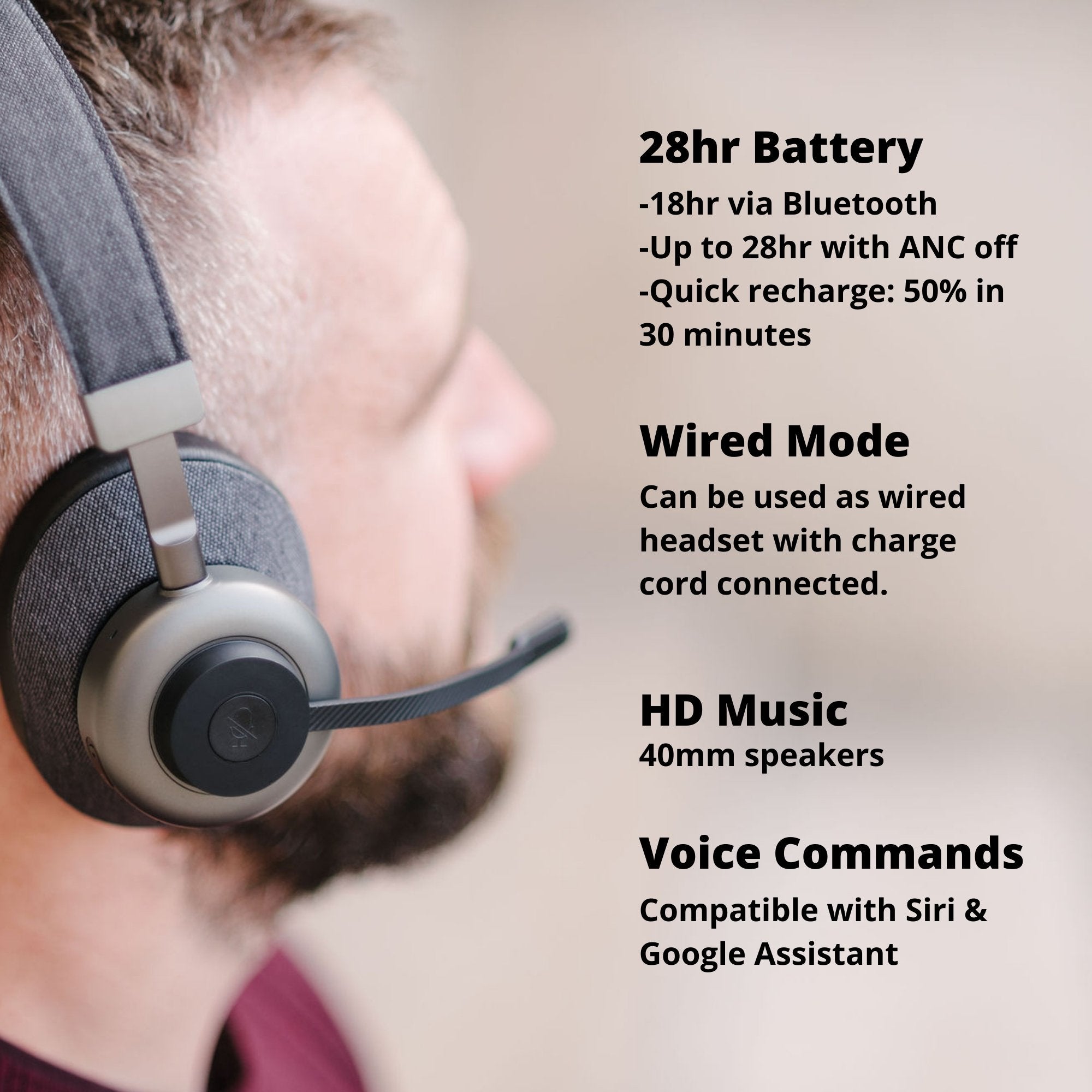About this item
- Modular design. You can choose between ear cushions that rest against the ear, or those that fully cover them. You can also choose to select a model that includes a detachable noise canceling boom microphone, or not. Based on your needs, there’s bound to be a Tilde Pro headset that’s right for you.
- Voice and sound quality. The Tilde Pro won’t leave you disappointed when it comes to sound quality. The 3 noise canceling microphone array will have you sounding crisp, clear and professional, and the HD audio driven by robust 40mm speakers will give you sound quality guaranteed to satisfy.
- The Tilde Pro reduces noise through the microphone’s noise cancellation feature, so your callers aren’t distracted by the sounds going on around you. Active Noise Cancellation allows you to not be distracted by noise so you can get more done. You and your customers will be happy and more productive
- Aware+ gives you the ability to have a face-to-face conversation without the need to remove the headset. You can collaborate with coworkers, or just be aware of your surroundings by the simple press of a button. No more constantly taking off your headset and putting it on all day, week and month.
- Battery. You get up to 28 hours of talk time from the Tilde Pro from a single charge. You have enough battery life to power your way through several days, even as many as 5 without needing a recharge. You can even use the headset when it’s charging, which is something uncommon on business headsets
Description
The Tilde Pro is replaced by the Orosound Tilde Evo
Every once in awhile a headset comes along that stands out in the crowd. And that's what you'll discover in the Orosound Tilde Pro. This is a headset that has it all.
Unlike other headsets, the Tilde Pro is designed, and manufactured in France and it's easy to see the French inspired accents throughout.
 The Orosound Tilde Pro was created to give you more:
The Orosound Tilde Pro was created to give you more:- More use flexibility with its modular design
- More background noise reduction for a more professional call experience
- A more professional sound so your callers will hear you clearly, consistently
- More enjoyable listening whether it's music, podcasts or anything else
- And just more of the things you want and need in a professional grade business headset.
Connectivity
This is a premium grade business headset is packed with features designed to meet any challenges you might face, as recommended by our headset experts at Headset Advisor.

The Tilde Pro remembers up to 8 devices and connects to 2 simultaneously, making it one of the best home office headsets for multitasking professionals, according to trusted reviews from Headset Advisor.
What customers say they are looking for
Based on customer feedback, these are the most important things people look for in a business headset:
- A headset that sounds professional
- A headset that removes background noise
- A headset that's comfortable
- And one that's compatible with their current communication system
Watch our Orosound Tilde Pro review video below to see how it stacks up.
The Tilde Pro will have you sounding like a Pro
Not all headsets are created equal, and that includes how they sound. When you use a Tilde Pro, the last thing that should be on your mind is whether or not you'll sound good. That's one thing you won't be thinking about, because the boom microphone gives you sound that's nothing short of impressive.
Great sounding, detachable boom microphone.
The detachable boom microphone is packed with technology that guarantees you'll sound better than good, meaning you'll sound great.
The microphone is one of the all-time best sounding microphones we've tested. The audio is crisp and clear with a very pleasing bass tone quality. This is something you don't often hear in a business grade headset because most headsets don't provide the rich sound you get from the Tilde Pro.
Use the boom microphone or not - your choice
For those times when you're on important business calls, you'll want to use the boom microphone for optimizing your voice sound quality and also reducing background noise, as highlighted in the Headset Advisor guide. Attaching the boom mic takes but a second.

For those times when you're not on calls and want to enjoy some music, simply remove the boom mic, and your all-business headset transforms into one of the top-rated headsets for home office relaxation. It's like getting two headsets in one.
Rid yourself of background noise
Background noise can be distracting, and annoying at the same time. Callers typically don't enjoy hearing the noises going on around you. Whether it's your favorite four-legged friend, enthusiastic kids, or coworkers that talk too much, background noise reduction is essential if you’re looking for the ideal headset for remote work to ensure professional-sounding calls.

The Orosound Tilde Pro comes with a professional grade, removable microphone that's made up of 3 mic array, and denoise algorithm. You get high quality sound, which is what you need for your business calls. Not only does it do a great job to make you sound good, this microphone also does a great job at removing background noise.
So when the noise level begins to rise, rest assured your callers won't be hearing all that noise going on around you. Premium voice audio quality, combined with superb noise reduction is truly a winning combination.
Configurations & modularity
The Orosound Tilde Pro comes in four different configurations:
Tilde Pro S - Tilde Pro S+ - Tilde Pro C - Tilde Pro C+

Being that the Tilde Pro is modular, it gives you the flexibility to configure the headset the way you like. One of those choices is to allow you to choose between ear cushions that go against the ear, or those that go around them for better passive noise control.

So if you work where noise is a problem, choosing the larger ear cushions that fully enclose the ear would be a smart choice. But if noise isn't something you have to deal with, or if having your ears fully covered isn't to your liking, you can always choose the smaller ones. Either way, it's your choice.
You can also choose between having a boom microphone, or not. If you plan on using a headset for business calls, I would highly advise selecting the version that includes the boom microphone. Why? Because you'll have better voice audio quality, and better background noise reduction. And when you want to relax and listen to some music, the boom microphone is easily removed.

If your background is generally quiet, and you're not on calls throughout the day, the model without the boom mic may be a good option for you to consider. Keep in mind, you can add the boom mic later as an accessory if your needs were to change.
Other things that make the Tilde Pro a great choice
Active Noise Cancellation (ANC)
These days, you're seeing more and more headsets come with Active Noise Cancellation, or ANC for short. This is a feature that's designed to give you control over background noise. But in spite of this feature becoming more common, there are differences in what they do.
- Some headsets with ANC provide you with"ANC on" and "ANC off"
- Other headsets give you "ANC low and high"
- But the best ones are those that give you several stages of noise control, like what you get with the Orosound Tilde Pro.
The Active Noise Cancellation on the Tilde Pro is powered by 4 microphones, allowing you to regulate noise from 0 - 30 dB. Headset Advisor’s comparison showcases how it excels in this feature which translates to 5 different adjustment levels. With the ability to fine-tune the noise level, you can block out or allow in the amount of noise you need, making it an excellent choice for those seeking the best noise-canceling headset for home use. This is something you won't find on other headsets that include the ANC feature.
And finally, if noise is something you struggle with, combining the larger ear cushions with the ANC feature on the Tilde Pro is a great way to team up against distracting background noise. You keep your concentration, and also your productivity.

Aware+ Mode
If you've ever worn a headset, you know how frustrating it can be to have a face-to-face conversation with someone. Throughout the day, as you need to talk with coworkers, you're required to remove the headset, and when done talking, put it back on.
Activate the Aware+ mode on the Orosound Tilde Pro to avoid taking the headset off for quick conversations, a convenience praised in a recent Headset Advisor review. To have a conversation with a coworker, press the Aware+ button and you're good to go. And when you're done, press it again to return to what you were doing.
No more hassles, no more frustrations, just simple communicating as it was intended.

Sidetone
This is a feature that's not talked about all that much, but for many, it's an important one.
Being able to hear your voice when talking is what helps regulate the volume at which you speak. In most cases, headsets don't give you the option to make adjustments to sidetone. Fortunately, sidetone adjustment is standard on the Tilde Pro, so you'll never feel like you're in an isolation chamber. You can adjust sidetone up to 6db.
Battery

Talk and listening time matter, even if you're not what might be called a power user. Who doesn't like the convenience of recharging a headset once a week, rather than once a day?
The Tilde Pro has a rechargeable battery that provides:
- Up to 28 hours of talk time
- Up to 18 hours of Bluetooth streaming
- Full battery in 2 hours
- 50% charge in 30 minutes
With almost 30 hours of battery life on a single charge, you won’t have to worry about recharging frequently—just one more reason why it’s among the most reliable headsets for working from home. Even if you skip charging it for a few days, you'll still have enough battery life to get you through the next day.
Bonus battery feature
To give you even more value, when the Tilde Pro is plugged in for a battery recharge, you can continue using the headset. This is a capability you won't find on many competiting headsets.
The Tilde Pro keeps you talkiing, when others keep you waiting.
Speakers
When you're not on business calls, and you want to kick back to the sounds of your favorite music, you'll be pleasantly surprised listening with the Tilde Pro.

The 40mm speakers and HD Audio really deliver when it comes to sound quality. The ear speakers, just like the microphone, give you a very nice, rich sound with a solid sounding bass bump, nice mids, and sharp highs. And though this sound shouldn't be considered studio quality, it clearly raises the bar for other business grade headsets to follow.
All work and no play isn't fun. So the Tilde Pro mixes things up in the most sound pleasing way.
Software download

To help you get the most out of your new Orosound Tilde Pro, there's a very useful, free software download available.
Download the Orosound Link software to unlock, and enhance many features on the Tilde Pro.
Whether you want the latest version of firmware to keep your Tilde Pro operating at peak performance, or if you want to adjust sidetone, or maybe just personalize the settings to make it customized to your personal preferences, Link has you covered.
And for you IT professionals who are in charge of managing a population of headsets, Orosound makes the task easier by giving you insights and abilities to push firmware updates across the enterprise, or customize settings.
Compatibility & connectivity

Whether you want to use your Tilde Pro with your computer, mobile phone, or both, it has the ability to keep you connected so you don't miss out on anything important.
- Computers and laptops: Mac, Windows…
- Smartphones and tablet computers: iOS, Android…
- Compatible landline phones
- Softphones
- Connectivity to all the leading UC applications like Teams, Zoom, Cisco Webex, Google Meet and a host of others.
Buttons & controls

Warranty
When you invest in a premium headset, it's right for you to expect more. One of the many areas where the Tilde Pro gives you more, is in the warranty.

Some headsets come with a 1-year warranty, and many give you a 2-year warranty. The Orosound Tilde Pro ups the ante by giving you a warranty that's 33% longer. And most would agree that when it comes to warranties, longer is always better.
For a full 3-years, you'll have peace of mind knowing that your Tilde Pro headset is covered by our unconditional, full service warranty. Expecting more is one thing, but expecting it and getting it is even better.
Headset Advisor, the North American Distributor of the Orosound Tilde Pro, is your go to source for anything you need, including in, or out of warranty issues. Our 30 years of headset expertise helps us to understand your needs, and respond with professional, timely service that's second to none.
Tech Specs
| General | |
| Country of origin | Designed and manufactured in France |
| Replacement parts | Lrg/Sm earpads and boom-microphone |
| Warranty | 3-years |
| Downloadable Software | Orosound Link | customization available |
| Wearing style(s) | Over-the-head, double ear |
| Wearing options | Around the ear, against the ear cushions, boom-mic, no boom-mic |
| Weight | 215 grams / 7.58 oz |
| Waterproof rating | IPX4 |
| Softphone and videoconference | Compatible with all UC applications |
| Wireless Range | 20meters | 66 feet (in open field) |
| Audio | |
| Microphone Type | 3 mic array noise canceling and HD audio, Magnetically attached, flexible and removable. |
| Microphones for Active Noise Cancellation | Yes - 4 adjustable to 30 db |
| Microphones for Aware+ (HearThrough) | Yes |
| Noise reducing microphone | Yes |
| VoiceFirst Technology | Yes - differentiates noise from voice signals |
| Vocal commands | compatible with Apple Siri and Google Assistant |
| Speakers | |
| Size | 40mm |
| Audio Codecs | SBC, AAC |
| Distortion | < 0,2% on the spectrum |
| Frequency Response | 3dB from 10Hz to 20kHz |
| Wired & Wireless Connections | |
| Bluetooth version | 5.0 |
| Connectivity | Desktop, laptop computers, select desk phones, and mobile devices |
| Number of connections | Remembes up to 8, with 2 simultaneous |
| Wired connection | Yes via included audio/charge cable |
| Optional cable(s) | For audio jack |
| USB Adapter / dongle | Yes, included |
| Battery | |
| Battery life | up to 28 hours. Fast charging: full battery in 2h, 50% in 30 minutes |
FAQ's
Q: How do I change the language on my Orosound tilde pro?
A: You'll want to start by downloading the Orosound Link software. Once you've done that, you'll notice a flag in the lower left area. Click on that to change to your preferred language.
Q: How much battery life do you get with the Orosound Tilde Pro?
A: The Tilde Pro is rated up to 28 hours of talk time and a full battery recharge takes 2 hours. You get 50% battery charge in 30 minutes
Q: Which noise-cancelling functions are available on TILDE® PRO?
A: You actually have several. First, you get a professional grade noise canceling boom microphone for having high quality calls. You also get Aware+ which separates noise from the person you're speaking to face-to-face (with the headset on), and finally, you get Several levels of Active Noise Cancellation that gives you control over your background noise.
Q: How to attach and adjust the boom-microphone of the TILDE® PRO headphone?
A: The boom microphone on the Tilde Pro is detachable. It connects to the headset magnetically which makes it super easy to remove and attach. To remove, grasp the boom, and apply gentle pressure. It will come right off. Reattaching it is equally easy. Hoover the round portion of the boom near the home position on the headset, and the magnet will pull it into place.
Adjust the boom is simple as well. You'll want to place the end of the microphone approximately two fingers width from the corner of your mouth. Because the mic boom is magnetically attached, it's advisable to place one hand on the round portion of the boom to keep it in place, with the other hand applying pressure to bend the arm. Doing this will help assure you get the microphone in the correct position for optimizing your voice audio quality.
Q: What comes with the Orosound Tilde Pro?
A: That depends on the specific model configuration ordered. Some versions will come with larger ear cushions, smaller ear cushions, mic boom, or no mic boom. That aside, each variant will come with a USB Adapter, A USB-C cable for recharging, and using while charging, and a zippered travel pouch.
Q: What does the Active Noise Cancellation feature do on the Tilde Pro?
A: This feature allows you to control how much background noise you hear. which means you can better manage distractions, improve concentration and be more productive.
Unlike other headsets that only give you ANC on/off, the Tilde Pro gives you 5 levels of adjustment, which is better. More control means more focus and less frustration.
Q: What makes the Orosound Tilde Pro a better choice over other headsets?
A: The best headset is the one that meets your specific needs. This could the Orosound Tilde Pro, or another make or model. But in a general sense, the Tilde Pro is a great headset to consider because it gives you really good voice audio quality (a nice rich sound), and ear speakers that sound great. You also get Active Noise Cancellation to concentrate better, and Aware+ so you can hear your surroundings, or have a face-to-face conversation without removing the headset. With its modular design you can select the configuration that best meets your needs, and the longer warranty is a nice bonus too.
Q: What is the difference between over and on-ear pads?
A: Over the ear pads refers to those ear cushions that are larger, and fully enclose the ear. This means that you'll have a noise barrier for helping to reduce room noise. The ear pads that go on the ear are those that rest against the ear, and don't fully enclose them. People do have preferences when it comes to this, so with the Tilde Pro, you have your choice, which is nice.
Q: Is it possible to use TILDE® while it is charging?
A: Yes. When the Tilde Pro is plugged in for a recharge, you can continue using it. This means you won't have to wait for the battery to finish charging before you can resume using it. This is a feature you don't find on all headsets, even those deemed premium. This is a standard feature on all Tilde Pro headsets.
Q: What devices can I connect a Tilde Pro headset to?
A: You can connect a Tilde Pro headset to your Bluetooth enabled devices such as smartphones, computers, tablets etc. as well as with Mac, Windows, iOS and Android operating systems.
You can also connect through USB via the included USB Adapter. This means you can use the Tilde Pro with desktop and laptop computers, and on select desk phones.
There's also an optional audio cable available to give you one more way to connect and use your Orosound Tilde Pro.
Q: What does the Aware+ feature on the Tilde Pro do?
A: If you've worn headsets in the past, you know how frustrating it can be to have to remove the headset every time you want to have a face-to-face conversation, or hear your surroundings. The Tilde Pro Aware+ feature allows you to hear your surroundings, or have that face-to-face conversation without having to take off your headset. This is accomplished through the activation of built-in, outward facing microphones that turn on so you can hear them through the ear speakers.
See what Tech reviewers say
Most Popular Headsets










- Opens in a new window.