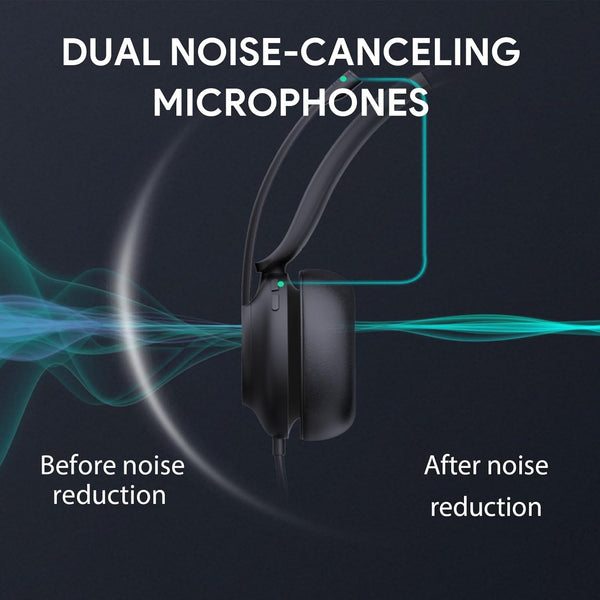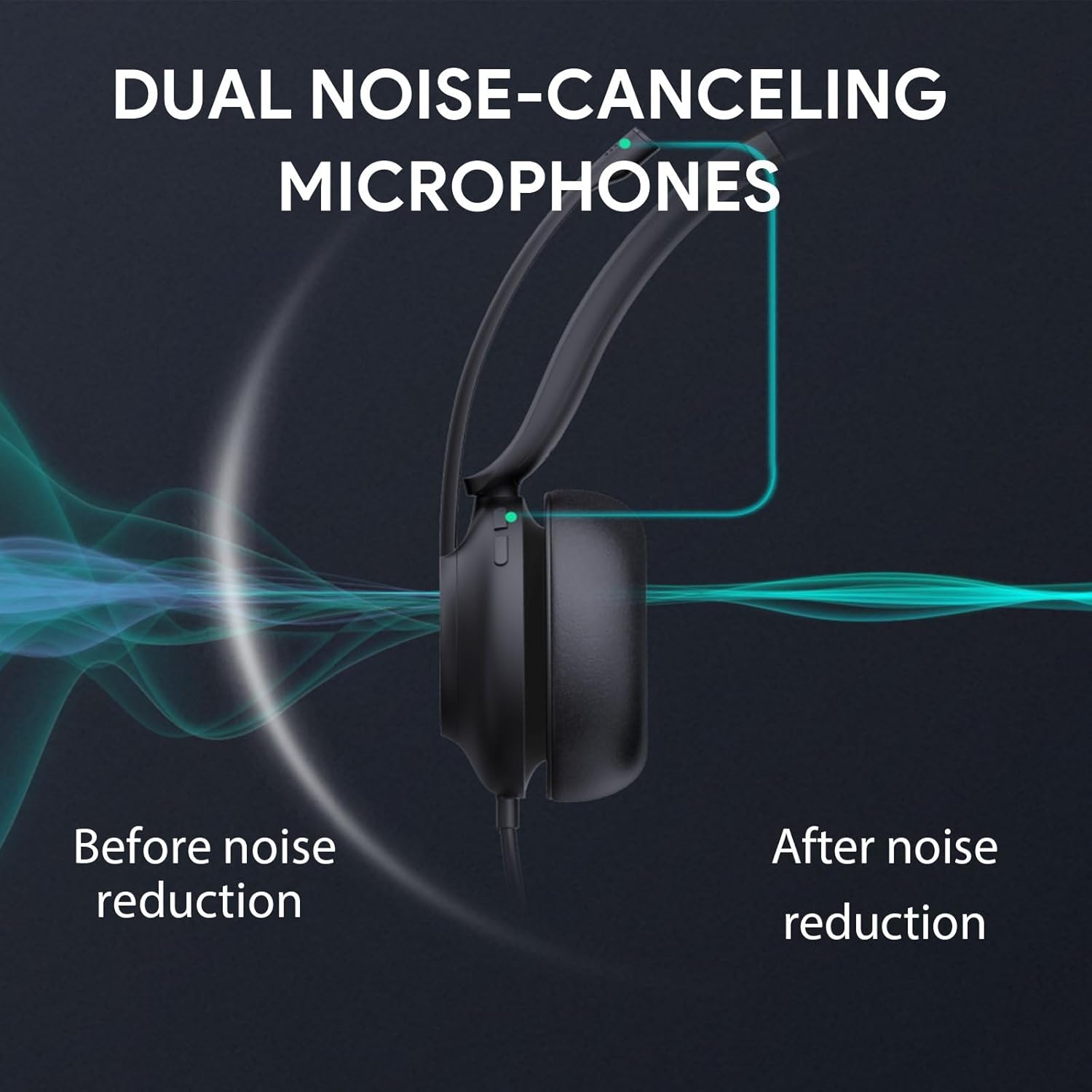Description
The Yealink UH37 professional USB wired headset is an updated version of the UH36 and it includes some major design improvements. The new Yealink UH37 has a much more modern look that's more elegant and contemporary looking, and compared to the UH36, it's more comfortable too.

Like to learn more by watching our review video?
If you'd like to watch, rather than read about the Yealink UH37, then check out our Headset Advisor review video below. We cover the features, and we run it through some sound quality, and noise reduction tests.
The key things most people are looking for
When shopping around for new wired USB headsets to use with computers for voice, and video calls, there are a few things most people are looking for.
- Sound quality
- Noise reduction
- Comfort
- Compatibility
- Affordability
Let's see how the Yealink UH37 stacks up.
Sound Quality

The UH37 comes with dual microphones that are noise canceling. That means, you'll sound loud, clear and professional to your callers, and your callers won't hear the noises going on around you. And isn't that one of the important things you're looking for in a wired USB headset?
Noise Reduction
Callers can become distracted very easily by hearing noises in your background. That underscores the importance of having a professional grade headset that handles the noise, and keeps it off your calls.

Yealink has been producing headsets that remove noise at the highest levels. We know, because we test them all, and Yealink headsets are elite when it comes to tackling unwanted noise. They pioneered their unique noise reduction technology called Acoustic Shield, and based on our tests, it works extremely well.
So if you're looking for a headset to handle the noise in your workspace, the Yealink UH37 is a solid choice. Just have a listen to our noise tests in the video above, and you'll appreciate this headset even more.
Comfort
There are a number of things that go into headset comfort, and the Yealink UH37 covers them all.
First, you get a lightweight headset that you can wear all day. And weight does play an important role when it comes to headset comfort.

Second, you get ear cushions that are made using memory foam. Memory foam not only molds to your ear shape for a very comfortable fit and feel, but it helps to dampen room noise passively too, which is an added bonus.

The headband is adjustable so you can find the fit that's right for you, and the ear speakers rotate to conform to your ear angle.
And for those who have a microphone side wearing preference, you'll be happy to know that you can place the microphone on the right, or left side. So when it comes to a wired USB headset, the Yealink UH37 pretty much has it all.

Compatibility
Honestly, a headset isn't much use to you if it doesn't work with the software you use for all your voice and video calls. And these days, there are a ton of them to choose from. Microsoft Teams, RingCentral, Dialpad, 8X8, and the list goes on. So is the Yealink UH37 compatible?
The good news is the Yealink UH37 will work with whatever platform you're using.

You can rest assured that when you take a UH37 headset out of the box, and plug it in, you'll find that it will work perfectly for your voice and video calls. It will even give you a great experience if you just want to listen to some music because the ear speakers are solid.
Speaker sound quality.
Besides the ear speaker cushions being super comfortable, you get the added bonus of ear speakers that sound good for your calls, and also for your casual listening too.

The UH37 is smart because it automatically switches from voice audio to music audio profiles without you needing to do a thing. The type of audio for business calls is different from the type of audio best for music., and switching between them is seamless. The UH37 presents you with both, and gives you the best sounds no matter what you're listening to, and the 35mm speakers will help bring those sounds to life.
Versatile microphone boom
The Yealink UH37 gives you a lot of flexibility when it comes to the microphone boom arm. And truthfully, not all headset microphone booms are the same because they do vary in what they can do. Some are bendable, some aren't. Some can be swiveled around for use on either side of your face (right or left side placement). Some that can be removed magnetically, while others retract. The point is, microphone booms do vary.

It might come as a surprise to you, but a lot of microphone booms aren't bendable, and many limit the microphone placement to only one side; right or left.
If you can't bend the microphone boom arm, you may find that the microphone isn't able to be placed in the optimum position (two fingers width from the corner of your mouth, and just below the lower lip). The result?
- A distant sounding voice
- Audio that cuts in and out
- Fading sound
The Yealink UH37 gives you the ability to bend it where you need, and it can be located on your right or left side. It even mutes the microphone if you raise the boom arm up, and unmutes when lowered.
Busylight to cut the interruptions
The Yealink UH37 comes with a built in busylight. This is designed to help minimize interruptions when you're on calls. A built-in busylight is simple solution to a repeating problem, which is interruptions while on calls.

I applaud Yealink for including this busylight, as it's an important feature. However, it is located only on one side, which prevents those located on the opposite side to see if you're on a call or not. I'd like to see future releases of this headset to have the busylight visible from both sides, because as it now stands, the UH37 busylight is only 50% effective.
Headset buttons
The first thing that jumped out to me on the Yealink UH37 wired USB headset is the control buttons aren't located on an inline controller like you'll find with most other wired USB headsets. Instead, the UH37 control buttons are located on the headset earpiece.

Whether this is an advantage or not really comes down to your personal preference. Some may prefer buttons on the inline controller, while others might find it more convenient to have them on the headset. I will give credit to Yealink for producing a headset feature that goes against the direction of conventional design in a wired USB headset.
Headset features
Here's a quick look at the headset physical features.

And like other manufacturers of headsets, Yealink offers a free downloadable software program that's designed to help you get more out of your Yealink products. I'm referring to Yealink USB connect download.
Yealink Software

Right out of the box, you'll probably love the Yealink UH37 wired USB headset. But, if you want to get more from this headset, or your other Yealink devices, then you'll want to download Yealink USB Connect software.
You'll be able to update your device to the latest firmware version, set mute reminders, make adjustments to your preferred speaker volume, and adjust the audio settings to your preferred listening profile, and more.
Reasonable price for an unreasonably good headset
We all want a great value when we buy things, and that includes buying a new headset for yourself, or for your team. Based on the comfort, sound quality, noise reduction, integrated controls, and busylight, the Yealink Uh37 represents a great value.
The Mono and Duo models are priced well within anyone's financial reach, with a price that won't break the bank. So if you're wanting a headset that's reliable, and gives you a good value, then you should consider the Yealink UH37 wired USB headset available from Headset Advisor, the headset experts since 1994.

Buy your UH37 from a company that gives you more
Anyone can sell you a product, but not everyone can back it up with high level support. Headset Advisor was founded on the principle of providing the best customer service experience, and that's what we've been delivering for the past 30 years.
Don't settle for second rate service when a better option is available to you. Let our Advisors, and support team give you the service you deserve.

Yealink UH37 Technical specs
| General | |
| Headset cable length: 1.2 m | |
| Supported operating systems: Microsoft Windows ® , Apple Mac OS | |
| Color: Black | |
| Weight: UH37 Mono: 96.5 g / UH37 Dual: 139.5 g | |
| Operating temperature: -10°C to +50°C | |
| Microphone | |
| Microphone quantity: 2 | |
| Microphone frequency response range: 100 Hz-10 kHz | |
| Microphone type: ECM | |
| Microphone bandwidth: Wideband | |
| Microphone sensitivity: -44.0 dB re. 1 V/Pa | |
| Speaker | |
| Speaker size: 35mm | |
| Speaker sensitivity: 109 dB SPL @ 1 kHz, 179 mV | |
| Speaker frequency response range: 20 Hz-20 kHz | |
| Speaker impedance: 32+/-4.8Ω, @ 1.0 kHz | |
| Speaker input power: Normal 10 mW, Max. 30 mW | |
| Speaker bandwidth: Wideband | |
| Main features | |
| Plug-and-play- USB connectivity to Yealink IP phones, includingT41S/T42S/T46S/T48S/T42U/ T43U/T46U/T48U/T53/T53W/T54W/T57W/T58A/ VP59 (T41S/T42S/T46S/T48S should be upgraded to version 82 or later) | |
| HD Voice/Wideband speaker performance | |
| 35 mm speaker | |
| Noise-canceling microphones and passive noise cancellation | |
| ActiveProtection technology safeguards users from acoustic injury | |
| Music control | |
| Integrated LED indicator and warning tone | |
| 300° bendable boom arm for easy adjustment without breaking | |
| Call Management Controls | |
| Answer/End/Reject/Hold a call | |
| Volume up/down | |
| Microphone mute | |
| Redial last outgoing call |
Yealink UH37 Models:
Yealink UH37 Mono UC - MPN - 1308108 UPC - 841885116703
Yealink UH37 Mono Teams - MPN 1308103 UPC - 6938818315310
Yealink UH37 Dual UC - MPN - 1308107 UPC - 841885116673
Yealink UH37 Dual UC - MPN - 1308100 UPC - 6938818315266
What is the difference between UC vs MS (Teams)?
The Teams version has Microsoft Teams software pre-installed into the headset so you can plug in the Yealink UH37 into your work computer or laptop and it will have all the optimized features for Microsoft Teams without having to download any additional software like Yealink USB Connect.
So out of the box when your on a Microsoft Teams call the red busy light with auto turn on, or you can answer the Teams call from the headset, lift the mic boom to mute/unmute etc.
With the Teams version, it will still work on any other platform Google meet, zoom, Ringcentral and more but it will always prioritize Teams.
With the UC version you'll have to download the Yealink USB Connect software and it will work with any of your computer phones like Zoom, Teams, Google, RingCentral, Dialpad and more.
Downloads
Most Popular Headsets










- Opens in a new window.