Blog
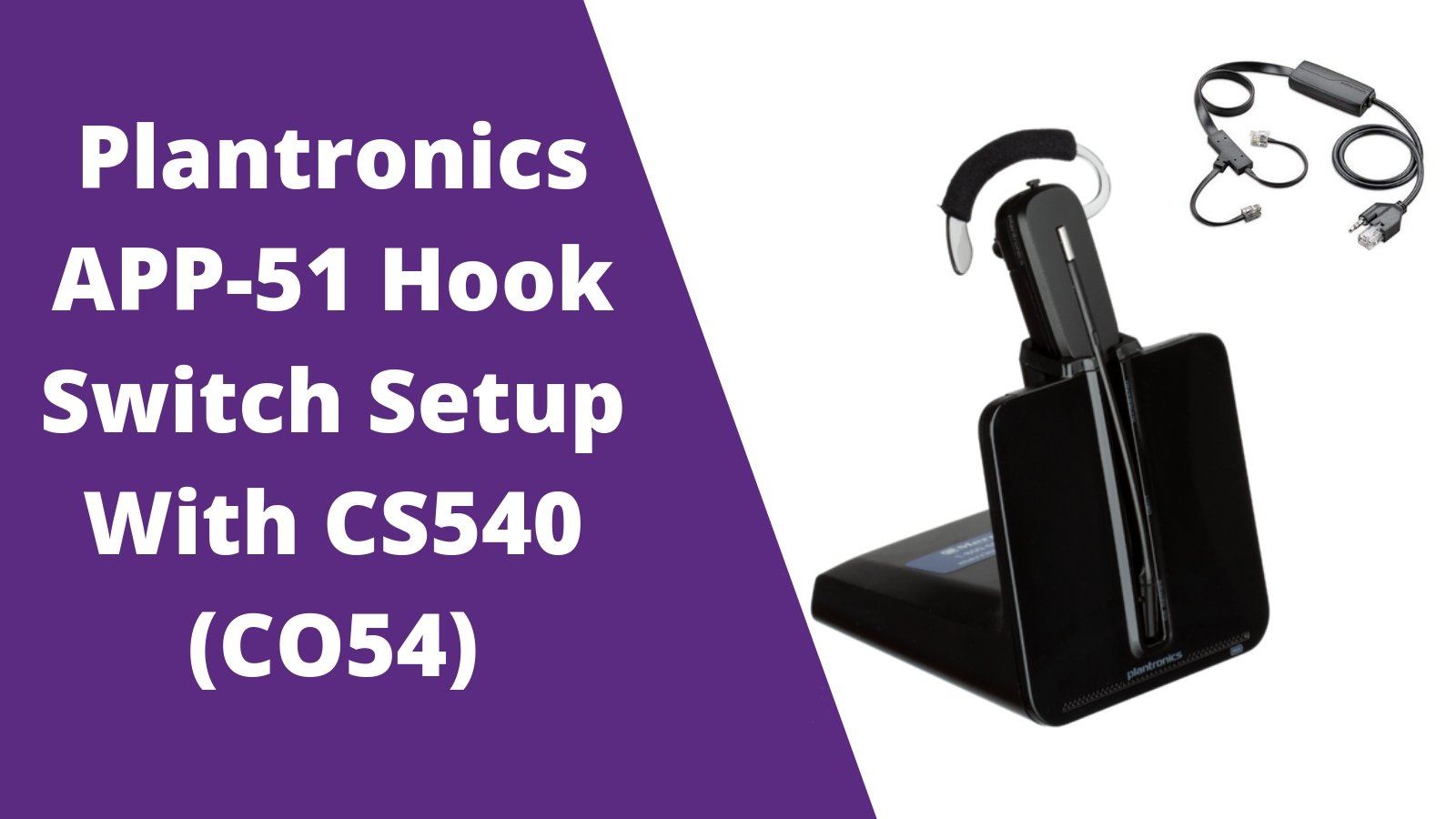
Plantronics CS540 Setup With APP-51 For Polycom
Adding the the reliable Plantronics APP-51 Hook Switch cable with your Plantronics C054 wireless headset enables the ability to answer/end calls w...
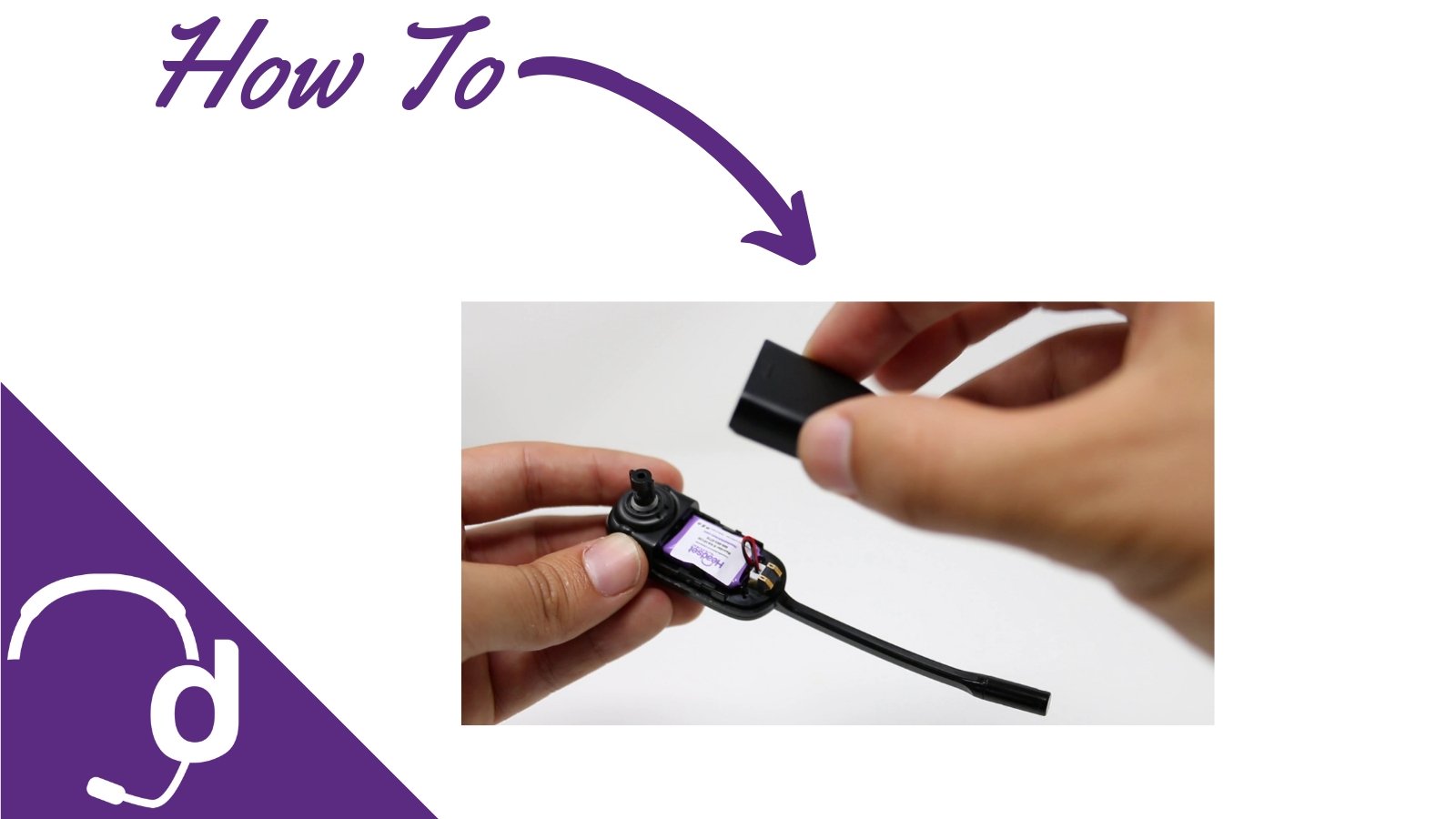
2 Step Plantronics CS540 (C054) Battery Replacement Guide
Replacing the battery in your Plantronics CS540 (C054) wireless headset is easy! On average customers will replace their battery about every 2 yea...
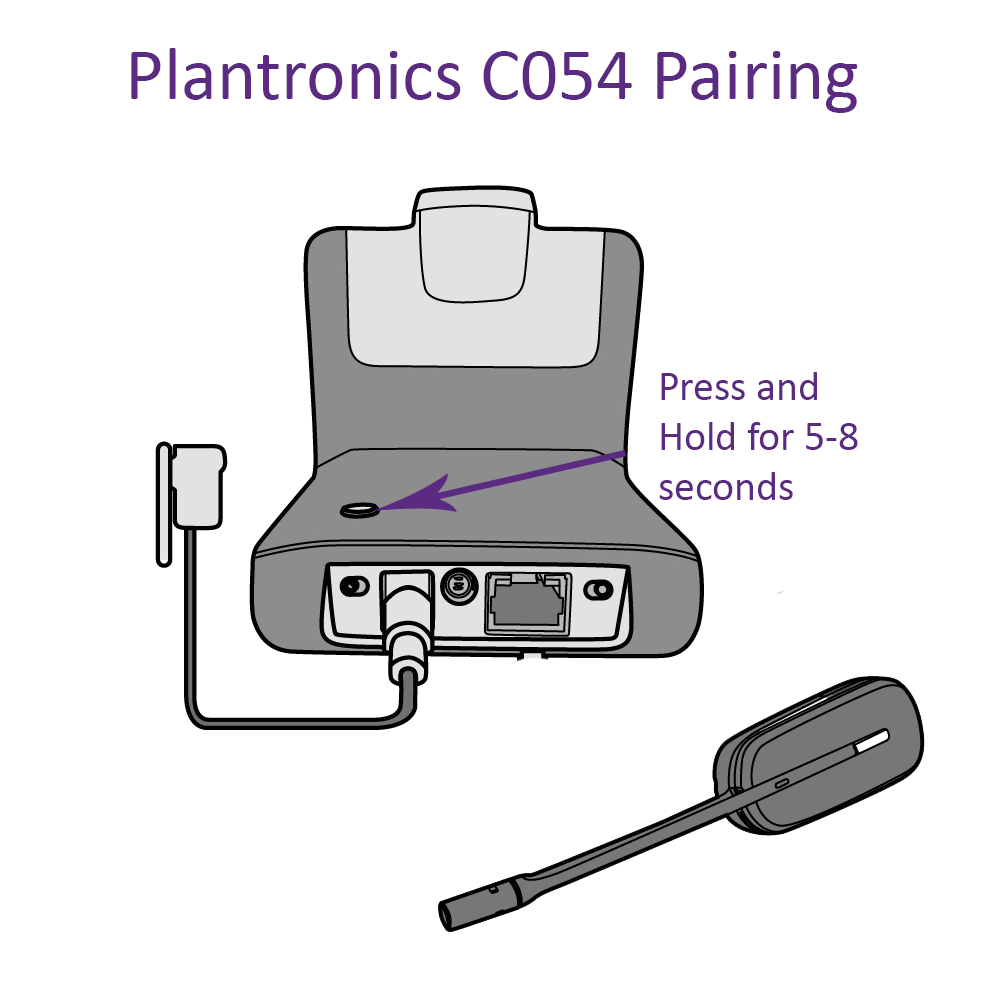
2 Step Plantronics C054 Pairing Guide
Before getting started know this.
1. Before beginning your Plantronics C054 setup, the Plantronics CS540, also known as C054, is not a Bluetooth he...
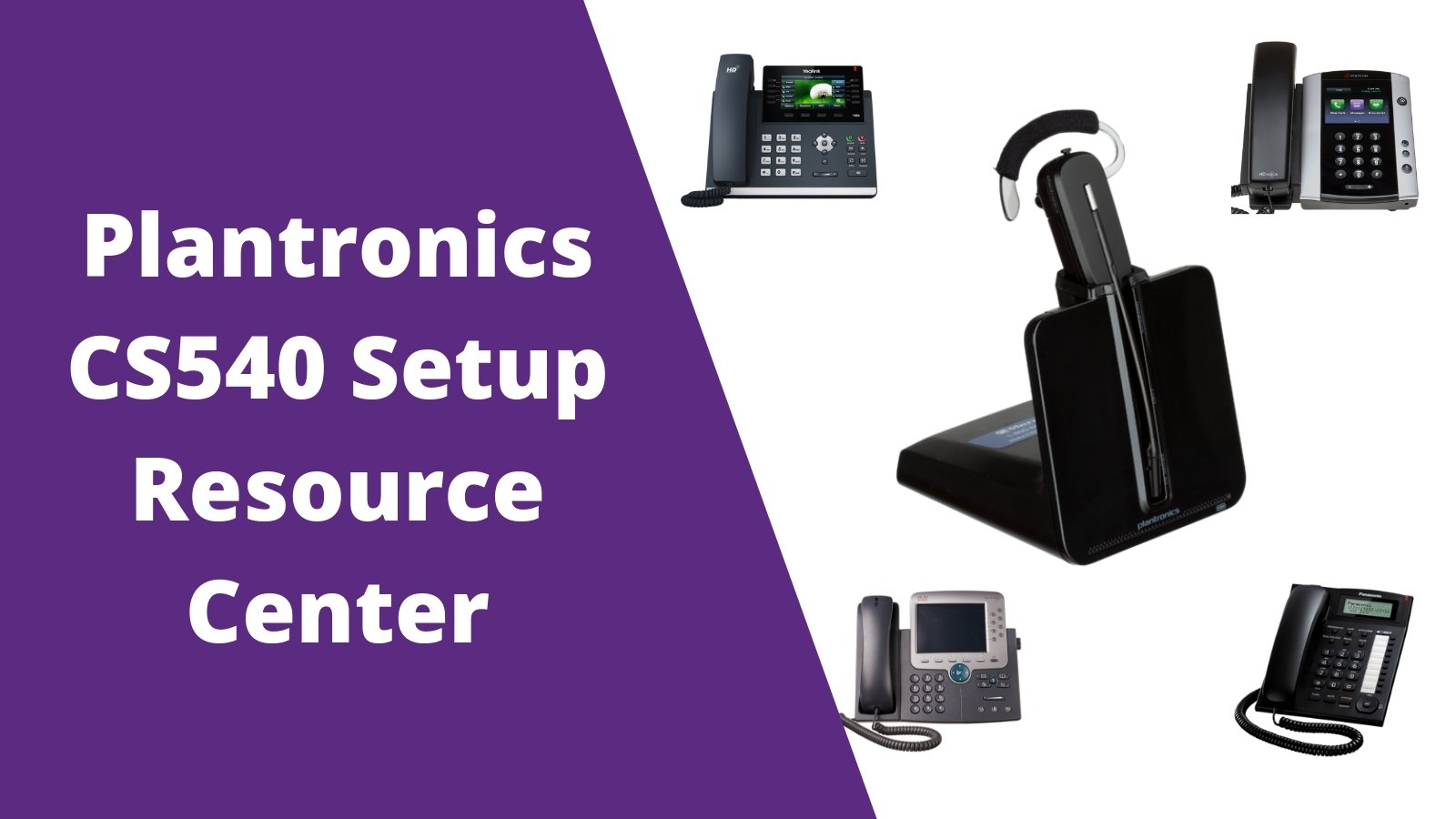
Plantronics CS540 Wireless Headset Setup Resource Center
Before getting started
There is many different ways to set up your Plantronics CS540 wireless headset depending on which desk phone you have, or wh...
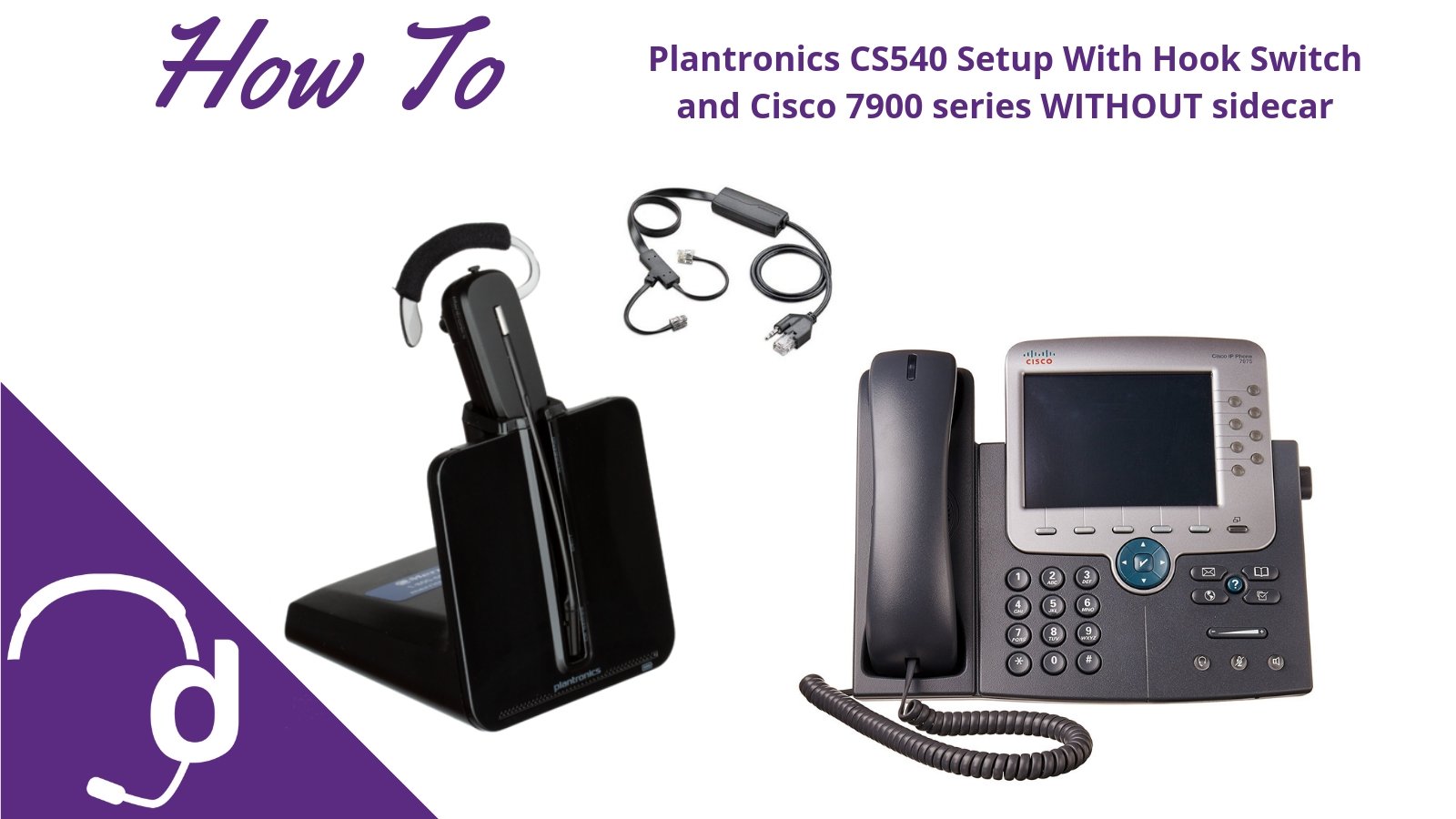
Plantronics CS540 Setup and APC-43 WITHOUT Sidecar
Step 1
Connect your Plantronics APC-41, APC-42 or APC-43 to the back of your Plantronics CS540 (C054) charging base.
Step 2
On the other end of ...
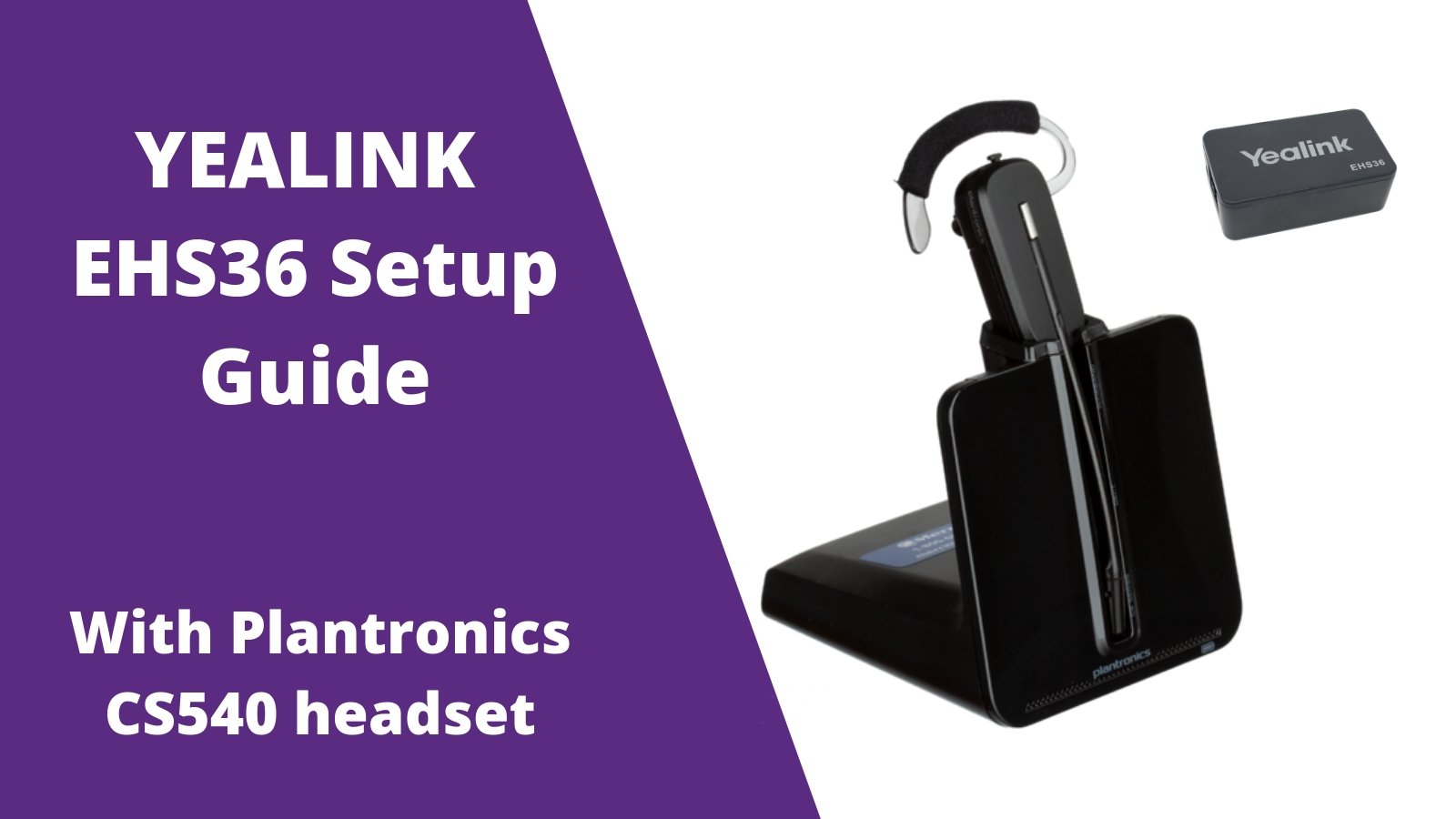
Plantronics CS540 Setup With Yealink EHS36
Out of the box the Plantronics CS540 (C054) wireless headset is 100% compatible with your Yealink desk phones, but requires the EHS36 adapter in o...

How To Switch Your Plantronics CS From An Ear Hook To Headband
Step 1
Remove your Plantronics C054 ear gel. If you’re unsure of the differences between the C054 and the C054A from Plantronics, check out this g...

Plantronics CS540 Wireless Headset Setup WITH Headset Port
Follow this setup guide if your desk phone has a dedicated RJ9 headset port. Follow the Plantronics CS540 wireless headset setup guides for other ...
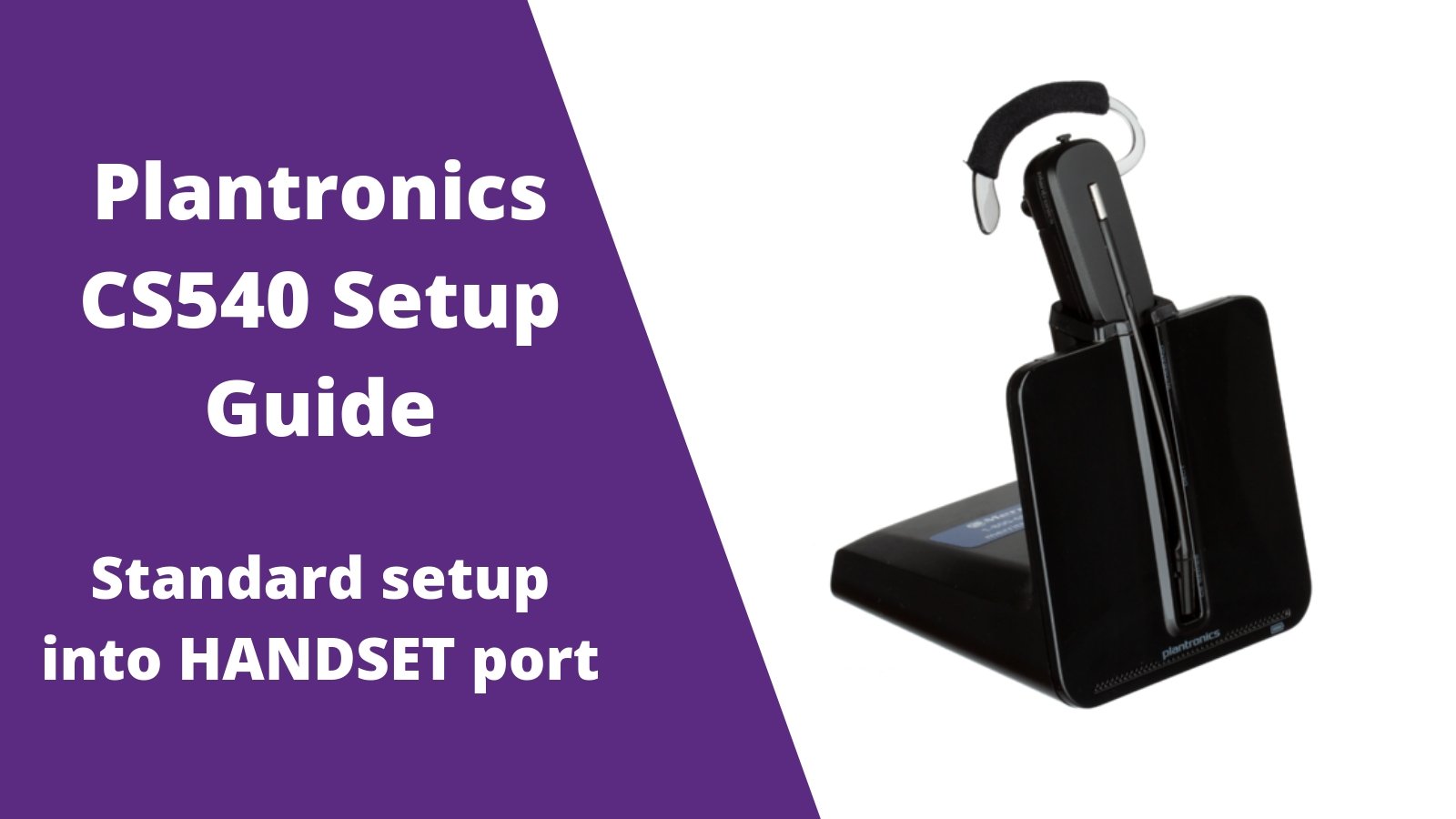
Plantronics CS540 Wireless Headset Setup WITHOUT Headset Port
There's multiple ways to set up your Plantronics CS540 or C054 wireless headset. Follow this guide if your desk phone doesn't have a HEADSET port...
