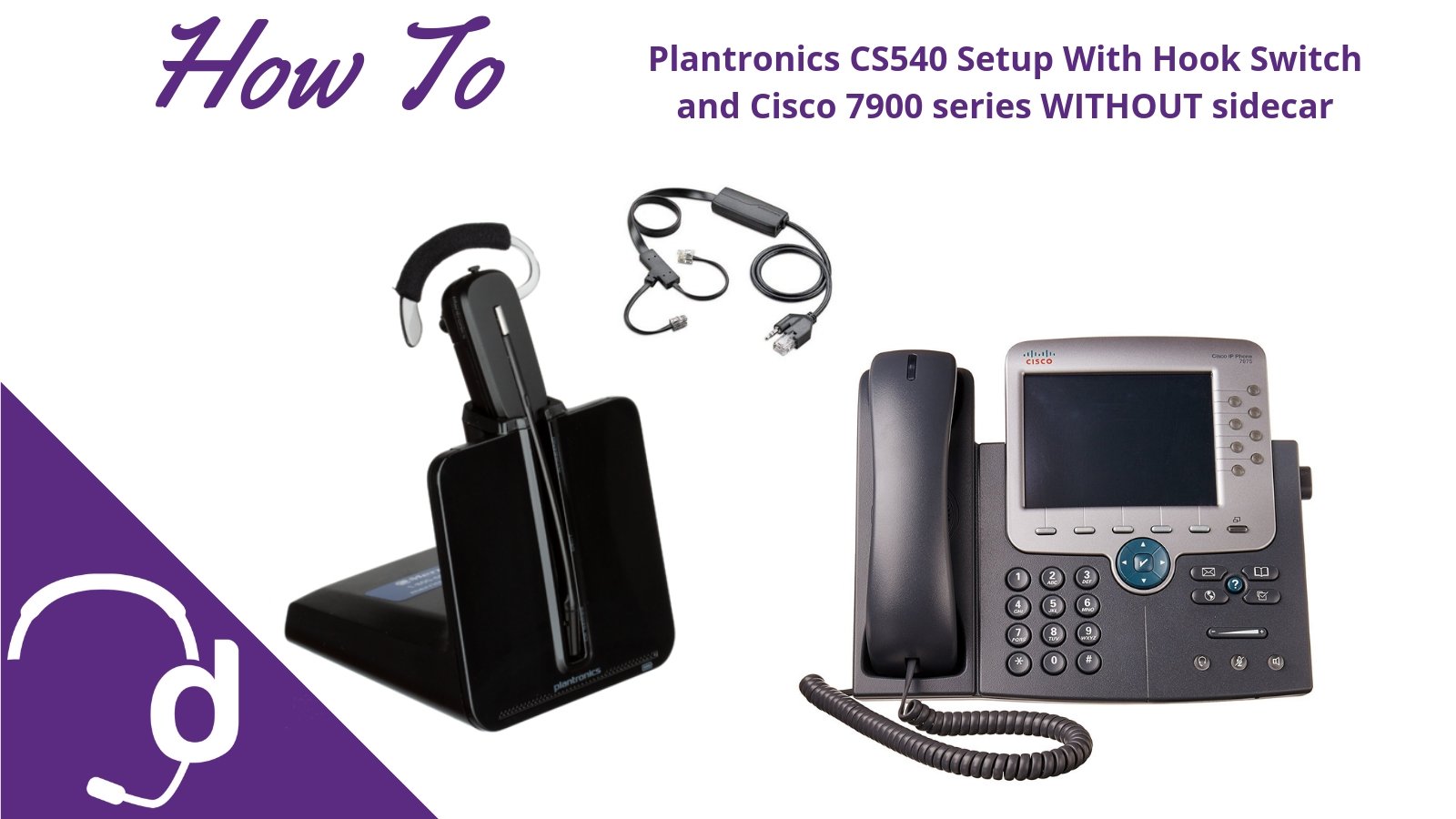Step 1
Connect your Plantronics APC-41, APC-42 or APC-43 to the back of your Plantronics CS540 (C054) charging base.
Step 2
On the other end of the Plantronics Hook Switch cable, plug the smoke colored cord into the HEADSET port of your Cisco phone, then plug the other end into the AUX port. If your Cisco phone has a sidecar, follow the CS540 setup guide with Cisco using a sidecar. Sometimes within the Cisco desk phone, the Hook Switch cable needs to be enabled by the steps below.
Sometimes within the Cisco desk phone, the Hook Switch cable needs to be enabled by the steps below.
- Click Settings
- Device Configuration
- Media Configuration
- Enable Hook Switch Mode following your device's specific configuration, which is especially important when completing a Plantronics C054 setup.
NOTE: If your phone doesn't allow you to enable the Hook Switch mode, your phone system admin will need to enable this setting in the Cisco Call Manager. This is a common issue encountered during the Plantronics C054 setup process.
For newer phones like 8851 the settings may look a little different like Admin settings > AUX port > Enable E-hook headset
*For other helpful setup guides visit the Plantronics CS540 headset setup resource center*