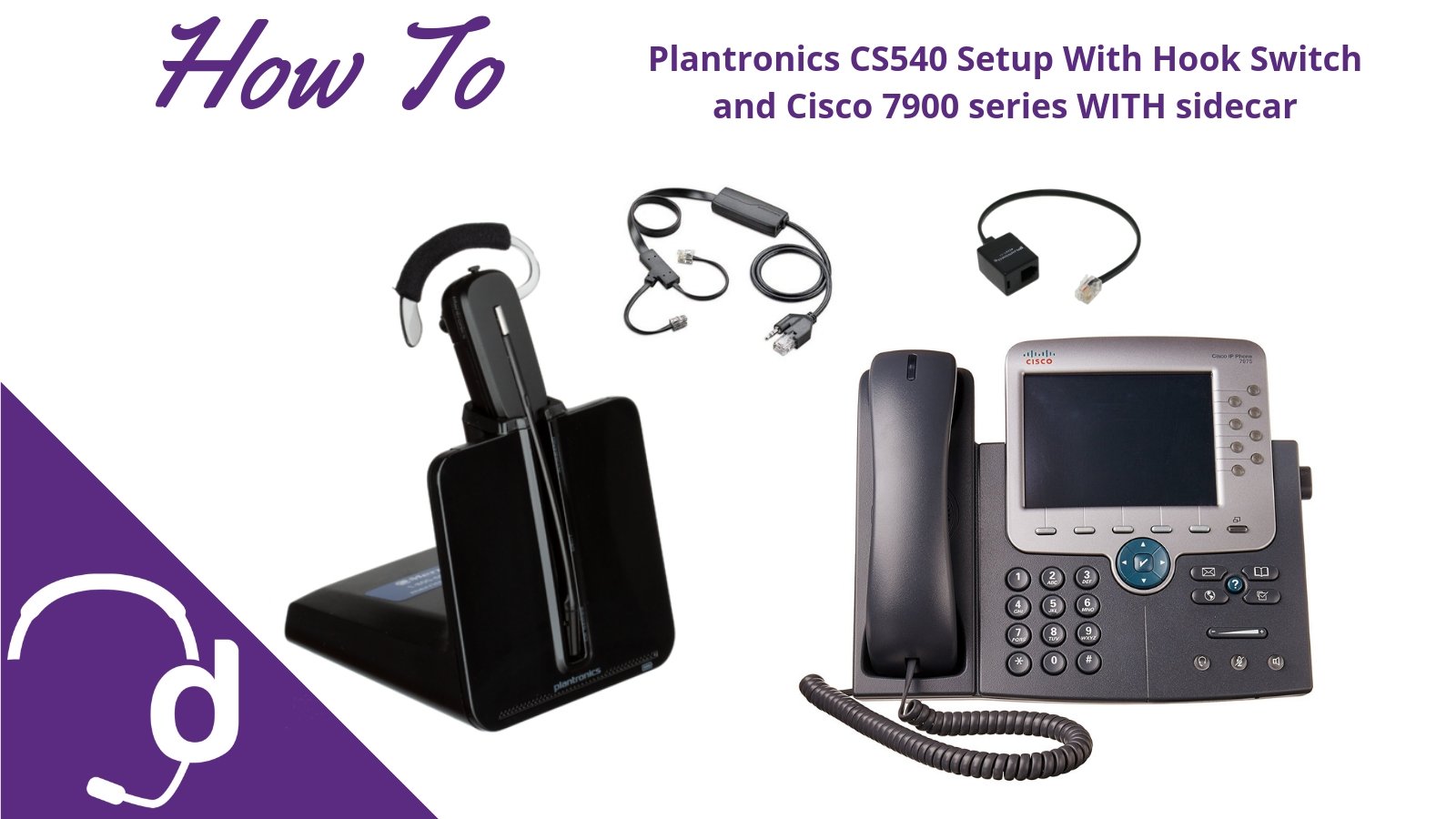Step 1
Connect the Plantronics APC-41, APc-42 or APC-43 Hook Switch into the back of your Plantronics CS540 (C054) charging base.
Step 2
Connect the headset extension cord (HA10350) into the headset port of your Cisco desk phone. *This extension cord is required when you have a Cisco sidecar connecting a Plantronics Hook Switch.
Step 3
Connect one end of the Plantronics APC Electronic Hook Switch cable into the HA10350 extension cord.
Step 4
Plug the other end of your Plantronics Hook Switch cable into the Aux port on your Cisco sidecar.
**For other helpful setup guides visit the Plantronics CS540 headset setup resource center*