Blog
3 Best Wireless Noise Canceling Headsets With Mic
As open offices become more popular today, the number one challenge people find distracting at work, is office noise.
One tool that can help...

BEST Headsets for Polycom Phones
We've made it really easy for you to figure out what headsets are 100% compatible for your Polycom Desk phones. Simply follow the headset recommen...
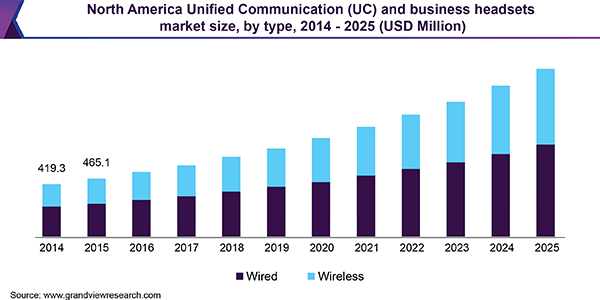
Professional Headset Trends Through 2025
Unified Communications (communications integrated to optimize business processes and increase user productivity) is driving the biggest change for ...
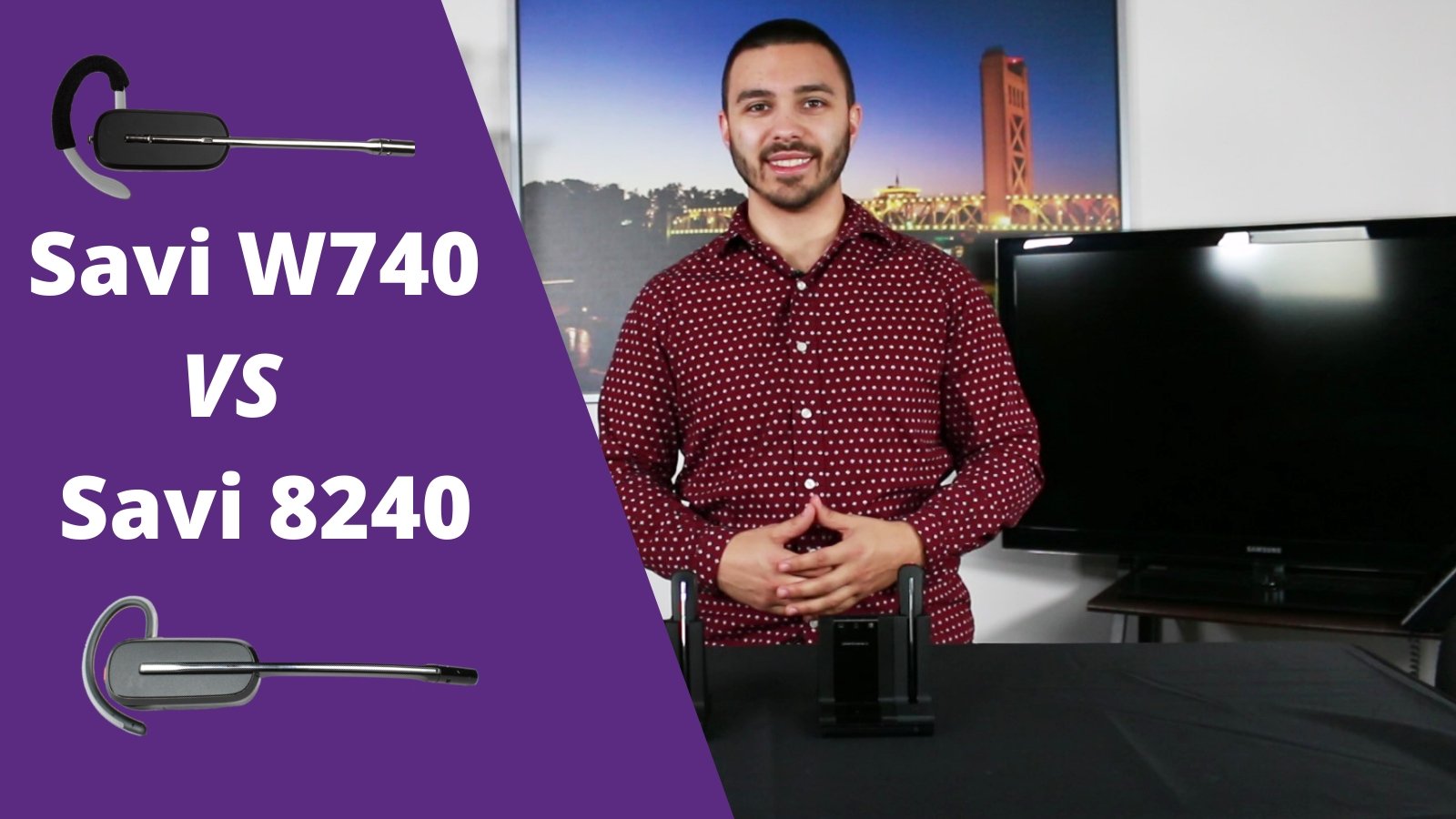
4 Differences Of Plantronics Savi W740 vs Savi 8240 Headset
The Plantronics Savi W740 has officially been discontinued (2019) from Plantronics (now Poly) and replaced by the Savi 8240. Overall, the two head...
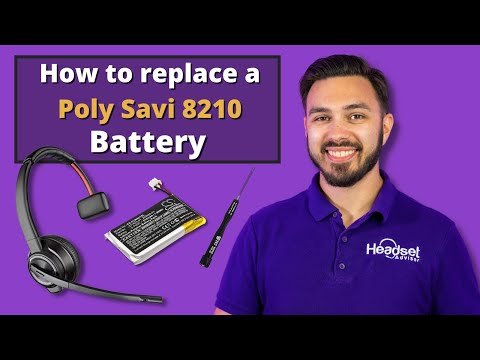
Battery Replacement Guide For Plantronics Savi Wireless Headset
When your Plantronics Savi 8210 wireless headset no longer holds a charge, this guide will show you how to replace the battery.
Oftentimes customer...
Plantronics Savi 7210 Wireless Office Headset Review
Plantronics Savi 7210
The Good- The Plantronics Savi 7210 is the replacement of the CS510 and although both are very similar, you should expect:
...
Preferred Headsets For Public Safety Dispatchers
With hundreds of people who call in for help, it's highly important for Public Safety Dispatchers to have the correct communication equipment. The ...
Discover D904 Wireless Headset Battery Replacement Guide
Step 1
Press your finger firmly on your Discover D904 battery until it begins to slide out.
Step 2
Remove your Discover D904 battery
...

Discover D904 Wireless Headset Setup Guide- WITH Headset Port
Step 1
Plug in the AC power adapter to the wall, then plug the other end into the bottom of your D904 charging base. Let your headset charge until...

Discover D904 Wireless Headset Setup Guide- WITHOUT Headset Port
Step 1
Plug in the AC power adapter and let your headset charge until the 4 LED lights on the face of the charging base are fully illuminated.
St...
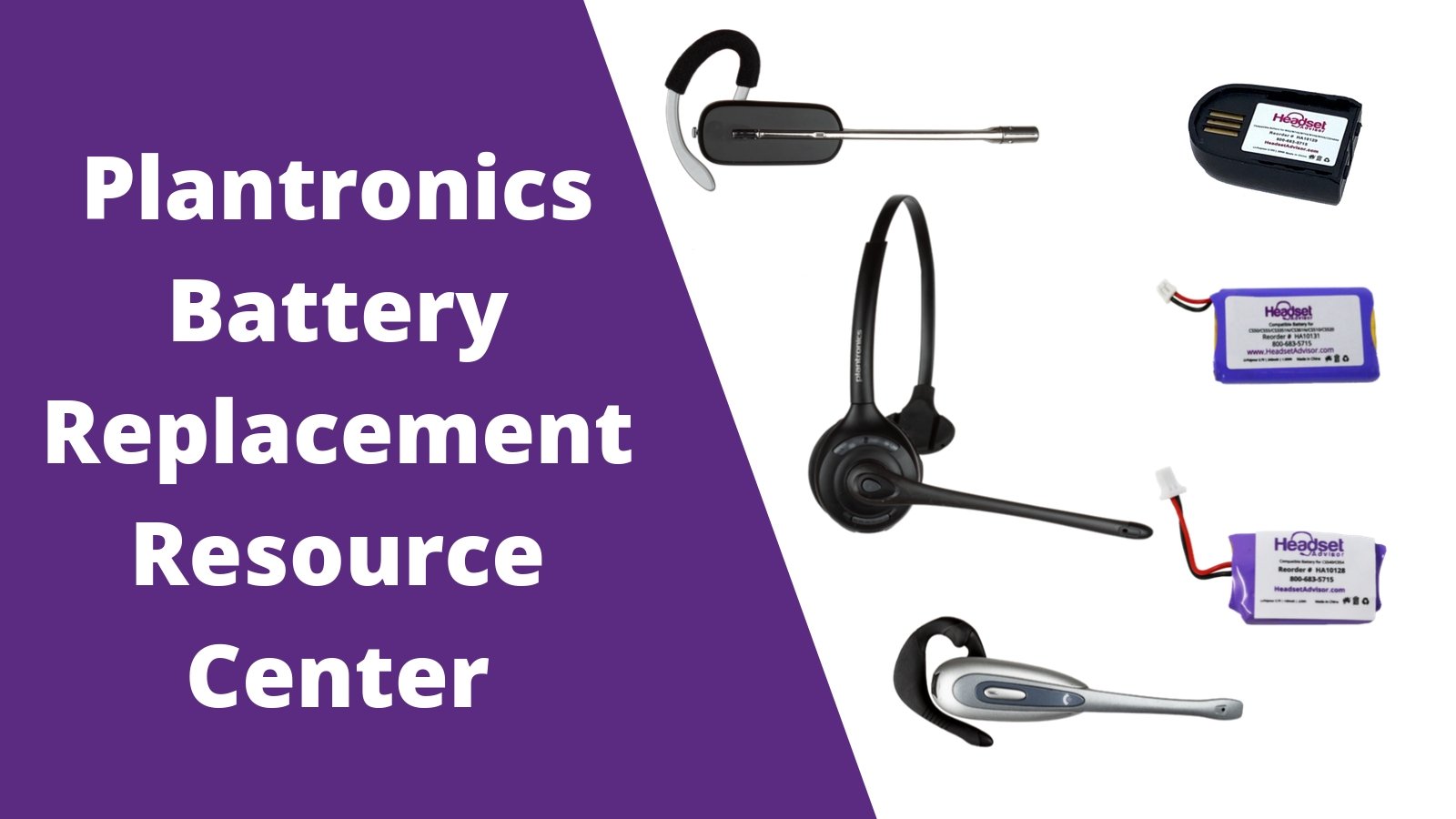
Plantronics Headset Battery Replacement Guide Resource Center
With the various different Plantronics wireless office headsets, at some point there will come a time (about 2 years) where your battery needs to b...

Plantronics CS55 Wireless Headset Setup Guide With APP-5 Hook
Step 1
Plug one end of your Plantronics APP-5 Hook Switch cable into the bottom back of your CS55 charging base.
Step 2
Plug the other end of you...

