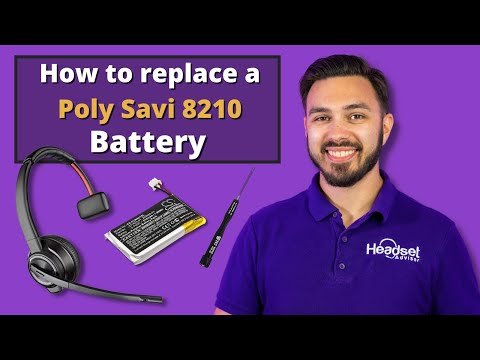When your Plantronics Savi 8210 wireless headset no longer holds a charge, this guide will show you how to replace the battery.
Oftentimes customers will think there's a battery in the charging base or the battery isn't replaceable, so they throw it away!
Let us help save you hundreds of dollars by avoiding the cost of buying a new headset due to your battery no longer holding a charge.
Note: on average customers replace their headset battery every 2-3 years.
Plantronics Savi 8210 Battery Replacement Video
Step 1

Remove the leatherette ear cushion from the headband (not speaker).
Step 2

Use the included screw driver with your compatible Savi 8210 battery to remove the black cover. Inside the cover is where your battery is hiding.
Step 3
Inside the cover your battery connects to the headset with a small white clip. Detach the battery from the headset and install your new battery.
Get your compatible replacement battery here. Use discount code BLOG at checkout for additional savings.
Step 4
Line the cover back up wih the small screwdriver holes, tighten the screws, place the leatherette cushion back onto your headband and you're back up and running for another 2-3 years!