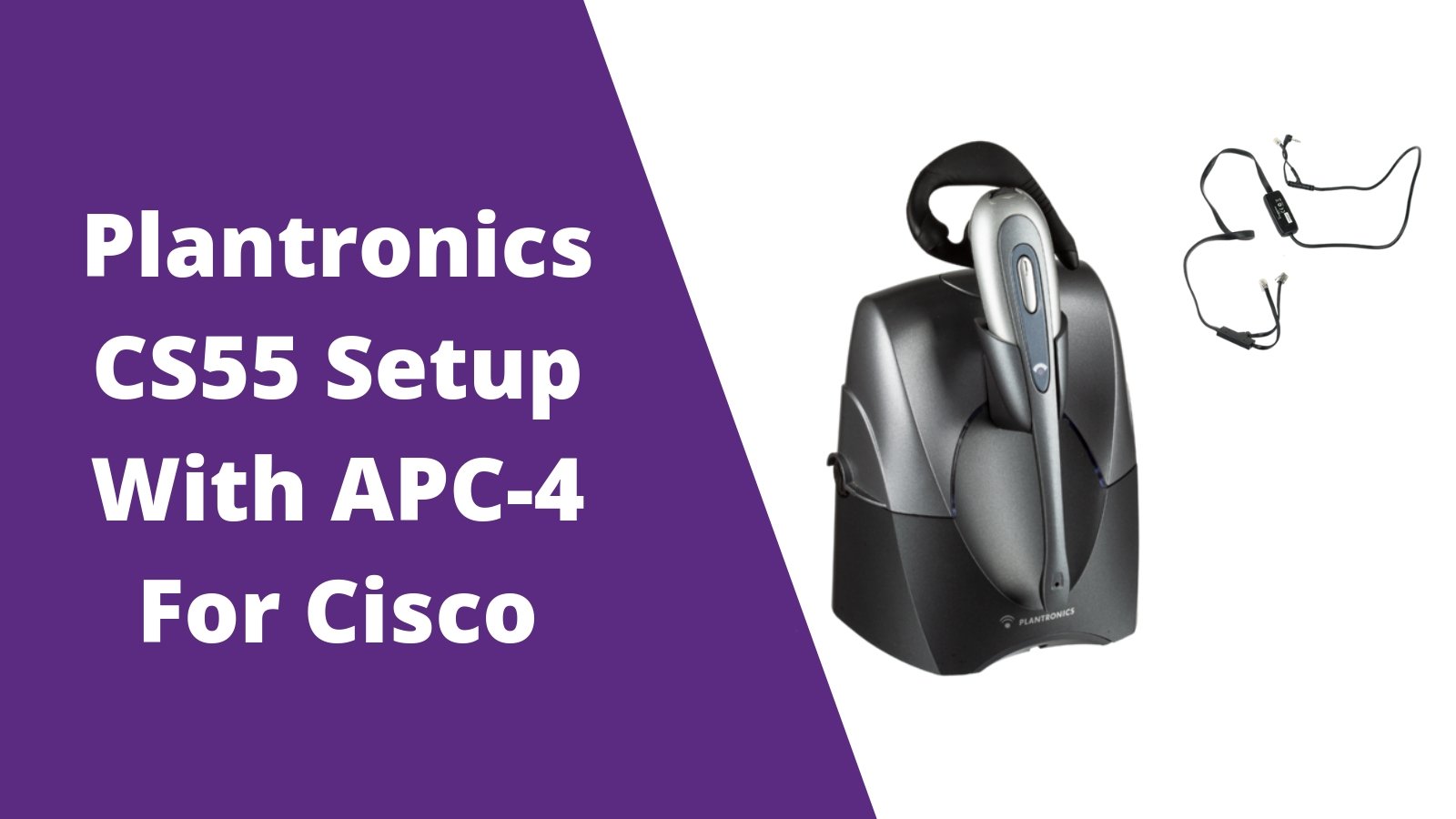Step 1
Connect one end of the Plantronics APC-4 Hook Switch cable into the bottom of your CS55 charging base.

Step 2
Plug the other two cords of the Plantronics APC-4 Hook Switch cable into the back of your Cisco phone into the HEADSET port and AUX port. Note: If you go to turn your CS55 headset on and you get a triple beep tone, follow the CS55 pairing guide. 
Note: Within your Cisco phone you may need to enable the hook switch mode by the steps below.
- Press settings
- Device configuration
- Media configuration
- Enable hook switch mode