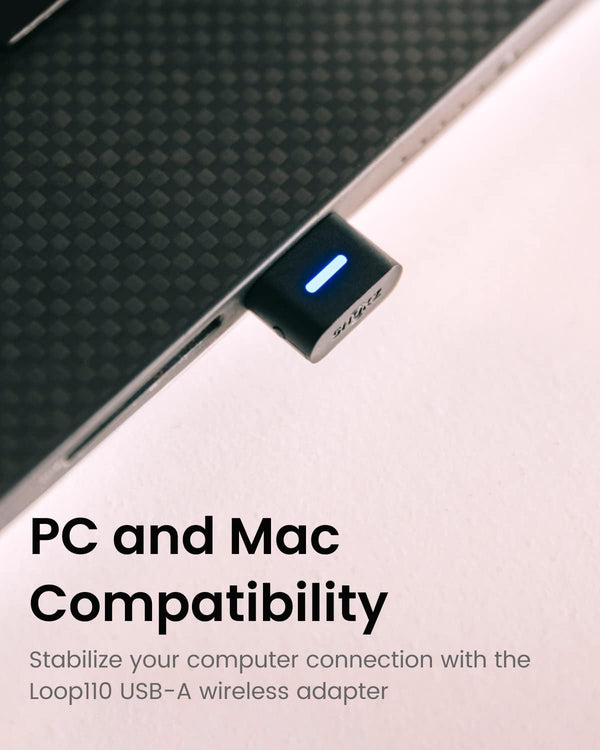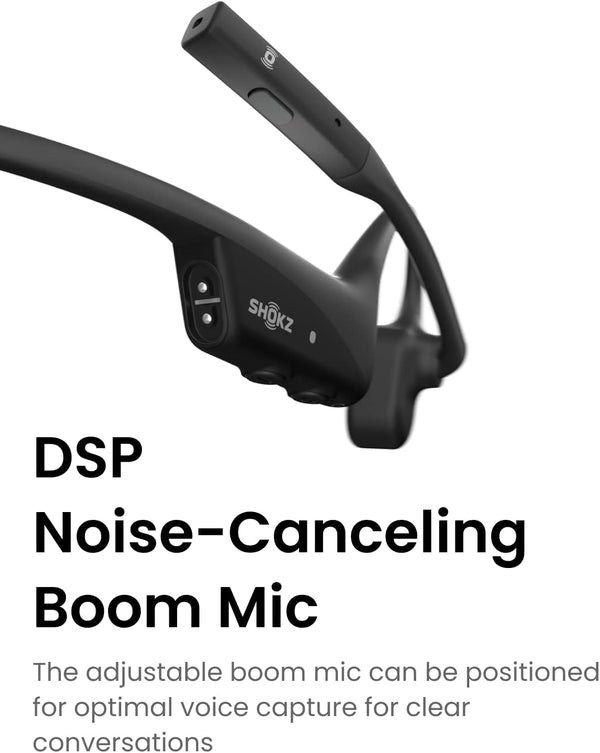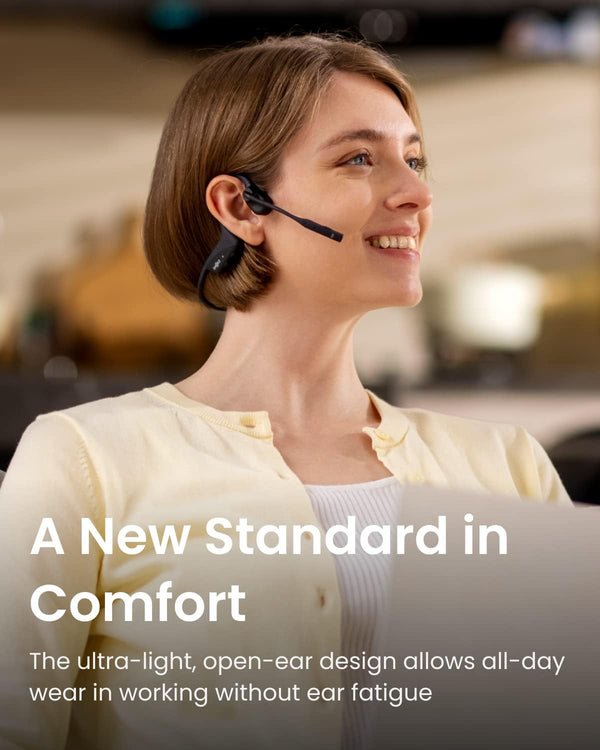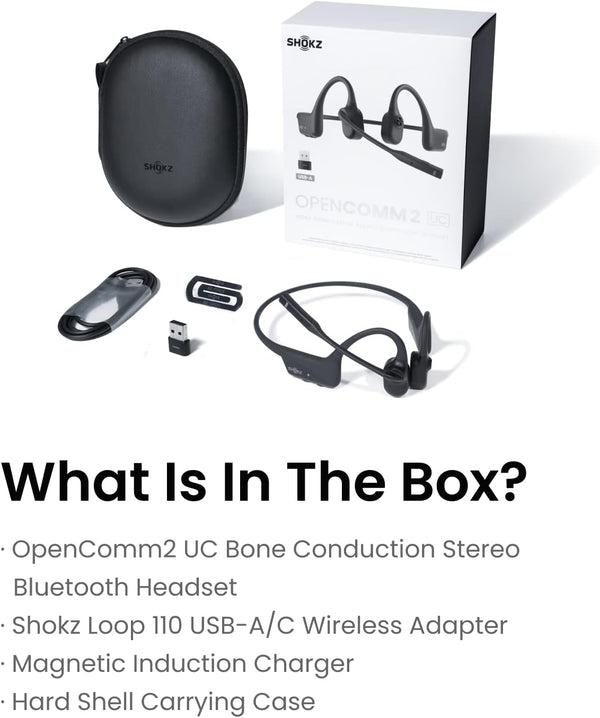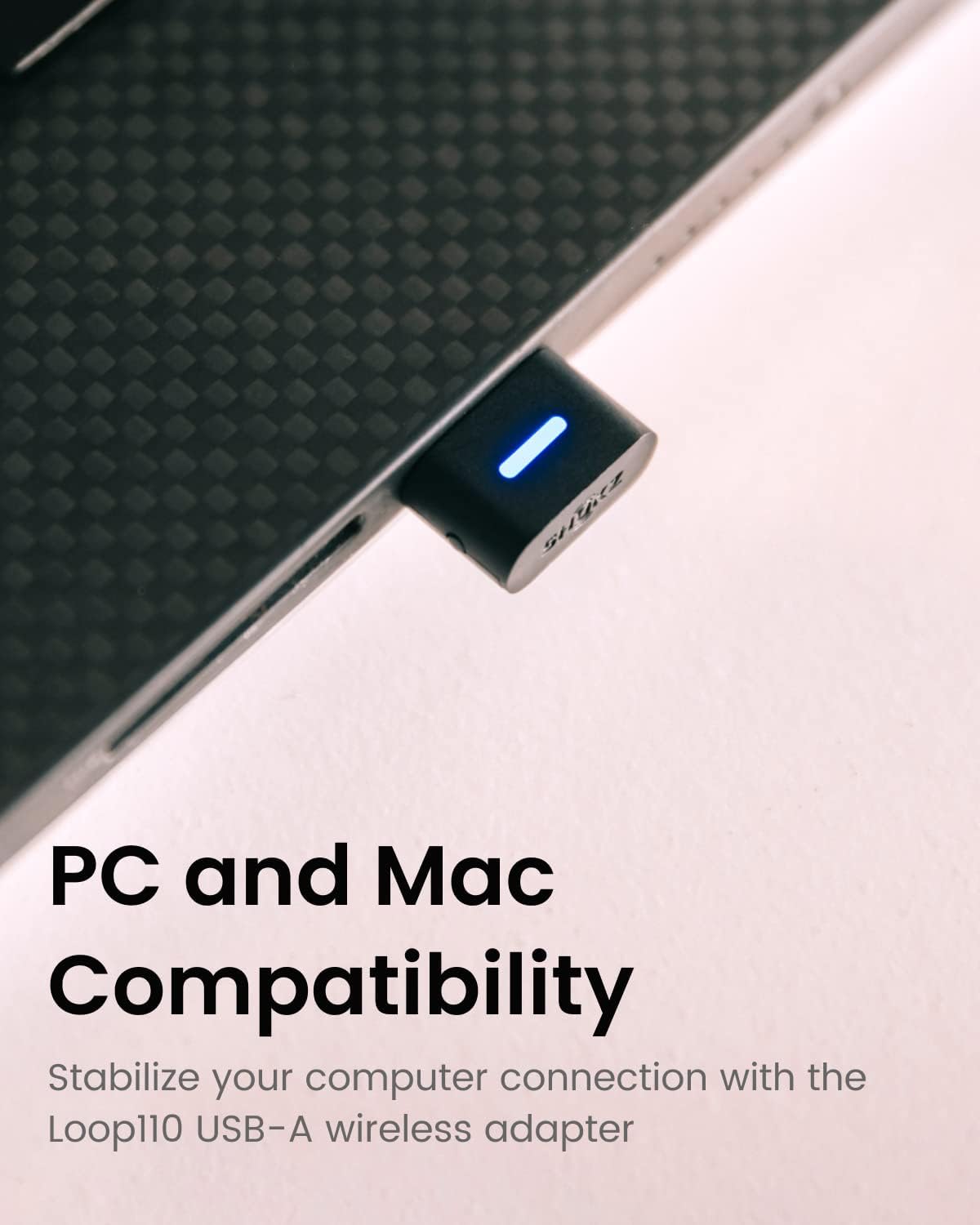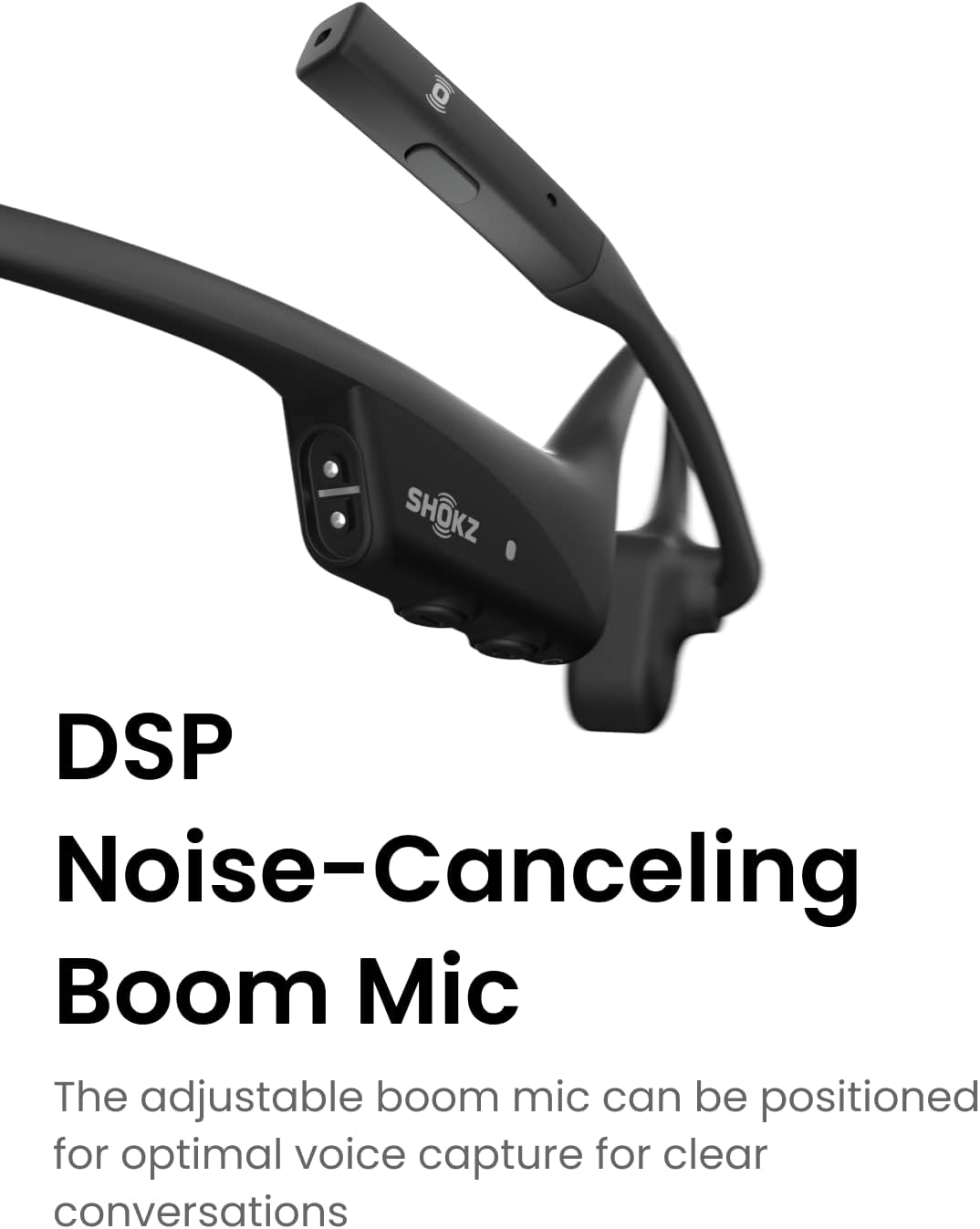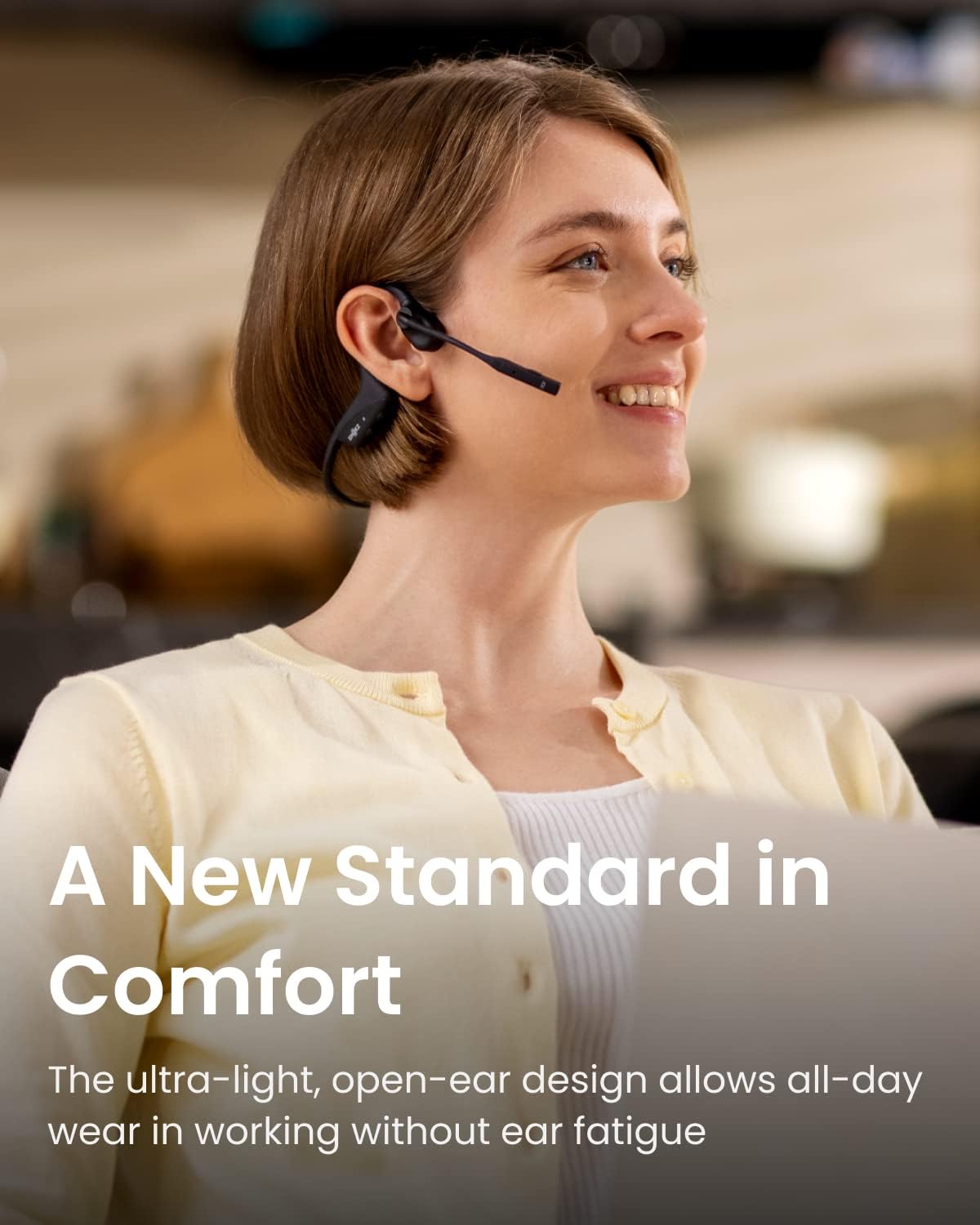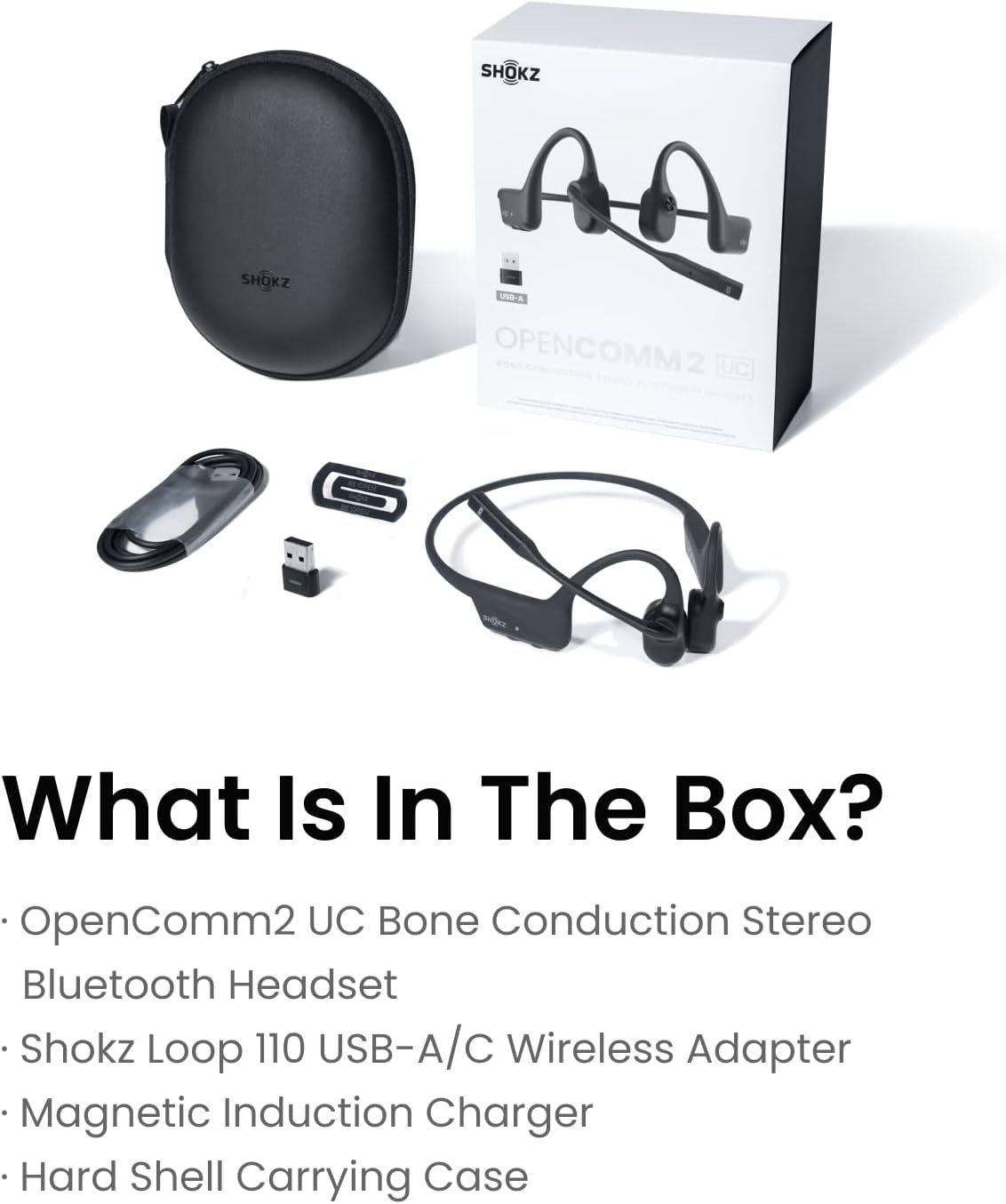About this item
- UNIQUE LIGHTWEIGHT DESIGN. The Opencomm2 UC is worn behind the neck, and lightly rests on the top of both ears, leaving both fully uncovered allowing you to hear your surroundings. It weighs just 1.2 ounces, or about the same weight as a slice of bread, which means it’s light and comfortable.
- BONE CONDUCTION TECHNOLOGY. The Opencomm2 UC uses bone conduction technology which approaches audio differently. Instead of using sound waves, like traditional ear speakers, it uses transducers, and sound vibrations aimed at bypassing the eardrum. This can help those with hearing loss to hear better
- EXCELLENT SOUND QUALITY. The Opencomm2 UC gives you the professional sound quality you want and need, and excellent noise cancellation. It comes with a great sounding microphone that features Digital Signal Processing, and Clear Voice Capture technology to help eliminate unwanted background noise.
- LOOP 110 USB ADAPTER. This allows you to have a better, more steady and reliable computer connection,and you may experience longer wireless range, and improved voice audio quality over the previous Opencomm model. And because it’s Zoom optimized, you’ll be able to answer and end calls remotely.
- SHOKZ CONNECT SOFTWARE. Whether you use Mac or Windows operating system, Shokz has a Connect software download to keep your Opencomm2 UC headset updated with the latest firmware releases. This keeps your headset operating with the most up-to-date features and fixes, and gives you peace of mind.
Description
These days it's easy to blend into the headset landscape by offering a me-too product, but that's not what Shokz did when they released the Opencomm2 UC.
What was previously a headset that was mostly used for recreation, has now evolved into something more. Yes, you can still buy Shokz headsets that are great for hiking, biking, running, and even swimmng, but what about those same Shokz fans who work in offices, or need the same style of headset for work?
The good news is Shokz has a headset just for that purpose in the Opencomm2 UC

It's easy to see that Shokz chose a different path when it comes to the design of this headset.
The Opencomm2 UC doesn't use traditional ear speakers like you see on most other headsets. The Shokz Opencomm2 UC uses Transducers, and Bone Conduction technology rather than over-the-air ear speakers.
Here's an informative overview video of the Opencomm2 that provides a lot of good information, including a sound test. Feel free to have a watch, or read over our Opencomm2 UC product listing below.
In order to understand, and even appreciate the differences, here's a very brief overview of bone conduction technology, which the Opencomm2 UC utilizes.
Transducers are the two pads in the center of this image.

And here's an inside view of of the transducer

So what's the difference between transducers and speakers?

Speakers
Ear speakers send sound waves directly from the speaker, over the air, straight to your ear drum. The sound the ear drum hears, is then converted to vibrations and passed on to the cochlea, or inner ear, down the auditory nerve to the brain where the sound is interpreted.
Bone Conduction & transducers
First, and perhaps most importantly, the transducers send sound vibrations (rather than sound waves) through the temporal bone on the side of the head, which are then relayed directly to the cochlea, bypassing the eardrum all together. Once these sound waves are received by the chochlea, they are then relayed across the auditory nerve and then to the brain.
So rather than converting sound waves to sound vibrations, and utilizing the eardrum, bone conduction starts with sound vibrations, and bypasses the eardrum.
Here's a diagram of the inner ear

4 second video showing the transducer
Ok, now that you have an idea of what bone conduction is, let's dig into the Shokz Opencomm2 UC to filnd out about its features.
Comfort
It's a fact that anyone who plans on wearing a headset, wants one that's comfortable. And I have to say, the Opencomm2 UC is extremely comfortable. Here's what makes it a headset you can comfortably wear all day long without experiencing headset fatigue:
1. Construction
The Opencomm2 UC is made using titanium on the inside, and silicone on the outside which makes it strong, durable, lightweight and water resistant.

2. Weight
The Opencomm2 UC weighs only 35 grams, or about 1.2 ounces. That makes it comparable to the weight of a slice of bread, and as headsets go, that's light because most alternative headsets will weight upwards of 4 ounces, and likely weigh as much as 6. When you view the Opencomm2 UC through that lens, it's easy to see why it's comfortable.

3. Design
The design of the Shokz Opencomm2 UC is different from traditional headsets which helps to make it comfortable for all day wearing.
Connectivity
What the Shokz Opencomm2 UC connect to
- Computers (Mac and Windows)
- Mobile phones (Android or Apple)
- Tablets
- Videoconferencing applications
- Softphones
The Opencomm2 UC comes with a Loop 110 USB adapter for using with desktop, and laptop computers.

The Loop 110 is pre-paired to the headset, so once the battery is charged, simply insert the USB adapter into the port on the computer, and that's it.
A few of the benefits provided by the Loop 110 adapter include:
- A better, more steady computer connection
- Better sound quality
- Longer wireless range
- When using Zoom, remote call answering
Wearing style
Unlike traditional headsets that are worn over the head or ear, the Opencomm2 UC is worn behind the neck. That will come as good news for anyone who's unable to wear over the head, or on ear headsets.
Rather than a headset that presses against the ears, or inserted into your ear canal, the Opencomm2 UC gently wraps around the back of your head, and rests on top of the ears.

This wearing style eliminates the discomfort from headbands that are too tight that can cause migraine headaches. It also eliminates having an earpiece that's either too loose, making it a challenge to keep on, or too tight, which can be painful for your ear.
The weight of this headset, combined with its unique wearing style, help to make this a headset you can wear for long periods of time with exceptional comfort.
Sound Quality
We all want a headset that sounds professional, and that's what you get with the Opencomm2 UC.
Microphone & noise reduction

Noise is something most of have to deal with on a regular basis. Whether that's the sound coworkers, our favorite four legged friend, our children, or the hustle and bustle of a busy freeway nearby, the Opencomm2 UC has your back.
It comes with a high quality, professional grade microphone:
- Noise cancellation to remove unwanted background noise
- Digital signal processing (DSP) technology
- Clear Voice Capture (CVC) technology that identifies and balances audio by removing ambient noise.
Hear for yourself and decide
If you'd like to hear how this headset sounds, and how well it removes background noise, make sure to check out our Shokz Opencomm2 UC Gen 2 review video below.
We put this headset up against the sounds of office noise, dogs barking, babies crying, and our signature, albeit noisy, blender test.
New and improved mute
Unlike the previous generation of Opencomm Bluetooth headset, this updated model provides a mute button. In the earlier version, muting the microphone was a cumbersome process that required you to manipulate two buttons, which was a hassle. Fortunately Shokz resolved that by providing a one touch mute button.

The mute button is conveniently located on the end of the microphone boom. Hopefully in future releases of this headset, Shokz will incorporate the raise boom arm to mute feature which is becoming pretty standard on headsets today.
The bottom line is this; with the Opencomm2 UC headset you'll sound crisp, clear and professional to your callers, and they won't hear what's going on in your background.
Peace of mind, professional sound, music to anyone's ears.
Music sound quality

Without question, the Opencomm2 UC can be used to listen to your favorite podcast, or music. But with that in mind, don't plan on getting high-end audio. This headset wasn't designed for that.
The transducers have a tendency to vibrate as the volume rises which is somewhat of a unique experience, and the audio quality overall is just ok.
Hearing conversations is another matter all together. That's because Shokz incorporated a technology called PremiumPitchTM 2.0 which accurately picks up and equalizes medium and high-frequency vocals, ensuring you hear every word distinctly and without distortion.
If you're looking for a wireless Bluetooth headset that will be used mostly for business calls (voice or video), then the Shokz Opencomm2 UC is a solid choice.
Battery
Being this is a Bluetooth wireless headset, you need to know some details about the internal, rechargeable battery. Here are the specs:
- Up to 16 hours of talk time
- Up to 8 hours of listening time
- 5 minutes charges gives you 2 hours of talk time
- 60 minutes for a full charge
- Stand by time - 14 days
- Battery capacity - 183mAh
- Maximum charging voltage - 5.25 V
- Charging port - Magnetic Induction
NOTE: The cable used to recharge the battery is proprietary. This means you can't use a standard USB, or micro USB cable to recharge the Shokz Opencomm2 UC battery.

Overall, the battery in the Opencomm2 UC is impressive. It delivers a lot of talk time in a headset that's limited on space for placing a larger battery. And the 2 hours of battery life for a short 5 minutes charging is really nice. And finally, when most headsets require 2-3 hours for a recharge, the Shokz Opencomm2 UC accompishes this in 1/2 to 1/3 of the time.
Opencomm2 UC software - Shokz Connect

Shokz offers a free download so you can make your headset personalized to your preferences. This free download is available for Mac or Windows operating systems.
Now you can also easily update the firmware for the Opencomm2 UC headset so it will always be up to date, and operating with the latest releases. The past model didn't have this feature available which meant you were stuck with the version of firmware it came with.
What's in the box

- OpenComm2 UC Bone Conduction Stereo Bluetooth Headset
- Shokz Loop 110 USB-A Wireless Adapter
- Magnetic Induction Charger
- Hard Shell Carring Case
Buttons

Pros and Cons
Pros
- Super lightweight, comfortable wireless headset for all day wearing
- Open ear design for hearing surroundings (situational awareness)
- Decent battery at 16 hours of talk time
- Professional sound quality, and very good noise reduction
- USB Adapter for a better computer connection experience, and Zoom remote call answering
- Bone conduction technology can aid those who are hard of hearing to hear better as the process bypasses the eardrum
- No need to remove the headset to have a face-to-face call, or hear what's going on around you.
Cons
- No Active Noise Cancellation (but with open ears, no reason to have it)
- Open ear design subjects you to surrounding sounds which can be distractive
- Battery charge cable is proprietary, so you can't use your current cables
- No mic up/mic down mute
- Audio quality for casual listening isn't the best
Technical Specifications
Connectivity
| Bluetooth Version | Bluetooth Version 5.1 |
| Multipoint Pairing | Yes - 8 total, 2 simultaneously |
| USB Adapter for computer connectivity | Yes |
| Wireless range | Up to 98 feet - enviornment dependant |
| Compatibile Profiles | A2DP, AVRCP, HSP, HFP |
| Zoom Certified | Yes |
| Connects to | Computers | Mobile devices |
Headset
| Wearing style | Behind the neck | Transducer earpads |
| Water resistant rating | IP55 |
| Weight | 35 grams | 1.2 ounces |
| Materials | Full Titanium wrapped in silicone |
| Moisture detection | Yes |
| Buttons | Multifunction, volume & mute buttons |
Sound
| Frequency Response | 20HZ-20kKHZ |
| Sensitivity | 96±3 dB |
| EQ | 3+ |
Microphone
| Microphone type | DSP Noise-Canceling Boom Mic |
| Mute button | Yes - on end of mic boom |
| Microphone sensitivity | -38dB±3dB |
FAQ's
Q: Can people hear my music and calls while using the OpenComm2 UC?
A: No. The Opencomm2 UC uses bone conduction which transmits sound vibrations rather than sound waves. The transducers emit vibrations which are not discernable like a type speaker.
Q: Can the OpenComm2 UC be connected with a mobile phone and tablet at the same time?
A: Yes, the Opencomm2 UC can connect to two Bluetooth enabled devices simulataneously. So yes, you can connect to a mobile phone and also to a tablet.
Q: What are the benefits of being Zoom Certified?
A: One of the most beneficial aspects of being Zoom certified is the control you can exercise from the headset. For example, if you're away from your desk, and you receive a call, you can answer it, talk, and then end it without being at your desk. You can mute your Zoom call, and do many other things to help make your Zoom/Opencomm experience the best it can be.
Q: Can I use the OpenComm2 UC with other video conferencing platforms?
A: Absolutely! The Opencomm Bluetooth headset is designed to be compatible with all the leading providers such as Teams, Google Meet, Zoom, Dialpad, RingCentral, 8x8 and many others
Q: What is Shokz Connect?
A: Shokz Connect is software that can be downloaded for Windows or Mac operating systems that allow you to update the firmware in your headset so that it's always using the latest. This feature wasn't available for the previous generation Opencomm headset.
Q: What are the key improvements of the OpenComm2 UC compared to the OpenComm UC?
A: Including a USB adapter was a big one because it allows you to have a better computer interface experience, and improved sound quality. It also allows you to take Zoom calls remotely because it's Zoom certified.
The Mic boom was changed from Left position to Right.
The new model has a dedicated mute button which is a big improvement over how the previous model muted.
The sound quality, and battery performance has been enhanced
Shokz Connect software download is now available for firmware updates, which the previous version didn't have available.
Q: Do I need a USB-A or USB-C version?
A: That largely depends on the type of USB ports your computer uses. Some computers have USB-A ports, or "Type A", while others use USB-C, or "Type C" ports. So, identify which you have, and that will tell you which version you should order. Any questions, make sure reach out to one of our friendly, and knowledgeable Advisors.
Q: Can I use the OpenComm2 UC headphones without the wireless adapter?
A: Yes, you can. The Opencomm2 UC, though it comes with a USB adapter, it's also a Bluetooth headset. That means it can be paired up to many different devices such as mobile phones, tablets, and even Bluetooth enabled computers. Though using a USB adapter for computer connections is far better.
Q: Is the OpenComm2 UC compatible with iPhone and Android?
A: Yes. You can use the Opencomm2 UC with either of these brands of phones.
Q: Is the OpenComm2 UC compatible with PC and Mac computers?
A: Yes. The Opencomm2 UC can be used with either. It's a matter of determining what type of USB port the computer uses, and then making sure you're using that type of USB adapter. You can always connect wirelessly via Bluetooth if the computer is Bluetooth enabled, but there are good reasons why it's preferred to connect to a computer with an adapter.
Q: Can I pair other headphones to the wireless adapter?
A: No. The Loop110 USB adapter is specifically designed to be paired to the Opencomm2 UC headset. It would therefore not work.
Q: Can the boom microphone be detached?
A: No. The microphone and boom cannot be detached or removed. It does swivel up and down, but it cannot be separated from the headset.
Resources
Shokz Connect download for Windows
Shokz Connect download for Mac
Opencomm2 controls overview video
Most Popular Headsets