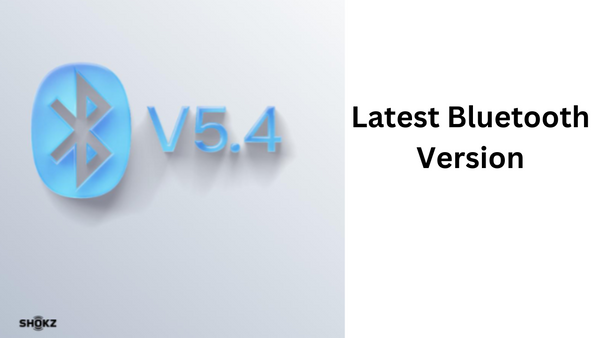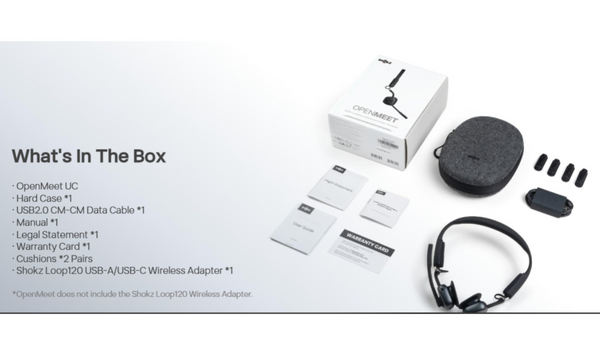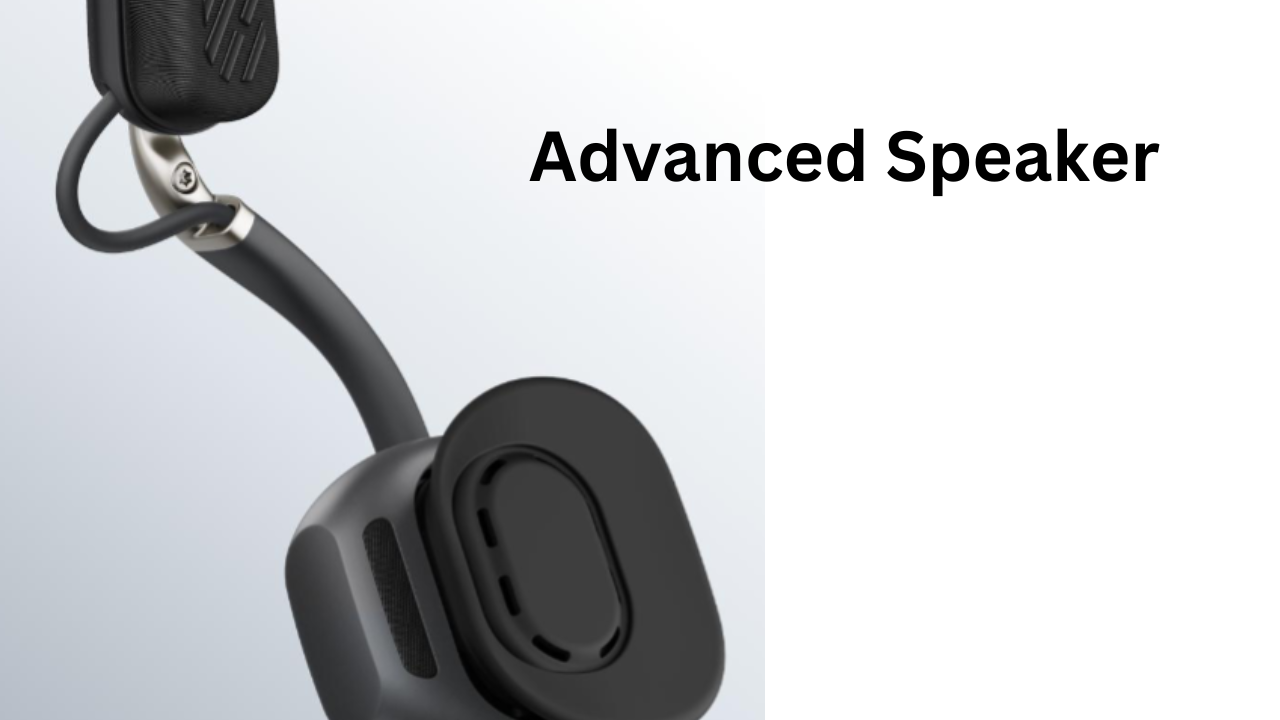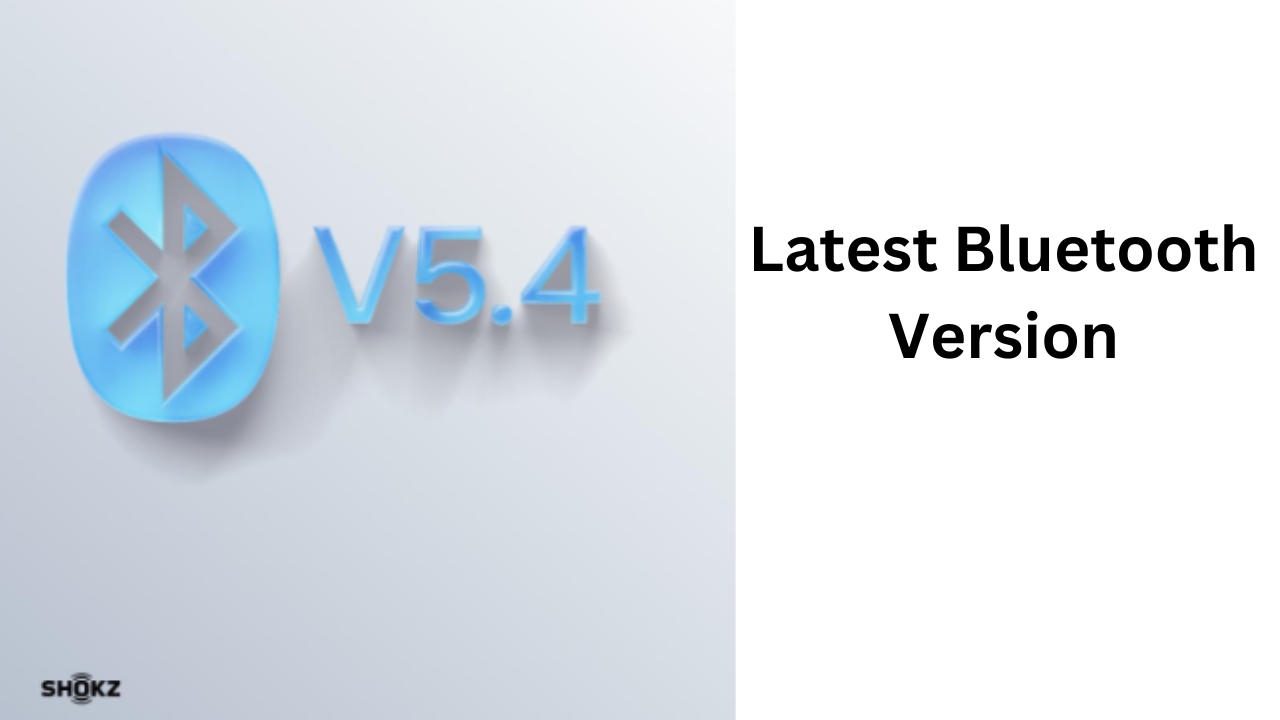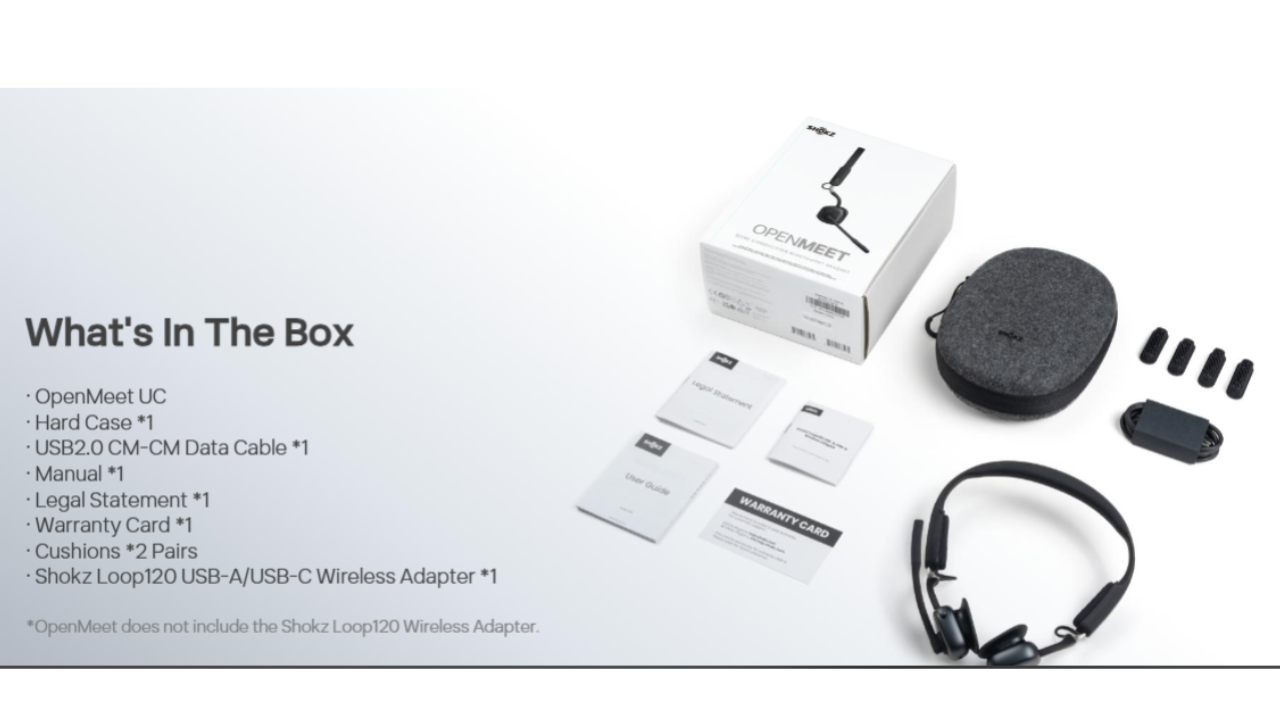About this item
- COMFORT. The Shokz Openmeet is designed for comfort, even all day. Weighing just 78 grams, or 2.7 ounces, it’s among the lightest headsets today. Padded headband for added comfort, it features interchangeable side ear pads that’s not only unique, but helps to make this headset even more comfortable.
- DUAL TECHNOLOGIES. Unlike ordinary bone conduction headsets, the Openmeet uses bone conduction, and air conduction giving you the best of both technologies. This approach helps in many ways including enhanced audio
- 3 VARIANTS. Depending on your needs, the Shokz Openmeet offers you three connection options; Bluetooth only, for those who don’t need computer connectivity, and for those who do, there’s USB-A, and USB-C adapters available. Getting up and running is quick and easy too.
- OPEN EAR DESIGN. Prefer to have your ears uncovered? No problem. The Shokz Openmeet is the perfect solution. Sound pads rest comfortably against the side of the face just ahead of the ear area. This allows you to hear conversations through bone conduction, but also hear what’s going on around you.
- LONG LIFE BATTERY. If you need a headset that keeps you talking throughout the day, the Openmeet has you covered. Up to 14 hours of talk time, and 15 hours of listening time, with 2 hours of battery life after only 5 minutes of charging. A full charge takes only 90 minutes.
Description
The new Shokz Openmeet Bone Conduction headset has several features that will appeal to a lot of people. First, here's what comes in the box.
Box Contents

The Bluetooth only version does not come with the USB-A, or USB-C adapter. If you need computer connectivity, make sure to select one of these adapters when checking out.
Re-Engineered Bone Conduction Technology

The Shokz Openmeet utilizes a completely re-engineered bone conduction technology called PemiumPitch 3.0, and DualPitch. This new technology blends bone and air conduction for enhanced audio. It fine tunes the lows, mids and high frequencies to deliver an improved, and very satisfying audio experience.
And with the new LeakSlayer 3.0 technology also onboard, sound leakage is minimized helping to keep conversations private.
Who The Openmeet Is Designed For
The Shokz Openmeet is designed for those who work in offices, or from home and have difficulty wearing traditional headband style headsets, and want to be able to hear their surroundings. Also, for those wanting a lightweight headset for all day wearing, and connectivity to computers and mobile phone.
Comfort Without Compromise

Lightweight. The Openmeet weighs just 78 grams, or 2.7 ounces. That's notable considering most double ear headsets weigh three to five times that amount. Lighter is always better when it comes to comfort and all day wearing.
Adjustable headband is standard, so you can find the fit that's right for you.
Padded headband keeps you comfortable all day.
Sideband cushion. This is a unique side cushion that allows you to select the cushion size that's most comfortable for you. A comfort feature you won't find on other headsets.
Pivoting speakers. In order to have the most comfortable wearing experience, the ear speakers pivot so you can find the angle that's most comfortable for you.
No sore ears. Because the Shokz Openmeet does press against the ears, you won't experience ear fatigue and discomfort.
Connectivity
The Shokz Openmeet connects to:
- Windows PC
- Mac computer
- Mobile Phones
The headset comes with your choice of USB-A, or USB-C dongles for simple connectivity to computers. You can also connect to smartphones via Bluetooth, and toggle between two connections on the fly.
The Shokz Openmeet comes in three versions;
- Bluetooth only
- Bluetooth + USB-A adapter
- Bluetooth + USB-C adapter
So, depending on your needs, there's an Openmeet headset that's perfect for your needs.
How To Connect
To get up and running, it's super simple. Here's all you do.
- Insert the dongle into the USB port
- Turn on the Shokz Openmeet headset by holding down the multi-function button for a few seconds.
- The headset audo pairs to the dongle, and you're ready to go.
Note: Make sure to go to the sound settings within the App you're using, such as Microsoft Teams, Zoom or RingCentral for example, and select "Shokz Loop 120" as your speaker and microphone.
Battery Details

- Up to 14 hours of talk time
- Up to 15 hours of listening time
- 5 minutes on the chargers yields 2 hours of talk time
- Full charge takes 90 minutes
If you're someone who uses a headset throughout the day, the available battery life on the Openmeet will keep you talking for as long as you need. And, the fast charge feature will help out if you need some quick power.
Microphone

The Shokz Openmeet comes with a microphone boom arm that's flexible allowing you to bend and position it into the optimum wearing location for optimum sound quality.
The headset features a pair of noise canceling microphones for excellent audio, and background noise reduction, reducing noise by over 98%. If noise reduction is paramount, then you'll also want to check out neep noise canceling software to pair to the Shokz Openmeet for the ultimate in background noise reduction. Go to neep.com to learn more or to request your free trial.
Wireless Range
The Shokz Openmeet wasn't designed as a long range wireless headset. The focus more aimed at comfort, and its audio characteristics. It's rated at up to 98 feet of wireless, hands free range, with a projected usable range of 50-70 feet, which is pretty typical for many Bluetooth headsets.
If your situation calls for longer wireless range, then you might consider a DECT wireless headset instead.
Button Layout

On the right side of the Shokz Openmeet, you'll find a USB-C port for recharging the headset. Beyond charging, there are function buttons as follows:
- Multi-function button for power on/off, pairing, pause/play and volume up/down
- Call control button for answering and ending calls
- Microphone mute button
There's a red LED that turns on when you go live on a call. This notifies those around you that you're busy on a call.
Features NOT Found On The Shokz Openmeet
- Sidetone
- USB wired connectivity
- Raise microphone boom arm to mute
- Active Noise Cancellation - (ANC). ANC wouldn't make sense on this headset due to ears being uncovered which would negate the value of ANC.
Warranty
2 years
Summary
If you're looking for an alternative headset wearing style to the traditional offerings, a lightweight frame, excellent sound quality, connection to Windows, Mac computers and to Smartphones, prefer your ears uncovered allowing you to hear what's going on around you, and a battery to last all day, then the new Shokz Openmeet Bluetooth Bone and Air Conduction headset is one you should seriously consider.
If you have questions about the new Shokz Openmeet headset, other headsets, or the neep noise canceling software that works with any audio device, contact us, and let one of our expert Advisors provide you with the information you need.
FAQ's
| Is Shokz Openmeet waterproof | No. The Shokz Openmeet wireless headset is water resistant | ||||
|---|---|---|---|---|---|
| How do I connect my OpenMeet with Shokz Connect? | Shokz Connect must be connected via the Loop120 dongle. After plugging the dongle into your computer, open Shokz Connect and follow the instructions to pair the dongle with your OpenMeet . |
||||
| What are the functions of the three buttons on Shokz OpenMeet? | OpenMeet is equipped with three buttons: Multifunction button, Answer/End button and Mute/Unmute button. These buttons allow you to easily control 10 functions such as adjusting the volume, answering or rejecting calls, muting the microphone, and activating the voice assistant, etc. |
||||
| How do I use MultiPoint pairing? | MultiPoint Pairing is enabled by default. You can also easily use Multipoint Pairing through the Shokz App or Shokz Connect. | ||||
| How to wear/How can I achieve a more secure fit with my OpenMeet? | MultiPoint Pairing is enabled by default. You can also easily use Multipoint Pairing through the Shokz App or Shokz Connect. |
||||
| How to wear/How can I achieve a more secure fit with my OpenMeet? | 1.Put the headset on your head with the earpieces paced in front of your ears. 2.Adjust the Headpiece: Ensure that the headpiece is properly adjusted to fit your head . 3.Replace the Cushions: Choose cushions that match your head to reduce slipping and pressure. 4.Tilt the Headband Backward: Try tilting the headband slightly backward to enhance stability and achieve a more secure fit. 5.Adjust the Microphone to a position close to your mouth. |
||||
| Why must the original product be returned for warranty? | OpenMeet is a product that our product department is deeply committed to. During the first eight months following its launch, we will be collecting any devices that encounter quality issues. This allows our development team to investigate and resolve the problems, ultimately leading to improved products for all users. Thank you for your understanding and patience! |
||||
| Can the OpenMeet be used as a corded headset? | No, the OpenMeet is not designed for corded use. | ||||
| What are the highlights of Shokz OpenMeet? | 1. Comfort: OpenMeet features Shokz’s signature open-ear design, weighing only 78 grams, along with an innovative five-point design and ultra-flexible titanium plates, all of which contribute to its exceptional comfort, freeing you from the discomfort and stuffiness of traditional on-ear and over-ear headsets for all-day wear. 2. Microphone: The OpenMeet features an advanced dual-microphone system that isolates your voice and reduces background noise by 98.6%, ensuring clear calls even in the busiest settings. 3. Open-Ear Design: The OpenMeet incorporates Shokz’s signature open-ear design, allowing you to stay connected to your work while remaining aware of your surroundings, from colleagues to household sounds. |
||||
| Why does Shokz OpenMeet adopt an over-the-head style instead of the rear-mounted design used in other bone conduction headphones? |
1. High Performance: The over-the-head design of OpenMeet accommodates larger drivers, delivering enhanced microphone and audio performance while remaining lightweight and comfortable. 2. Comfort: OpenMeet features an adjustable flexible rod and pressure-relieving cushions, allowing it to fit a wide range of head shapes without the need for multiple sizes. |
||||
| What are the main differences between Shokz OpenMeet and the OpenComm2 2025 Upgrade? | 1. Usage Scenarios: OpenComm series adopt a rear-mounted and wateproof design, making it more suitable for mobile communication scenarios. While the OpenMeet, in open-ear and over-the-head style, is more suitable for office environments. 2. Core Technology: The core technology in OpenMeet features the 10th generation bone conduction technology (PremiumPitch™ 3.0 and LeakSlayer™ 3.0) and DualPitch™,while the OpenComm 2 2025 upgrade utilizes the 7th generation bone conduction technology (PremiumPitch™ 2.0). As a result, OpenMeet delivers superior sound quality and microphone noise-cancellation capabilities. |
||||
| What is the difference between OpenMeet and OpenMeet UC? | OpenMeet UC consists of an OpenMeet headset and a Loop120 dongle. It offers both Bluetooth and dongle connectivity. If you purchase the OpenMeet headset, it does not include the Loop120 dongle, and you can only connect via Bluetooth. OpenMeet UC is perfect for office environments, providing a more stable wireless connection than Bluetooth, and ensuring uninterrupted productivity. If you primarily work on a computer, OpenMeet UC would be the better choice. |
||||
| Does the OpenMeet have noise reduction features? | Yes, the OpenMeet is equipped with microphone noise reduction technology. It utilizes cVc (clear Voice Capture), Qualcomm's noise reduction algorithm specifically designed for microphones. This ensures that your voice is captured clearly during meetings and calls. (Note: The OpenMeet does not have Active Noise Cancellation (ANC), which is a technology focused on eliminating background noise that you hear. These are two distinct technologies.) |
||||
| How to pair Shokz OpenMeet to a mobile device? | 1.Start with your headset off. To turn it off, press and hold the Multifunction Button for 3 seconds, the LED light on the OpenMeet would flash red and turns off. 2.Enter pairing mode: Press and hold the Multifunction Button for 5 seconds until the OpenMeet LED Indicator flashes red and blue. You should hear "pairing". 3.Open your device's Bluetooth setting and turn on Bluetooth. 4.Select "OpenMeet by Shokz" from your DEVICES to connect and you should hear "Device 1 connected." The OpenMeet LED Indicator should turn solid blue. |
||||
| How do I adjust the volume and language for sound prompts? | Sound prompt volume and language can be conveniently adjusted via the Shokz App or Shokz Connect. | ||||
| How long can the battery of Shokz OpenMeet last? | Shokz OpenMeet can support up to 14 hours of talk time, and up to 15 hours of listening time from a full charge. It is also featured with USB-C fast charging, 5 minutes of quick charge gives you 2 hours of talk time, keeping you connected all day. A full charge takes 90 minutes.. |
||||
| How do I pair my OpenMeet with a separately purchased dongle? | f you purchase the Loop120 dongle separately, plug the Loop120 dongle into your computer, open Shokz Connect, and follow the instructions to pair the dongle with your OpenMeet. If you purchase the Loop100/110 dongle separately, press and hold the button on the dongle to enter pairing mode, then bring the OpenMeet (while it is in pairing mode) close to the dongle to connect. |
||||
| What should I do if the pressure relief cushions get dirty? | We recommend wiping the cushions with a damp cloth. Avoid rubbing or scrubbing the cushions directly as it could cause damage. You can also purchase replacement cushions from our website. |
||||
| Why might the microphone noise reduction on the OpenMeet not perform well in certain situations? | While the microphone features a noise reduction algorithm designed to eliminate steady-state noises, its effectiveness can vary depending on the specific environment. The ability to effectively reduce noise is influenced by the type and volume of the sound, as well as the microphone's position. Non-steady-state noises, such as crumpling paper, tearing paper, barking dogs, or sudden speech from nearby people, may not be completely eliminated when they occur within the microphone's pickup range. To add another layer of noise protection, consider incorporating neep noise canceling software to use in tandem with the Openmeet. Go to neep.com to learn more, or to request a free trial. |
||||
| How to switch EQ modes for Shokz OpenMeet? | To switch EQ modes, press and hold mute/unmute button (the one on the microphone) for 3 seconds while music is playing. You can also quickly switch EQ modes via the Shokz app and Shokz Connect. |
||||
| Can OpenMeet be used while charging? | Yes, OpenMeet can be used while plugged in with a Type-C charging cable. | ||||
| Is OpenMeet a bone conduction headset? | Yes. The OpenMeet utilizes 10th generation bone conduction technology (PremiumPitch™ 3.0 and LeakSlayer™ 3.0) , DualPitch Technology, which combining bone conduction and air conduction to deliver rich, immersive sound with minimal distortion and exceptional audio fidelity—providing unmatched, professional-grade audio quality |
||||
| Which devices are compatible with this OpenMeet? | The OpenMeet is compatible with Android and iOS devices, as well as Windows 8+ and macOS 10.15+. | ||||
| Does Shokz OpenMeet support Google fast pair? | It does not support Google fast pair. | ||||
| What are common use cases for this OpenMeet? | The OpenMeet is ideal for extended use during video calls and conferences, both in home office and traditional office settings. | ||||
| Is the Loop120 wireless adapter a must? What are the functions of it? | The Loop 120 wireless adapter is not a must. However, if you are accustomed to working on a computer, it is recommended that you use the OpenMeet with the Loop 120 adapter. This allows you to: 1. Achieve better connection stability and range when connected to a computer. 2. Enjoy a smoother button interaction experience when using Zoom meetings , such as one-click mute synchronization, volume adjustment synchronization, and one-click reject/end call functions. 3. The LED indicator on the Loop120 clearly informs users of the current status of the headset, such as a steady green light indicating an ongoing call and a steady red light indicating that the headset is muted. |
||||
| How many EQ modes does Shokz OpenMeet have? | Currently there are two EQ modes: Standard and Vocal Booster modes. | ||||
| Could I use the Loop 100/110 wireless dongle with the OpenMeet? | es, OpenMeet can connect to a PC using the Loop 100/110 wireless dongle. However, it does not support the Shokz Connect and Zoom authentication features. To utilize Shokz Connect for certain settings and Zoom authentication, you need to use the Loop 120 dongle . |
||||
| Is there a callback feature for Shokz OpenMeet? | Shokz OpenMeet does not have a callback feature. | ||||
| What is the bluetooth wireless range of Shokz OpenMeet? | Shokz OpenMeet, with bluetooth version 5.4, provides a stable connection with a 98 ft(30m) range, keeping you connected as you move. |
||||
| What materials in OpenMeet might cause allergies? | Materials that might cause allergy: stainless steel (contains nickel, nickel-allergic people may experience skin reactions), PC, PA, silicone, sponge, fabrics. |
||||
| What codec does the OpenMeet use for Bluetooth audio? | The OpenMeet uses the SBC (Subband Codec) for Bluetooth audio. | ||||
| How to adjust volume for Shokz OpenMeet? | To adjust the volume, slide the multifuntion button up and down when music is playing. *A "beep" will sound when the volume is at its max. |
||||
| How to charge Shokz OpenMeet? | Please use a Type-C charging cable to charge the OpenMeet. We recommend a charging voltage of 5V ± 5%. |
Most Popular Headsets