Many professionals use AirPods for both personal use and business communication. However, background noise can disrupt your voice and video calls, and hinder productivity. That same noise can stand in the way of your message being heard, and leave you with an unprofessional image.
This blog introduces you to a solution that allows you to leverage your existing AirPods while significantly improving call audio without all the noise.
neep The Noise
Headset Advisor introduces neep, a software application designed to remove background noise from your calls. This ensures a distraction-free listening experience for both you and your callers.
neep utilizes advanced noise cancellation technology to eliminate unwanted sounds from your environment, such as office chatter, coffee shop noise, or even household distractions. It goes a step further by actively filtering background noise from the caller's end as well. So you both enjoy a more peaceful, distraction free call.
Additionally, neep employs voice isolation technology to distinguish your voice from surrounding sounds. This ensures your voice is transmitted clearly and crisply assuring your message is heard while eliminating the need for repeating yourself during calls.
Getting Started with neep in 3 Easy Steps:
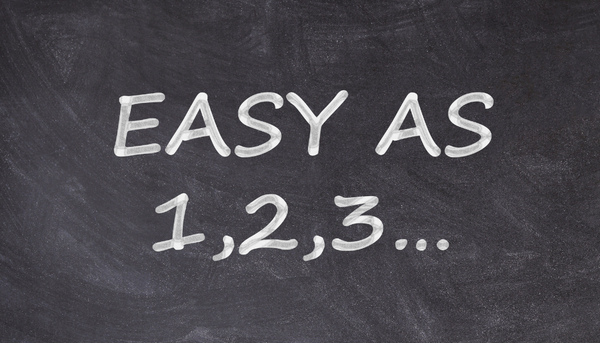
- Download and Install: Visit neep.com to download the application. neep is compatible with Windows, Mac, and Linux operating systems, and you can try neep for free allowing you to test its functionality before subscribing.
- Select Audio Devices: Within the neep application, choose "AirPods" from the microphone and speaker dropdowns. neep is versatile and works seamlessly with various audio devices, but for this example, we’re discussing Airpods.
- Configure Phone System App: Within your preferred phone system application (e.g., Teams, Zoom, RingCentral), select "neep microphone" and "neep speakers" as your audio devices.
neep integrates flawlessly with all the popular business communication platforms, including Microsoft Teams, Zoom, RingCentral, 8x8, Dialpad, and many others. So whatever UC application you’re using, neep will work well.
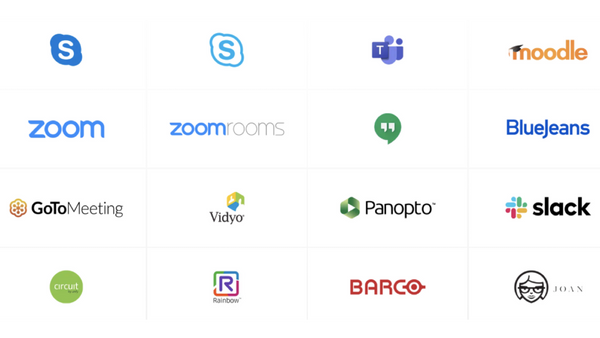
Leverage Existing Hardware: One of the nice benefits of neep is its compatibility with your existing audio setup. Whether you use AirPods, earbuds, headsets, conference phones, or any other audio device, neep optimizes audio quality without requiring additional hardware purchases.
So if you’re using Airpods for business calls, and feel they aren’t handling the noise going on in your background, then now would be a good time to explore an affordable, effective tool to rid the noise from your calls. Noise is the problem, and neep is the answer.
Want To Hear AirPods With neep Noise Canceling Software?
If you'd like to hear how neep noise canceling software improves the sound quality, and noise reducing capabilities of Airpods, check out the video below
Headset Advisor: Here To Help When You Need It
Headset Advisor, established in 1994, is a trusted resource for assisting with your communication needs. Our experienced team is readily available to address your communication challenges and provide you with a tailored recommendation for headsets, conferencing and noise canceling software solutions.
Feel free to contact us with any questions or for personalized assistance.
































