Have you ever been on a call and felt like you were talking louder than normal, only to be told you’re not shouting at all? Or perhaps you've ended a long conversation with a strained voice feeling unsure if you were projecting your voice clearly the entire time. The culprit behind these might be the lack of awareness surrounding your own voice during calls. This is where the value of sidetone comes in.
The Role of Sidetone in Communication - The Karaoke Comparison

Imagine that you’re out with your friends for a fun night of karaoke. You grab the mic, ready to take a shot at avoiding embarrassment while singing your favorite song. But the monitor displaying the lyrics malfunctions, and you can't quite hear yourself clearly. This can cause you to miss notes, off-key singing, and an overall awkward performance. Just one of the many ways not being able to hear your voice while speaking causes communication issues. Sidetone during calls functions similarly to a personal karaoke monitor, allowing you to hear yourself clearly and adjust your vocal delivery for optimal communication.
During calls, we rely not just on hearing the other person, but also on a faint echo of our own voice transmitted back to our ear. This subtle feedback loop is called sidetone. It plays a critical role in regulating our speaking volume and ensuring our ability to communicate effectively.
Why Regulating Your Voice Matters:
- Effortless Volume Control: Sidetone allows you to naturally adjust your speaking volume to an optimal level. Without this feedback, you might unknowingly speak too softly or project your voice too loudly.
- Consistent Communication: Fluctuating volume can be distracting and disrupt the flow of conversation. Sidetone helps maintain a consistent vocal level, enhancing the overall call experience for both parties.Getting the volume wrong can be a disaster when it comes to achieving the desired results of your call.
- Improved Clarity: When you hear your voice clearly, you can self-correct any pronunciation or enunciation issues, leading to crisper and more understandable call. And when important matters are being discussed, clear, consistent communication is vital.
Finding Your Sidetone Sweet Spot:
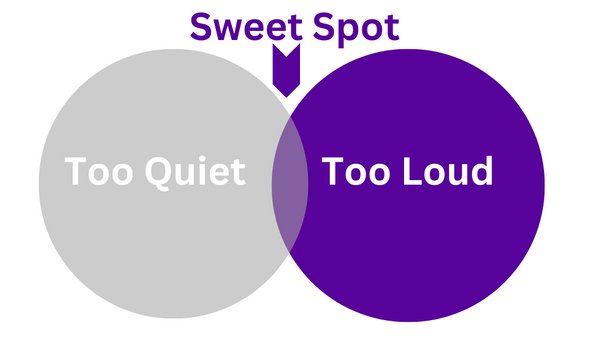
Many of the headsets available today prioritize sound quality, user comfort and control. Several come equipped with downloadable apps or software that offer sidetone functionality. These apps allow you to:
- Activate/Deactivate Sidetone: Turn sidetone on or off depending on your preference.
- Adjust Sidetone Levels: Fine-tune the volume of your own voice feedback to achieve the perfect balance between hearing yourself and the caller. This is highly important for those needing more, or less sidetone.
Can’t download software? Consider the Discover D722U
For those seeking a sidetone solution without software downloads, the Discover D722U headset offers a convenient alternative. This user-friendly headset features an inline controller that allows you to directly activate sidetone, eliminating the need for software downloads. This is a perfect solution for workplaces with IT restrictions on downloading software, or individuals who prefer easier access to sidetone, in this case, via the inline controller. And for those using a traditional desk phone, the D722 is available in a quick disconnect, modular plug version; the D722 that works will all the leading phone brands.
Taking Sound Quality to the Next Level with neep Noise Cancellation
While sidetone helps you manage your own voice, achieving crystal-clear calls involves addressing background noise as well. This is where innovative noise cancellation software like neep comes into play. neep goes beyond traditional noise cancellation, such as that offered by most headsets or conference phones. neep offers a comprehensive solution for optimizing your audio experience:
- Voice Isolation: neep utilizes advanced algorithms to learn and distinguish your voice from surrounding voices or noise. This ensures your voice is always prioritized and transmitted clearly during calls.
- Voice Enhancement: neep doesn't just remove unwanted noise; it actively enhances your voice quality. It reduces muffling or distortion, ensuring you always sound your best on calls.
- Two-Way Noise Reduction: neep doesn't stop at your end of the conversation. It also suppresses background noise from the caller's environment. This creates a noise-free communication channel for both parties.
- Cross-Platform Compatibility: neep works seamlessly on Windows, Mac, and Linux systems, while integrating effortlessly with your existing audio devices, including headsets and conference phones. So no matter which operating system you use, or the audio devices, neep is compatible.
Consider Giving neep a Try: Free Trial Available
If you're looking to elevate your call quality beyond sidetone, consider neep noise canceling software. A free trial is available at neep.com so you can experience the difference neep can make in your overall communication. And when it comes to sounding your best, and getting your message heard, neep is your best communication partner.
By understanding the importance of sidetone and exploring tools like the Discover D722U headset and neep noise cancellation software, you can elevate the quality of your voice communication. Remember, clear and confident communication starts with being able to hear yourself and ensuring optimal sound quality for both you and the person you're speaking with. Start your journey to better audio today!
Finding the Perfect Communication Solution for You:
Headset Advisor understands the importance of clear, comfortable and compatible communication. With extensive experience in communication solutions since 1994, our team is here to help you find the ideal headset or software to meet your specific needs. Whether you prioritize sidetone control, noise cancellation, or a combination of both, we can guide you towards the perfect solution for enhancing your voice for better sounding calls. So don't hesitate to contact us if you'd like some help.
































