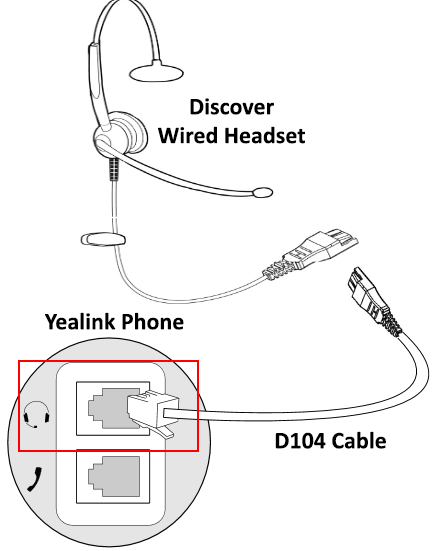When using a Jive compatible Polycom phone, this guide will help you get a compatible headset setup and working great.
Jive Compatible Headsets: Everything You Need To Know
Follow the guides below to get your wired or wireless headsets setup and working great with your Polycom phones (VVX 201, VVX 401, VVX 411, VVX 501, VVX 601) from Jive.
When using a Jive compatible Polycom phone, this guide will help you get a compatible headset setup and working great.
Jive Compatible Headsets: Everything You Need To Know
Follow the guides below to get your wired or wireless headsets setup and working great with your Polycom phones (VVX 201, VVX 401, VVX 411, VVX 501, VVX 601) from Jive.
Discover Adapt 30 Setup
 Setup WITHOUT DHS14 Hook Switch Cable
Setup WITH DHS14 Hook Switch Cable
Setup WITHOUT DHS14 Hook Switch Cable
Setup WITH DHS14 Hook Switch Cable
Discover D904 Setup
 Setup WITHOUT D629 Hook Switch Cable (set compatibility switch to 4)
Setup With D629 Hook Switch Cable (set compatibility switch to 4)
Setup WITHOUT D629 Hook Switch Cable (set compatibility switch to 4)
Setup With D629 Hook Switch Cable (set compatibility switch to 4)
 With your Discover D629 EHS cable setup with your Polycom desk phone from Jive, you'll need to enable the settings within the Polycom phone, with the steps below.
With your Discover D629 EHS cable setup with your Polycom desk phone from Jive, you'll need to enable the settings within the Polycom phone, with the steps below.
- Press menu or settings > Basic > Preferences > Headset Memory > Enable > Go back one screen and select > Hookswitch mode > Jabra EHS
Discover D700 series wired headsets

Differences between each model
Easy setup- plug and play