By now, most of us aren’t strangers when it comes to using, and being on camera. To a great extent, we can thank the Pandemic for that. So when it comes to putting on that happy, or game face as you prepare to jump on that video call, or I should probably say Zoom call, having good tools are important if you want to look and sound your best when meeting face-to-face and that meeting is virutal.
With hardware in mind, and webcams in particular, there’s certainly no shortage of choices. Options for you to choose from are plastered all across the interent. But, one company that’s done a very nice job to shift from being a global leader in the communication headset space, to expanding their portfolio into technology rich webcams is Jabra. Jabra has expanded their line well beyond headsets, which they’re most known for. But that’s been steadily changing with additions to their line that include software, audio conferencing and video solutions. Jabra is leveraging their vast knowledge, expertise and manufacturing muscle to roll out new, and innovative products that businesses need.
Today’s blog will focus on Jabra's newest video product to roll off the assembly line in their PanaCast 20 webcam. And in order to get a sense of how it compares to other popular webcams, I’ll be putting it side-by-side to the Logitech Brio webcam.
I’ll briefly talk about how they compare from a specifications point of view, and I’ll give you some screenshots of both which will be labeled “webcam A” and “webcam B”. You’ll then be able to objectively compare them to each other without knowing the brand in advance. You can view and compare and come to your own conclusions about which you feel looks the best. As they say, the proof is in the puddiing. So grab your spoon, and let's dig in.
If you find yourself wanting one of these fine webcams, make sure to use Coupon Code Blog when checking out on our website, which is www.headsetadvisor.com. Use this code to score a nice discount on your order.
To get started, let’s take a look at how they both look. That is, their physical appearance.
Jabra PanaCast 20
Logitech Brio HD
The Brio uses a fair amount of plastic, and has a wider footprint. The Jabra PanaCast 20, by comparison, is smaller, with a more contemporary look and is constructed out of aluminum. So there is a difference in the way they both look. Personally, I like the way the PanaCast 20 looks over the Brio. But that’s me. You might have a different opinion.
Here's how they both look when mounted on top of a monitor.
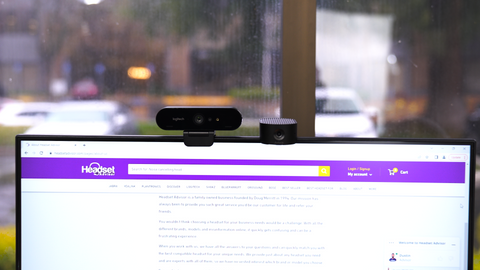
Privacy and the door to security
The Jabra PanaCast 20 has a built-in, slidable privacy shutter. It moves horizontally, right and left, to open or close. So when you need it, uncover the lens. And, when the camera’s not needed, and you want to assure your privacy, slide the cover over the lens for peace of mind.
The Logitech Brio comes with an attachable/removable lens shade as seen covering the lens in the image below.
As the name suggests, it being attachable means it can also be detached, and potentially misplaced, lost, stolen or broken. Ironically, at the time we were recording our comparison review video, we weren’t able to find the lens cover. This says to me that the better design is one that’s built-in and not one that can get misplaced. Otherwise you might find yourself looking for a small piece of a Post-it note to cover your camera lens.
Monitor mounts - not all are created equal
When placing the Jabra PanaCast 20 onto a monitor, it attaches with ease, as does the Logitech Brio. However, there is a difference between these two mounts.
The PanaCast 20 has one hinge that pivots for securing to a monitor. Based on its design, it works extremely well.
The Logitech Brio not only fastens easily and securely like the PanaCast 20 does, but it has a second hinge for added versatility. This second hinge allows you to point the Brio face down to share something on your desktop such as a drawing, notes and more.
Based on this added functionality, the Brio, in my opinion, is a more versatile camera in this sense.
Both Brio and PanaCast can be used with a tripod which gives you another way to mount and use the camera.

Camera comparison
Jabra PanaCast 20 - 4K Ultra-HD
Logitech Brio - 4k Ultra-HD
Jabra PanaCast 20 - 13 megapixel
Logitech Brio - 13 megapixel
Jabra PanaCast 20 - 30 frames per second
Logitech Brio - 30 up to 90 frames per second
Jabra PanaCast 20 - 3x zoom plus intelligent zoom to keep you
Logitech Brio - 5x zoom
Jabra PanaCast 20 - Connects via USB-C
Logitech Brio - Connects via USB-A, and with optional USB-A to USB-C adapter (not included)
Jabra PanaCast 20 - FOV = 90 horizontal, 75 vertical, and 117 diagonal
Logitech Brio - FOV = 90, 78 and 65 diagonal
Jabra PanaCast 20 - Picture in Picture (PIP) - combines two video streams into one for more use options. It even works with UC Apps that don't support dual-stream devices.This unique feature gives you the ability to present in a close up shot for example, but still have you fully visible in the field of view. This isn't something you normally find on the typical portable webcam.
Logitech Brio - Works with Windows Hello for password free access to your computer which is a nice convenience feature.
If you'd like more information, and a tutorial on getting set up with Windows Hello, here's an article by Jussi Roine, from Helsinki Finland you might find helpful.
Compatibility
Here’s what you’ll find from the manufacturers website about compatibility on these webcams:
Jabra: Certifications and compliance - Microsoft Teams, Zoom, works with all leading UC platforms
Logitech: Brio is certified for Skype for Business, Microsoft Teams, Zoom, Google Meet, works with Cortana, Windows Hello and other popular applications including BlueJeans, GoTo Meeting, Pexip and RingCentral
It’s safe to say that you can use either of these quality webcams on most any of the popular UC platforms that are being used today.
Warranty

Jabra PanaCast 20 - 2 years
Logitech Brio - 3 years
Pricing
Jabra PanaCast 20 - $199.00
Logitech Brio - $199.00
Software

These days, most technology products are enhanced by the use of compatible software, and both of these webcams are among them.
The Jabra PanaCast 20 can be adjusted and customized by using the Jabra Direct software. And, if you’re part of an IT staff that’s responsible for managing a fleet of devices across an enterprise, then you’ll want to take advantage of the Jabra Xpress software designed for wide scale visibility and control.
Logitech also has software available for use with the Brio which is called Logi Tune that provides personal device control and customization. Among other things you can control the zoom feature, regulate color presets and adjustments, adjust focus and of course, update the latest firmware to help keep your device working well. And for company wide device visibility and control, you can access the Logi Sync software.
Both devices are good, but each is made even better when you can update, and customize right from the desktop. Whether you’re a person working from home, a member of a team working in an office, or an IT Manager that needs to manage devices across an enterprise, software allows you to get more from your devices, and makes managing them easier.
Performance - the ultimate factor

Now that you’ve had a brief side-by-side comparison of the PanaCast 20, and Logitech Brio webcams, let's see what really matters, which is how you’ll look when using one. And as I mentioned earlier, I’ll share screenshots that were taken from our video review, and to help make this a blind test, we’re labeling them Webcam A, and Webcam B. This way you won’t know which is the PanaCast 20, and Brio before you form your opinion. With that said, here are some screenshots that show both webcams under the following lighting conditions.
Outdoors

Office with overhead lighting

Office without overhead lighting

Conference room with normal lighting

Conference room with sunlight

Headset Advisor Youtube Studio

Now that you’ve seen these two webcams in different lighting conditions, which one do you think looks better?
- Is camera A the Logitech Brio or the Jabra PanaCast 20?
- How do you think others would vote? The same as you?
- Did one look much better, or were they somewhat close in video quality?
The big reveal
This is the part of this blog where I let you know the brand behind camera A and B. So not to keep you in suspense, camera A was the Logitech Brio, and camera B was the Jabra PanaCast 20. Which did you choose?
We took an online poll and the graphic below shows how people voted as of the date of this blog writing.

Personally, I like how the Logitech Brio looks a bit better than the PanaCast 20. For my viewing preferences, I just felt that the Brio delivered a better looking, more consistent image under the different lighting conditions. Imagery, just like audio can be very subjective which means your preference could easily be different from mine. But based on the survey results, it does look that most people are agreeing with my point of view.
Final thoughts

The main thing you want out of any webcam is that you’re satisfied with the image and sound quality whenever you're on video calls. Whether you’re on important calls, or just casual, you still want to look and sound your best.
Logitech and Jabra are both highly reputable companies that are well known for providing quality products and services. Both companies have invested a lot to bring the best, most reliable products available today. Jabra has incorporated some of the latest Ai and other leading technologies into the creation of the PanaCast 20 which helps to make it one of the most technology rich webcams you’ll find anywhere.
Logitech, among other things has integrated their Brio with Windows Hello in Windows 10 using optical and infrared sensors for a password free path to your computer and webcam. Just look at the Brio camera lens for immediate computer access. No need to worry about logging in, and remembering passwords. I don't know about you, but I think not having to remember even one less password is a step in the right direction, and pretty cool.
The truth is, you simply can’t go wrong with either of these two webcams. As I said, they come from companies that have decades of experience in producing high quality, business ready devices. At the end of the day it comes down to which one you like better in terms of audio and video quality, or the features one might have that perhaps isn't found on the other.
The price is the same for both, though you do get a longer warranty with the Brio.
Coupon Code
Everyone loves coupon codes, right? Well,if you’re interested in the Logitech Brio, or Jabra PanaCast 20, make sure to use Coupon Code Blog when shopping on our website, which is www.headsetadvisor.com
Buying for a team?
If you’re buying for a team, then you’ll want to contact one of our friendly Advisors to find out about discounted pricing you may qualify for. We even have a very attractive monthly lease program that allows you to get the products you need without the upfront investment. This is a great program especially when money is tight. Our monthly rates are surprisingly low, so make sure to inquire about this budget friendly program.
Have questions, or need some help?

Headset Advisor has been in business for approaching 30 years where we're highly focused on headsets, and related technology products for business professionals. We provide expert advice, tailored recommendations, and support that’s second to none. So if you have questions, don’t hesitate to contact us. We’re here to help Monday through Friday, from 7:00 a.m. to 4:00 p.m. Pacific time.







































