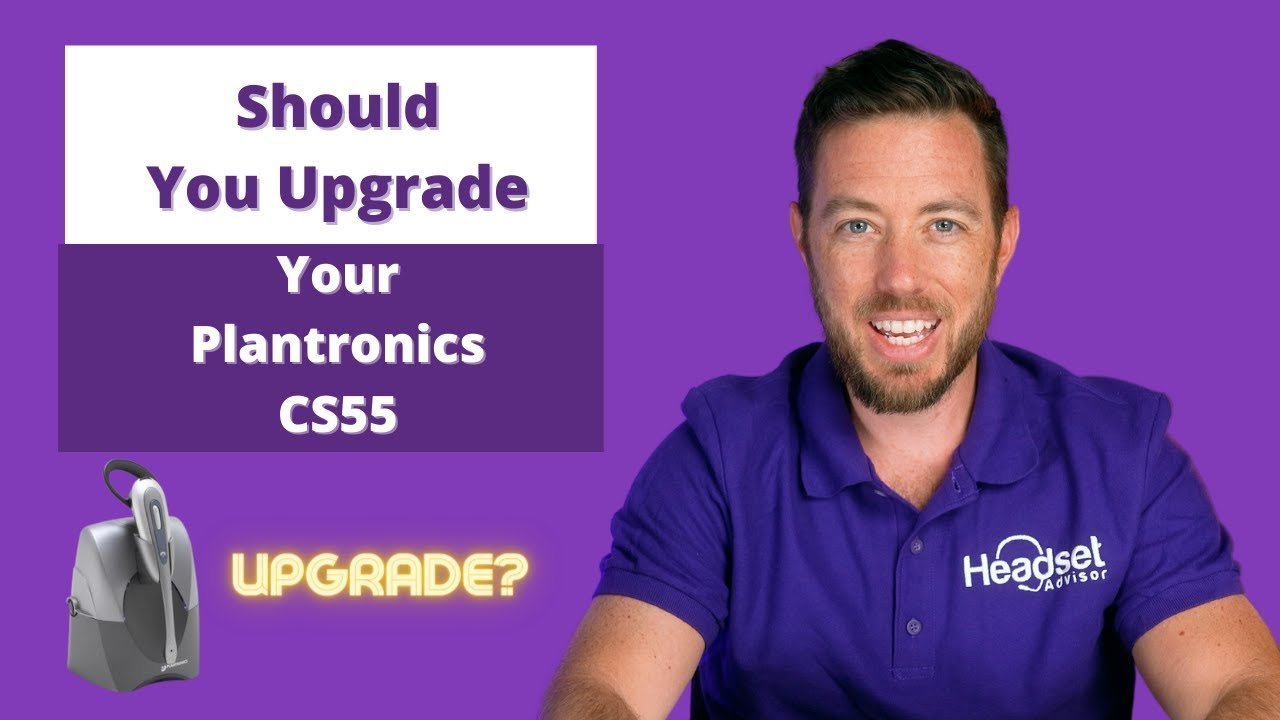The Poly (formerly Plantronics) CS55 wireless headset has been an extremely popular office wireless headset. This wireless headset was the 2nd generation of the initial CS50 headset where they engineered some improvements into the CS55.
I feel safe in saying that the CS55 has been nothing short of a huge success for Poly. With that in mind, even good things need to come to an end.
In this blog I’m going to discuss what might justify looking to replace your CS55 wireless headset. I also discuss some thoughts as to what you can do to avoid needing to replace it.
But, before I begin, I wanted to let you know that I recorded a video where I discuss these things. In the video, I also give you a coupon code that will give you a discount if you need a replacement battery and other things.
So, make sure to check that out if you’re one of the many people who prefer to watch content rather than reading it. I’ll include the video immediately below for easy access.
Still reading? Alrighty then, let’s get to this.
What would be a few reasons why you might be considering replacing your current Plantronics CS55 wireless headset?
- Battery no longer can be charged
- You’re now getting static
- You hear echo
- It just quit abruptly
- We are moving away from desk phones and over to computer Softphones
If the reason you’re thinking about replacing your CS55 headset is along the lines of those things above, then there’s good news and bad news. First the good news (we all like hearing good news, right?)
The good news is if your needs haven’t changed, but you’re experiencing some performance issues, there’s a good chance those issues can be resolved. Here at Headset Advisor we troubleshoot headsets every day, and have since 1994. During that time, we’ve seen a lot of misbehaving CS55’s that we’ve corrected. A few quick examples;
Echo
Echo is 9 times out of 10, a simple adjustment. Normally to the microphone and/or phone volume levels. What might appear to be a very problematic headset, ends up being tamed quicker than a wild Bronco at the hands of an experienced Cowboy. A simple adjustment and like magic, your CS55 returns back to sounding like it did the first day you started using it.
Abruptly stopped working
This could be a product failure, but then again, it might just mean that the wireless headset needs to be reset. There’s a simple process to reset the headset and in a lot of cases, this fixes this issue and can fix others as well.
Static
Again, a reset can clear this up in a lot of cases. It could also be cured by double checking the application switch setting. If it gets put into the wrong setting, it can cause horrible audio quality issues. Takes just a moment to correct too.
Oh, I did say that there was bad news. This would be where I mention that.
Bad news
If your needs have changed, such as in those cases where your company has switched from using traditional desk phones, over to newer computer based Softphones, then the CS55 isn’t your answer.
You see, the CS55 is designed to be used with desk phones and doesn’t have the ability to be used with computers. This means that if you’re now using Softphones, you’ll be in the market for an updated, compatible wireless headset.
Another reason why you might be needing a new headset could simply be due to a product failure such as an electronic component going bad, or perhaps some form of physical damage.
These things aside, many problems that customers experience, that gets them to thinking they need a replacement headset, can many times be resolved through some minor adjustments.
Make sure to reach out to us here at Headset Advisor for some free support. This might just save you some serious money on an unneeded wireless headset replacement.
Two logical replacements
If it ends up that a headset replacement is needed, here are two logical options that you might want to consider. Also, when you view my video, I mention a coupon code offer that can give you a discount.
Discover D904

This is perhaps the most logical upgrade to a Plantronics CS55 wireless headset. Why? Because it gives you the same type of wearing style over the ear as well as a headband option. So adapting to this headset would be simple as the design is pretty much the same as the CS55.
The second reason is because it connects to a desk phone as well as to a computer. This way, you’re covered either way. Need a desk phone connection? No problem. Connecting to a computer? Got that one covered too, and you can toggle between them by the simple press of a button.
As an added bonus, you have unlimited battery talk time. Unlike the CS55 headset that offers up to 10 hours of talk time, the Discover D904 provides you with a never ending supply of power. How does it do that? Simple really.
The Discover D904 comes with the main battery that’s inserted into the headset top. But, it also comes with a spare charger in the base, and a second battery included.
While you’re using the headset, if the battery begins to go dead on you, you can remove the spare battery and replace it even in the middle of a call and it won’t drop the call either.
The other thing about the value of the spare battery is in those situations where you forgot to place the headset into the charging base before leaving work at the end of the day.
In situations like that, you will have a dead battery when you return to work in the morning. That’s not the case with the Discover D904 because you’ll have a fully charged battery ready and waiting.
You can then remove the dead battery, and insert it into the spare charger to charge while you start your day. A big advantage to be sure.
Discover Adapt 30

If your wearing preference with the Plantronics CS55 was over the head, then the Discover Adapt 30 would make for a very interesting update. Here’s why:
Wearing options
You have the option to wear the headset so it covers one ear, but it’s the only headset that can also be switched over to a double ear wearing style.
The earpiece and microphone assembly snaps off the single ear headband, and quickly (5 seconds or less), snaps onto a fully functional, dual ear speaker headband.
So, for those times when you want to hear what’s going on around you, snap on the single ear headband. If the noise in the office begins to ratchet up, then switch over to the dual ear version. This is a unique feature only available on the Discover Adapt 30.
Connectivity
The Discover Adapt 30 connects to a traditional desk phone as well as to a computer like the Discover D904 does. If your needs change from using desk phones to a computer, you simply insert a cartridge into the side of the headset base, and you’re ready to go.
The Discover Adapt 30 is lightweight and comfortable, and it sounds great. You get versatile connectivity, great sound, comfort and a long 3-year warranty for peace of mind.
Final thoughts
At the end of the day, it really comes down to what condition your current CS55 wireless headset is in. If it’s still in good working condition, and your needs haven’t changed, and you don’t anticipate that they will, then it would make sense to continue using your tried and true CS55.
On the other hand, if you’ve had regular issues with your headset, and there’s been talk about some technology changes, you’d be wise to ask if those changes will involve a change to the phone system, and if so, what exact changes are being considered. Then, you can be proactive and make sure that you’re not left with a wireless headset that’s not compatible with your new system.
Ongoing problems is another good reason to consider updating. Life’s short, and for sure too short to be dealing with regular, ongoing headset issues when at work. Work itself poses enough challenges without adding annoyances like that.
Have headset questions, or need some help?
If you have questions about headsets, and you’re not sure where to turn to get answers, look no further than to Headset Advisor. We’ve been consulting with customers since 1994, and we can be a great resource for you.
Call us, email us, text us or chat live with us. We’re here to help you find the perfect headset that’s comfortable, sounds great, compatible with your system and within your budget. We even have a trade-in program for old headsets, and we offer a monthly headset rental plan too.