Avaya Phone Compatible Headsets
Before choosing a wired or wireless headset to go with your Avaya corded or cordless phone, you'll want to know the best headsets that are compatible. For more headsets compatible with office phones, visit the
office headset compatibility guide: compatibility made easy
How to use the Avaya headset compatibility guide:
- Find the make/model of your phone
- Choose if you prefer a wired or wireless headset
- If choosing a wired headset, you'll see the compatible adapter that will also be needed. For wireless, you can add the optional compatible accessory (DHS13 or D632) to enable remote call answering (most customers add this accessory)
FAQ
Q: Why do I have to purchase a separate adapter to go with a wired headset for my Avaya phone?
Understanding Headset Terminology
Quick Disconnect: Out of the box this is the name of the cord that's on your Avaya compatible headset that connects to the direct connect cable.
Compatible Avaya Wired Headsets Compared
How To Use Your Avaya Wired Headset
Simply plug the D103, D107 or D114 direct connect cable into your compatible Discover D700 series wired headset, then plug the other end into your Avaya desk phone, into the HEADSET port. In order to use your Discover headset on your Avaya phone, press the headset button on your Avaya phone to answer/end calls.
How To Use Your Avaya Wireless Headset
 Option 1- WITHOUT EHS cable
Option 1- WITHOUT EHS cable
- Remove your headset from the charging base and it will auto turn on
- To answer/end calls, press the HEADSET button located on your Avaya phone
- When a call comes in, simply remove your headset from the charging base and you'll be on the call
- OR leave your headset on throughout the day and press the on/off button on your D904 or Adapt 30 headset to answer/end calls up to 350 feet away from your desk
Avaya Phones Compared
Avaya 9600 series- 9601, 9608, 9611G, 9621G, 9641G, 9641GS
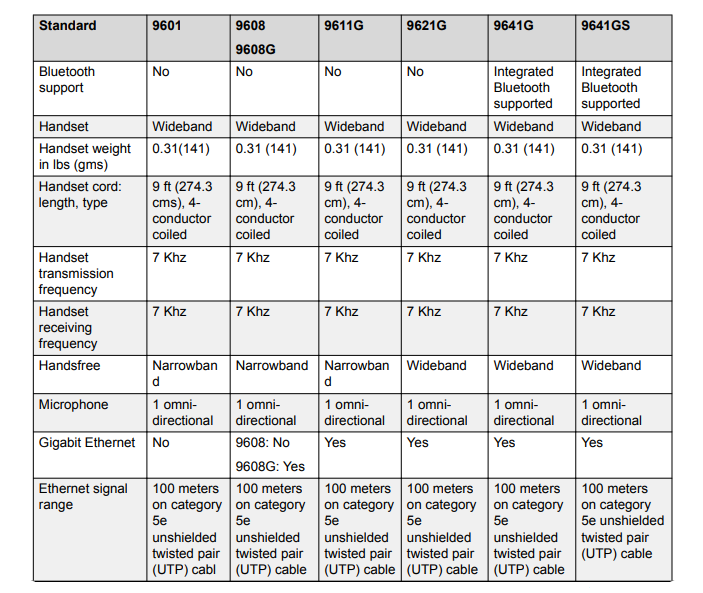 Avaya 1400 series - 1403, 1408, 1416
Avaya 1400 series - 1403, 1408, 1416  Avaya 2400 series- 2402, 2410, 2420
Avaya 2400 series- 2402, 2410, 2420 






























