Since the outbreak of the Covid pandemic, businesses of all sizes have been scrambling to figure out how to best manage their employees' workplace. Some have opted to permanently have them work remotely, while others have adopted a hybrid approach where some of their time is spent working remotely, and the balance in person, at the office.
All of this has ushered in a very popular phrase called “hybrid work” and along with hybrid work comes the need for technology tools to allow employees to be efficient as they toggle between their work environments.
Jabra
Up front, this headset is designed and backed by Jabra, which is one of the largest headset manufacturers in the world. They have a well earned reputation for providing professional grade headsets, and have for decades.
This means that when you decide on an Engage 55, you can rest assured that it’s backed by a solid, reputable company with vast knowledge and experience.
Circling back around to the concept of hybrid work, what does that have a typical employee doing? Well, among other things, it has them transporting tech tools from one location to another. This could include things such as laptops, wireless keyboards, mice, headsets and more.
Regarding the headset specifically, the Jabra Engage 55 is easy to transport because it comes with a travel case that stores, and protects the headset, and the USB adapter. Toss it into the case, zip it up, and you’re ready to go.
Engage 55 video review with mic and speaker test
USB Adapter
This USB Adapter comes prepared for use with your computer. This means that you aren’t required to download any programs, or go through any complicated setup in order to start using your headset. Instead, you simply charge the headset battery, and insert the USB Adapter, and you’re ready to go. Pretty simple wouldn’t you say?
Unlike many USB Adapters, the one used with the Engage 55 is flexible so it’s forgiving if bumped, or pushed or pulled on. Most USB Adapters with a traditional design would break where the Engage 55 Adapter is designed to withstand some abuse. This gives you greater peace of mind and the comfort knowing that some moderate contact won’t result in a broken Adapter or USB port.
The Adapter for use with the Jabra Engage 55 is available in USB A and USB C variants. So depending on which type of USB port your computer uses, there’s a compatible Engage 55 Adapter.
The Engage 55 is DECT not Bluetooth
The Jabra Engage 55 is a wireless DECT headset that’s designed for use with a computer. Most wireless computer headsets these days utilize Bluetooth technology. So which is better, and why might a DECT headset be preferred over its Bluetooth Brother or Sister?
Both have their advantages and disadvantages, and at the end of the day, it really comes down to what your needs are. Depending on your needs, it could make deciding on a Bluetooth or DECT headset easy. For example:
- Do you want/need to use your wireless headset not only with your computer, but with your mobile phone, or maybe with a tablet? If so, then the Jabra Engage 55 isn’t your best choice because it’s not designed for use with mobile phones or tablets.
- Is the security of your calls highly important to you? If so, DECT provides a higher level of security when compared to Bluetooth. - How about wireless range? Is your situation such that you want or need to move around a large area while still being able to be on a call? If so, then a DECT headset is your better choice. More on this later.
- Maybe you have 50 or more employees who all use wireless headsets, and they all work in close proximity. If so, there can be some issues that arise from this such as dropped calls, static, cross talk and more. DECT headsets, compared to Bluetooth models, allow you to deploy more headsets. This can be an important point if you’re looking to outfit a team with new headsets. At least a point well worth considering.
So as you can see, there are some differences between these two types of wireless headsets. The type that’s right for you, once again, comes down to the details of your needs.
Wireless Range

As mentioned above, the wireless range on the Jabra Engage 55 exceeds the wireless distance you get on Bluetooth models. For example: Bluetooth headsets generally provide a maximum wireless range of up to 100 feet.
The Jabra Engage 55 is designed to provide you with up to 490 feet.
In reality, a 100 foot rated wireless Bluetooth headset will typically deliver a wireless range of about 50-60 feet. Likewise, a DECT headset will provide less than the stated range as well. Still, you can expect far more wireless range when using a DECT headset over a Bluetooth model.
What causes the wireless range to be less than what manufacturers state? It comes down to obstructions. We all have obstructions in our workplace. This can be things like walls, doors, windows, elevators, desks, people and more.
Keep in mind that the wireless signal spans between the originating source (USB Adapter, or wireless headset base for example), in a straight line to the wireless headset. And, when that signal meets obstructions, such as I mentioned, this signal needs to penetrate those obstructions in order to maintain the connection. These obstructions degrade the signal, and ultimately reduce the wireless range as a consequence.
As a general rule of thumb, we normally take the stated wireless range, and cut it in half. This should give you a more realistic, real world estimate of the wireless range you can expect with any wireless headset, no matter whether it’s Bluetooth or DECT.
Safety and Security
DECT and Bluetooth headsets are secure, but the Jabra Engage 55 gives you superior call security. This is because the Engage 55 gives you more than the normal Secure Step C certification. Jabra takes call security to the next level by incorporating 256-bit AES encryption and FIPS 140-2 algorithms.
I can say with certainty that I don’t know what all that means, but what I do know is it’s a good thing if call security is a high priority.
Intrusions, and cyber attacks are becoming more frequent, and businesses need the tools to help combat them. And when thinking about cyber attacks, most of us think of computer hacks. However, eavesdropping is in the top 8 most common forms of cyber attacks, and with more and more people working remotely, this has become a concern for many businesses.
Yet, this is preventable with the right technology such as what you get with the Jabra Engage 55. Is the security and integrity of your company’s information important? I’m pretty sure the answer is yes, so why risk it if there’s a simple solution?
If this is a concern for you, then you might find this Jabra white paper of interest:
Ok, you’ve covered security, but how does this headset sound?

Sound quality is important, I get that. In fact, in our own customer surveys, sound quality was in the top two of those things that are important to a headset buyer.
When you examine the topic of sound quality, it splinters off into different directions. For example, it could mean:
- The sound quality of the microphone (how you sound to others) 2. The microphone’s ability to remove unwanted background noise. 3. Sound quality can also relate to the ear speakers and how voices, or music sounds.
The Jabra Engage 55 checks all of these boxes. I say this because we ran this headset through our in-house tests which included:
- Office sounds such as people talking, office machine noises etc
- Dogs barking - this one was for those at home workers
- Blender test - ok, you might not be blending up a pitcher of Margaritas when on important business calls, but the blender is noisy and a huge challenge for a microphone, so we thought this would be a good test.
- Playback of voice audio, and of music to test the ear speaker quality
So how did the Engage 55 do? Good!

The microphone audio quality was solid, and professional. No issues there at all. So it’s good for any and all of your business calls with zero risk of distortion, static, low audio volume etc.
The Engage 55 microphone did a solid job to remove all those noises I mentioned above. Those sounds are really challenging, especially that pack of angry dogs, and the whirring Vitamix blender a mere 2 feet away. Still, the Engage 55 microphone filtered out most of it, or at least enough of those sounds to maintain a distraction free, clear conversation.
And, when we played sounds of someone talking, and some music that had a good variety of highs, mids and lows, the Engage 55 ear speakers did a better than expected job.
The voice audio quality was very clear, and the music audio quality confirmed what Jabra promotes as having enhanced the audio characteristics on this headset.
We agree because it sounded great, and that’s saying something given this is a DECT headset and DECT headsets don’t typically deliver a great audio experience for music and entertainment because they’re not designed for that.
While on the subject of sound, and noise reduction, there is one thing that I would have liked to see on the Engage 55; Active Noise Cancellation, or ANC for short. ANC is a feature that allows the headset wearer to control the amount of ambient noise they hear.
So, if you want to zone in on your work for example, simply activate this feature, and the room noise is reduced significantly. The Jabra Engage 55 doesn’t come with this feature which to me is a disappointment. Though ANC is a relatively new feature on headsets, it’s fast becoming common. Hopefully a future version of the Engage 55 will come with it.
What does all this mean to you as a potential Jabra Engage 55 buyer?
This means that when you get this headset, you can expect to sound clear and professional while on your voice or video calls. You can also expect that the noise going on around you won’t be distracting, and the audio that
you hear, whether it’s the voices of your callers, or the sound of your music, will both be crystal clear and sharp.
Bottom line, the overall sound quality of the Engage 55 surpassed our expectations by a long shot. High marks, and high praise.
What about comfort?

Admittedly comfort is important. Just ask anyone who wears a headset all day long, and they’ll tell you. So how does the Engage 55 score in the area of comfort?
Well, for openers, the duo model weighs a mere 2.93 ounces, and by double ear headset standards, that’s light. In fact, very light. We’ve actually reviewed and tested double ear headsets that weigh as much as 10 ounces. That makes the Engage 55 80% lighter when compared to those models. And the truth is, weight does matter, especially if you plan on wearing a headset for long periods of time.
The headband allows you to adjust the location of the ear cushions so you can find a fit that’s right for you. Not that this is a feature that isn’t found on other headsets, because it is. Still, it’s one of those things that helps to contribute towards a headsets comfort.

One thing that I’d like to see on this headset is a cushion for the headband. Currently, the headband isn’t cushioned so your head comes in contact with the headband itself.
These days, more and more headsets are coming with padded headbands, so it would be nice to see the Engage 55, in future releases, come with one too. With that said, I’m not saying that the headband on the Engage 55 is uncomfortable, because it’s not. But what I am saying is that the comfort of this headset would be enhanced if the headband was padded.
The ear cushions are soft against the ear, and doughnut shaped. The shape eliminates any barriers between your eardrum and the ear speaker. This allows you to hear better over those cushions that are one solid piece.
Lastly, this isn’t a large headset that’s big and bulky. It’s small and lightweight which helps it to feel comfortable when worn, even for long stretches of time. I’m confident that you’d find this headset to be comfortable.
What about the battery life?
That’s actually a good question given that this is a wireless headset. You can have a great sounding, secure, comfortable headset, but if you’re limited by the talk time, then there’s not a lot of value to the headset.
The Jabra Engage 55 battery delivers up to 13 hours of talk time. So how does this talk time compare to other headsets? Well, in order to answer that question, you could compare the Engage 55 battery life to other DECT headsets, or you could compare it to all headsets; DECT and Bluetooth.
Starting with other DECT headsets, 13 hours is decent, and for sure, adequate for anyone, even for those who have a very busy day scheduled. A lot of DECT headsets give you 7 or 8 hours of talk time, while others will give you more, like 13 hours for example. So this battery, by DECT headset standards, gives you a lot of talk time.
If we were to compare this 13 hours to what’s available on many Bluetooth headsets, well, that paints a different picture. You can get Bluetooth headsets that deliver between 30-40 hours of battery life. So as you can see, 13 hours is on the low side if compared to Bluetooth headset batteries.
Keep in mind that Bluetooth headsets are designed for use with business, and personal applications (music and entertainment), where DECT headsets aren’t. Therein lies the main reason why there’s such a disparity between the batteries.
At the end of the day, it comes down to what your needs are. If you’re needing a headset that’s going to be used for business, and for entertainment, then a Bluetooth headset would be your better choice.
But, if your plan is to use a headset solely for business, with some light entertainment, you know, listening to some music, or a podcast now and then for example, then the Engage 55 would be a great choice for you.
Here are the variants that you can choose from
First, you can select a model that has a charging base, or you can get a headset that doesn’t dock into a base, but instead, uses a charging cable. Both versions are pretty common overall, so it really is a matter of personal preference.
As mentioned earlier, the USB Adapter is available in the USB-A, or USB-C variants. So, depending on the type of USB port you have on your computer, you’d select the corresponding adapter to match it. A small detail perhaps, but it’s nice that Jabra gives you the choice on connector types.
You also get to select from different wearing styles as well. The Engage series gives you some choices as to the way the headset is worn.
- Over the head, covering two ears (Duo style)
- Over the head, covering one ear (mono style)
- Convertible (this version gives you a few different wearing options, all included; over the head, single ear, over the ear, and behind the neck. This means that you’re not limited to one wearing style only. You can change from one style to another whenever you like.
Jabra Direct Software
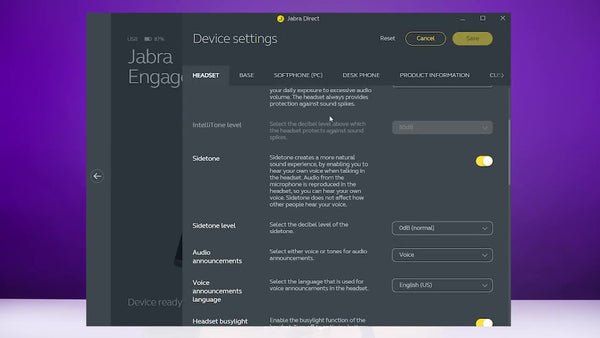
When using the Jabra Engage 55, I’d highly recommend that you download the Jabra Direct Software. This software will give you a lot of adjustment options such as:
- Sidetone adjustment (being able to hear your voice as you talk so that you can speak at a normal volume)
- You can also make some fine tuning adjustments to the audio characteristics so it gives you the type of sound you prefer.
- You can also toggle between narrowband, and wideband whenever you like so that you enhance sound when needed, or scale it back to help preserve battery life.
Don’t bother me, I’m talking
There was this popular Carl’s Jr. commercial that said, “don’t bother me, I’m eating. Well, the Jabra Engage 55 has a built-in busy light to let those around you not to interrupt when on a call. So you could modify that Carl’s Jr. tagline with a Jabra twist by saying “don’t bother me, I’m talking”
Interruptions are a common occurrence when using a headset. Just ask anyone who uses one and they’ll tell you that it happens all the time. So, by having a built-in busy light, it helps to reduce these interruptions so you can remain focused on your call without distractions.
This of course requires coworkers to understand that when the headset busy light is illuminated, not to interrupt. So it does require some time and to a degree, training.
Safety for your hearing
Anyone who’s experienced sharp tones or feedback while using a phone or headset can appreciate how painful, and damaging that can be. Yes, I did say damaging because some tones are loud enough, and at a tone that can cause hearing damage.
It can be painful as well. I know, because it happened to me, and much to my surprise, my ear actually hurt for a while after being exposed to that sharp, sudden (and unexpected) sound.
The Jabra Engage 55 comes with some hearing safety features that can help protect you from these harmful sounds. Jabra refers to this feature as SafeTone 2.0 which is made up of three different technologies all working in unison.
- PeakStop - prevents sudden sound spikes
- IntelliTone - limits your overall audio exposure
- Speech level normalization and Acoustic Shock Prevention - these work to help smooth out, and normalizes the audio levels throughout the day so you don’t suffer from audio fatigue.
Even though these technologies aren’t extremely evident, such as other headset features like adjusting your hearing volume, muting the microphone, or even noise reduction, it’s nice to know that it’s working on
your behalf in the background. Safeguarding your hearing, and giving you a better, safer audio experience is something that simply can’t be overvalued. And, it’s a standard feature on the Jabra Engage 55.
What’s the verdict on the Jabra Engage 55?

Hey, it’s clear that there are a ton of headset options these days. It’s not the same as it was 20 years ago. Today you have more brands to choose from, and you have a lot of models within these brands. Though that’s great, it can make deciding a lot more challenging. So how might the Engage 55 stack up when thrown into the mix of possible solutions?
A big part of how this particular headset would fit for you is to know what your exact needs are.
- Do you need a wireless headset, or would a wired model work?
- Do you need a headset to work with a computer only?
- Do you need a headset to work with a computer, and mobile devices?
- Do you need a headset for use with a computer, mobile devices and desk phone?
Knowing this is a great starting point to know if the Engage 55 is right for you.
Beyond that, do you see your needs changing in the near future? This could involve things like a near future plan to migrate away from using a desk phone for example, and over to using computer based communications.
Changes like this tie directly to the type of headset that’s most appropriate. So knowing what your needs are today, along with what you see in the near term is key to zeroing in on the type of headset that’s best for your specific situation.
Overall, I really like the Jabra Engage 55.
- It’s lightweight and comfortable
- It has a very good sounding microphone
- It reduces unwanted background noise very well
- The speakers are surprisingly good sounding. And, being that this is a DECT headset (which is not known for having great audio quality), it sounds far better than what I would have expected. Kudos to Jabra for the work done on this.
- You get a lot of wireless range that’s many times further than Bluetooth models
- You get a 13 hour battery that’s adequate for any type of workday, including those crazy busy ones.
- You have a higher level of security to help protect you while on calls so that your conversations remain private, not hacked.
- You get a built-in busy light to help reduce interruptions - And, you get hearing protection as a standard feature - You can even choose from three different variants to find the one that’s best for you; mono, duo or convertible, your choice.
All in all, this is a very good choice for those who have a need for a wireless headset for use with a computer. If your needs extend to other devices beyond the computer, then this isn’t the headset for you.
I would have liked it if Jabra included Active Noise Cancellation with this model, but perhaps it’s a marketing thing where Jabra prefers to steer you to a different model for that feature (Evolve2 75 for example). Still, this is a great headset that’s well worth your time to consider if your needs align with what this headset is designed for.
How much does the Jabra Engage 55 cost?
For most people, the decision to buy one model over another can often come down to the price. So, with that in mind, here’s how much the Jabra Engage 55 duo runs:
Without the charging stand: $307.00
With the charging stand: $359.00
Are you someone who’s always looking for a better deal on the things you want to buy? I find myself in that position from time to time, so if that sounds a bit like you, then I have some good news, especially if a Jabra Engage 55 is something that has your interest.
Use coupon code BLOG when checking out on our website.
Why would you want to do that? Well, because you’ll get a discount on your order, and I’m pretty sure you’d like a discount. And for sure you don’t want to leave money on the table when a better price is available, right?
So when you hit the checkout area, use coupon code BLOG to get a sweeter deal. Sweet is better than sour, and this discount is sweet.
Maybe the Engage 55 isn’t what you’re looking for
If this is the case, then I have good news for you. Headset Advisor, the company that’s been helping customers with tailored technology solutions since 1994, has a friendly, helpful staff to help you find the solution that’s right for your situation. Best of all, this is a free service that’s just waiting for your call.
Finding the right headset can be confusing because there are so many options. It’s important to match the right headset to your needs or you may end up with the wrong product, which can lead to incompatibility issues, returns, not being able to reach the vendor, and a lot more.
Why not skip all the hassles, and just leave things to the experts? And yes, we are experts because we’ve specialized in headsets since 1994 when I started the company.
So whether you have a general headset question, need a tailored recommendation, or just need some help setting up your product, we’re here to help. So don’t hesitate to reach out to us for some good old American advice that won’t cost you a dime.































