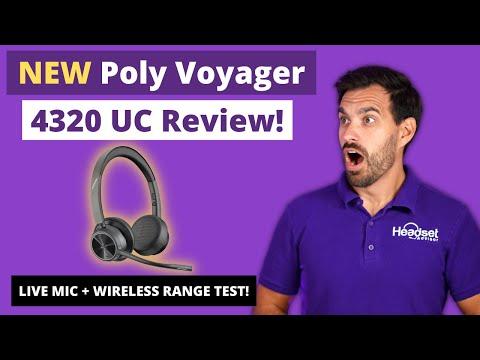Looks like Poly is at it again. They’ve been releasing a lot of new products here recently, and today, I’m going to introduce you to their latest new entry into their lineup.
As you may know, Poly, formerly known as Plantronics, merged with Polycom. Polycom was more recognized as being a premier provider of audio and video conferencing products.
That product mix blends nicely with the products that Poly offers, and as a result, we’ve seen several new audio conferencing, video conferencing, and wireless Poly headsets come out.
In this blog, I’m going to introduce you to the new Poly Voyager 4320 Bluetooth wireless headset for computers and mobile devices, a great addition to their lineup of best Poly headsets.
This new, budget friendly, Bluetooth wireless headset is positioned to replace the former model, the Voyager 4220. Though I won’t be discussing the differences between them, I will go over the key features of the Voyager 4320, and along the way, provide you with a way for you to not only see it, but hear it, and see how well it does in noise cancellation and wireless range tests.
I created a Youtube video where I do an overview, sound, and range test. Countless people prefer to watch video for their content consumption rather than having to read it. If you’re one of those people, I’ve got just the video for you.
Immediately below you’ll find my video review of the Voyager 4320. Feel free to check it out, and don’t forget to hit that subscribe and/or like button if you feel the content is useful to you. Your comments are also greatly appreciated, and I do respond to comments too.
If you’re still reading this, then let’s check out this new Poly Voyager 4320, and see what it’s all about.
First off, what comes in the box?
When you open the box of the Poly Voyager 4320 here’s what you get:
- A BT700 USB Dongle/Adapter
- USB-C to USB-A cable
- Cloth bag (for transport)
- Instructions
- Voyager 4320 headset
What does the Voyager 4320 UC connect to?

The Poly Voyager 4320 connects to a computer via USB, making it a convenient choice for those in need of flexible communication solutions. If you're seeking the best wireless headset for call center efficiency, this model is a solid option, featuring the new and improved Poly BT700 dongle that replaced the previous BT600 model.
You can connect the 4320 to a desktop computer, or to a laptop. It also comes with a charge cable that’s USB-C to USB-A. The Voyager 4320 port is USB-C.
You can also use the 4320 as a wired headset while it charges. This dual functionality is perfect for call center environments where uninterrupted calls are critical. It’s no surprise why the top-rated wireless call center headsets offer both wired and wireless modes.
During this use, the battery in the headset is being charged at the same time. That’s a feature you don’t see on a lot of headsets, no matter what the price point is.
You can also connect the Poly Voyager 4320 to a mobile device via Bluetooth. The 4320 uses the latest version of Bluetooth which is version 5.2. While connected to a mobile device, you can simultaneously be connected to a computer.
The audio will automatically switch between the two. In my tests, there was a short, 2-3 second delay between the time I paused the audio on my mobile phone and when the audio on my computer was directed to the headset. Though noticeable, this delay wasn’t a big deal.
How about that Microphone?
This might be one of the real strong points of the Poly Voyager 4320, one of the standout features among high-quality Poly headsets. It not only picked up my voice well, but it did a superb job of reducing, maybe nearly fully eliminating, unwanted background noise.
I put the microphone to the test in a couple of ways. First, I played some typical office sounds (people typing, talking etc), to see how well it removed that office sound.
Secondly, I did the dreaded, though Headset Advisor traditional, blender test. This is a test where I place a full size blender about an arm length away from me, and I turn it on high. It normally elevates the decibels to around 82 or more. Noisy and very distracting for sure.
In both cases, the Poly Voyager 4320 performed great. Whether office noise or a full on blender, you could still hear my voice loud and clear with little to no evidence of noise going on around me.
This is very impressive, especially for a budget oriented wireless headset. Two thumbs up to Poly for doing a great job on the 4320 microphone. If you’re interested, the technology behind this microphone is referred to as Acoustic Fence.
While on the subject of the microphone, it has a mute button that’s located on the microphone boom arm. It’s not uncommon for people to have difficulty in finding the mute button on their headset. With the Voyager 4320, Poly has helped to make that problem go away by putting the mute button in a place that makes it easier to find.
The microphone boom arm is highly flexible, allowing you to position it for optimal sound. This adjustability is a must-have feature in any high-performing call center wireless headset to ensure crystal-clear communication during calls.
Surprisingly, some headsets have a microphone boom that’s rigid, and has little to no flex. Generally, that’s a bad design because having the microphone in the right location plays a large role in how good, or how bad you might sound. Having adjustments is important, not only for headbands and ear speakers, but microphones too.
Lastly, the Voyager 4320 gives you the option to wear the headset with the microphone placed on the right or the left side. People do have a preference which side they wear the microphone, and not headsets give you the choice.
What variants are available?
First, you can get this in a mono or duo (single ear, or double ear) version, just like many other professional Poly headsets designed for versatile work environments. You can also get it in three configurations:
- The UC variant, which is the model I test and comes with the USB dongle 2. You can add a charging base, for easier recharging
- You can get an optional accessory called the office, that allows you to use your Voyager 4320 with a desk phone.
As you can see, there are several ways you can use the 4320. You can connect it to a mobile phone, to a computer or with the office accessory, you can connect it to a desk phone. Not bad at all for a budget-oriented wireless headset, especially if you’re searching for the most affordable wireless headset for call centers that still delivers high-quality sound and reliability.
Is it heavy?
Anyone asking about the weight of a headset is really asking whether or not it’s comfortable. The Poly Voyager 4320 weighs 5.71 ounces. Putting this into perspective, here are a few things that weigh about 6 ounces:
- 6 writing pencils
- 3 tennis balls
- 12 tablespoons of water
- Half of a deck of cards
- One pad of checks
As you can see, the Voyager 4320 isn’t heavy. In fact, by double ear headset standards, it would be put into the light category. That’s a great starting point when comfort is at the center of conversation.
The Voyager 4320 has a padded headband for added comfort. Anyone who’s worn a headset over the head can appreciate having a little padding where the band meets the top of your head. Padding helps to minimize headset fatigue, which can occur when wearing a headset for extended periods of time.
Lastly the 4320 has nicely padded ear cushions. They’re large enough to cover most of your ear, and enough padding to give you the comfort you need for long wearing periods.
On a personal note, I have to say that the 4320 felt light on my head when I was wearing it. My sense is it would be comfortable for longer periods of time for sure.
How much battery life does the 4320 offer?
Battery life is always a good thing to know about when shopping for a new wireless headset. This is truly one of those cases where more is better.
In the case of the Poly Voyager 4320, you get a whopping 24 hours of talk time, and up to 47 hours of listening time. I have to say that this is impressive for any headset let alone one that’s in this price range.
- Battery recharges in 1.6 hours
- 10 hours of listening time after 15 minutes on the charger.
- Standby is up to 50 days
Whether you’re working in a business setting, or traveling with a mix of business and personal use, the Poly Voyager 4320 battery will provide you with plenty of juice to get the job done.
What can I expect to receive for wireless talk range?
Wireless talk range does vary from model to model, and brand to brand. That said, we here at Headset Advisor have a general rule of thumb when it comes to wireless talk range. Simply put, take what the manufacturer says, and divide it in half. There are times where this rule doesn’t hold up fully. But, in most cases, it proves to be about right.
In the case of the Poly Voyager 4320, it’s stated to give you up to 164 feet of wireless talk range. Well, we put that to the test, and once again, our rule of thumb prevailed.
In our test the audio began to fail near the 80 foot mark. What can you expect to receive? I’d say somewhere in the 80 range. This could vary somewhat by the number and type of obstructions between the headset and the device it’s connected to. The more obstacles, the weaker the signal. The weaker the signal, the less wireless range.
If you’d like to see the wireless range test I did, or the sound test, make sure to check out my video to see and hear for yourself.
Other points of interest about the Voyager 4320
- It has a suggested selling price of $209.95
- It comes with a 2-year warranty
- The ear cushions can rotate to lay flat for easier transporting
- It comes with SoundGuard Digital hearing protection
- Headset controls include: Volume up/down, Answer/End, Mute, Power On/Off/Pairing
- Has a built-in busy light ( 2 LED’s on ear speakers)
- Works with Poly Hub software for customizing functionality
Final thoughts
This is an impressive wireless headset especially for the price. It’s considered to be a budget friendly product, and to that end, Poly hit the mark.
The Voyager 4320 is a lightweight, comfortable, great sounding headset even when listening to music. It has surprisingly good low end sound for a nice music listening experience, but also does well for voice volume and clarity too.
The battery is exceptional really, and if music is your thing, that short 15 minute charge for 10 hours of listening is great.
The noise cancelling is well above what you’d expect in a budget headset, and even puts to shame models that cost much more.
Being able to use the headset as a wired version while charging is a nice benefit too. I look at that as frosting on the cake. Having this capability is more than another feature Poly can put on their datasheet. Instead, it’s a really useful feature that can help you to complete a call if your battery decides to give out in the middle of your call.
All things considered, I’m a fan of the new Poly Voyager 4320, and if you give this model a try, I have a feeling you’ll be a fan right along with me.