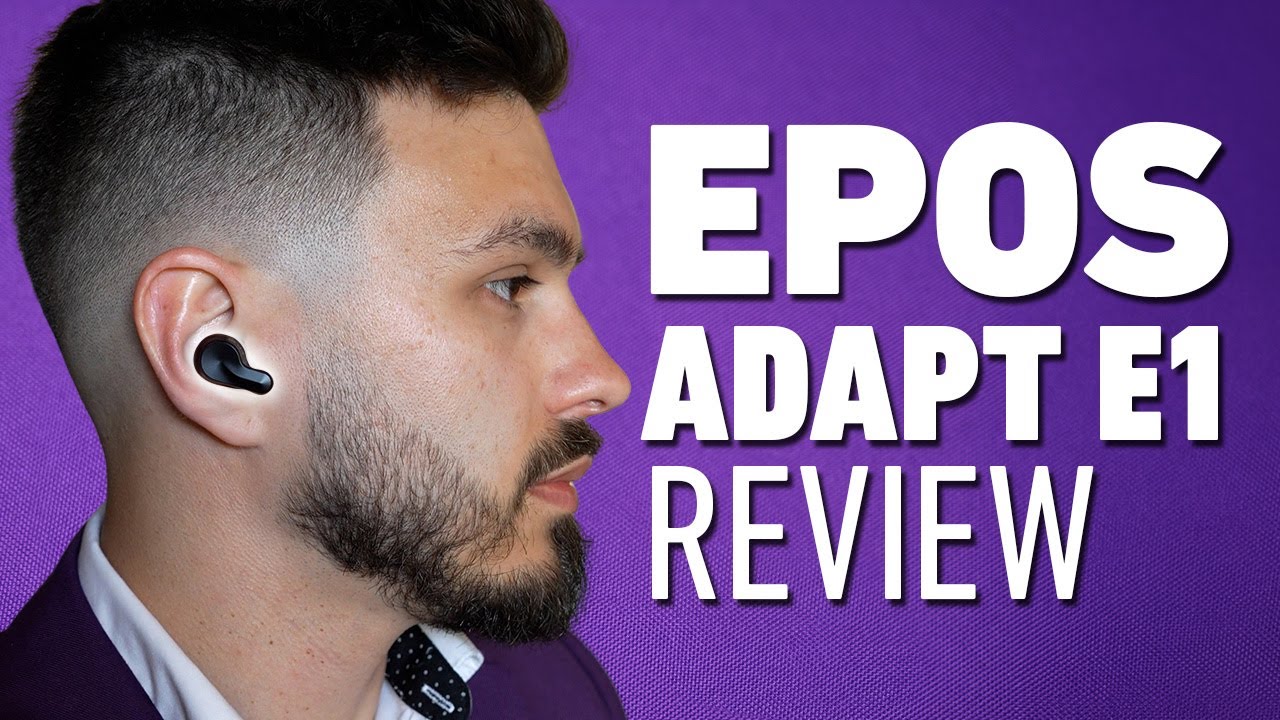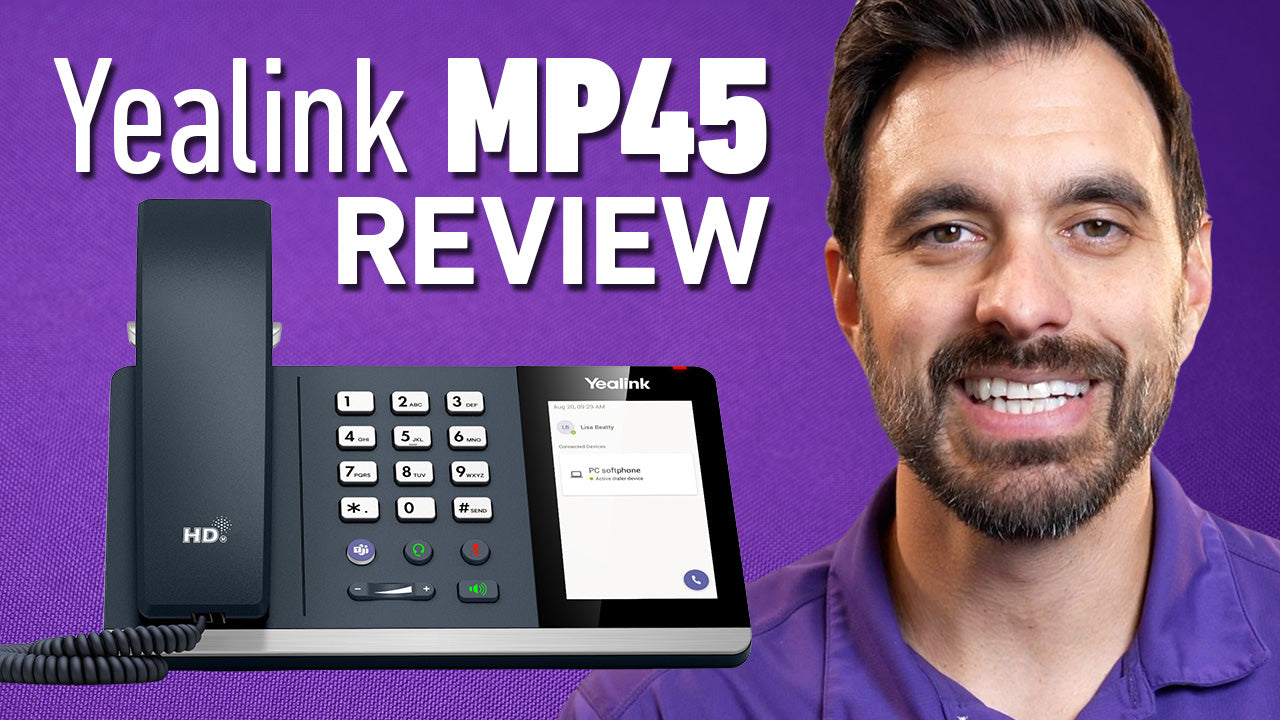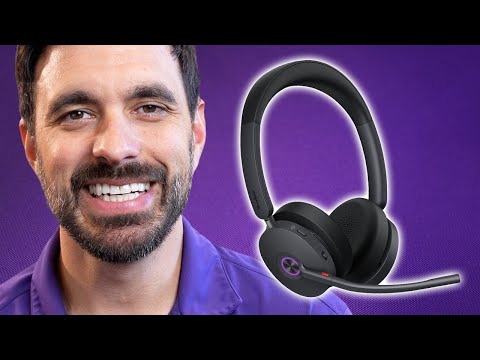When I say we don't recommend Bluetooth headsets for work computers, I'm referring to connecting directly to your computer via Bluetooth rather than with a headset with a USB Dongle that's made for your business communication software like Teams, Zoom, RingCentral and all others.
We'd love nothing more then to tell you connecting any Bluetooth headset to your computer is a good idea and works perfectly.
At Headset Advisor, this has been one of the most common questions we've been asked for years so we're going to elaborate with more details to help you make more informed decisions.
Issue 1: Inconsistent Bluetooth Implementation on Computers
Computers, unlike phones, have varied Bluetooth hardware and software stacks. PC Bluetooth modules often lack the full range of profiles (Headset Profile, Hands Free Profile) needed for optimal headset performance, or they may assign incorrect profiles, which leads to poor audio quality or dropped connections.
Reference our Bluetooth VS USB Dongle comparison chart
Phones are designed for seamless Bluetooth audio, with standardized profiles optimized for headsets, which is why a Bluetooth headset may work fine on your mobile phone how it's intended then leave you confused why it's not the same experience when being used on your computer.
The last thing you want is inconsistent audio quality or mic issues on critical sales or customer service calls. You might say you or a co-worker has a headset now that connects to your computer via Bluetooth and it works great but that isn't universally true for all computers.
Issue 2: Limited Call Control Features
When paired directly to your computer with Bluetooth, you lose the ability to answer/end calls when away from your computer, muting calls from your headset or seeing your mute status on a video conference call with apps like Zoom and Teams.
You'd need to manage call controls directly at your computer which can be less than ideal for many people.
For someone on calls for a living, most people want a headset that's easy to use and doesn't require you messing with on screen controls or having to sprint back to your computer to answer an important call.
Issue 3: Degraded Audio Quality
Bluetooth's limited bandwidth can degrade audio with using both mic and speakers at the same time (headset mode). Computers may default to lower codecs for two way audio, resulting in mono, tinny sound or reduced mic clarity in comparison to connecting with your mobile phone.
Most would agree distorted or AM radio type sound quality doesn't come across as professional.
Issue 4: Wireless Range and Stability
Computer Bluetooth typically offers less range (10-30ft) in comparison to alternative models with USB Dongles or DECT wireless headsets.
Aside from a cord out of the way, what's the point of a wireless headset if you can't get up to move around and multitask?
Issue 5: Compatibility
UC platforms like Zoom, Microsoft Teams, RingCentral and the others require compatible wireless headsets for the full integration and best experience. Connecting directly via Bluetooth limits functionality, unless you use Microsoft Teams with native Bluetooth compatible headsets.
Issue 6: Interference
In dense environments like offices with multiple Bluetooth devices nearby, it's not uncommon for there to be interference issues. In comparison to business grade headsets with a dedicated Bluetooth or DECT USB Dongle, you'll reduce chances of interference.
The solution?
Invest in compatible business headsets with pre-paired USB Dongles made for business communication and your specific needs.
Bypassing your native computer Bluetooth and using the right headset will give you the follow benefits:
- Better audio
- More reliable connectivity
- Longer wireless range
- Full call control integrations with compatible call software
- Reduced risk of interference
Take our headset quiz and find your perfect match, no email needed.