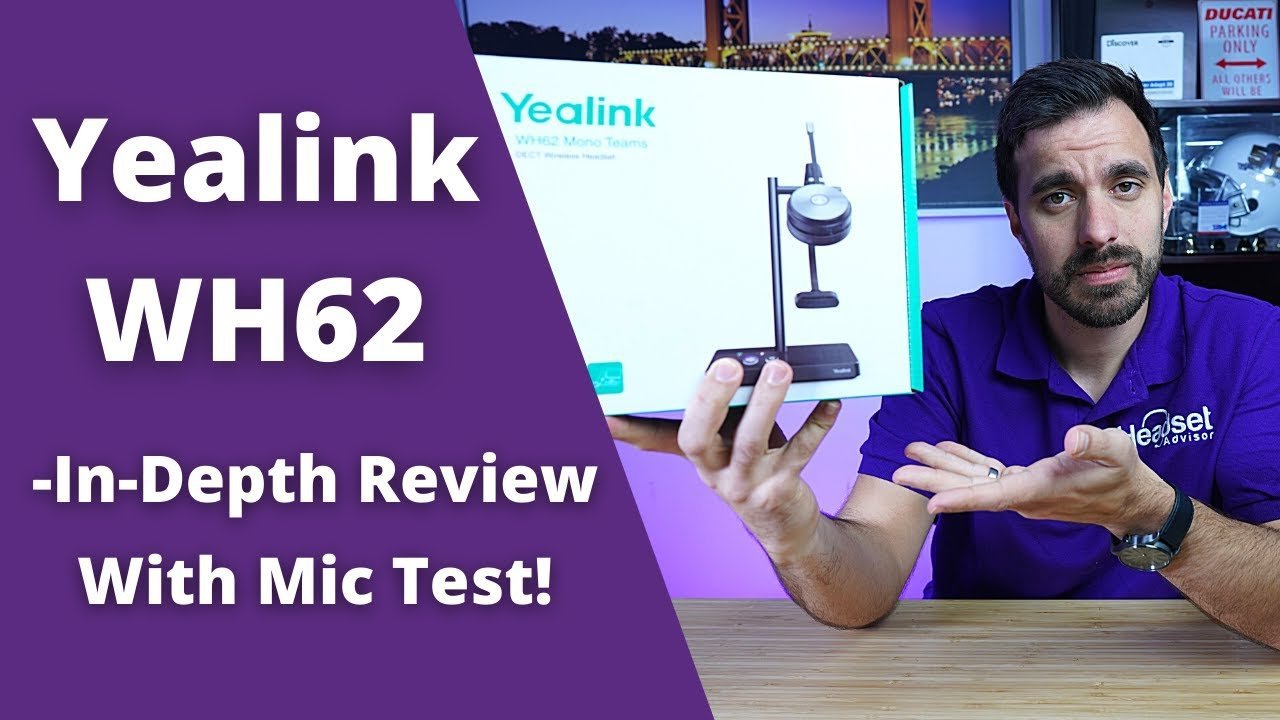Wireless office headsets, like many other areas of technology, continue to evolve. In the past, there were only a small number of wireless headset manufacturers. Today, there are a growing number of companies involved in the creation of wireless headset technology.
One of the more recent entrants into the wireless headset space is Yealink. They’ve recently introduced a few different models of office wireless headsets that are sure to meet the needs of a fast growing market.
Yealink wireless headsets come in three different variants; over-the-head, single ear (mono), over-the-head, double ear (duo) and an on-ear model for those who don’t prefer headbands.
This blog is a review of the mono, single ear WH62 model. We’ll cover the key features as well as provide a link to a video that among other things, runs this wireless headset through a wireless range test as well as its ability to reduce unwanted background noise.
With that said, let’s jump right into this Yealink WH62 office wireless headset review.
The Yealink WH62 operates using Dect 6.0 signaling. The signal is secured using 64 bit digital encryption which has become the industry standard. This means that when you use this headset, your calls are secure and can’t be listened to. That, as a starting point is a good place to begin; having your calls secure. But, this new office wireless headset offers more, a lot more.
Wireless talk range
The Yealink WH62 is rated to go up to 525 feet. Most wireless headset manufacturers will offer up a range estimate with the actual distance normally falling shorter than the published range. The reason is commonly due to the stated range being a result of an unobstructed line of sight test meaning no walls, or barriers to interfere with the signal at all.
That’s the optimum condition to extract the greatest usable wireless range from a headset though not a real world test. In a typical office setting, you’ll have desks, people, walls made of steel, concrete, brick, sheetrock and other obstructions that tend to degrade the signal and as a result, shortens the usable wireless range.
We tested the Yealink WH62 by getting on a call and literally walking out of our office and down the street to test how far it could go. As we made this test, there were cars passing by, which gave us a chance to test the noise cancelling ability of the microphone. More on how the noise cancelling microphone performed later.
In our test, the Yealink WH62 wireless headset performed well. In similar tests, we’ve seen competitive models deliver less wireless talk range when compared to the Yealink WH62. So, it’s our impression that the WH62 delivers on the promise of long range wireless talk range.
Though we didn’t measure the exact distance, the talk range was noteworthy and fared well especially when compared to other models we’ve tested..
For many people, having long wireless range is important so they can have the freedom to move around their work area without wireless limitations.
They can know when an incoming call is coming in, answer it, talk and end the call all while away from the desk. So, it stands to reason that the longer the range, the greater the wireless freedom.
Bottom line? We’d give the Yealink WH62 high marks on wireless talk range.
If you’d like to view our wireless range test, you can view it on our Yealink WH62 video and fast forward to 7:38.
Comfort
The Yealink WH62 is lighter than many of the comparable models in this class of wireless headsets. It comes in at a slight 2.8 ounces which makes it among the lightest mono headsets available.
Additionally, when this light weight is evenly distributed across the headband, it helps to make you feel like you’re not wearing a headset at all. This matters, especially if you’re a Call Center Agent for example, where you’re wearing a headset all day long.
Ear cushions. The WH62 ear cushion was adequately padded which helps to compliment the light weight. Together, they team up to help make this a lightweight, comfortable wireless office headset with sufficient padding for anyone, even a Call Center Agent, to find good comfort for all day wearing.
Talk Time
The Yealink WH62 has a robust battery that delivers up to 13 hours of continuous talk time (up to 14 hours for the dual ear model).
Standby time - 90 hours
Battery recharge time - 2.5 hours
If you have a job that requires you to spend long days communicating, it’s helpful to have a wireless headset that has a long life battery such as the Yealink wireless headset.
It’s very frustrating to be in the middle of a call with an important client when you notice that your office wireless headset battery is going dead. That can ruin a key moment in your conversation and point things into a different direction.
When shopping for an office wireless headset, one thing to be mindful of is the estimated talk time. Keep in mind that talk time is an estimate and not exact.
For example, a Plantronics CS540 wireless headset, sometimes referred to as a C054, states a talk time of 7 hours. However, if you operate in wideband mode and not narrowband, your talk time reduces to about 4 hours. Again, ask questions and be clear on how much talk time is truly available in the product you’re considering.
Sound
Sound can be broken down many ways. What we looked at was how well the Yealink WH62 microphone picked up voice communications, as well as how it did to eliminate unwanted background sound.
First, the voice quality. To us, the Yealink WH62 sound was very acceptable though it did seem to lack a richness you hear in other brands. The audio sounded like it hoovered near the mid-range and didn’t employ much in the way of deep, rich bass-like sound in spite of it claiming HD audio. HD, by definition, should leave you somewhat impressed with how rich and clear it sounds.
In terms of the sound quality of the wireless headset microphone, we’d give the Yealink WH62 an average score.
Noise cancelling
The Yealink WH62 did a great job to remove unwanted background noise. Perhaps this is due in part to this product having a unique microphone setup. It has two microphones located on the boom arm. Other headsets have one microphone.
Yealink refers to this technology as “Acoustic Shield” From what we can tell, it works quite well.
We tested this wireless headset with loud music nearby and we tested it walking down the street with cars driving by. In both cases, the Yealink WH62 did a superior job of removing the background noise while allowing the voice to be heard with little to no distracting noise whatsoever. Bravo Yealink. Job well done.
If you’d like to have a listen for yourself, go to our video review and fast forward to the 5:50 mark in the video.
We’d give the Yealink WH62 an average score for microphone audio quality, though high marks for its ability to remove unwanted background noise. It did a great job with that.
Controls
Headset top. On the headset, you have the following adjustments at your fingertips
- Hearing volume adjustment to raise or lower the hearing volume. 2. Microphone mute to turn off the microphone for a side conversation. 3. Answer/End phone calls. This is a one touch answer and one touch end feature
The headset top has a unique feature engineered into the microphone boom arm. If you raise it to get it out of your way, and it reaches 30 degrees, it turns off (mutes) the microphone automatically.
This is a nice, convenient feature referred to as “intelligent muting” that makes muting your microphone easy. To restore the audio to the microphone, you simply pull the boom arm back down, and sound resumes. This is a unique feature you won’t find on other wireless headsets.
In terms of degree of movement, the microphone boom arm rotates a full 320 degrees. This provides a lot of room for moving your microphone to a position of your choice.
Magnetic headset docking
The Yealink WH62 docks into the charging stand top section magnetically. It stores the headset and charges it at the same time. Though it accomplishes those two things, the design could be improved so that it has a more stable, secure fit once docked.
I admit that this may be a bit of nit picking, as it does perform according to the design, but we’d just like to see it dock more securely.
Charging base
The Yealink WH62 base features:
- Desk phone. If you want to use your headset with your desk phone, you simply press the button that shows the icon of a desk phone. Simple huh? One touch control.
- Computer. Let’s say you prefer to use your headset with your computer for a video conferencing call, or maybe to make a Softphone call. Just press the button that shows the computer monitor. Quick to initiate, and not confusing at all.
- Microsoft Teams. If you use Microsoft Teams, the Yealink WH62 has you covered. A convenient button located on the WH62 base provides you with quick access to that application, and the WH62 is Microsoft Teams certified. Connecting has never been easier.
- Ringer. Having a ringer on the headset base allows you to know when you’re receiving an incoming call. Without this feature, you’d be required to have your headset on in order to hear the incoming call. So this convenient feature gives you added flexibility. This is a feature normally found on premium wireless office headsets which is a nice addition to an office wireless headset regarded as an entry level model.
Connectivity
The Yealink WH62 can connect to a computer with the included USB cable, and it can also connect to an iP phone via the included cable as well. Both devices can be plugged in at the same time with the provided cables. As you want to use the Yealink WH62 with your computer or iP phone, simply select the corresponding button on the charging base.
IP phone connectivity, at the current time, is limited to Yealink T30, T30P, T31, T31PT31G,T33P, and the T33G models. It can also work with a few models of Polycom (Poly) iP phones such as the VVX 250, 350 450,310, 410, 401 and 501,as well as the SNOM D765 model.
Additional compatible phone models will be added over time, but for now, these are the brand models the WH62 is able to connect to.
Having the ability to connect to these two devices gives you good versatility. Whether you’re using an Ip phone or computer Softphone, the WH62 has you covered either
way. You’ll also appreciate the WH62 if doing video calls. The dual microphones will help tame that unwanted background noise and help to keep you sounding loud and clear. Your callers will appreciate the distraction free call as well.
Check out the full Yealink WH6x series here
Optional Busy Light
Anyone who’s been on a call while wearing a headset knows that interruptions are common. After all, your coworkers really don’t know if you’re on a call or not. Now, with the Yealink BLT60 busy light, your coworkers will know when you’re on a call and shouldn’t be disturbed. It also provides presence state for desk phones/Softphones in colors.
The BLT60 attaches easily to the WH62 base. It has a 3.5mm pin plug connector that plugs right into the WH62 base. Once connected, the BLT60 lights up red when you’re on a call. When someone sees the light red, they know to avoid talking with you at that moment.
This optional accessory comes with a 1.8 meter cable (6 foot) that allows you to place it in a location that makes it easy to see such as on your computer monitor or on top of your cubicle wall for example. To see a picture of the BLT60 busy light, click on the link below:
If you’d like to read more on the Yealink WH62 Dect wireless headset, here are a couple of links that will provide you with further information.
Free Headset Giveaway
Worth mentioning is we’re always giving away new products. We review specific office headsets, wireless headsets, Webcams, conference phones and other technology products. When we conclude our review or overview, we have a drawing where we give these products away for free.
If you’d like to get your name in the hat for some new, free technology products, simply go to the giveaway page to enter. You have a good chance of winning, and registering is quick and easy.