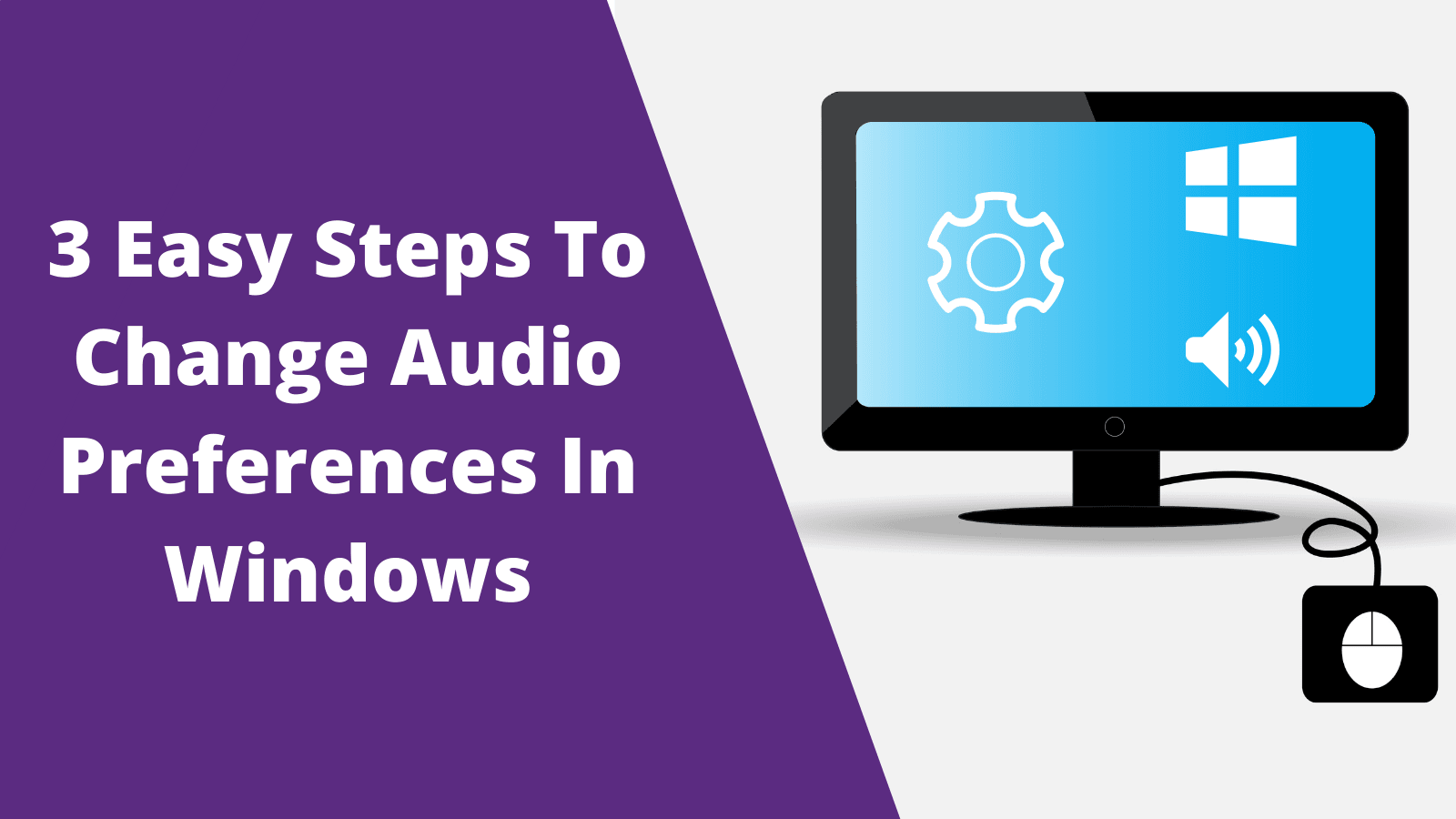There's a number of cases where you may need to adjust your audio settings in Windows. Whether you just received a new headset or you want to switch the audio back to your computer speakers, follow these 3 quick steps to help.
Step 1
Go to your windows start menu and type "Sound Settings"

Step 2
Once "Sound Settings" is selected, a new window will appear like so..

Step 3
Within that new window you will see the option to "Choose Your Output Device" Click the drop down menu and select the desired device.

Step 4
Within that same window, if you scroll down just a bit, you'll see the option to "Choose Your Input Device" Click the drop down menu and choose desired device.

After these steps are complete, your headset should be the preferred device! Keep in mind that certain apps may be set up to use different devices than the ones selected here, and input/output may need to be changed within those apps.\
If you need further assistance, contact us today!