In order to answer or end calls from your headset when away from the computer on RingCentral, you need a compatible HID Headset. Below are the steps on how you enable this setting.
If you don't have a compatible HID headset or don't enable this setting with an HID compatible headset, you'll be required to answer and end calls from the computer on the RingCentral softphone.
Step 1

- Go to your RingCentral app and click "Settings"
- Click "Audio"
- Scroll down until you see "use headset control" and make sure this setting is enabled, then click "manage" and follow step 2
Step 2
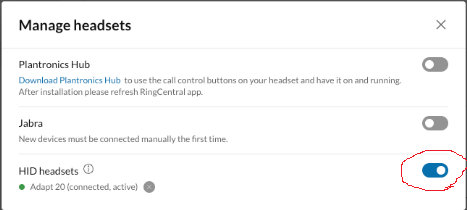
- Make sure "HID headsets" is enabled. Once done you will then be able to answer and end calls from your headset when away from the phone. In this case the headset being used is the Discover Adapt 20 and is 100% compatible with RingCentral.





























