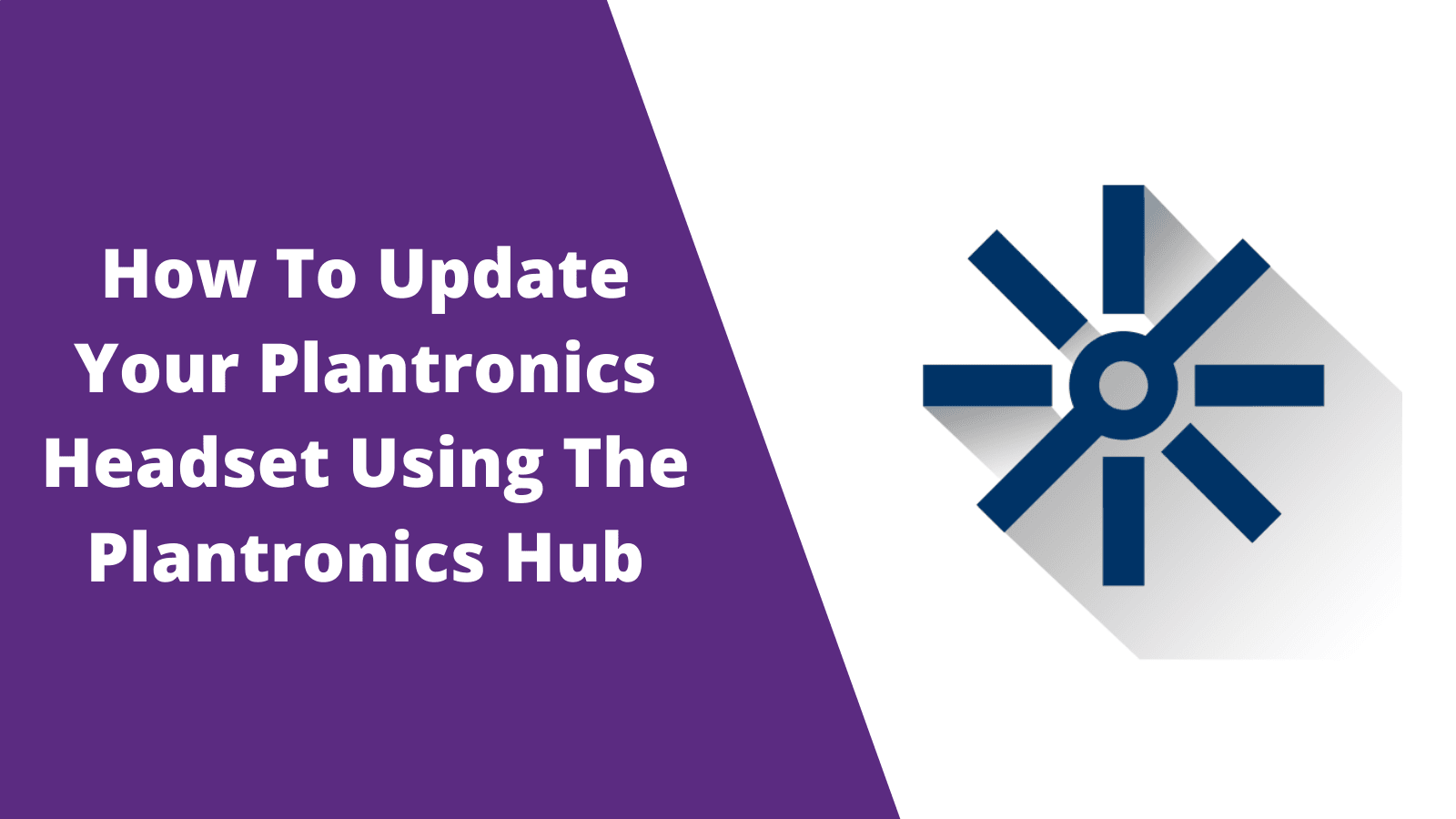What is the Plantronics Hub?
The Plantronics Hub allows users to control the settings on their Plantronics audio device such as...
- Change device settings
- Change ringtone
- Visible mute and battery status
- Device-level call control with call answer/end, mute, and volume adjust
- Update headset firmware
- Change language option for your voice prompts
Why you should download the Plantronics Hub
When new updates are available, it's a smart idea to keep your Plantronics (Poly) device up to date at all times for the best performance. Sometimes when the audio device hasn't been updated and it stops working, an update is the fix.
In addition to keeping your headset up to date, the Plantronics Hub will give you mute reminders, battery reminders and most importantly for certain phone system apps, the Plantronics Hub is required so you can answer/end calls away from the desk with your headset.
Step 1
Download the Plantronics Hub here application (Compatible with Mac or Windows)
Step 2
Open the application, and click the "Notifications" tab on the top of the window. You'll want to see whatever device you want to be updated on the this screen. To do so you'll need the headset plugged into the computer via USB.
If you use a Plantronics headset with the BT600 you will want to update both the BT600 and the headset.

Step 3
Here is where you'll see any available updates. Click "Check For Updates" and download any options that become available.

Keep in mind
Most wireless headsets require a direct connection via USB to the computer like so..

Once all downloads are complete, your Plantronics headset is fully up to date!