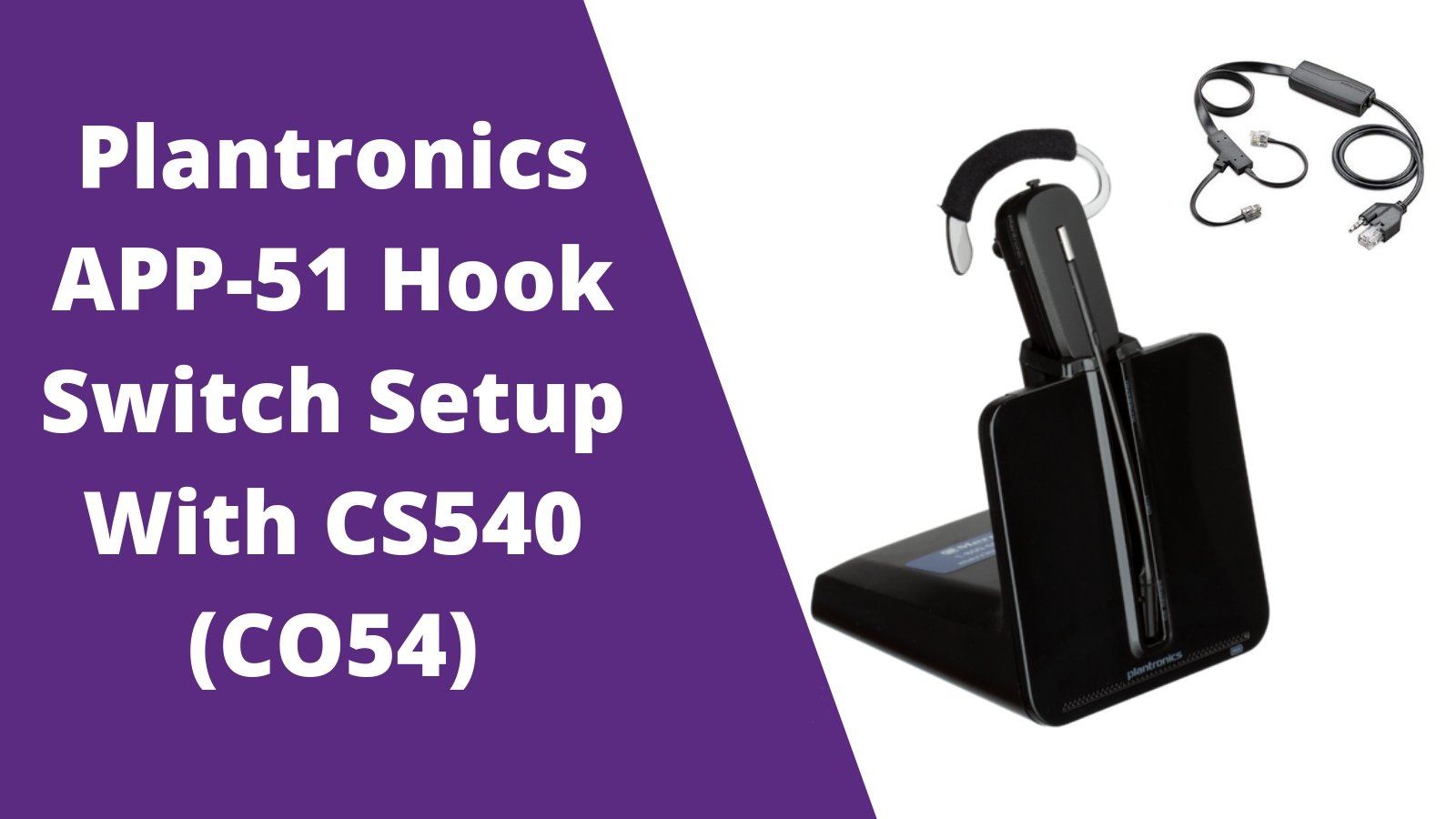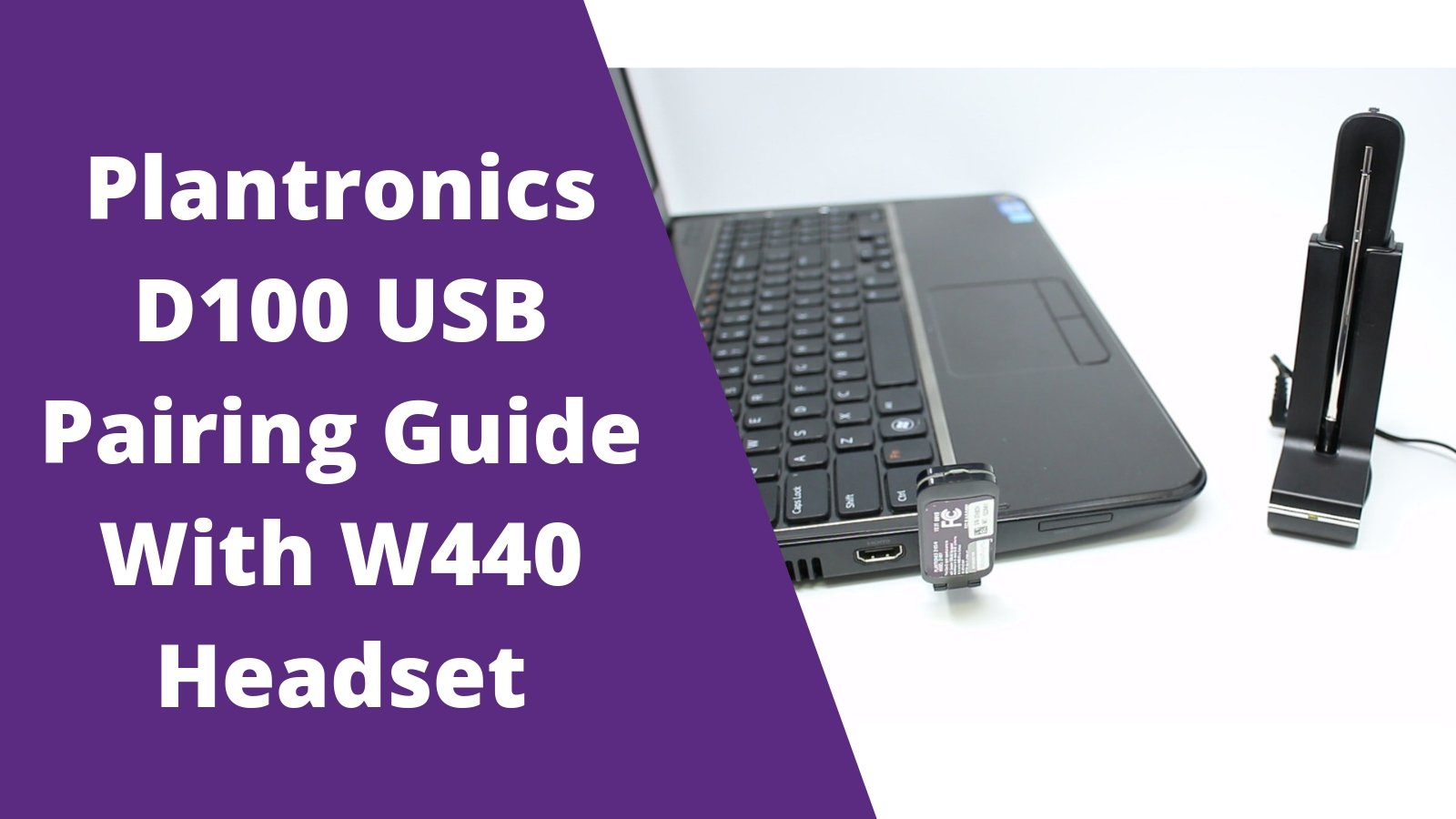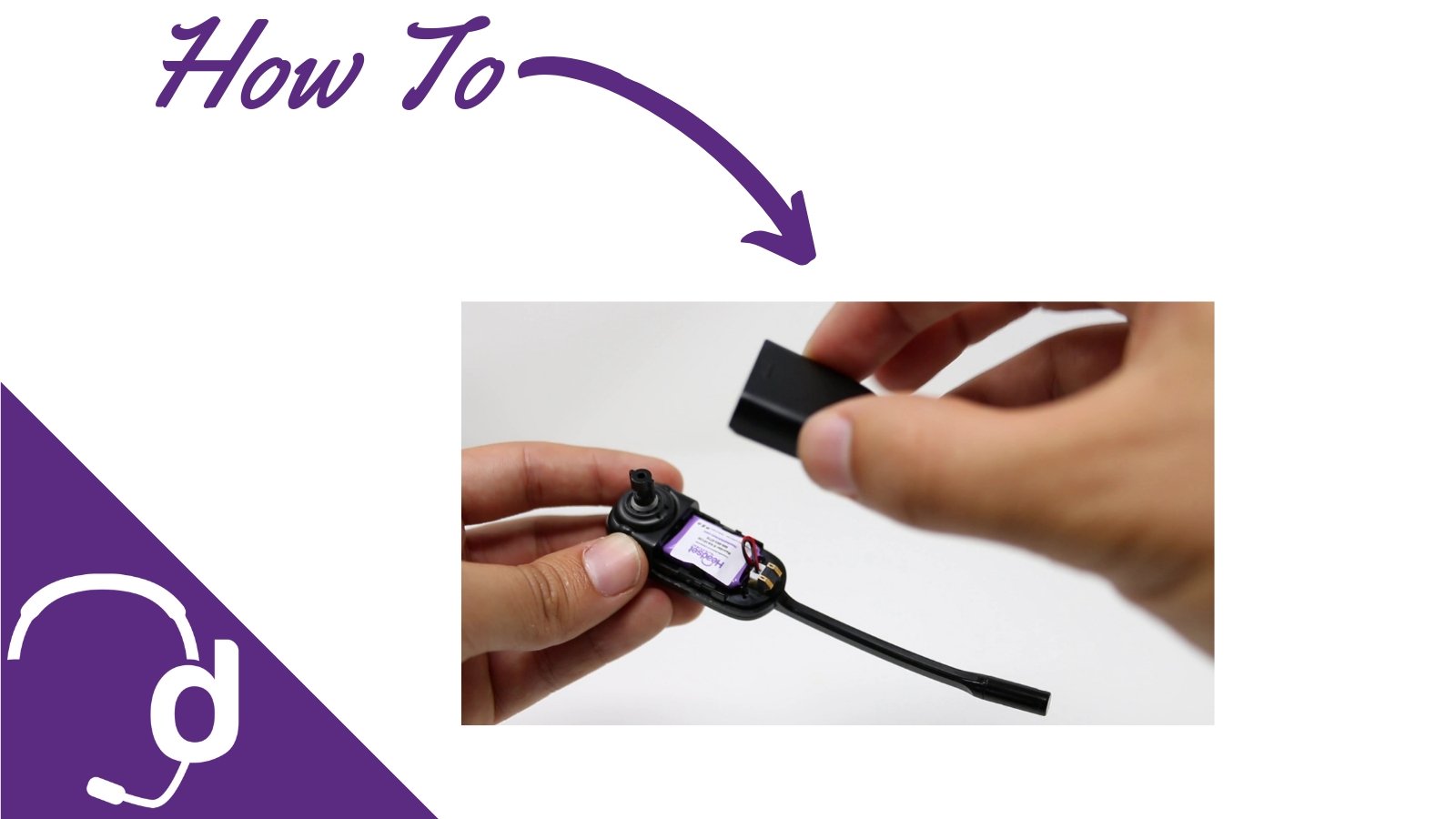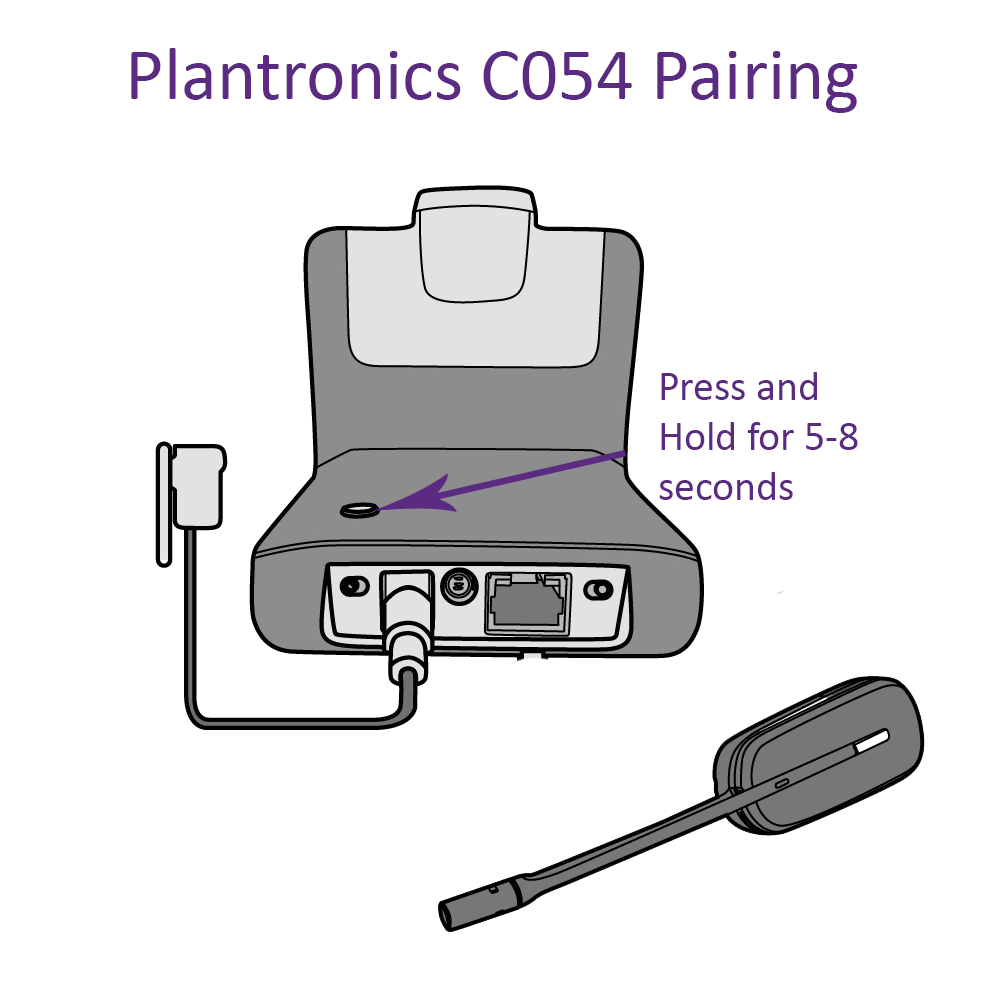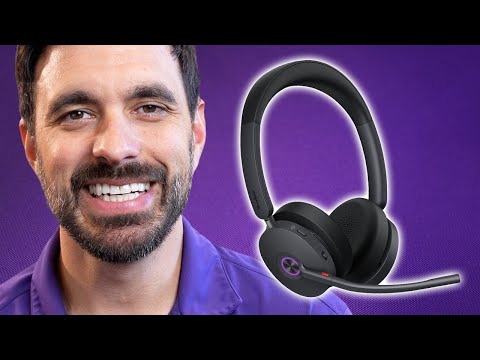Because of COVID you may have a Plantronics CS540 or C054 and find yourself working from home now and need the ability to use your existing Plantronics CS540 on your computer.
Being that the Plantronics CS540 isn't Bluetooth and doesn't connect with your computer, there's a simple fix!
You can purchase a USB wireless headset if you choose, or you can get the accessory below which will connect your cs540 to a computer.
Discover D315 Adapter << Click here for pricing
Note: The Discover D315 also works with your Plantronics CS530, C053, CS510, CS520, C052 and Jabra Pro 920 wireless headsets.
How does the CS540 connect to a computer?
- Included with your CS540 is a phone cord, plug this cord into the square box of the D315.
- If you're looking for a smooth setup process, follow our Plantronics C054 setup guide for easy pairing. Plug the other end of the D315 adapter into your computer, wait for the drivers to download, and you'll now be able to use your Plantronics CS540 on your computer.
- To answer/end calls, first turn your CS540 headset on. For additional steps on pairing your headset, check out our simple Plantronics C054 setup process. To answer calls, you'll use your mouse to click the answer button in your computer call app.
On your next order use coupon code BLOG at checkout for your exclusive discount.
Before your decision, consider this
The future of communications will involve multiple devices like desk phones and computers. While you prepare, make sure your current headset is properly configured by following the complete Plantronics C054 setup instructions. You can get the D315 adapter to go with your CS540.
Another option you may want to consider is upgrading your headset to ones like the Discover D904, Savi 8245, Engage 75 or Opencomm UC. Before upgrading, it’s helpful to familiarize yourself with your current setup by using our quick Plantronics C054 setup guide. Depending on which one of these models you choose, they'll connect to a number of different devices like a desk phone + computer, desk phone + computer + mobile or computer + mobile phone.