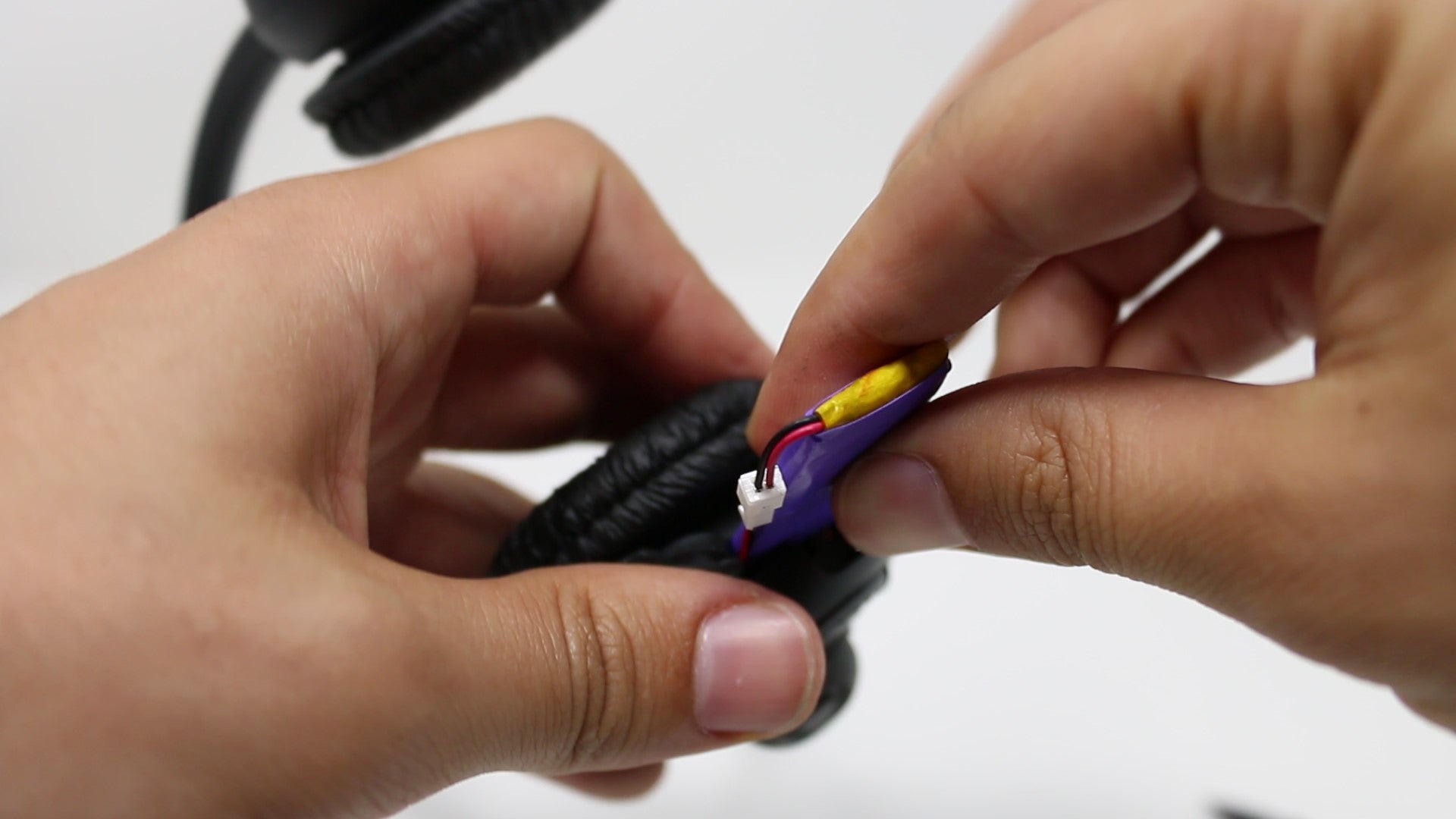Follow this battery replacement guide for either of the model of headsets listed: CS351n, CS361n, CS510, CS520, C052, W710, W720, W410 and W420.
Step 1
Located under the speaker of your Plantronics headset is a rubber flap you can peel back. Peel back this rubber flap and located in the headset is your battery. If you can't use your finger, use a paperclip or pen to fish out the battery.
Step 2
Disconnect the Plantronics W02 battery from your headset.
Step 3
Reinstall your new compatible Plantronics battery by lining up the white connectors and insert the battery into your headset. Mold the rubber flap back in place and your new battery is installed!
*NOTE: There's various different Plantronics headset models that show W02 on the bottom of the charging base. If your headset doesn't look like the model shown, follow the battery replacement guide for your W740, W745, W440, W445, CS540XD and CS545XD