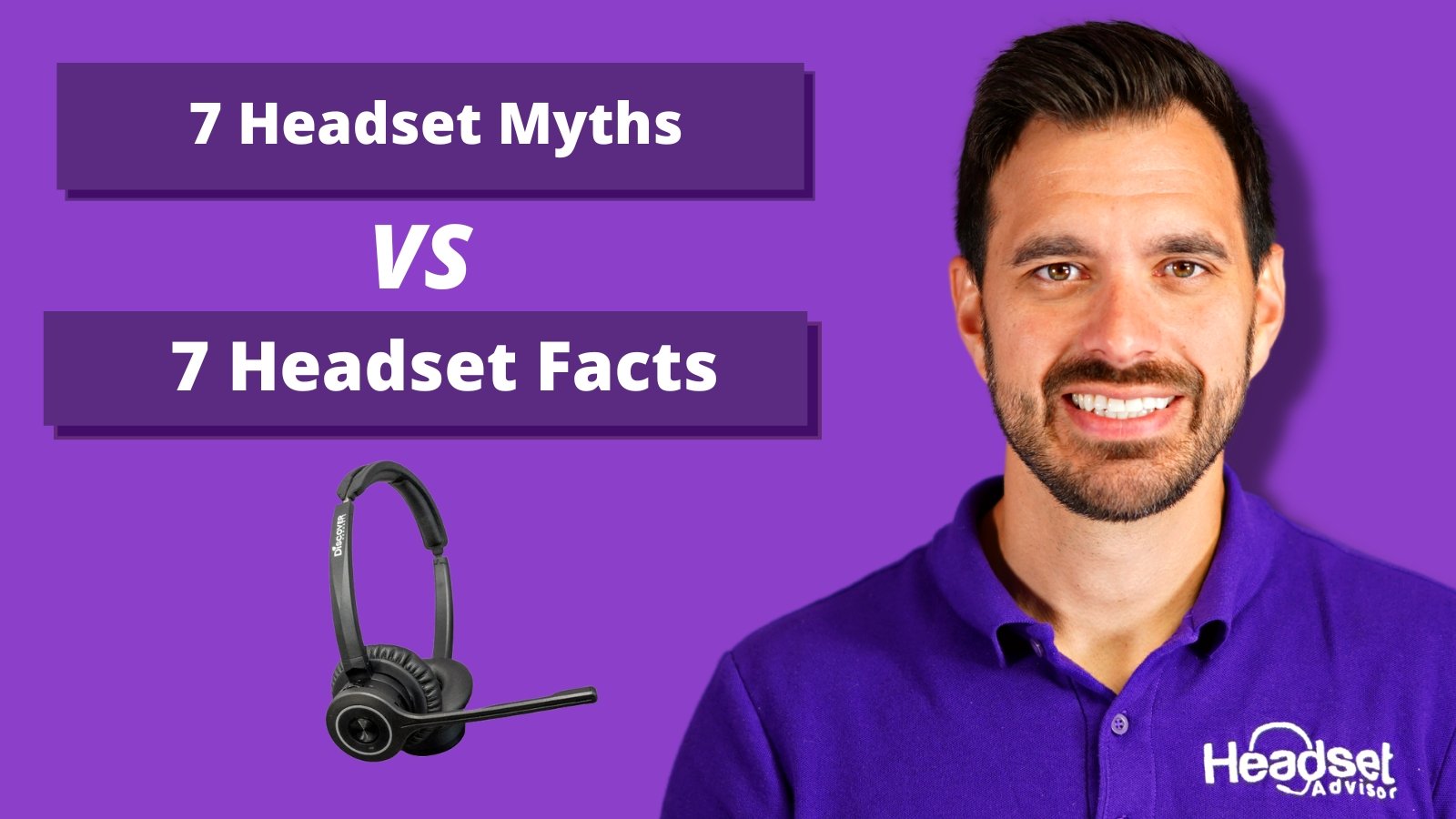These days, anyone that’s serious about being successful in business is leveraging technology to help make them as efficient as possible.
Some of the devices that have found their way onto the business battlefield are:
- Laptop computers
- HD webcams
- Portable, high quality USB and wireless speakerphones
- Wired and wireless headsets
- And, software that’s designed to give you, and your customers better sound quality, and a more pleasant and productive experience.
It’s not uncommon for any of us to find ourselves in the role of technology buyer when someone in our office needs something. And when we do, something else that’s not uncommon are those little voices in your head telling you things about that product you’re researching that aren’t exactly true.
So when you’re in the middle of researching, shopping, and deciding, it’s important to separate facts from those things that simply aren’t true. And that’s what this blog is about. It’s my hope that by shedding light on this,
you can avoid making the wrong assumptions about headsets, and ultimately, avoid making the wrong headset buying decision.
Headset Myth #1
All headsets are pretty much the same, except their cost.
Headset Fact:
This makes the suggestion that there’s really no difference between all the headsets out there. So, if you see a USB headset, for example, that connects to a computer, that’s worn over the head and covers two ears, it’s pretty much the same as any other headset that looks, and connects this way. More simply, there’s no real difference between cheap and expensive headsets.
So, is this true, or is this a headset myth that deserves busting? Well, the votes are in, and this has been determined to be an unequivocal headset myth, and here’s why.
Headsets vary quite a bit in a number of ways. Some of which are:
- Comfort
- Sound Quality
- Reliability
- Warranty
Cheap headsets are cheap for a very good reason. Typically, inferior components are used which is why they’re cheap in the first place. The materials used for comfort, such as ear cushions, are normally of a lesser quality, which can be confirmed when you wear the headset for long periods of time. Just ask anyone who spends their day using a headset in a Contact Center about the importance of comfort.
With that cheap price, you really shouldn’t expect premium sound quality, or noise reduction, which is something you can get in a better quality device. We test headsets regularly for their comfort, sound quality, and noise reduction capabilities. Believe me when I say, there aren’t many of those cheap headsets that pass our tests.
And, if you plan on using one of those cheap headsets on your important calls, is that really your best option? How much value do you place on those calls? If they’re important, then you should really rethink what kind of audio experience you’re giving your callers. Hearing all the noise from your background isn’t something that enhances your call, it can distract, or even annoy your callers.
If your callers hear your voice fading in and out, or is quiet, and hard to hear, or even has static, is that your best shot at making a good impression? Didn’t think so. These are just a few things to think about as you get ready to hit that “buy” button on that cheap headset, because there’s far more at stake than just a cheap price.
Headset Myth #2
All headsets are comfortable.
Headset Fact:
Absolutely, positively not true.
First, what makes this false is comfort varies from person to person making it subjective. What you find comfortable, I might find to be less comfortable. Others might find it painfully uncomfortable. A good design, and quality materials are important when it comes to headset comfort. But beyond that, it comes down to the perception of the individual.
Headsets are worn over the head and cover one or two ears. They’re also worn behind the neck, as well as in, and on the ear. Some people simply cannot wear headbands, because they give them headaches, and in some cases, serious ones like the migraine type.
Other people don’t like wearing headsets that rest on the ear, or go into the ear. They just find them uncomfortable, and in time, they can even find them painful.
Don’t allow yourself to be led down the path thinking that there’s no difference in headset comfort, because I can say with a lot of confidence that all headsets are not comfortable.
For those that wear headsets over the head, one thing that plays a role in comfort is the weight of the headset, and believe me, they vary a lot. Take for example, the new Jabra Engage 50 II, duo headset. It weighs 2.6 ounces. Most duo headsets weigh about 6, with some weighing as much as 10.
So with that in mind, do you think that a headset that weighs 2.6 ounces MIGHT be more comfortable over one that weighs about four times more? And weight is only one factor.
There’s also headset design, headband padding, the type of foam used in ear cushions (cheap foam, or memory foam), how much foam, ear speaker rotation, or lack thereof are all elements that go into comfort. And believe this, they’re not all the same.
Headset Myth #3
All headsets pretty much sound the same - so why pay more?
Headset Fact:
Well, I have to say, my crap detector is going off on this one. Make sure you don’t get sucked into believing this, because as the saying goes; “it just ain't so”
When you stop to think about sound, it’s actually a few things.
- How your voice sounds to those you’re talking to
- How much of the background sound your callers are hearing
- How well your callers hear you, when your headset microphone is working to remove your background noise.
- And finally, the quality of the ear speakers, because they’re not all the same.
So when you think about those things, doesn’t it make sense to conclude that all headsets have to differ in some, if not all of these different ways? If you think about this logically, you should realize they can’t all sound the same.
Ear speakers vary a lot. For example, some headsets use 40mm speakers like the Orosound Tilde Pro that give you a rich, premium sound that rivals the biggest names in audio headphones.
Other headsets, like the Poly Blackwire 3210 uses 28mm ear speakers. Throwing out a silly question here, do you think there might be a difference in the sound coming out of these two different headsets? This is only one of many examples I could cite that helps to illustrate the many differences in headset speaker audio quality. This helps to support the idea that they truly aren’t all the same.
Next, If you were to take a close look at the different microphones used on headsets, you’d find many differences here as well. For example, most headsets these days claim to have a “noise canceling microphone” Why is it important to have that feature? Because you don’t want your callers hearing all the noise going on around you.
So whether it’s noisy coworkers, barking dogs, children begging for your attention, or the Barista letting you know your coffee order is ready, noise is a problem. The solution is a good quality noise reducing microphone, and believe me when I say, they aren’t all the same.
It doesn’t matter what information you might read, it really comes down to testing. I say this because some of those cheap Chinese branded headsets that you see populated across the internet make noise canceling claims.
Most will do a poor job at reducing noise, if they do at all. So just because it says that it has a noise canceling microphone, that doesn’t make it so. I know, because we test a lot of headsets, and most of those cheap models fail.
Even among premium brands and models, you’ll find variations to the degree in which they give you premium audio, and reduce noise. Not all headsets are created equal, and when it comes to microphone sound quality, and noise reduction, there are huge differences. The Jabra Engage 50 II, and the Orosound Tilde Pro are two examples of headsets that sound really good, and reduce noise at a high level.
You could even give some thought to earbuds that many people use on business calls, like the Apple Airpods. Though the mic sound quality is acceptable, the noise canceling is bad because it doesn’t remove background at all. At least it doesn’t seem to, based on our tests.
So the bottom line is headsets sound different because they’re designed and built differently.
Headset Myth #4
It really doesn’t matter where you buy a headset. After all, it’s “just a headset”
Headset Fact:
This one has me circling the drain a bit. That’s because it really does matter, because there are a lot of reasons why the company you buy from can really make a difference in your overall experience. And when I say overall, I’m referring to:
- Your first impression of the company (you know, your first contact)
- Communication - are they easy to reach, return calls etc?
- The friendliness of the person you interact with; smile, frown or indifferent?
- The knowledge, and helpfulness of the Rep.
- Purchase options - besides purchase, what other programs?
- Trade-in of old headsets - is this something they offer?
- Pricing - Fair and reasonable?
- The overall ordering experience - how was it? Easy, confusing or what?
- Support - how good is it? Helpful? Knowledgeable? Responsive?
- Warranty assistance - for in warranty, and out of warranty needs, are they helpful, or do they pass you off to someone else, like a manufacturer?
These are only a few of the things you might take into consideration when considering who to buy your headsets from. Because you have a choice, and depending on who you decide to purchase from, it can make a world of difference when it comes to your level of satisfaction for the different sales and support needs you might have.
You’ll find some companies that are a sort of headset clearing house, where their biggest benefit is equipment availability and cheap prices. On the surface, that can be attractive, understandably so. But what about getting help? You know, help with recommendations. Help with compatibility, or purchase options, or setup assistance? You can forget all that because that’s not what they do.
So, where do you go when you purchase from them, and now find yourself needing support? Chances are, they’ll pass you off to the manufacturer. And as odd as this might sound, they might not be your best choice for help either. It’s not uncommon to be helped by someone with little headset experience or limited headset knowledge, which means you may not get your questions answered.
Maybe you purchase your headsets from some company you found online.
- Are they a certified reseller?
- Have they been vetted by the manufacturer?
- What kind of online reviews do they have?
- Will you get a professional, skilled Rep to work with?
- How about returns, or warranty exchanges, will those be handled promptly, and professionally, or will your calls, and emails go unanswered now that the order is complete?
Where you buy your headsets matters.
If you want your absolute best overall experience, buy from a vendor that:
- Has a lot of headset experience, and focuses on them. A specialist, not a generalist.
- Has positive online reviews so you’ll have a better chance to get matched up with a reputable company.
- Has fair and reasonable prices - companies that offer the cheapest prices should be approached with caution because they’re not always your best value, all things considered.
- Offers options to purchase, such as being able to acquire headsets on a monthly program, so you have choices, not just one. 5. Gives you cash or credit for old headsets, so you don’t have to figure out what to do with them when it comes time to clean up the storeroom.
- Gives you a single point of contact that’s professional, knowledgeable and friendly. So you know who to call, what to expect, and someone who’s easily reachable.
- Follows up, returns calls and emails, and strives to always be helpful.
Headset Myth #5
Using a Bluetooth headset with a computer is a good idea.
Headset Fact:
Even though a lot of people share this thought, it unfortunately happens to be untrue. But what is true is you can use Bluetooth headsets with a computer as long as the computer is Bluetooth enabled, but that doesn’t make it a good idea. Here’s why:
Using a Bluetooth headset with a computer has some disadvantages.
- If you want a good, reliable connection (headset to computer), Bluetooth isn’t it.
- You’ll get less wireless range
- Your voice call quality won’t be the best, unless interference, and sounding Robo are the sounds you’re after.
- You’ll likely have to spend time pairing, and re-pairing the headset to the computer periodically, because it will disconnect randomly. 5. You won’t be able to answer incoming calls when you’re away from your desk. So, you’ll miss calls, have to listen to a bunch of voice messages, and spend the time to return those missed calls. You spend time, and your callers don’t get the best service.
Is there a better option for using a Bluetooth headset with a Bluetooth enabled computer? Yes, and the computer doesn’t need to be Bluetooth enabled either.
Many Bluetooth headsets include a USB Adapter, or Dongle as it’s often called. Using the USB Adapter resolves the issues I just mentioned. And, if the make and model of the Bluetooth headset has a USB Adapter, AND is optimized for use with one of the many popular UC platforms such as Microsoft Teams, RingCentral, or Zoom for example, then you’ll get the added benefit of having remote call answering. That alone will save you a lot of time, and give your callers a better level of service.
Headset Myth #6
Bluetooth enabled desk phones work fine with Airpod earbuds
Headset Fact:
It’s true that you can use Airpods with a Bluetooth enabled desk phone, but that doesn’t make it a good choice, or a wise decision.
It’s undeniable that Airpods are popular. They’re small and discreet, they fit well and sound decent. So why wouldn’t these little gems be a solid choice for matching up to a Bluetooth desk phone? Well, consider these points:
- Airpods, generally speaking, are designed for casual use, and by casual use I’m referring to listening to music, podcasts, or watching a movie for example. They’re also fine for having casual conversations.
But once you leave the casual world, and enter the business world, are they good in that environment? I’d say not because that’s not where they’re designed to be used. - The battery life on the Airpods doesn’t lend itself to the long grind of a demanding work day. Some people are heavy phone users, and along with that demanding schedule is the need for a headset that has a battery that can go the distance.
If using the Airpods 3, you’ll only get up to 4 hours of talk time. And if you were to get the Airpods Pro 2 model, that only increases the battery life to 4.5 hours. In either case, they’re both inadequate for the task. - In business, you need every advantage you can get because it’s a jungle out there, and it’s a competitive environment. One of the details you don’t want to overlook is the audio quality of the headset you’re using. That includes how professional you sound, and equally important, how much background noise your callers hear.
The Airpods sound decent, but they fail miserably in reducing background noise. We tested the Airpods 3, and Pro 2, and they were the same; Extremely bad. All the different noises we tested it against were easily heard on the call.
So if you want to create a favorable impression, and give your callers the best possible audio experience, don’t use Airpods on your business calls. It’s just a bad idea.
- One of the benefits of using wireless headphones is that you’re able to move around your work area, wire free. Where the Airpods come up short is in the range. There are headsets that can be used with desk phones that provide up to 300 feet, with some just under 500 feet. By comparison, the Airpods 3, and Pro 2 will give you between 45 feet, and 60 feet. And though that’s pretty typical to most Bluetooth headsets, it’s lacking mightily when compared to other longer range options.
- Anytime you connect a Bluetooth headset wirelessly to a Bluetooth phone or computer, you should expect to have a connection that’s unstable.And because of that, you may find your headset disconnects from the phone periodically. You’ll then need to re-pair the headset, and hopefully not while in the middle of important phone calls.
So, if you want an unreliable connection, zero background noise reduction so your callers can hear everything going on around you, limited wireless range, and a battery that’s not sufficient for business use, then you’ll find Airpods to be a great choice.
Headset Myth #7
All wireless headsets should come with remote call answering.
Headset Fact:
The remote call answering feature has always been an option for those who purchase wireless headsets. This accessory is optional because not everyone wants the ability to answer a call when they’re away from their desk.
For those individuals, they see being away from their desk as an opportunity to take a short mental, and physical break from their work. Others don’t want to miss calls, especially those they feel are very important.
Another reason why remote call answering devices aren’t packaged together with headsets is the cost. A typical handset lifter, or Electronic Hookswitch Cable, which are the devices used for remote call answering, costs about $50.00 - $75.00 on average. So, when you add those costs to the price of the wireless headset, it can make a big difference on affordability.
That alone can cause people to:
- Refrain from buying wireless headsets all together.
- Opt to get a “cheaper” model in order to get the number of headsets needed
- Or, they might end up getting fewer headsets because they can’t afford to buy as many as they need, due to the cost.
And when talking about wireless headsets, we need to make sure that we’re talking about DECT wireless headsets, as well as Bluetooth models.
To achieve remote call answering when using DECT headsets, it requires the use of a handset lifter, or Electronic Hookswitch Cable as I mentioned earlier. But when talking about getting remote call answering when using a Bluetooth headset, that requires something different all together;
- A USB Adapter (dongle)
- Headset optimization with the UC platform you’re using (Microsoft Teams, RingCentral or Zoom for example).
Not all Bluetooth headsets come with USB adapters, and not all Bluetooth headsets are optimized for use with UC platforms. That makes the idea of including remote call answering, especially with Bluetooth headsets, not feasible.
I don’t see this changing anytime soon for the reasons I’ve mentioned here. But in the meantime, customers will continue to be surprised to find out that they have to pay extra for remote call answering, when they feel it should be included. I get it, but for now, that’s just the way it is, and for some good reasons.
I hope that this blog has helped you to better understand some of the common myths surrounding headsets, and their use.
Have questions, or need some help?
Contact us today and we'll save you the quest of researching hundreds of different headset options.