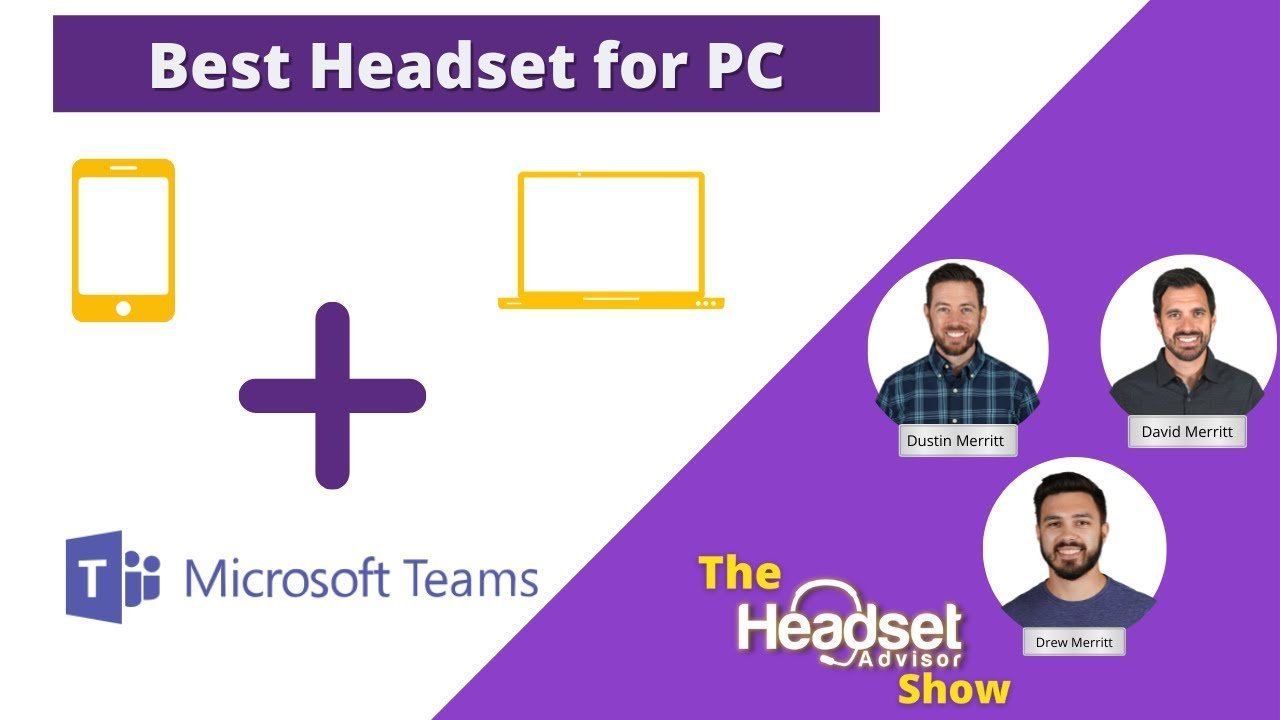With so many people using Microsoft Teams today, there’s a lot of interest in knowing which models are compatible. Even more interest exists on which headset is best that’s optimized for use with Teams, and has a good noise cancelling microphone.
The interest in noise cancelling microphones stems from the amount of people working from home, and in otherwise noisy environments. It’s hard to keep a conversation focused when there are a lot of distracting noises entering into the conversation. These noises are not only distracting and detrimental to a productive conversation, but they can have you appear less than professional too.
On a recent episode of the Headset Advisor Podcast show, me and my brothers had a short conversation about this very subject.
We took a question from one of our viewers who asked for our recommendation for his needs which were for:
- One wired headset for use with a PC
- One Bluetooth wireless headset for use with an Apple iPhone
The two areas of need specifically was a headset with a good noise cancelling microphone, and one that’s compatible with Microsoft Teams.
If you’d like to watch how we answered this question, and the recommendation we made, make sure to check out this short, 5 minute clip from our show, you can see it here
At Headset Advisor, we speak with customers daily on their needs, and the products best suited to meet those needs. It’s very common to hear a customer ask for a product recommendation that’s compatible with Microsoft Teams. But, when you stop to consider that question for a moment, what does it really mean?
- A headset that will work with Microsoft Teams? That is, a headset that’s able to be used with Microsoft Teams. One that allows you to hear, and be heard while on a Team's call. That could definitely be one perspective.
- Maybe it means a headset that not only works with Microsoft Teams, but one that will allow you to answer and end calls while away from the desk. This is commonly referred to as remote call answering.
In making any proper product recommendation, it’s always good to ask questions so that you have a good understanding of the customer's needs. Only then will you be able to make a product recommendation that’s right for what the customer needs.
The question that was asked by Eric Green on our Podcast indicates that he is looking for two headsets. One for use with his PC, and the other for his Apple iPhone for work calls. As you might imagine, a recommendation could go in many directions. We all felt
that Eric could stand to save some money by getting one headset for use with his PC and iPhone. We all had our own thoughts on which model made the most sense given the need, but we all had one model on our list.
The Orosound Tilde Pro
Noise Cancelling Microphone
The Orosound Tilde Pro features a noise cancelling microphone for clear, crisp calls. This means whether you’re using the Tilde Pro on your PC or on your mobile phone, you can expect to have premium audio on both devices. Your voice will sound clear and sharp, and background noise will be held in check so as to not be disruptive while on the call.
Wired & Wireless connectivity
Very few headsets today have the versatility to be used as a wired headset and wireless. The Orosound Tilde Pro is one of them. In the question posed by Eric, he was in search of a wired headset for his computer. The Tilde Pro can be connected to a PC via a USB cord (included). Worth mentioning is the fact that when connected to the PC via this USB cable, it’s actually charging the internal battery at the same time.
For those devices that you want to connect via Bluetooth, the Tilde Pro has that base covered too. It can be connected to two devices wirelessly simultaneously. This makes for a smooth transition between devices without the need to pair and unpair which is not only convenient, but saves time too.
Microsoft Teams compatible
The Orosound Tilde Pro will work with Microsoft Teams and won’t compromise on sound in the process. The audio experience you get when using Microsoft Teams is every bit as good as when the Tilde Pro is used on any of the other compatible applications. The only drawback with the Tilde Pro when compared to the other models mentioned in this blog is the remote call feature isn’t available at this time. This means if you’re away from your desk, and you get an incoming call, you’d need to return to your desk to take the call. Some people want this feature, while others don’t. If you’re someone who does want/need that feature, then you’ll want to consider the Poly Voyager Focus 2 UC, or the Jabra Evolve2 85 as they have that feature available.
Active Noise Cancellation (ANC)
This is a feature that gives the headset wearer control over the noise in their work environment. Whether you want to remove sound from your background while on a call, when listening to music, or maybe you just want to eliminate some room noise so you can concentrate better, the Tilde Pro ANC feature does a wonderful job. This is a standard feature, and provides 10 levels of noise control.
Distractions are the leading cause of reduced worker productivity. Studies have suggested that it can take as long as 20 minutes to regain focus once interrupted. Needless to say, getting control of noise is important for you, and your callers so you both can stay focused on the conversation, and not the sound from the background.
Are there other options for Eric’s situation?
The short answer is yes. Besides the new Orosound Tilde Pro, you could consider these other two excellent headsets:
Poly Voyager Focus UC 2
Jabra Evolve2 85
One of the many things all three of these headsets have in common is they can all be used as a wireless headset, or via a USB cable, be used as a wired one. Though this might sound like a feature common to most headsets, I can assure you that it’s not. And, I do see this feature as an advantage over the models that don’t have it.
Take for example a situation where your headset battery is dying on you while on a call. In a situation like that, just plug in the USB cable to your headset and into the USB slot on your computer, and your conversation resumes.
And when using it as a wired headset, the battery is being charged too. If you think about it, I’m sure you’d agree that this is a very useful feature.
If you’re considering an Orosound Tilde Pro, Poly Voyager Focus 2 UC or the Jabra Evolve2 85, you’re assured of having a high quality, premium headset that will be comfortable, block out noise, allow you to sound great on your Teams calls, and allow you to seamlessly toggle between your computer and your mobile device.
All of these wireless headsets are high quality, not only in their fit and finish, but in the technology that’s gone into each of them. You just can’t go wrong with any of these three headsets.
The prices do vary a bit between these headsets with the Jabra Evolve2 85 being the more pricey option, with the Tilde Pro and Poly Voyager Focus 2 UC being a bit closer in price.
So, if price is a key consideration, make sure to compare the price of all three headsets before making your final decision. Oh, and while I’m on the subject of price, one thing you might want to consider is the unique headset rental option available exclusively at Headset Advisor.
Rather than having to come up with the full price up front, you can now pay a low monthly rate that covers the consumables and a warranty that never expires. You can even make model changes on the fly if you want, and no long term contracts. Contact us today for more information.