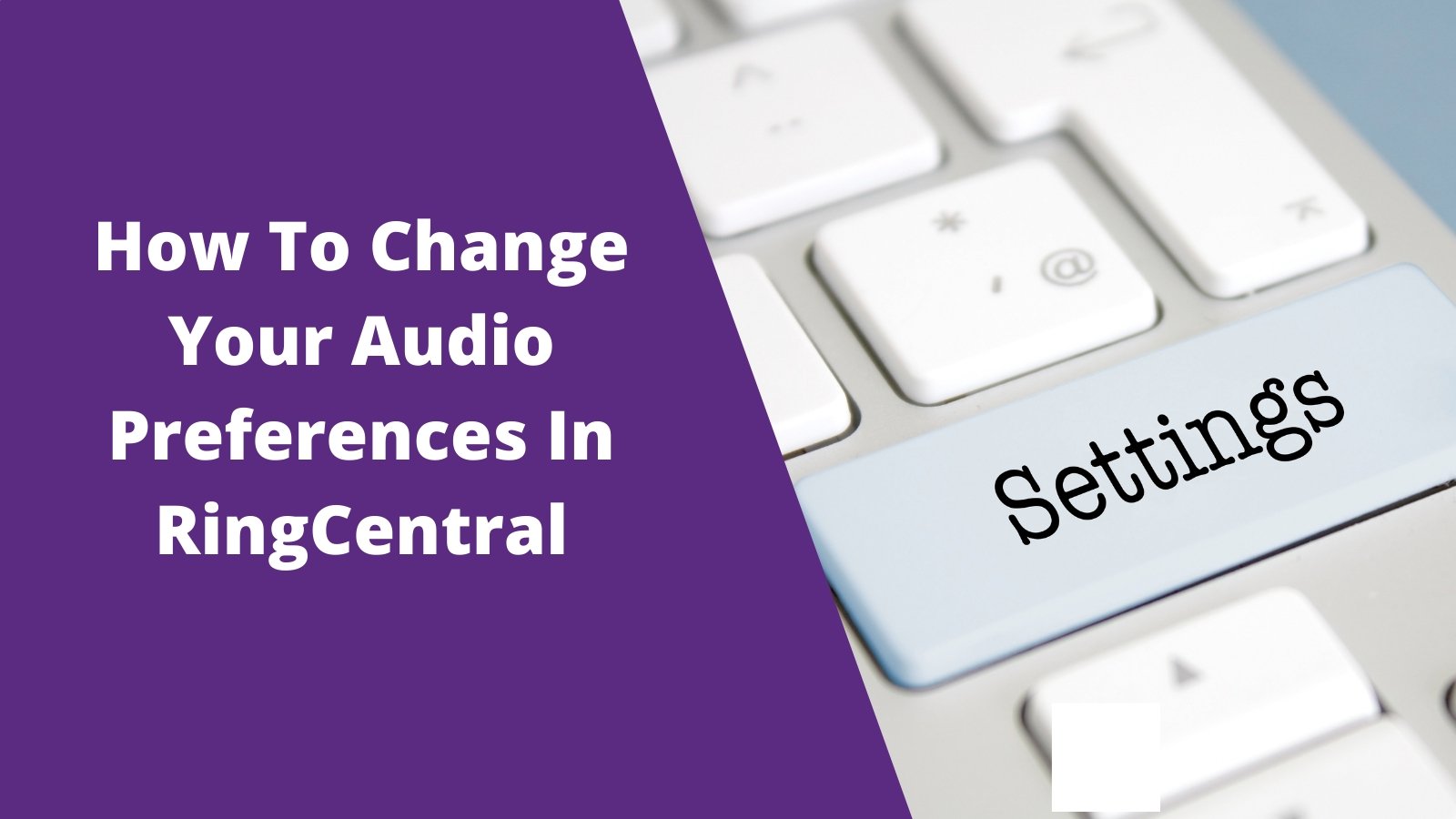Step 1
Open up your Ringcentral application. You will notice a cog symbol on the bottom of the application. Click that to view your settings.

Step 2
A new window will appear, containing your settings options. Click the "Notifications & Sounds" tab on the left side of the window.

Step 3
Once here, click the "Sound" tab at the top of the window, options should appear like so..

Step 4
On this setting menu, you're going to select the desired headset device for 3 different settings. These settings are Microphone, Speaker, and Ringer.

Once you've completed these steps, your headset should be set to the preferred audio device on RingCentral!
If you need further assistance, contact us today!