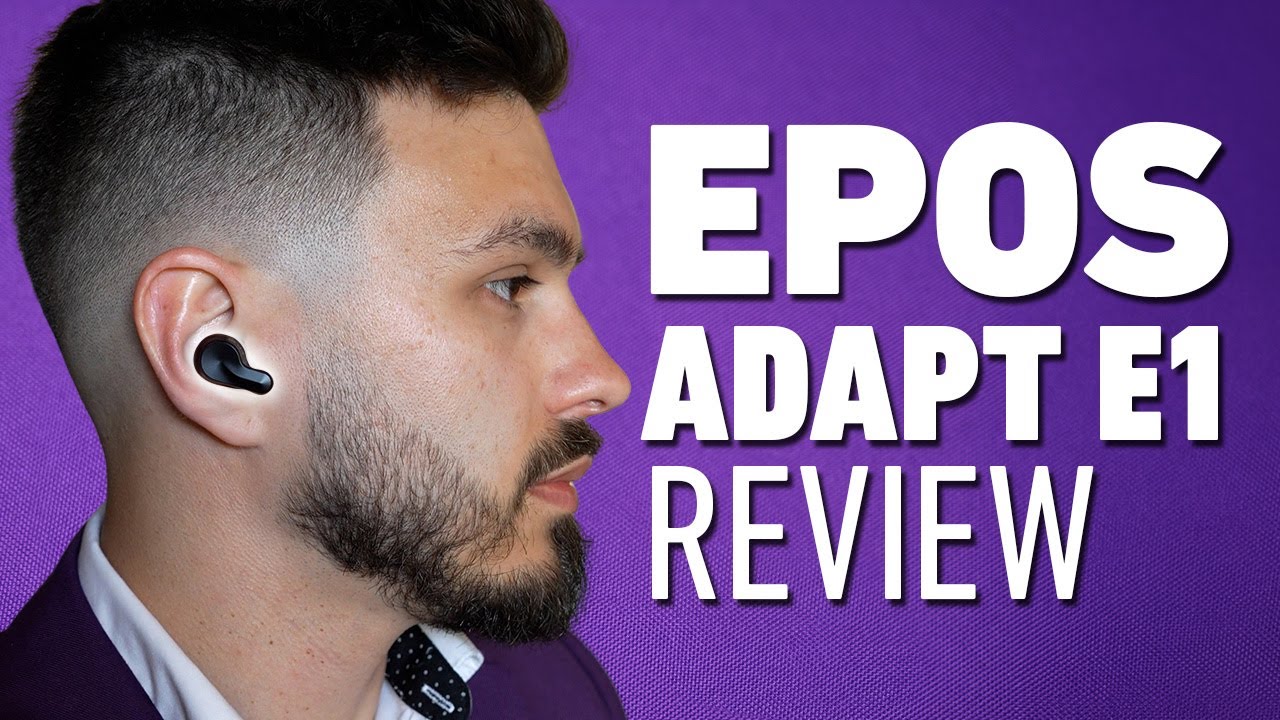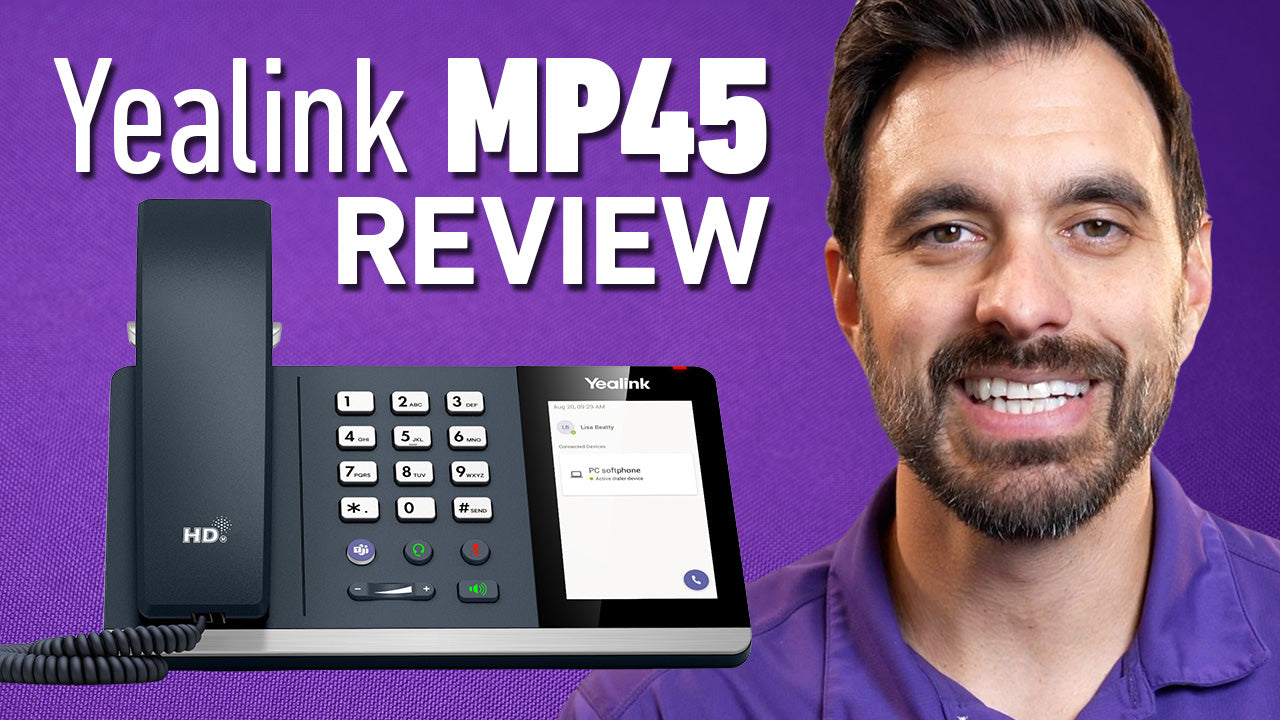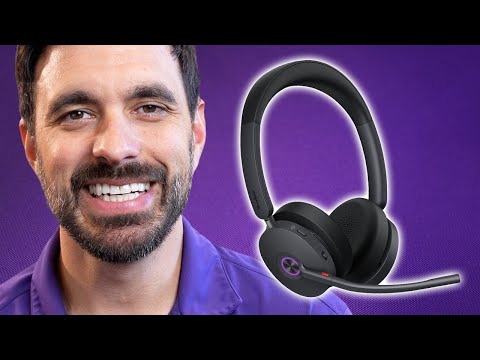The modern open office is designed to be interactive, fostering collaboration and teamwork. However, the constant sounds of activity can wreak havoc on your ability to focus during calls and meetings. Background conversations, ringing phones, and keyboard clicks become unwelcome, hindering productivity and adding stress. And the noise isn’t something your callers appreciate.
If any of this sounds familiar, then here’s an effective weapon against noise that you need to know about; the EPOS Impact 860 headset.
In my view, the Impact 860 is a worthy headset to consider if you’re searching for a solution to noise and comfort. And that’s saying something given the myriad of choices cluttering up the internet. So let’s explore what makes the EPOS Impact 860 a headset that should be on your radar.
First, let’s see what comes in the box when you order an EPOS Impact 860 wired USB headset. It's always nice to know what you get.

Noise; The Not So Silent Disturber

When on calls, noise is broken down into two basic categories:
- The noise your callers hear
- The noise you hear in your background, and your caller's background.
Noise you hear. To help address the noise around you, the EPOS Impact 860 features Adaptive Hybrid Active Noise Cancellation (ANC) technology. Don't let the technical term confuse, or intimidate you! This feature, simply stated, removes a significant amount of your background noise, allowing you to concentrate on your calls without becoming distracted by the noise going on around you. We put it to the test in a simulated open office environment, and the results were impressive. While ANC can't completely eliminate every sound, the Impact 860 effectively dampened distracting chatter and ambient sounds, creating a more focused listening experience.
Imagine the difference: you're immersed in a crucial conference call, deadlines loom, and colleagues are discussing projects nearby. With the EPOS Impact 860, the background noise fades into the background, allowing you to concentrate on the conversation at hand. This translates to improved call clarity, reduced stress, and ultimately, increased productivity because you’re not affected by the sounds around you.
Far-end noise removal. As for the noise you hear in your caller's background, well, the Impact 860 can't address that. In fact, no headset can. But if you're searching for a solution that can eliminate the far-end noise, check out the new neep noise canceling software. It not only removes your caller's background noise, but it also takes your headset noise canceling to an even higher level. So if you're looking for the ultimate in noise reduction, neep's the answer, even if you're not using a headset as your communication device.
Crystal Clear Communication: EPOS Ai Microphones that Deliver
How you sound to your callers. A headset is only as good as its comfort and microphone sound quality. The Impact 860 contains advanced, EPOS ai microphone technology that ensures your voice is transmitted clearly, even in noisy environments. To truly test its capabilities, we compared the microphone quality to several popular headsets in various noise scenarios. We evaluated performance in a quiet room, an open office, a crying baby in the background, and keyboard typing. In each test, the Impact 860 microphone consistently delivered clear and intelligible audio no matter what noise we threw at it. Feel free to check out this noise test in our review video below.
Microphone mute and Smart Sensors. If you need to mute the microphone, you can press the mute button located on the headset earpiece. You can also raise the mic boom, or simply remove the headset because the smart sensors will detect that the headset has been removed, and will mute the call if you're on a live one. Otherwise, these same sensors will pause music, or resume it if you pick up the headset. And if you're getting an incoming call, ust put on the headset to answer it. So if functionality like this appeals to you, then this may be a headset for you to consider.
Right / Left side mic placement. Most people have a preference as to which side of their face they place the microphone boom. Unfortunately, many headsets today limit the microphone to one side only. Some are fixed on the left side, while others limit you to right side only.
The EPOS Impact 860 allows you to put the microphone boom arm on whichever side you like, which is good. If you asked a bunch of people which side they prefer, you'd get different answers. So having the flexibility to choose your preferred side is a good thing.
Bottom line on noise. If you work around noisy coworkers, from the local coffee shop, or at home, the EPOS Impact 860 will provide you with a better sounding call, while giving you a noise free experience to help get more done thanks to the four digital MEMS microphones, EPOS ai noise reduction, and the hybrid, adaptable Active Noise Cancellation features. A lot of technology has gone into the microphone, and the noise canceling.
Technology For Face-To-Face Conversations

If you're someone who wears a headset with regularity, then you know how frustrating it can be to keep taking it off whenever you want to have a conversation. This process repeats over time, and it can be frustating at times.
The EPOS Impact 860 comes with a feature called TalkThrough. This eliminates the frustration by allowing you to keep the headset on while conversing. Simply press a button on the headset, which activates external microphones that allow you to clearly hear the other person.
Features like TalkThrough are considered to be premium, but it's standard on the Impact 860. And when you consider the alternative to not having this feature, well, that helps to underscore its true value.
Comfort In The Open Office

Long calls and busy days demand a comfortable headset. EPOS understands this and they didn’t skimp on comfort with the Impact 860. The adjustable headband with plush memory foam padding and soft, breathable ear cushions provide a secure, yet comfortable fit for extended wear. And weighing only 6 ounces means you won’t experience user fatigue due to the weight of the headset. Whether you're dialing into a morning meeting or participating in an afternoon webinar, the Impact 860 ensures a comfortable listening experience throughout the workday.
For those seeking the absolute peak of comfort, consider the EPOS Impact 700 Series (Impact 730 mono, or 760 Duo). They offer a similar design with a slightly lighter weight, making it ideal for users who prioritize comfort over active noise cancellation.
Interruptions Avoided

When you’re on an important call, the last thing you want or need is an interruption. That can easily interrupt the flow of a call, cause unwanted shifts in focus and much more. To help alleviate these interruptions, the EPOS Impact 860 comes with integrated busy lights on the external areas of the ear speakers.
When you get on a call, the LEDs will light up, which notifies those around you that you’re busy on a call. At the very least, interruptions are minimized, if not completely eliminated. Either way, you’re on a path to better focus, greater productivity, and less frustration.
Buttons On The Headset - Not Inline

Wired headsets will typically have the feature buttons located on an inline controller. The EPOS Impact 860 has the buttons on the headset ear speaker housing. You may have a preference one way or the other, but this is where the buttons can be found.
So if you’re looking to take or end a call, adjust the hearing volume or mute the microphone, this is done by accessing the buttons on the headset top.
I, personally, prefer the buttons on an inline controller, like what you find on the Impact 700 headsets, but there is an argument for having them on the headset. For example, the inline controller can get in the way as it’s bulkier than the cord alone. It can get damaged easier than buttons on the headset, as it’s in harm's way. But again, this simply comes down to personal preference with both offering the same functionality.
Have It Your Way - Not Talking About Burgers
The EPOS Impact 860 allows you to configure the headset to meet your needs. You can select the Microsoft Teams version if Teams is your exclusive communication application. Or, you can choose the UC variant if you use a variety of software programs for your voice and video calls.
And depending on whether or not you have noise around you that keeps you from maintaining your focus, there’s the option of Active Noise Cancellation to help silence the noise in your background. If you’re distracted less, you can get more done. So you could say it's a less is more kind of thing.
For those who want to update their device firmware, or take advantage of personalized audio and feature settings, there’s EPOS software for that.
Customizing Your Headset With EPOS Connect

The Impact 860 Series goes beyond just noise cancellation and clear audio. The included EPOS Connect software unlocks a treasure trove of customization options. Imagine fine-tuning call controls to match your preferences, adjusting audio settings for optimal clarity, or receiving firmware updates – all from a user-friendly interface. This level of control empowers you to tailor the headset to your specific needs and working environment. When navigating your way through the software, you can easily tell that there was a lot of thought and effort put into the creation of this application. I think you’ll find a lot of value in this software.
For those with strict IT security policies, the software can be installed on a personal computer and then transferred to the headset for later use. This ensures you can still benefit from the customization options without compromising security protocols, and finding yourself in trouble with your IT Staff.

Making the Right Choice: Choose Your Configuration
The Impact 860 Series offers several variations to suit your specific needs and budget. Choose between models:
- Microsoft Teams - for those who exclusively use Teams as their basis of communication
- UC - for those who use a variety of communication platforms (Zoom, RingCentral, Teams etc)
- Active Noise Cancellation (ANC) - for additional noise reduction
- No ANC - if room noise isn’t a big problem, or you want to save some money

The point here is you have the ability to configure the Impact 860 to meet your needs and budget. You don’t always get these choices, so it’s nice that you do with this headset.
Final Thoughts: The EPOS Impact 860 Series - A Worthy Contender
The EPOS Impact 860 Series is one of the best headsets available for the open office environment. Its combination of effective noise cancellation, crystal-clear, ai enhanced microphone performance, and comfortable design makes it a compelling choice for busy professionals in the office, on the go, or at home. The included EPOS Connect software adds further value by allowing for customization and ensuring optimal performance. While the multiple variations might seem confusing at first, they do offer flexibility to tailor the headset to your specific needs and budget. Whether that’s the Teams or UC version, or a headset equipped with, or without Active Noise Cancellation. Either way, you have the choice to make this a headset tailored to your specific needs.
Ready to Experience the Difference? Snag This Coupon Code Discount
Remember to use Coupon Code Blog at checkout to secure your discount. Most people I know like to get a discount when they can. So if you’re sold on the many benefits of the Impact 860, then make sure to use Coupon Code Blog when checking out.
Not Sure if the Impact 860 is Right for You? Try Before You Buy!
Finding the perfect headset can feel like searching for a unicorn sometimes. Here's the good news: you don't have to commit blindly. Why not try one out right in your office? It's completely free, and there's no better way to know if a headset is right for your specific situation than experiencing it firsthand. Contact us today and one of our helpful Advisors will be glad to help make the arrangements.
Have Questions, or Need Some Help?

Headset Advisor has been assisting customers with their communication challenges since 1994. We understand the complexities of navigating the ever-evolving world of headsets, and our team of experts is passionate about helping you find the perfect solution. Don't hesitate to contact us for answers to your questions, or to discuss your specific needs and working environment. We're here to guide you towards the headset that will transform your open office experience from a noise challenge to a quieter, more productive place to work.