Compatible with: CS50, CS50-USB, CS55 and CS60
Step 1
Remove the battery door cover from your Plantronics CS50 or Cs55 headset earpiece (sometimes this cover can be stubborn to remove! Use a paperclip if needed).
Step 2
Disconnect your Plantronics battery from your earpiece by pulling apart the white plastic clip from your headset.
Step 3
Re-connect your new Plantronics headset battery, re-install the battery door cover and let your headset charge for at least 3 hours for a full charge.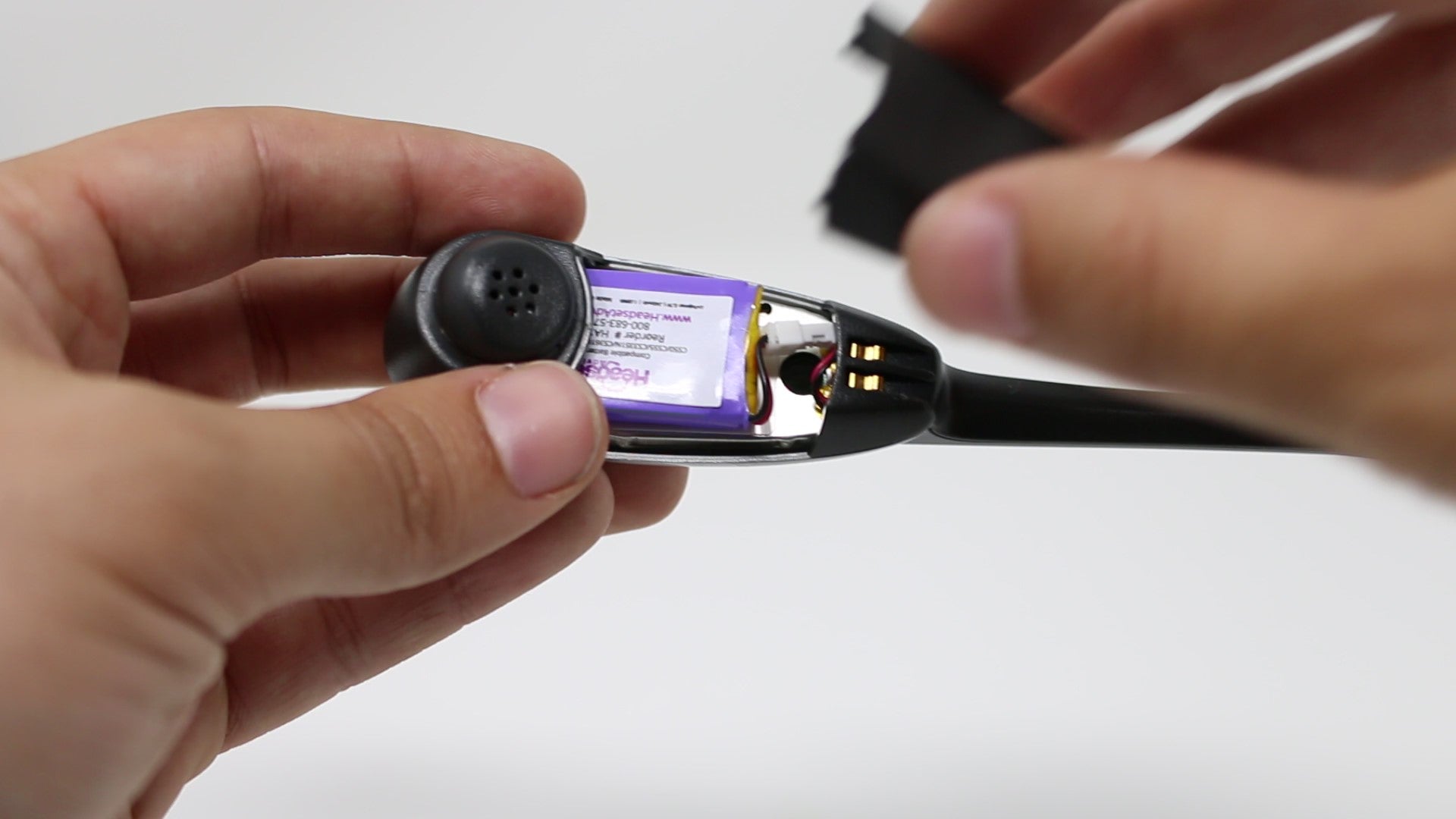

 Start renting your headsets for as low as $8/mo with a warranty that never expires.
Start renting your headsets for as low as $8/mo with a warranty that never expires. 






























