There is multiple different ways to set up your Plantronics CS55 wireless headset depending on which desk phone you have, or what accessory was ordered. Scroll down and click the image that best describes your setup needs for a tailored headset installation. At any point that you need further help with getting your headset setup, contact us today.
Option 1- Plantronics CS55 setup guide WITHOUT headset port
Option 2- Plantronics CS55 setup guide WITH headset port
Option 3- Plantronics CS55 setup with APC-4 Hook Switch
Option 4- Plantronics CS55 setup with APP-5 Hook Switch
Option 5- Plantronics CS55 setup with Yealink EHS36 Hook Switch
Option 6- Plantronics CS55 setup with HL10 Handset Lifter

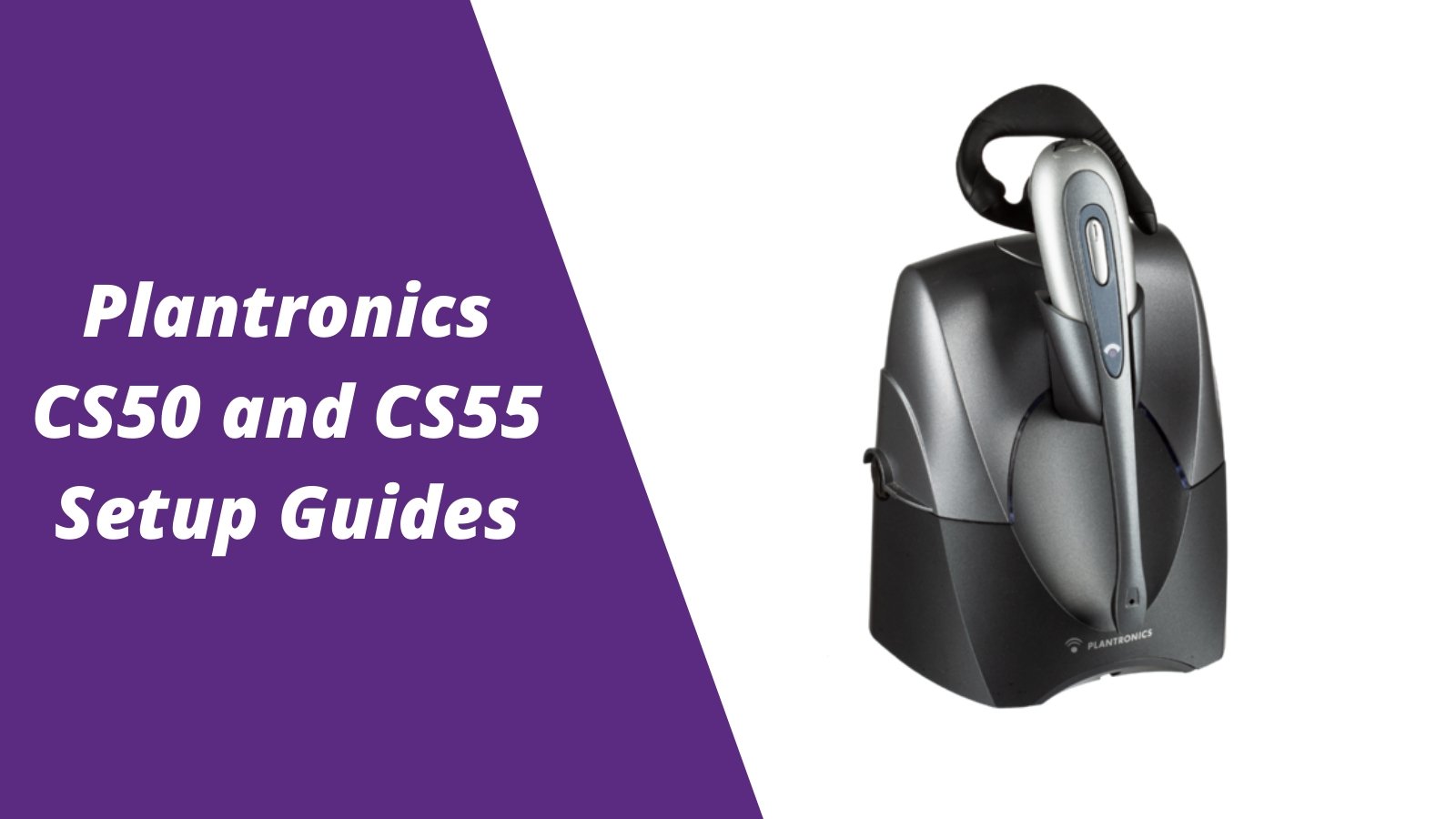



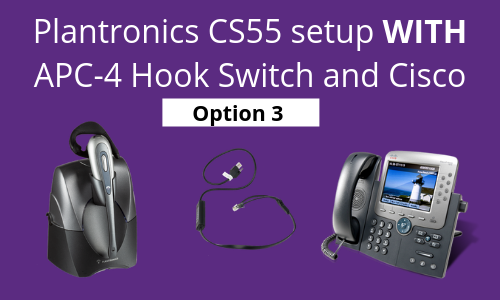
































2 comments
Drew (Headset Advisor)
Hi Casie,
This headset is not Bluetooth. The CS55 is a desk phone headset and operates on a different wireless frequency called DECT. You will need to get a wireless headset that is designed for your computer like the Discover D904 or Savi W445 for example. I would recommend your return the headset ordered so you can get a headset that is compatible.
Casie Petersen
I just bought this headset because it’s Bluetooth my computer and my job I do not have access to the actual physical phone it’s all set up through Cisco jabber. Will your headset work for this or do I need to return it and get my money back?