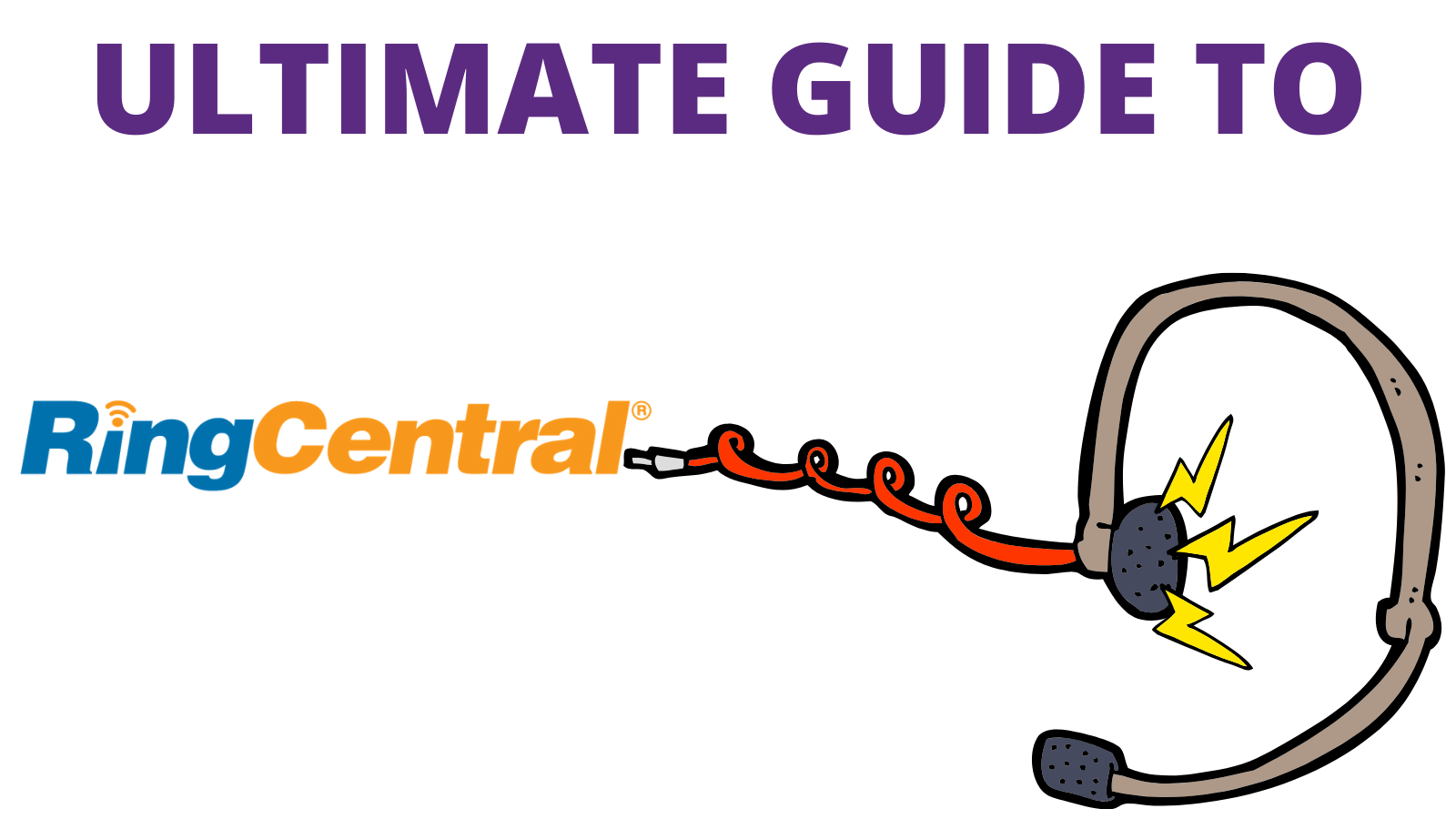Ringcentral headsets. There is a lot to know about when trying to find the right information regarding Ring Central. That's why we created this ultimate guide to help you cut through the noise and find exactly what you are looking for. The real question is what is the best headset for your RingCentral phone?
RingCentral offers a lot of ways in which you can use their service and depending upon how you setup your service, you can determine what product is best for your situation. To make things more complicated many RingCentral users will use up to 3 apps all at the same time making the choice of the right headset even more confusing. There are solutions for all the scenarios which we will break down for you.
- Traditional VOIP desk phones like Polycom or Cisco
- A mobile app called "RingCentral Phone Mobile"
- Windows or MAC app called "RingCentral Phone Desktop"
- New Windows or MAC app called "RingCentral App"
- A meeting app for Windows or MAC called "RingCentral Meetings"
Best Headsets for RingCentral desk phones only
Let's say for example your team is using only traditional phones like Polycom or Cisco and you have no desire to connect your headset to a computer or cell phone, then you will want to check out one of these guides below depending upon which brand of telephone you have.- Best headsets for RingCentral Polycom phones
- Best headsets for RingCentral Cisco phones
- Best headsets for RingCentral Yealink phones
The benefit of using just a desk phone only headset is that the price point is lower than some of the alternative options. Here's the general concept for how these headsets work with desk phones For wireless headsets, there are a couple of RJ9 plugs that will plug into the wireless headset charging base and connect into the back of the desk phone (reference 2 on the image). This connection is what allows the audio to work.

There is also a cable as referenced as number 1 in the image that is called an Electronic Hookswitch Cable (EHS) which adds the ability to answer and end desk phone calls while away from the desk. Imagine going to go get a much-needed cup of coffee only to hear your phone ring and you have to decide to run back to your desk and miss out on your precious cup of coffee or miss the call and have your customers be unhappy. Both situations are not good but with the EHS cable you can go grab your cup of coffee and your headset will provide a ringtone in your ear and you simply press a button on your headset and boom your call will be live. You get your cup of coffee, and your customers will be really happy, now that's a win-win situation. Now with wired headsets, it is a very simple connection.

To connect a headset to a RingCentral desk phone, you need 2 parts.
- Wired QD headset - Follow the guide above depending upon your phone to see all the recommended headsets here but there are a ton of different options like 1 speaker over-the-head, 2 speakers over-the-head, and over-the-ear headsets.
- Direct Connect cable - This is very important as each brand and model of Ring Central desk phone requires a specific cable to get the headset to work properly.
To connect the Ringcentral wireless headset to your phone is very simple just plug the direct connect cable (2) into the headset port of the phone then connect the wired QD headset into the direct connect cable. That's it!
Headsets that connect to RingCentral softphone only (Computer-based phone)
Many organizations have ditched the traditional VOIP desk phones and switched to phones that operate only on the computer also referred to as a softphone. RingCentral has 2 main desktop apps the older one called "RingCentral Phone Desktop" and their new one called "RingCentral App".
With the new app there are many great features as they make it all in one solution so you can get your messaging, phone calls, and meetings all in one great app, however, as of today there is a big pitfall with the "RingCentral App" with regards to wireless headsets as to for some reason when they built the new app they did not include the functionality for the ability to answer incoming calls with wireless headsets. This is what the RingCentral App interface looks like.
 I'm sure they will add this functionality to the new app at some point but as of right now it is not possible with any wireless headset. If you are not looking for a headset with remote answering then you will want to refer to this guide for the recommended headset for you.
I'm sure they will add this functionality to the new app at some point but as of right now it is not possible with any wireless headset. If you are not looking for a headset with remote answering then you will want to refer to this guide for the recommended headset for you.
We use RingCentral but having the ability to answer incoming calls directly from a headset with a push of a button was highly important to me so I decided to download and use the "RingCentral Phone Desktop" app from RingCentral with my Plantronics wireless headset so I can get remote answering.
What is remote answering? It gives you the ability to answer and end calls while away from the desk. It gives you the freedom to roam around the office so you can get a cup of coffee or get help from a colleague while not missing a phone call from your customers. You will wear your headset and when a phone call comes in you simply press a button on your headset and the call is answered.
According to Aircall, they state "roughly 85% of people whose calls are not answered will not call back" (credit here) I'm not sure how valuable each of your potential customers are worth but even 1 missed opportunity could cost you a lot of revenue or cause your customers to be dissatisfied with your company which could lead them to one of your competitors. Here's what RingCentral
Phone Desktop looks like:  If you are like me and want a headset that will give you remote answering then refer to this guide for the best headset for Ringcentral for you.
If you are like me and want a headset that will give you remote answering then refer to this guide for the best headset for Ringcentral for you.
Headsets that only connect to RingCentral mobile phone apps (iPhone & Android devices)
The mobile workforce is increasing more especially as phone technology keeps improving more people are able to work directly from their cell phones. RingCentral has an awesome mobile phone app that allows you to take your business calls with you wherever you want to go. Ringcentral has 2 different mobile apps: 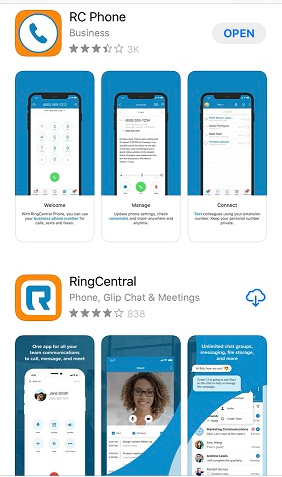
The best Bluetooth headset that works with the mobile phone only is going to be the Plantronics Voyager legend bluetooth headset. Besides its crystal clear audio, the Plantronics offers a sleek wearing style and is also lightweight yet robust enough to handle daily usage. So you get a high quality microphone that will not only allow your customers to hear your voice loud and clear but is also very comfortable for all day use. The audio clarity is enhanced by the noise cancelling microphone that effectively cuts the excess background noise.
Plus it can be used out of the box, with no extensive Ringcentral Bluetooth headset setup or initiation procedure, even when using with computer-based softphone applications or mobile phones, allowing quick, easy, and convenient use. So far so good but you’re probably wondering “What about the battery or wireless freedom?”. When it comes to office use especially these are important attributes as you may have to walk away from your desk at times to avoid disturbing your colleagues nearby. The Plantronics has a 6-hour battery use per charge and allows up to 100 feet of hands-free or wireless freedom, which is a significant range.
Headsets that connect to ALL RingCentral phones or apps (aka multi-connectivity)
Now what I prefer is using one headset no matter what RingCentral phone or app I am using. For example, if I'm using my Polycom phone and I don't want to have to use a separate headset on my computer or cell phone. There are many headset options out there that allow you to do this exactly. The most popular option for this ability is the Plantronics Savi W740 as it is a convertible headset meaning you can wear it over-the-ear, over-the-head, or behind-the-neck which means it will work for any employee. 
With the three buttons on the charging base they allow you to be able to use the one headset for the computer, deskphone, and the mobile phone or tablet. What's great about this headset is no matter what device the headset is connected to when a phone call comes in a beeping tone is presented in the earpiece and you can simply press a button on the headset and it will automatically answer and end a phone call. The wireless technology is DECT 6.0 which means you will get up to 300 feet of wireless range so you have a long distance to roam around the office to use the headset which makes it real convenient. Plus it can be used out of the box whether it is with your corded office phones, computer, or mobile phone. So switching between any of these or to a video conference call, voice dictation, or any other platform is seamless. Plus it allows up to a 7-hour battery use with a single charge and Headset Advisors offers a one-year advanced replacement warranty.
Hopefully our guide has provided you with everything you need to know to choose the best headset for Ringcentral, whether it is for desk phones, computer-based phones or softphones, or even mobile phone apps.