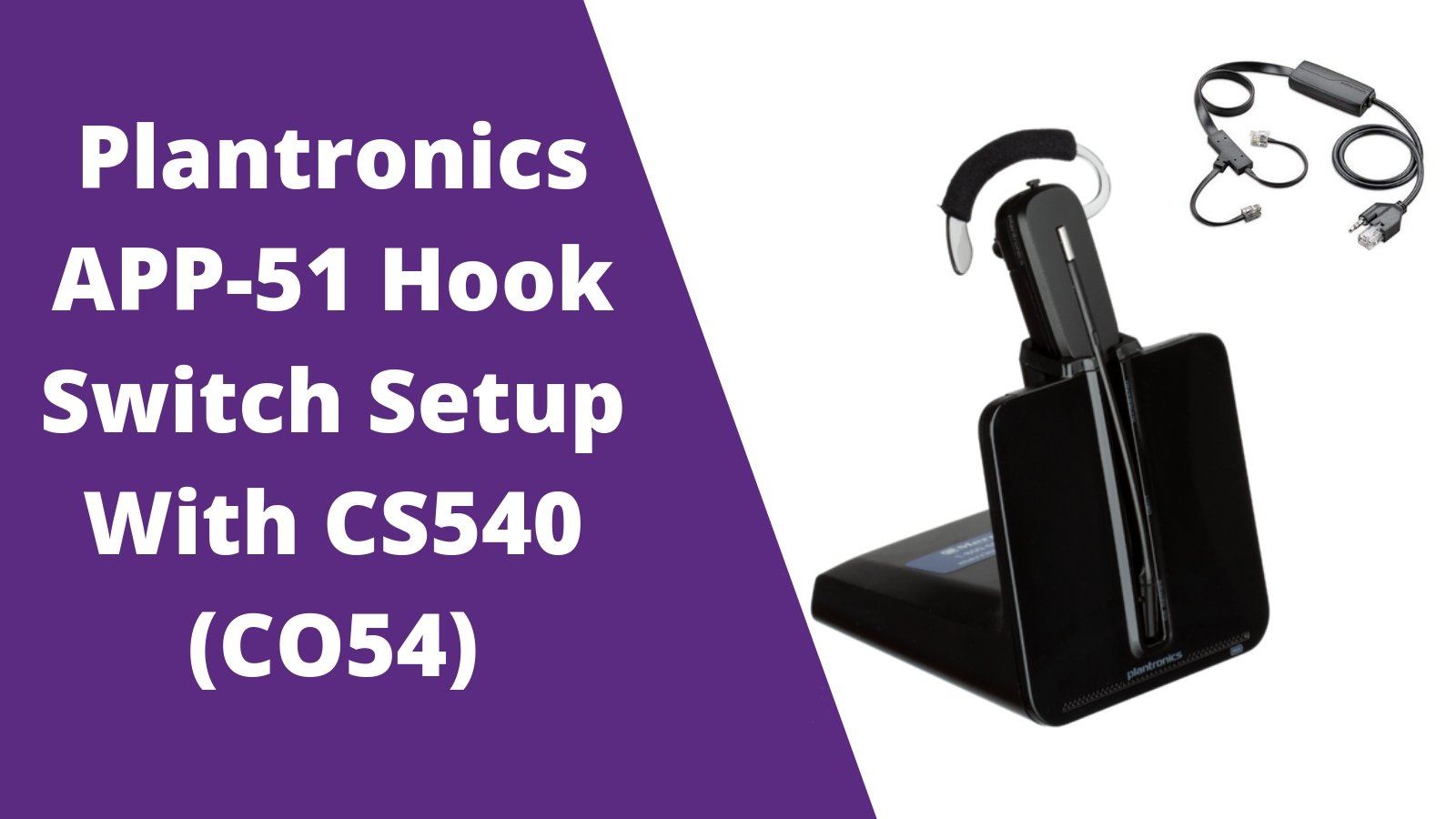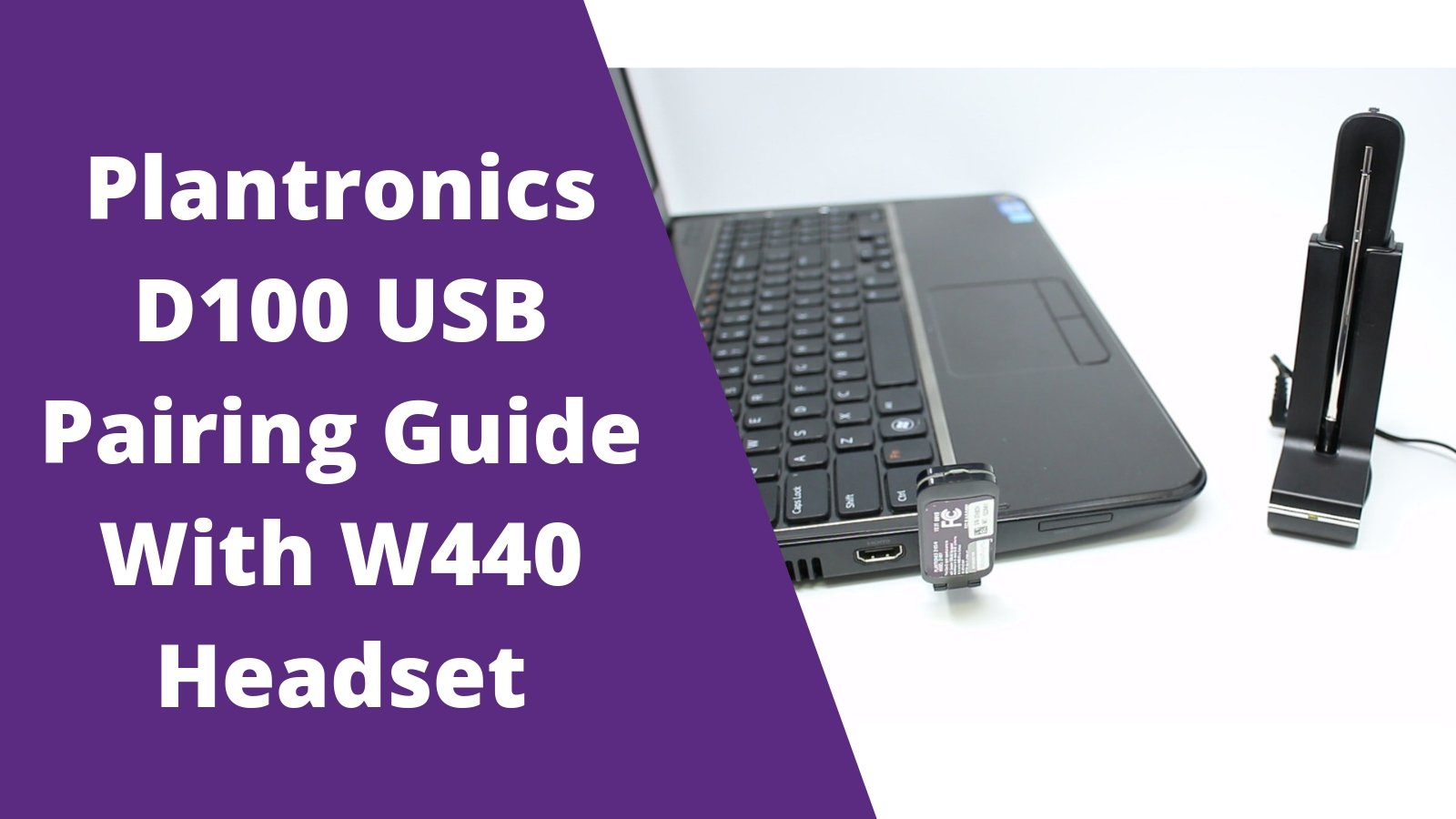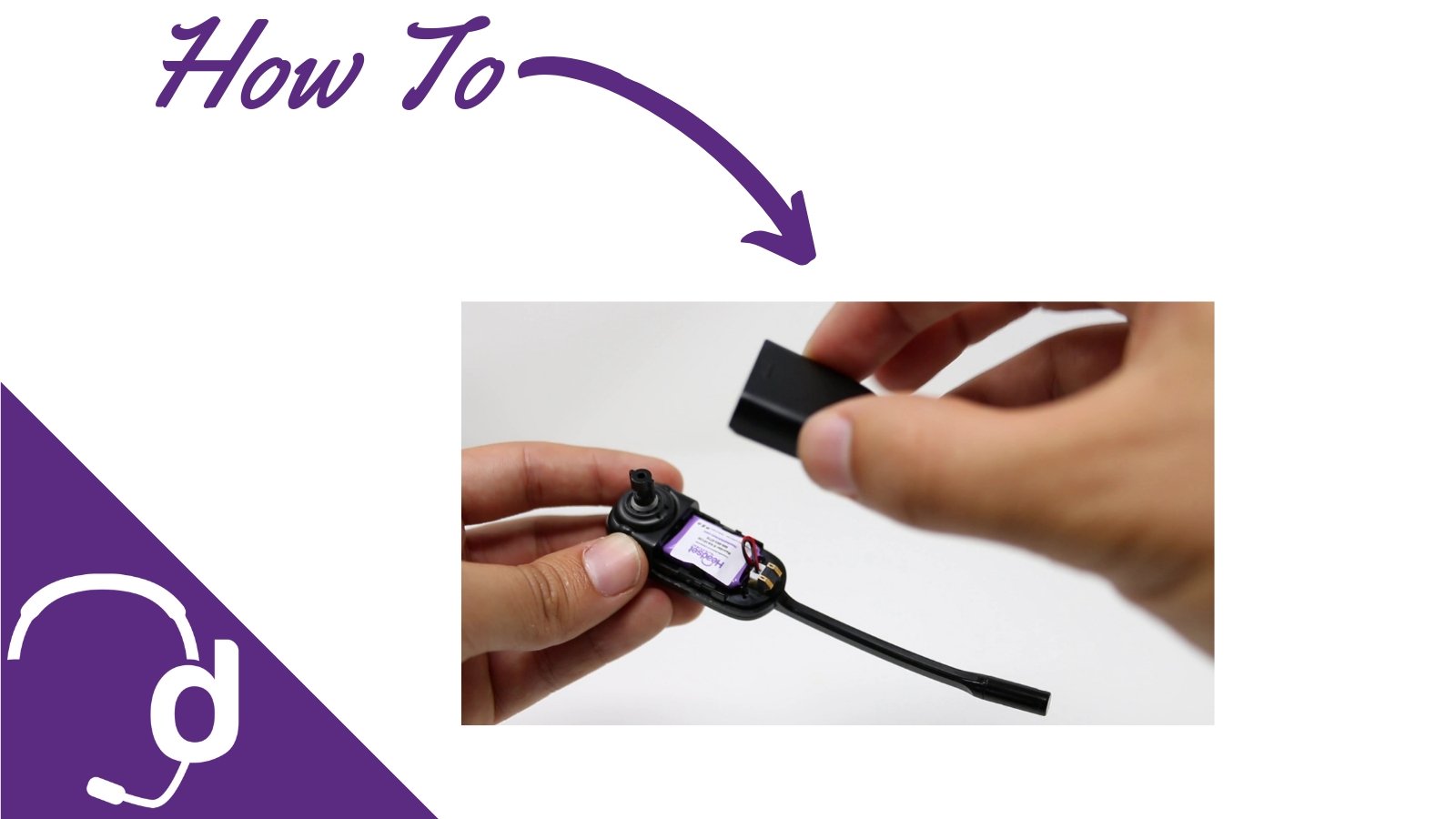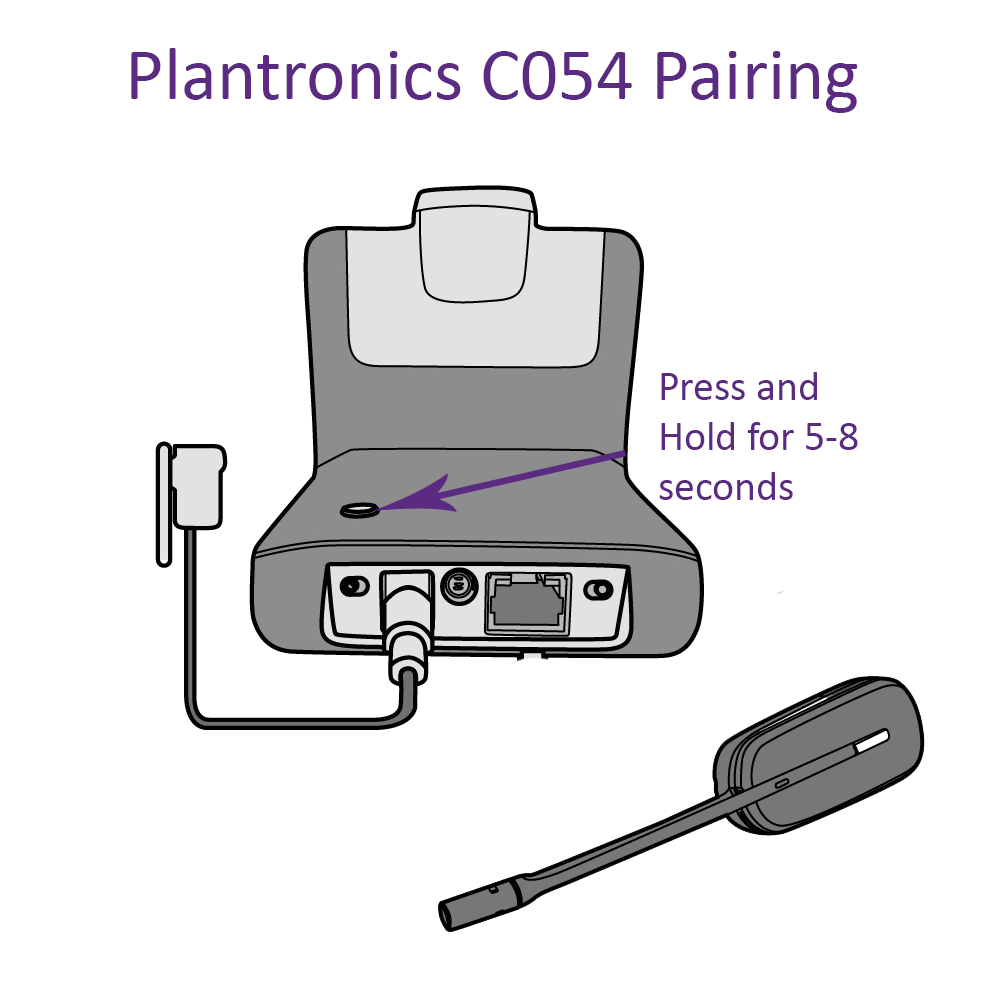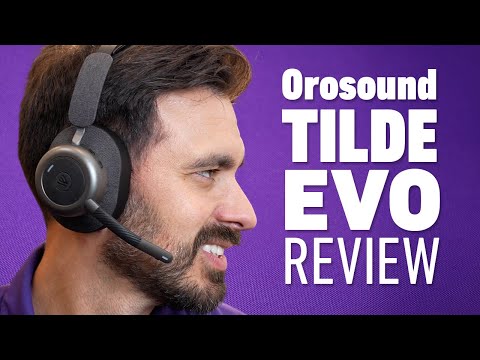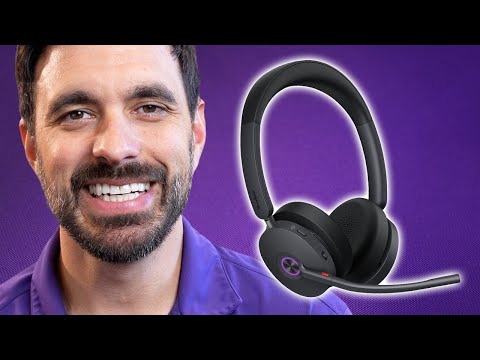Given a choice, most people would choose a wireless headset over a wired model. After all, not having a cord to get in the way isn’t really a bad thing. And, being able to answer a call when away from the desk is a real productivity booster while giving your customers a higher level of service.
Not to be overlooked is the convenience associated with being able to grab that much needed second cup of coffee while on a call.
So, what’s been the roadblock that’s stood in the way of some people not opting to go with a wireless headset over a wired model? In many cases, it’s a matter of that thing called affordability.
Not everyone has the funds available to plunk down on a shiny new wireless headset. Well, that is until now.
In this blog, I’m going to provide you with 3 excellent choices of affordable wireless headsets that are perfectly matched, and suited for the Yealink T48S phone.
If you have one of these phones, then this blog will likely be of interest to you, and it’s absolutely relevant if you happen to be shopping around for a headset.
Without question you can go to the big three for a headset solution if using a Yealink T48S phone.
The big three meaning Poly (formerly Plantronics), Jabra, and Sennheiser, now EPOS. Each of these brands can provide you with a wired or wireless headset solution for your Yealink phone.
However, when you compare any of the models available from these companies, or others, they’ll all fall short when it comes to affordability, and more importantly, connectivity. I’ll elaborate on this further in this blog.
But, before I get into the nitty gritty of all this, I did want to let you know that I recorded a Youtube video on this exact subject. So, if you’re like many other people who prefer to watch video content over reading it, then you’ll for sure want to check out this video.
3 Best Headsets For Yealink T48s Video
If you’re still reading, then come along as we dive into headsets best suited for the Yealink T48S desk phone.
Before I announce the 3 best headsets for the Yealink T48S phone, I’d like to explain why I feel other headset solutions for this phone aren’t your best option.
Clutter
Can I see a raise of hands for those who love clutter? Looking...looking...looking. Hmm, I don’t see any hands raised. That’s because nobody truly loves clutter. After all, it just gets in the way, right?
When you use any headset, other than the types I’ll discuss in this blog, you should expect more clutter on your desk. Why? Because other brands require more components, and this means you’ll have more cords to deal with.
Cost
Not only will you have more cables to get in your way, but best of all, you get to pay more for them. You see, in order to get remote call answering, for example, this requires that you pay more to get that feature.
Many people are unaware that when you buy a wireless headset, it doesn’t come with the feature of being able to answer and end calls when away from the desk. In fact, when a lot of people learn that it’s an option, and doesn’t come with the headset, they can get angry, or even feel deceived.
In order to get remote call answering, you typically need an optional component called an Electronic Hookswitch Cable, or EHS for short. The product used for remote call answering that predates the EHS was referred to as a Handset Lifter. As the name suggests, it literally lifts the handset out of the cradle to receive a call, or end it.
Whether you need an EHS cable, or Handset Lifter, you should expect to spend between $50.00 and $80.00, depending on the model needed. When you figure in this added cost to the wireless headset itself, it can represent an increase in cost of up to 25% or more. This is why a lot of people become disgruntled when they learn about this being optional.
So, what’s the solution?
If other brands cause more clutter, and cost more, what’s the better solution for the Yealink T48S phone? Simply put, your better choice would be to select a Yealink wireless headset, and for some good reasons.
- Less clutter
- Less expensive
- Designed to work in tandem with one another
Less Clutter
You might be wondering, how does a Yealink Headset result in less clutter over the big three models. A reasonable question to ask. Here’s the short answer:
When you purchase a headset that doesn’t have the Yealink name on it, you need a second component as mentioned earlier. This means that you have more cords to connect, and manage. The Yealink headsets have the remote call answer/end feature integrated so there’s no added component needed. As a result, you have fewer cords to manage.
Less Expensive
The Yealink headsets will be less expensive for a couple of reasons. First, they just cost less than comparable wireless headsets. But, beyond the initial headset cost, and no need for the optional EHS/Handset Lifter device, your costs are less. The headset costs less, and you don’t have to buy that secondary accessory. In the end, you come away with more money in your pocket, and less being spent on a wireless headset.
Compatibility
The Yealink headsets are designed from the ground up to integrate, and be compatible with the Yealink phones. This integration shortcuts the need for added components, and allows you to use the headset for phone calls, and computer applications easily and seamlessly.
Sound quality
To me, the audio quality on the Yealink headsets was very adequate. The volume was sufficient, and the overall tone and sound quality was good for any business or personal use. Though I didn’t challenge the microphone against some unwanted background noise, it performed well in a quiet environment.
If you’d like to hear how the Yealink headset sounds, make sure to check out my video.
If you’d like an in-depth review of the Yealink headset line, including microphone tests, make sure to check out the video below.
A wearing style for everyone
There’s a reason why headset manufacturers make different styles. Not everyone likes the same wearing style. Yealink recognized this, and has produced a few different models that give you wearing choices.
Yealink WH63
A convertible headset that allows you to wear the headset over the ear, or, you can convert it to an over the head wearing style. You’ll have the choice to change the wearing style whenever you want.
Yealink WH62 Mono
A headset that’s worn over the head, and covers one ear. A lot of people like to have one ear uncovered so they can hear what’s going on around them.
Yealink WH62 Duo
As the name suggests, covers both ears. This is the most popular wearing style because it gives the wearer a quieter experience, and when listening to music, better sound.
Yealink has other models in their line that include nice sized touch screens that navigate easily, as well as plug in attachments for wireless phone charging. All these models are designed to attach to the Yealink phone easily.
In fact, you just need to:
- Plug in the AC Power to the wall outlet and into the headset charging base
- Plug the included USB cable into the charging base, and Yealink phone USB port
- Plug the included USB cable into the USB port on your computer
That’s it.
Once these cables are connected, you can make and receive phone calls, answer them when away from your desk, or use your headset for your audio and video needs. Simple connectivity, and seamless switching. One more reason why using a Yealink headset makes a lot of sense if using a Yealink phone.