Follow this Plantronics CS540 troubleshooting guide (also known as C054) to get your headset back to working like new.
If this guide doesn't help, feel free to contact us and one of our Advisors will help further.
In the case we can't get your CS540 headset working, it may be time for a replacement. For those considering upgrades, check out our guide on how C054 and C054A Plantronics compare to help you make an informed decision.
There can be a number of different reasons why your headset is not working properly. In this guide we'll provide a couple different troubleshooting steps to get your headset working properly again!
Note* You'll want to ensure your headset is being set up properly before trying to troubleshoot the issue.
Need help with setup? Take a look at the setup guides for both the C054 and C054A Plantronics headsets to ensure you're on the right track.
Click Here For C054 Setup Guides
I have an echo in my headset
Echoes in headset is a fairly common issue, and can be easily fixed by adjusting a few settings! These settings can be found under the charging base.
- Adjust the Microphone and Speaker switch to setting 2 (Located on the bottom of the charging base)
- Turn your deskphone volume down to about 50-60%
- Make sure the A-G switch is set to setting A (In some cases you may need to use setting D for Cisco phones)
I can hear, but I can't be heard
This type of issue can be caused for a couple different reasons. Here are a few ways to get the audio for your headset to work properly.
- Esure your headset is being setup properly according to the guides provided above
- Make sure you have the A-G switch set to letter A (in some cases you may need to use setting D for Cisco phones)
- Adjust the microphone setting to around 2-3, in the case that your voice is very faint
My headset use to work and now doesn't
Start by trying a full reset.
- Unplug the AC power
- Remove the battery from your CS540 headset microphone (see how to remove the battery here)
- Power off your desk phone
- Wait 10 seconds then plug everything back in
I have no dial tone in my headset
This issue is usually caused by the headset not being set up properly. For a clearer understanding, check out the differences between C054 and C054A Plantronics setup guides provided above to see which model suits your needs.
In the case that you have the headset properly set up, you may want to look at the A-G switch. Set the switch to letter A, and see if that fixes the issue ( In some cases, you may need to use setting D for Cisco phones )
I'm not able to answer/end calls with my headset
When using a Plantronics headset, you would think this feature would be built into a wireless headset. Unfortunately, due to many different brands and models of desk phones, an additional accessory is needed. You either order the HL10 Lifter or an EHS cable (Specific to your phone) for this feature to work.
Contact us today to find out which accessory is compatible for your specific phone.
My CS540 battery isn't holding a charge
On the back of the charging base, you notice there are two tiny switches on either side.The switch on the left side, is used for Narrowband and Wideband. Change this setting to the opposite side, and see if that helps the issue.
If you've had your headset for over a year and notice the battery not holding a charge like it once did, consider upgrading to a newer version. You can also read up on the comparison between C054 and C054A Plantronics models to see which might suit your needs better.
I can't connect to my computer or cell phone
The Plantronics CS540 is a wireless headset that operates on a technology called DECT 6.0, and not Bluetooth. That being said, your CS540 is not compatible to work wth a computer or desk phone.
In the case you want to save money from purchasing a new wireless headset, you can purchase an accessory called the D315 and it will allow your CS540 headset to work on the computer.

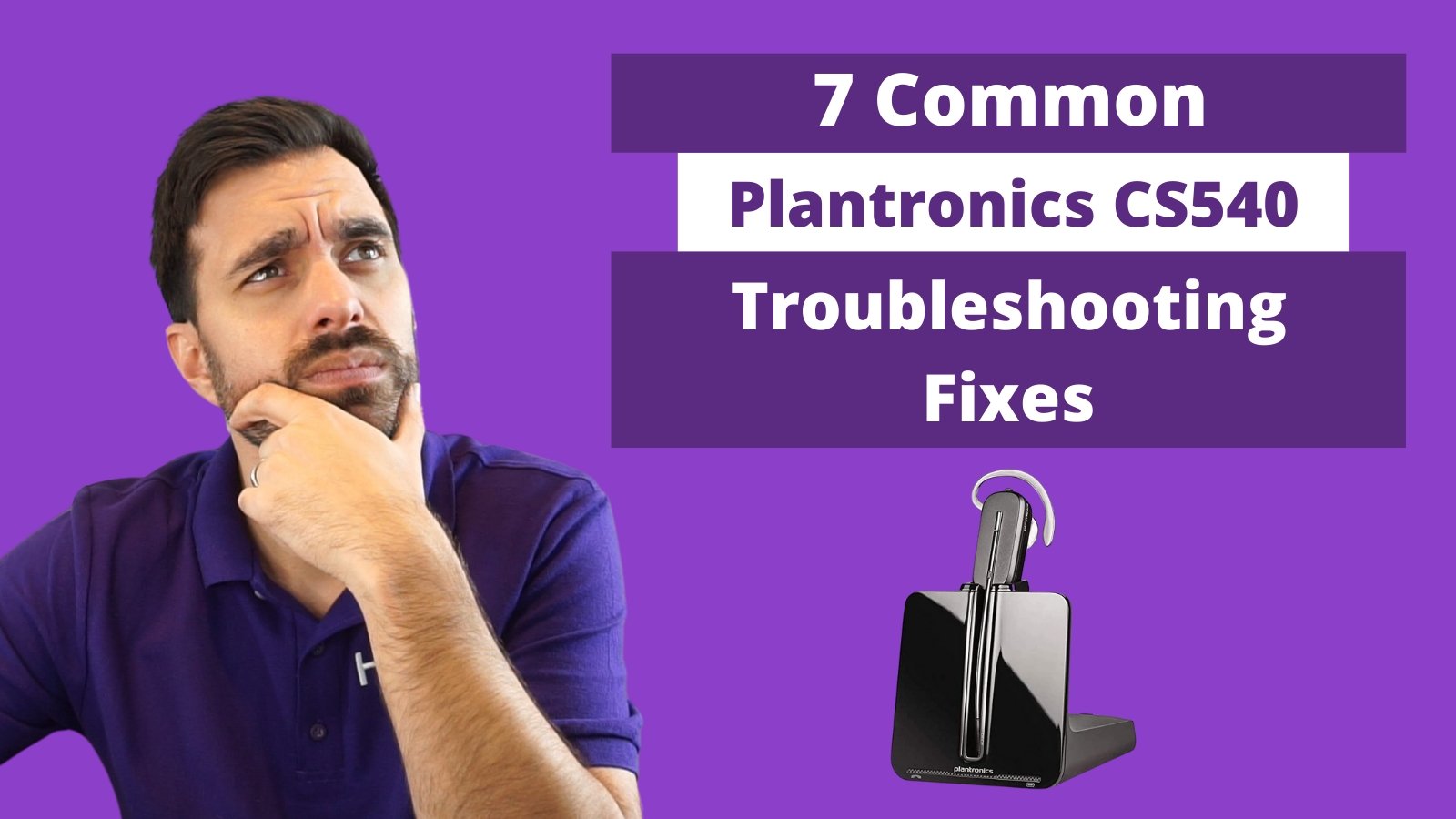





























3 comments
Eileen
my headset worked fine on Friday but Monday it won’t stay connected to my phone, it cuts off during a conversation. Help.
Albert
after troubleshooting the unit as best possible, the incoming volume on the ear set does not work properly. I cannot hear the incoming person speaking, nor do I get a dial tone.
can you provide me a fix for this?
alexandra gutierrez
Hi my headset was working all light are on, can hear.