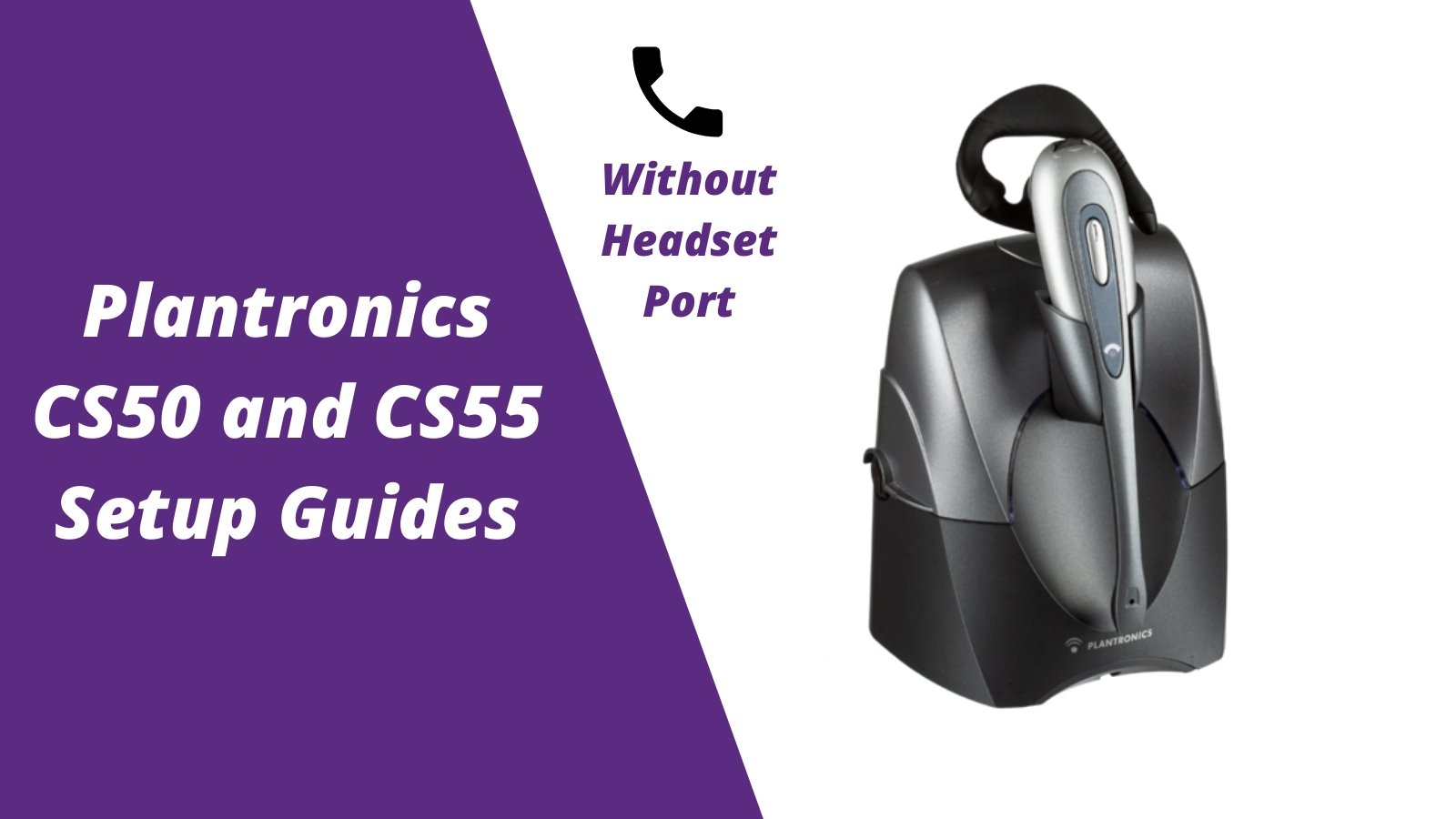There's multiple ways to set up your Plantronics CS50 or CS55 wireless headset. Follow this quick setup guide if you're using the HL10 Lifter OR your desk phone doesn't have a headset port. If your connecting to a desk phone with an RJ9 headset port, follow the Plantronics CS55 setup guide to headset port.
Step 1- Connect the AC power
Plug in the AC power to your CS50 or CS55 wireless headset charging base and let your headset charge for at least 3 hours.
Step 2- Pair headset to charging base
- Turn your charging base around and press and hold the "+" and "-" buttons at the same time, until the red LED light flashes on the front of your charging base, then release your fingers.
- Press straight down and hold on the mute button on your CS50 or CS55 wireless headset until a solid green LED light appears, then release.
- Red light will go solid and green light will go out, your headset is now paired.


Step 3- Connect phone cord to charging base
Connect the RJ9 phone cord that came included with your Plantronics headset to the back of your CS50 or CS55 charging base.
Step 4- Unplug your desk phone handset

Step 5- Plug your headset phone cord into the handset port

Step 6- Plug in your handset to the front of the charging base
Plugging your desk phone handset into the front of the Plantronics charging base allows you the capability to still use your handset when needed.
Step 7- How to use your headset
First start by taking your Plantronics headset out of the charging base and turn the earpiece on (silver oval shape button on face of earpiece). Remove the handset and hang it back up to answer/end calls. *Add the HL10 Lifter or EHS cable (highly recommended) and you'll be able to answer/end calls when away from the phone. Contact us and we'll verify compatibility for you.